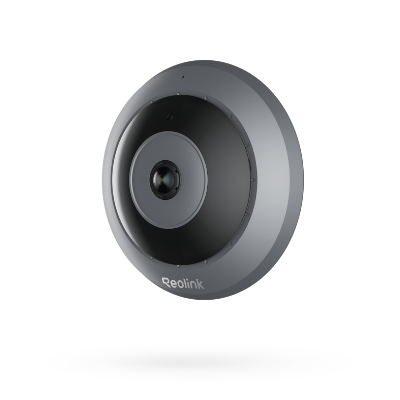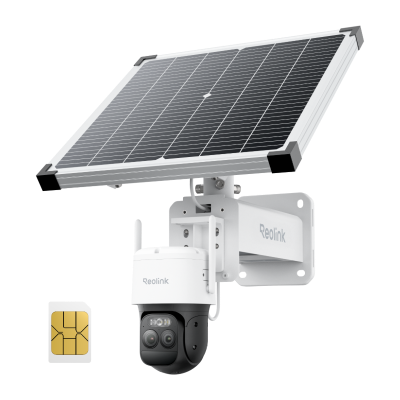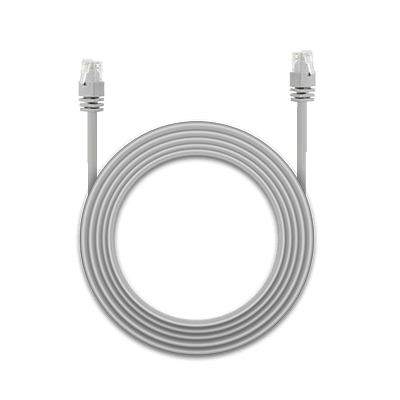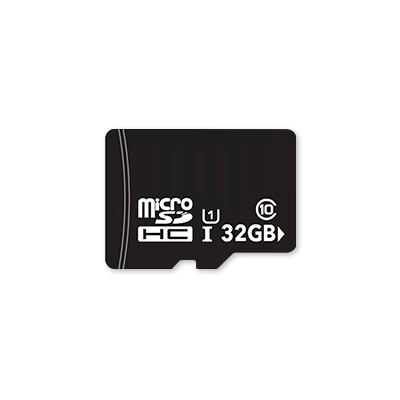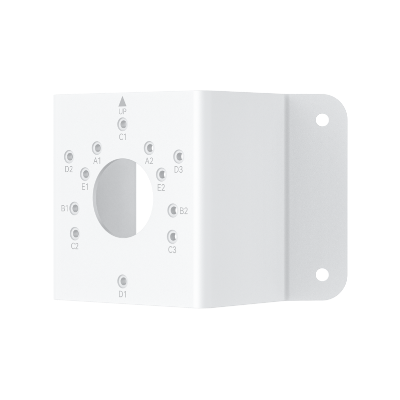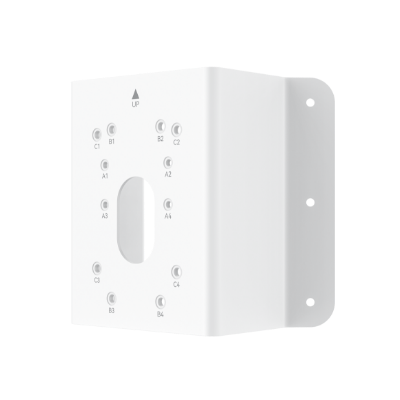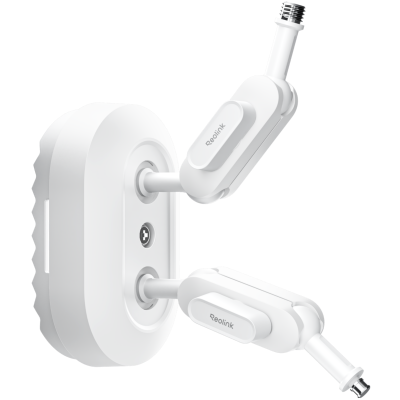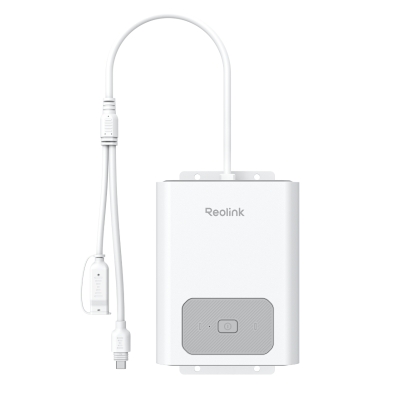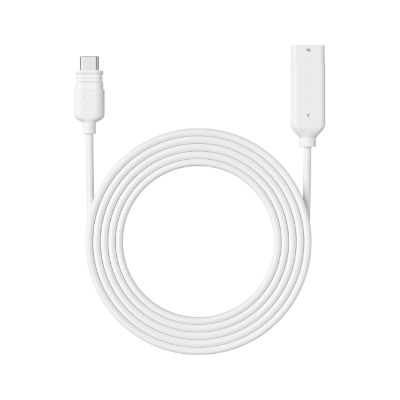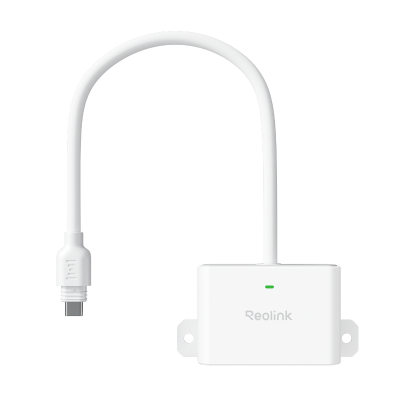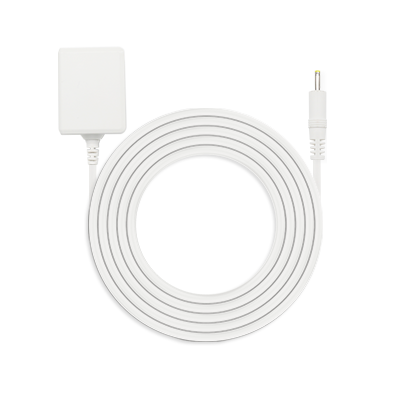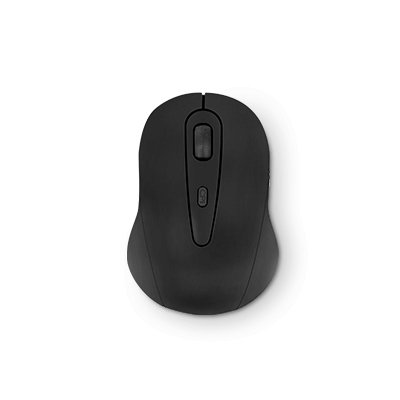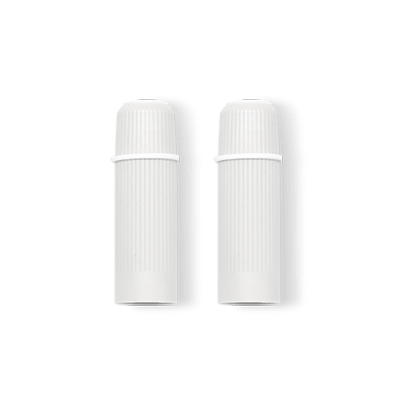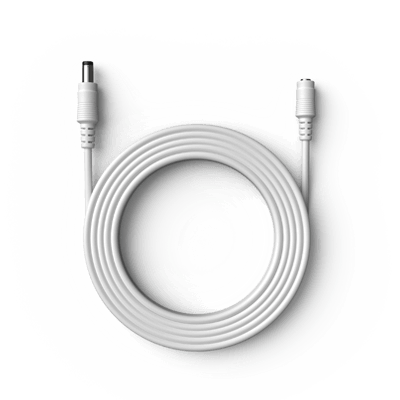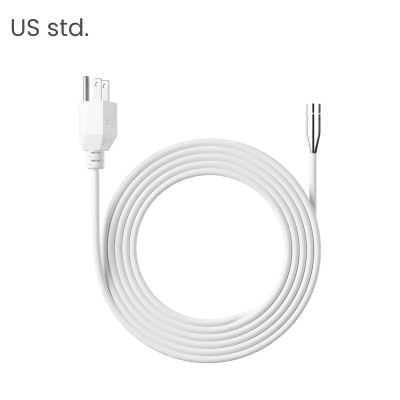1080p vs 1440p: Which Resolution is Right for You?

While buying any display, security camera, or other device with a screen, you have to notice the resolution. 1080p and 1440p are quite common, but most people are unable to distinguish them on technical grounds.
In this article, we will compare 1080p vs 1440p and explain the difference between them. We will explain the basics and get into the technical details so you can decide easily.
1080p vs 1440p: Basics of Them
What is 1080p?
1080p resolution refers to 1920 x 1080 pixels. There are 1920 pixels horizontally and 1080 pixels vertically. The total number of pixels is 2,073,600 pixels or 2.1 megapixels (MP). 1080p is called “2K” resolution camera because the pixels in width are nearly equal to 2000 pixels. It is also known as Full HD or FHD resolution and is commonly used for TVs, laptops, smartphones, etc.
What is 1440p?
1440p resolution means 2560 x 1440 pixels. It contains 2560 pixels horizontally and 1440 pixels vertically. There are 3,686,400 pixels in total, which is often written as 3.7 megapixels (MP). It is known as Quad HD (QHD) resolution. It is also called 2K because the pixels in the width are nearly 2000 pixels.
1080p vs 1440p: What's the Difference?
The primary difference between 1080p and 1440p is the total number of pixels in the display, and it defines the experience. Following are details:
Resolution and Pixel Density
The biggest difference is resolution. The resolution of 1080p is 1920 x 1080, while the resolution of 1440p is 2560 x 1440 pixels.
It affects the pixel density because of the size. 1440p has around 3.7 million pixels, and 1080p has around 2.1 million pixels. It means 1440 has one-third more pixels horizontally.
Aspect Ratio
There is no difference in the aspect ratio. Both 1080p and 1440p resolutions have the 16:9 aspect ratio, which is commonly used in a wide range of applications.
Refresh Rates
Commonly, you will see a 60Hz refresh rate in both resolutions. Depending on the device, the refresh rate can be up to 240Hz or higher. If you want to enjoy something fast-paced, such as gaming, 120Hz or higher is preferred.
Frame Rate
You can select any suitable frame rate according to the experience you want. From 24fps to 240fps, you can go with anyone, depending on the GPU you have, monitor, and other factors. But keep in mind that 1440p requires a higher frame rate for the same experience as 1080p. It is because 1440p has more pixels, so it requires more frames to offer a smooth experience.
Size and Screen Distance
Both resolutions can be seen on different devices, from smartphones to large screens, you can enjoy both. Ideally, 1080p is suitable for screens 24” or smaller. And 1440p is suitable for displays 27” or larger.
You can enjoy a 1080p screen up to 2-3 feet distance with optimal comfort. For 1440p, a little more screen distance is comfortable. But if the screen distance is large, you won’t notice much difference in both.
1080p vs 1440p Comparison Table
1080p vs 1440p: Which One to Choose?
Now, let’s take a look at different applications and try to understand which resolution is better.
1080p vs 1440p: Which is Better for Gaming?
For an immersive gaming experience, 1440p is better. It offers better details through sharper images and ensures a smooth experience. However, it requires a high-end computer, display, and GPU.
On the other hand, 1080p is decent. You can still enjoy gaming on it on affordable PCs.
1080p vs 1440p: Which is Better for Monitor?
If you are selecting a small monitor of nearly 24 inches, it is better to go with the 1080p resolution. It also works on larger screens, but 1440p offers a more immersive experience on large monitors because of its high pixel density.
1080p vs 1440p: Which is Better for Security Camera?
For rich details in the videos and exceptional clarity, 1440p is a great choice. It is used for special purposes like gaming and designing. On the other hand, 1080p is a very common and affordable option that offers decent video quality.
1080p vs 1440p vs 4K: What's the Difference?
4K resolution is extremely popular. Its resolution is 3840 x 2160 pixels. There are 3840 pixels horizontally and 2160 pixels vertically. The total number of pixels is 8,294,400 pixels, which is 8.2 megapixels (MP). It is called 4K because there are around 4000 pixels horizontally.
Bonus: Higher Resolution Security Camera Recommendation
Duo 3 Wi-Fi is a dual-lens security camera that records a 180⁰ panoramic view. It offers 16MP Ultra HD video quality, which reveals rich details and ensures incredible clarity. You can also digitally zoom into images for extra details. At night, it uses dual-night vision and records extremely clear videos. It offers a large view and summarizes a 15s video in a single frame.
It’s a Wi-Fi 6 security camera for smooth live previews and stable connectivity. It instantly detects the motion of objects, tracks their motions, and sends real-time alerts to the connected devices. It is a smart home compatible security camera and is IP67-rated to work in all weather conditions.
Groundbreaking 16MP Dual-Lens WiFi Camera
16MP UHD, Dual-Lens, Motion Track, 180° Wide Viewing Angle, Plug-In WiFi, Color Night Vision.
FAQs
1. Is 1440p really much better than 1080p?
Yes, 1440 is better than 1080. It has one-third more pixels horizontally compared to 1080p. You will experience the difference in sharpness and details.
2. Do pro gamers use 1080p or 1440p?
Pro gamers prefer 1440p over 1080p. It offers a more immersive experience because of a higher number of pixels.
3. Is 1440p worth the extra money?
Yes, 1440p is worth the extra money. It offers sharper images and more details, which translates to a more immersive experience.
Conclusion
The major difference between 1080p and 1440p is the number of pixels horizontally and vertically. Both these resolutions are common, but they offer different experiences. We have explained the technical details and which resolution is better for what purpose. After going through it, you can easily decide which is better for your needs.
Search
Subscribe for the Latest Updates
Security insights & offers right into your inbox