2160p VS. 4K: What's the Difference
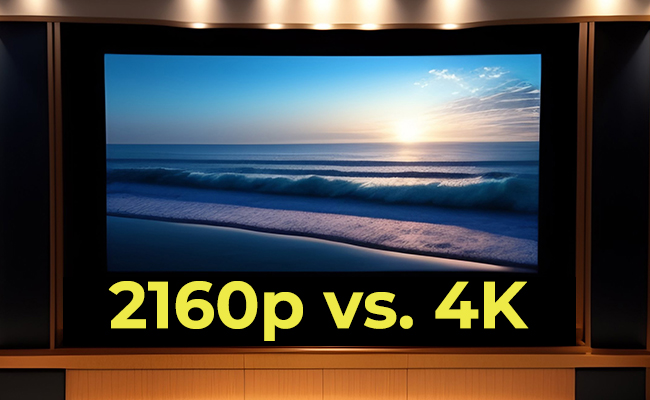
In this era of digital evolution, visual presentation matters more than ever. Two terms you will frequently encounter in the realm of display technology are 2160p and 4K. While they may seem interchangeable, understanding their differences is vital to optimizing visual experiences.
In this article, we will delve into the differences between 2160p and 4K, exploring their technical disparities, advantages, and considerations before making a choice.
- Is 2160p the Same as 4K?
- 2160p vs 4K: A Comparison List
- The Advantages of 2160p and 4K
- Common Display Resolutions for TV or Monitors
- Exploring 4K Resolution Comparisons
- 2160p vs. 4K for Gaming: Which Is Better?
- Upgrading to Resolutions Beyond 2160p and 4K
- 2160p vs. 4K with New Features: Next-Gen 4K WiFi 6 Security Camera
- FAQs
- Conclusion
Is 2160p the Same as 4K?
Before we dive into the comparison, let's grasp the basics of resolution.
Resolution refers to the number of pixels that make up an image displayed on a screen. The higher the resolution, the more pixels are packed into the display area, resulting in sharper and more detailed visuals. Both 2160p and 4K are terms associated with high-resolution displays but differ in their technical specifications. But, is 2160p 4k? Read on to find answers!
What is 2160p
2160p resolution, often referred to as Ultra High Definition or UHD denotes a display resolution of 3840 pixels horizontally by 2160 pixels vertically. This resolution, which has approximately 8.3 million pixels, is exactly four times the pixel count of Full HD (1080p), offering a significantly improved viewing experience with sharper images and more intricate detail.
What is 4K
4K refers to a resolution of 4096 x 2160 pixels and is commonly used in the professional film and cinema industry.
4096 x 2160 pixels is the standard resolution specified for the term 4K by the Digital Cinema Initiatives (DCI), a committee of leading film studios that set standards for the industry. In a professional cinematic context, 4K provides superior image quality, enhancing every minute detail for a truly immersive viewing experience.
Contrary to popular perception, 4K refers specifically to the horizontal resolution, unlike its 2160p counterpart which references vertical resolution. However, when it comes to consumer electronics, 2160p and 4K are often used interchangeably, that is to say, 2160p is 4K.
2160p vs 4K: A Comparison List
Though 2160p and 4K are often used interchangeably in consumer electronics, they technically refer to slightly different resolutions. The primary distinction is that 4K has more horizontal pixels (4096) than 2160p (3840). This translates to a broader aspect ratio in 4K, mirroring the wider screens found in movie theaters.
Aspect ratios distinguish the two resolutions as well. 2160p conforms to a 16:9 aspect ratio, fitting the widescreen format of modern television broadcasts and movies, while 4K, in its cinematic form, has a slightly broader aspect ratio of approximately 1.9:1.
However, the difference between 2160p and 4K becomes negligible when it comes to consumer televisions and monitors. Most consumer displays labeled "4K" adhere to the 2160p standard. This is due to the industry-wide adaptation of the UHD standard for its feasibility for consumers, providing the ideal balance of quality and affordability.
Here is a chart to better compare 2160p and 4K from various aspects.
The Advantages of 2160p and 4K
4K and 2160p have revolutionized how we perceive visuals, giving us exceptional levels of detail and realism. With their soaring pixel counts, these high-resolution formats offer several advantages that improve our viewing experience.
-
Immersive Viewing Experience: With its higher resolution, 4K crafts a deeply immersive viewing experience, pulling viewers into the heart of the narrative with richer, more detailed visuals. This immersion significantly enriches the enjoyment of movies, sports broadcasts, and video games.
-
Beneficial to Content Creators: 4K and 2160p empower content creators by providing them with a larger canvas for their artistic expressions. Filmmakers, graphic designers, and game developers can now experiment with depth of field, color grading, and visual effects with greater precision.
-
Application in the Medical Field: In the medical world, 4K and 2160p revolutionize practices like surgery and diagnostics. The high resolution allows for better visualization of complex procedures and more accurate interpretations of diagnostic images.
-
Usage in Surveillance and Security: The security industry benefits significantly from these high-resolution formats. 4K surveillance cameras provide detailed footage that can aid in identifying faces or license plates, improving overall security.
-
Advancements in Virtual Reality (VR): 4K and 2160p are instrumental in pushing the boundaries of Virtual Reality. The high resolution contributes to realistic and immersive VR environments, enhancing user experiences.
-
Contribution to the Gaming Industry: Modern gaming consoles now support 4K resolution, delivering ultra-realistic gaming experiences. The detailed graphics enhance gameplay, making it more engaging and immersive.
-
Boost to the Entertainment Industry: The entertainment industry, especially streaming platforms, has capitalized on these high-definition formats to provide superior viewing experiences. Major platforms offer a growing library of content in 4K and 2160p, attracting audiences who seek high-quality visuals.
Common Display Resolutions for TV or Monitors
There are a multitude of resolutions, each designed to enhance our viewing experiences in unique ways. These resolutions range from 480p to 8K or 4320p, providing an assortment of options tailored to a variety of requirements and preferences. Let's unfold this intriguing journey from standard to ultra-high-definition:
480p: The bedrock of digital display resolutions, 480p, with a configuration of 640x480 pixels, played a pioneering role in the transition from analog to digital. It's often found in older or smaller devices, marking the entry point of digital viewing.
720p: Known as HD (High Definition), 720p boasts a resolution of 1280x720 pixels, offering substantially improved picture quality over 480p. This resolution is common in budget televisions and computer monitors, delivering a balanced blend of clarity and affordability.
1080p: Often referred to as Full HD, 1080p presents a pixel matrix of 1920x1080, enabling a visibly sharper image quality. It's a popular choice for mid-range TVs, computer monitors, and gaming consoles, offering rich detail and vibrant colors.
1440p: Also known as QHD (Quad High Definition), 1440p features a resolution of 2560x1440 pixels, representing a significant stride towards high-definition viewing. It's frequently found in high-end computer monitors and gaming displays, prized for its enhanced detail and clarity.
4K or 2160p: Leaping into the ultra-high-definition territory, 4K or 2160p is equipped with a stunning 3840x2160 pixel configuration. It's increasingly prevalent in modern TVs and premium monitors, offering a deeply immersive and ultra-detailed viewing experience.
8K or 4320p: The pinnacle of current display technology, 8K or 4320p pushes the boundaries with a whopping 7680x4320 pixel count. Although its use is not yet widespread due to the current lack of native content, it promises an exceptionally vivid, lifelike visual feast in the future.
Exploring 4K Resolution Comparisons
When it comes to choosing the right resolution for your display or camera, it's essential to understand the differences between various 4K options. These links provide valuable insights into different 4K resolution comparisons:
- 4K vs. 8K: A detailed breakdown of the distinctions between 4K and 8K resolutions.
- 4K vs. 2K: Explore the pros and cons of 2K and 4K resolutions for your specific needs.
- 4K vs. 5K: Learn about the nuances between 4K and 5K resolutions and when each might be ideal.
- 4K vs. 5MP: Discover the differences between 5MP and 4K resolutions in security camera systems.
- 4K vs. 2160p: Delve into the relationship between 2160p and 4K resolutions for video content.
- 4K vs. Blu-ray: Understand how 4K compares to Blu-ray in terms of video quality.
- 4K Resolution Explained: Get a clear explanation of the pixel count in 4K resolution.
These resources will help you make an informed decision when selecting the 4K resolution that suits your specific requirements.
2160p vs. 4K for Gaming: Which Is Better?
When it comes to gaming, the choice of resolution can profoundly impact the player's experience. 4K and 2160p, both representing the pinnacle of high-definition visuals, are two resolutions that often take center stage in this discussion. But between these two, which offers the superior gaming experience?
Since we have established the slight difference(s) between true 4K and 2160p, it follows that true 4K offers a better quality display for gaming than 2160p does due to its higher pixel count.
For gaming, the preference for 4K or 2160p essentially boils down to the console or PC's capabilities and the specific requirements of the game. Both resolutions deliver incredible detail, bringing game worlds to life with stunning realism.
However, there is a notable caveat: the hardware requirements. Running games at 4K or 2160p requires a high-end graphics card and a powerful CPU to maintain smooth performance. Also, a screen that supports these resolutions is necessary to enjoy their full potential.
Another factor to consider is availability. True 4K can only be found on expensive professional monitors that can be hard to come by. On the other hand, 2160p consumer-grade monitors are relatively cheaper and easier to find.
Upgrading to Resolutions Beyond 2160p and 4K
In the modern world, 2160p and 4K resolutions are widely used in security cameras. However, Reolink has gone further. They've introduced a 16MP lineup to provide better security solutions for users. Leading the way is the Duo 3 PoE, Reolink's first 16MP model with two lenses for clearer images and finer details. Notably, its new motion track feature captures a person's movements in a single frame, making surveillance more effective over time.
Groundbreaking 16MP Dual-Lens PoE Camera
16MP UHD, Dual-Lens, Motion Track, 180° Wide Viewing Angle, Power over Ethernet, Color Night Vision.
2160p vs. 4K with New Features: Next-Gen 4K WiFi 6 Security Camera
Building on the clarity and precision discussed in our '2160p vs. 4K' article, our latest 4K WiFi 6 security camera series takes visual excellence to the next level. With a resolution that aligns seamlessly with the standards outlined in the comparison, these cameras offer not only superior image quality but also cutting-edge connectivity through WiFi 6 technology. Some available 4K WiFi 6 security cameras include:
- Reolink Argus 4 Pro: Experience smart 4K 8MP surveillance that never misses a beat. This dual-lens WiFi 6 camera comes equipped with a 180-degree FOV, providing extensive coverage with minimal blind spots. Its advanced WiFi 6 technology ensures faster and more stable wireless connections, even in high-traffic areas. The camera also features high-definition video capture, enhanced night vision, and intelligent motion detection, making it an ideal choice for comprehensive and reliable surveillance.
4k 180° Wire-free Color Night Vision Camera
4K UHD 180° Blindspot-free View; Color Vision Day and Night; 30% More Battery Life; Dual-band Wi-Fi 6; Smart detection.
For consumers needing full-color night vision without visible spotlights, the Reolink Argus 4 Pro is an excellent choice. Alternatively, those seeking a cost-effective solution that performs well may consider the standard Argus 4 version.
4k 180° Blindspot-free Wi-Fi 6 Camera
4K UHD 180° Blindspot-free View; Dual-band Wi-Fi 6; Smart detection; Easy Installation Anywhere
-
Reolink RLC-810WA: This wireless security camera unleashes the power of dual-band WiFi 6. Elevate your security with enhanced 4K 8MP footage, and enjoy seamless live streaming from any corner of the world with just an internet connection.
-
Reolink RLK12-800WB4: Explore the ultimate in security with this comprehensive 4K WiFi 6 camera kit. Featuring a wireless NVR and four high-performance 4K WiFi 6 security cameras, this kit ensures heightened reliability and efficiency in all your surveillance needs.
FAQs
Are 2160p and 4K the Same?
While often used interchangeably, there is a technical difference between 2160p and 4K. 2160p, or 4K UHD (Ultra High Definition), has a resolution of 3840 x 2160 pixels. In contrast, 4K in professional terms, also known as 4K DCI (Digital Cinema Initiatives), boasts a resolution of 4096 x 2160 pixels.
Is 3440 × 1440 the same as 4K?
No, 3440 x 1440 is not the same as 4K. Often found on ultra-wide monitors, this resolution falls between 2K and 4K regarding pixel count. It offers more pixels than 2K but fewer than 4K or 2160p.
What's the difference between 4K and DCI 4K?
4K is often used as a blanket term for resolutions with horizontal pixel counts around 4000. DCI 4K, the professional cinema standard set by the Digital Cinema Initiatives, specifically refers to a resolution of 4096 x 2160 pixels. On the other hand, 4K UHD or 2160p, the version typically found in consumer displays, has a slightly lower resolution of 3840 x 2160 pixels.
Is 2160p better than 1080p?
In terms of raw pixel count, 2160p is indeed superior to 1080p. 2160p, or 4K UHD, boasts four times the number of pixels as 1080p (Full HD), resulting in significantly sharper and more detailed visuals. However, the visible difference also depends on screen size and viewing distance.
Is 4K the highest resolution?
While 4K is indeed a high-resolution format, it is not the highest currently available. 8K or 4320p, with a resolution of 7680 x 4320 pixels, offers four times as many pixels as 4K. However, 8K usage is not widespread due to high hardware requirements and a lack of native 8K content.
Conclusion
With an array of display resolutions available in the digital landscape, there's a pressing need for clarity. This is especially true when it comes to terms like 2160p and 4K. Many often ponder whether 2160p and 4K are the same and what precisely these terms represent. We hope this comprehensive exploration of 2160p vs. 4K can answer your questions.
Do you have any thoughts, experiences, or questions regarding 2160p and 4K? Have you noticed a significant difference when upgrading your display resolution? Please feel free to share your views, experiences, and questions in the comments below. We would love to hear from you!
Search
Be in the Know
Security insights & offers right into your inbox



