4K vs. 1080p: Choosing Clarity
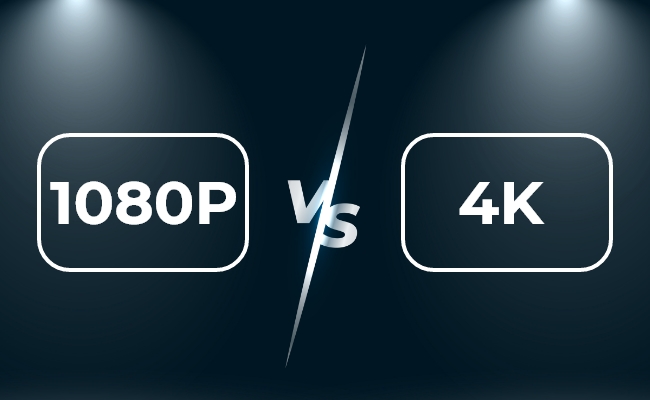
When it comes to resolution, 1080p vs 4k are two of the most popular standards found across televisions, monitors, projectors, and other devices today. But what exactly is the difference between 4k resolution vs 1080p, and how do you choose which one is right for your needs?
In this article, we will compare 4k vs 1080p across several categories so you can determine the best clarity option when upgrade time comes.
4K vs. 1080p: Key Differences
4K and 1080p represent two of the most popular resolutions used today. The main differences between 4K and 1080p lie in their pixel count. 4K resolution is 3840 x 2160 pixels whilst 1080p is 1920 x 1080 pixels. The over 8 million pixels in 4K allow for greater image clarity, sharpness, and fine detail compared to the 2 million pixels in 1080p.
Resolution
The most noticeable difference between 4k resolution vs 1080p is pixel count and image clarity. 4K resolution contains 3840 pixels horizontally and 2160 pixels vertically for a total of 8.3 million pixels. The width and height dimensions stem from cinema standards, where 4K resolution was initially created for digital film projectors.
1080p contains 1920 pixels horizontally and 1080 pixels vertically for a total of 2.1 million pixels. The 1080 dimension comes from this resolution, which is often utilized for HDTVs.
Video Quality
Beyond just pixel counts, the superior resolution in 4K also leads to tangible improvements in picture quality. Let’s see which is better between 4k 30fps vs 1080p 60fps. With more pixels to work with, lines and edges within an image can be rendered clearly without jagged stairstep effects (aliasing).
The added pixels allow 4K to produce a wider color palette and smoother color gradients. This leads to more realistic, natural-looking images. Greater clarity in darks and lights. Shadow details and highlights are reproduced better in 4K.
1080p vs. 4K Comparison Chart
For a detailed comparison, check out the comparison table between 4K and 1080p.
Breaking 4K and 1080p Resolution: Power of 16MP
In the comparison between 1080p and 4K, there's a critical component often overlooked—the significant impact of resolution in security cameras. While 1080p and 4K offer their unique advantages for video surveillance, the emergence of 16MP resolution in PoE security cameras marks a new milestone in surveillance technology.
Groundbreaking 16MP Dual-Lens PoE Camera
16MP UHD, Dual-Lens, Motion Track, 180° Wide Viewing Angle, Power over Ethernet, Color Night Vision.
Unlike traditional 1080p or 4K resolutions, 16MP enhances the level of detail captured, critical for security monitoring where clarity matters most. Moreover, higher megapixel counts, such as 16MP, widen the scope of surveillance, minimizing blind spots and ensuring comprehensive coverage.
4K vs. 1080p Across Various Devices
Both 4K and 1080p resolution standards have been widely adopted across televisions, monitors, projectors, cameras, and more. The ideal format comes down to visual needs and hardware capabilities.
4K vs. 1080p TV
The 4k vs 1080p TV market has broadly adopted both resolutions. 4K TVs now account for over 80% of units sold, whilst only select low-cost models still utilize 1080p. 4K is better suited for large-screen home theaters where the added clarity is more perceptible. However, 1080p vs 4k tv is still a debate for home theaters.
Those with screen sizes 55 inches and beyond will benefit the most from 4K's heightened detail and image quality. You'll resolve fine textures and object edges better in 4k tv vs 1080p whilst also gaining more realistic depth.
4K vs. 1080p Monitor
4k vs 1080p monitors cater to both productivity and gaming needs. For general office work, creative tasks, web browsing, etc, 4K monitors allow fitting more applications and documents on-screen. The added horizontal space from the higher pixel count leads to less scrolling and document shuffling. Fine text and details in photos/graphics also render crisply.
However, just like 4K TVs, you'll need robust GPUs to power the full 3840 x 2160 resolution smoothly. For gaming, 4k monitor vs 1080p paired with mid-range graphics cards can still deliver decent framerates and visuals. Competitive multiplayer titles also benefit from the faster response times available on high-refresh 1080p monitors.
4K vs. 1080p Projectors
Both 1080p vs 4k projector projectors are now mainstream, catering to home theaters and corporate environments alike. 4K projectors like the Optoma UHD35 display over 8 million pixels for footage clarity nearly equivalent to high-end TVs. You resolve the full detail and texture depth captured in 4K content. From live sports to nature documentaries and cinema, 4k projector vs 1080p deliver immersive large-screen visuals.
However, 4K projecting requires seriously robust light output to balance out the higher resolution. Projectors below $1500 often falter here, delivering duller 4K images compared to quality 1080p models in the same price range. So, it depends on you to choose from a 4k vs 1080p projector.
4K vs. 1080p for Gaming: Which One is Better?
Gaming 4k vs 1080p visuals and performance vary significantly between 1080p vs 4k gaming resolutions. 4K enhances image details and world immersion substantially. But achieving high, stable framerates at 4K requires serious GPU muscle, especially for more demanding titles. There are also display considerations around panel types and refresh rates.
By contrast, 1080p is relatively easy to drive at high framerates across a variety of graphics cards. Competitive 4k vs 1080p gaming gamers also benefit from the faster refresh rates available on 1080p monitors. When it comes to Xbox one on 4k tv vs 1080p, 4K TVs are always better.
4K for Gaming: Pros & Cons
Opting for 4K resolution gaming delivers tangible visual upgrades but also comes with greater performance demands. On the plus side, the heightened 3840 x 2160 pixel count clarifies textures, terrain details, lighting, and shadows to new levels of realism.
This amplifies immersion in cinematic single-player experiences across expansive open worlds. For gamers utilizing top-tier GPU power, even consistent 60+ FPS framerates are achievable in 4K, which nicely future-proofs gaming setups.
1080p for Gaming: Pros & Cons
Full HD 1080p resolution may lose out on some of the dazzling clarity of 4K gaming but enjoys greater accessibility for smooth performance. Attaining high, stable framerates at 1920 x 1080 pixels proves substantially easier across a variety of moderately powered GPUs without fully taxing them.
This allows for maintaining responsive controls and crisp motion even in furious action sequences. There is also a wider selection of 1080p monitors catering to competitive genres with accelerated 144Hz, 240Hz, or even 360Hz refresh rates. Such speedy pixel response times offer competitive edges in fast-paced online shooters, fighters, MOBAs, and RTS titles.
4K vs. 1080p in Camera Technology
Beyond displays and gaming, 4K and 1080p resolution standards are ubiquitous across security and photography cameras as well. Let’s take a look at the top 1080p vs 4k security cameras.
Best 4K Security Camera Recommendation
Want your outdoor security camera to reveal every little detail? Meet the Reolink Argus 3 Ultra, our top pick for wire-free 4K visibility. This camera films your property in jaw-dropping 8MP resolution for videos.
The awesome perk of the Argus 3 Ultra is a smooth, stable 4k vs 1080p camera streaming straight to your phone. It connects over speedy 5GHz or long-range 2.4GHz WiFi to eliminate lag and frustrations. Plus, with the built-in battery or optional solar panel, you've got 24/7 power options.
4K 8MP Standalone Wire-Free Camera
4K 8MP; Smart Detection; 5/2.4GHz Dual-Band WiFi; Battery/Solar Powered; Color Night Vision; Alerts Without Subscription.
Best 1080p Security Camera Recommendation
The Reolink Argus Eco delivers smart wire-free 1080p property monitoring with expertly designed standalone features. Installation is completed rapidly by simply mounting this small weatherproof camera anywhere with WiFi coverage and charging the built-in battery. No base station or monthly fees are required for 1080p vs 4k camera.
Despite its compact form, the Argus Eco stands durable against extreme weather thanks to IP65 certification. Wise engineering extends reliable operation with either long-lasting batteries or optional solar panels that provide unlimited eco-friendly power.
100% Wire-Free Bullet Camera
Rechargeable Battery & Solar Powered; IP65 Certified Weatherproof; 1080 Full HD; Smart Motion Detection; 2-Way Audio; 100° Wide Viewing Angle.
FAQs
Is 4K better than 1080p?
On screens 50 inches and larger, 4K resolution allows perceiving finer detail, depth, and dimension compared to 1080p. The boosted pixel density heightens image clarity and realism. However, quality 1080p content still looks excellent on mid-size 4K TVs thanks to upscaling. And for smaller screens, the visual upgrade from 1080p to 4K is modest.
Can the human eye see the difference between 1080p and 4K?
The human eye can discern the enhanced clarity and object crispness unlocked by 4K resolution, especially on larger screens within typical viewing distances. However, the visual acuity to appreciate 4K detail relies on several factors.
These include display size, viewing distance, encoded quality of the 4K source, and our own visual focus. Superior optics and pixel density may reveal finer physical detail, but we still need to direct our attention to perceive it.
How can I choose between 4K and 1080p TV?
Determining the best resolution fit between 4K and 1080p TVs first depends on your typical screen size. Those opting for cinematic 55-inch plus displays will appreciate 4K’s boosted clarity and detail the most. Alternatively, under 49-inches, 1080p adequately sharpens imagery at friendlier prices. Also, examine typical viewing distances - discernible gains from 4K shrink the further back you sit.
Conclusion
4K resolution sets a new standard for image clarity across displays, gaming, and digital filmmaking. The over 8 million pixels reveal finer detail and next-level realism compared to 1080p, especially on larger screens. However, 1080p provides an easier upgrade today for casual users not yet ready to make the 4K jump. Which one would you like to choose? Tell us your thoughts in the comment section below. Let's discuss together!
- HD vs. 4K: A Detailed Comparison
- 4K vs 1440p vs 1080p vs 720p: How to Choose
- What is 1080p? Unleash the Full HD Resolution
- UHD vs. 4K: A Comprehensive Comparison
- Is 4K Worth It? All You Need to Know
- How Many Pixels In 4K Resolution: 4K Clarity Unveiled
- UHD vs. FHD:What's Difference between Them?
- 4K vs 5K : A Quick Visualization of the Difference
Search
Be in the Know
Security insights & offers right into your inbox



