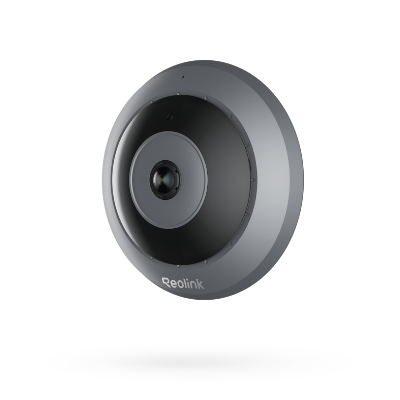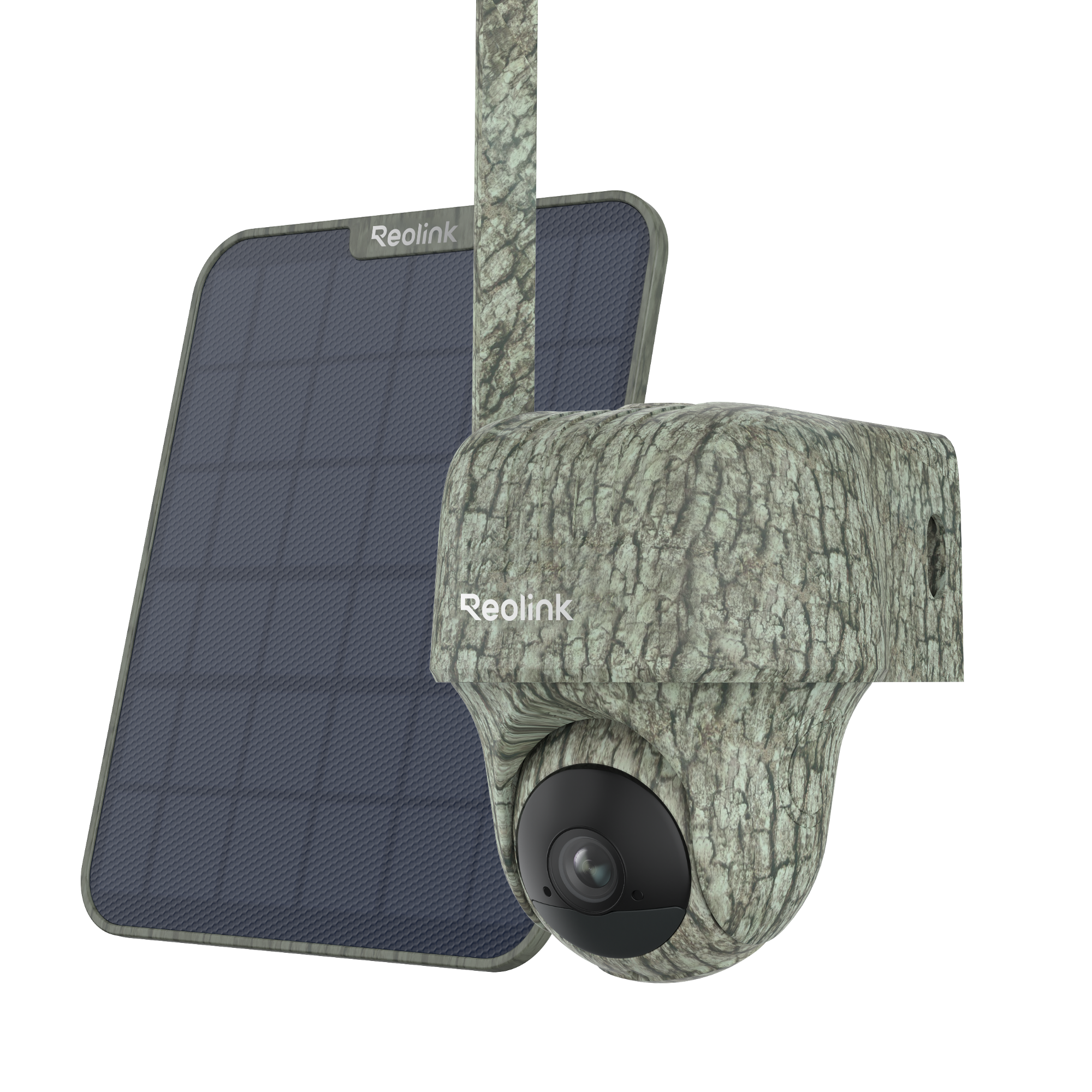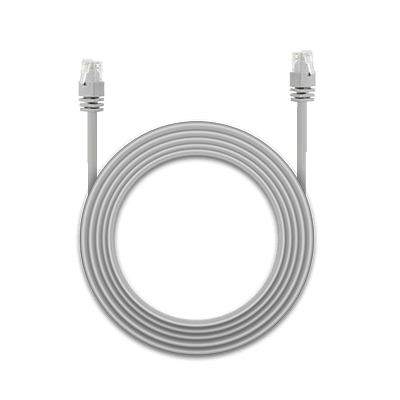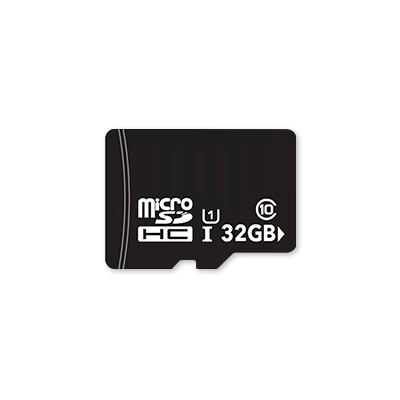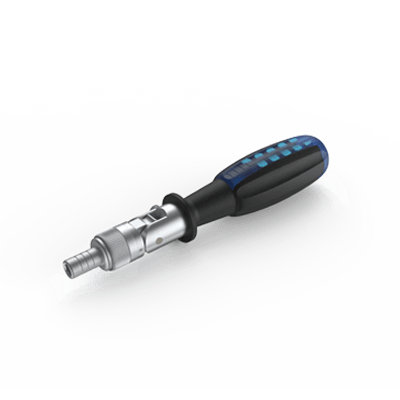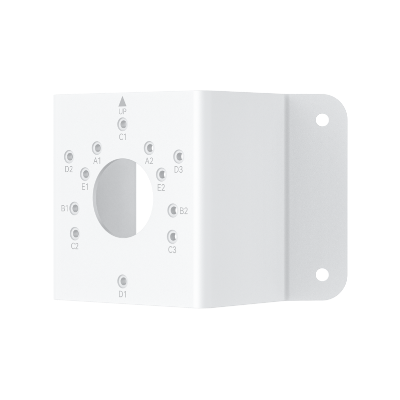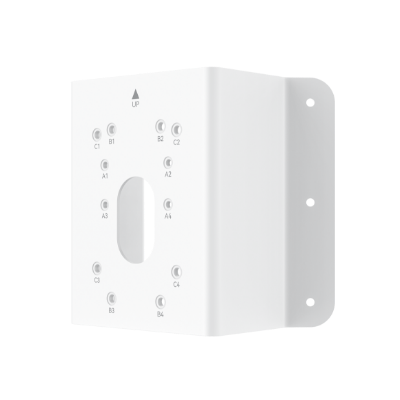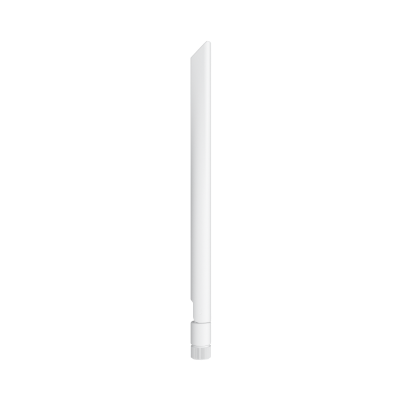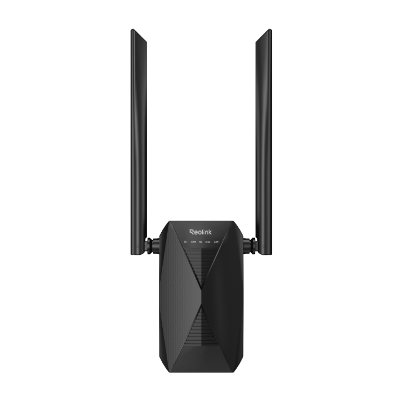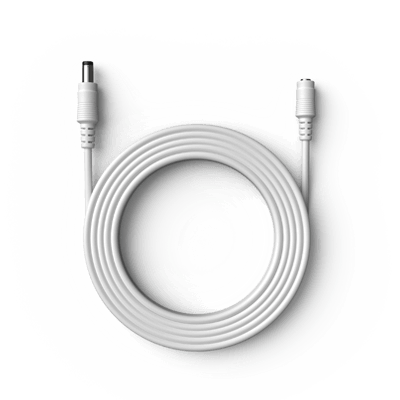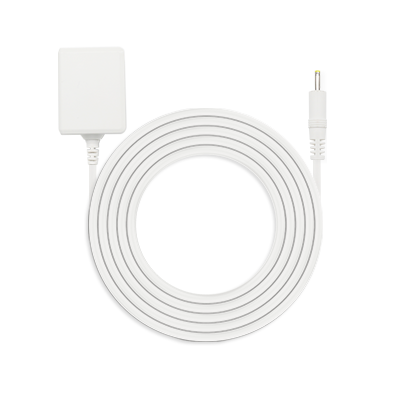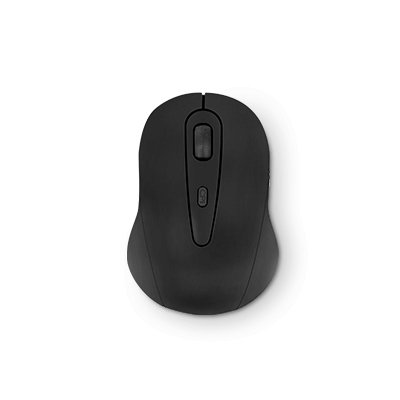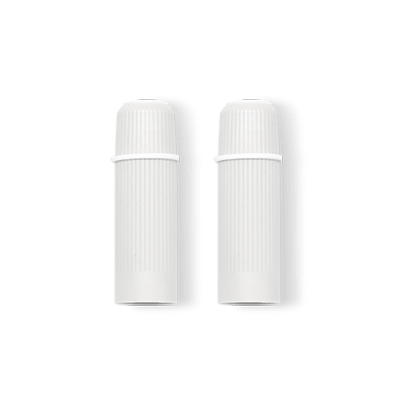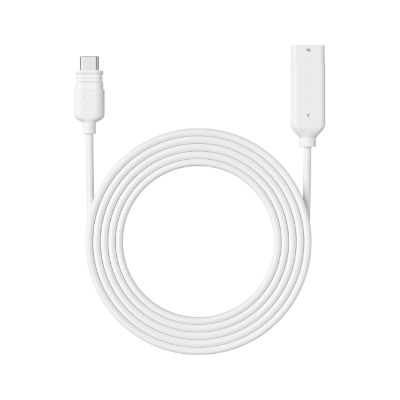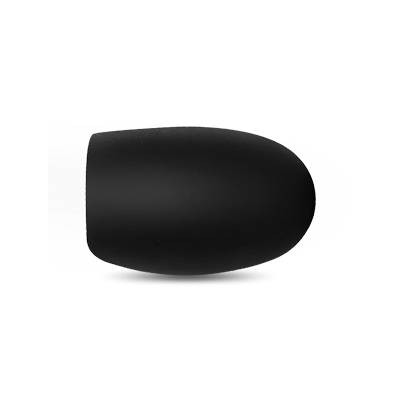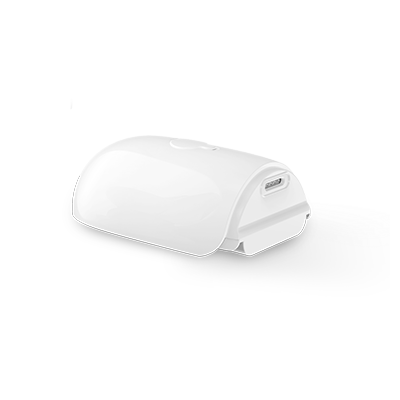WiFi Connected without Internet? Reasons & Solutions

"WiFi connected without internet" is one of the standard lines we usually see when our device is connected to the Network, but the Internet doesn't work. But why does it happen? And how can we address the problem?
If you are also one of the people wondering about these questions, look no further, as you are on the right page. Keep reading; the forthcoming content will discuss the reasons and solutions for WiFi connected to no internet. Let's begin.
What Does WiFi Connected without Internet Mean?
WiFi connected without the Internet means your device is connected to a specific network with the correct password. However, the Internet still does not work because the WiFi your device is connected to has developed a fault or is suffering from a low-frequency condition.
There might also be issues related to the ISP—Internet Service Provider—with your router or modem, which can prevent the Internet from functioning.
Why There Is No Internet Access But Connected?
When your device is connected to the Internet but can not access the web portals and sites, anyone would wonder, "Why is my WiFi connected but not the Internet?". There can be an extensive range of reasons behind it, including the following:
WiFi router or modem problems
The WiFi router can malfunction at any time. Multiple issues, such as firmware or internal errors, can develop, disrupting the connection to the Internet, whether your device is connected to the Network or not.
IP address conflict
Conflicts in IP addresses can occur when you try to connect two devices to the same Network. In such cases, your WiFi might assign the same IP address to the different devices, which can create connectivity issues and further lead to an inability to access the Internet.
ISP outage
One reason WiFi is unavailable is internet service provider outages. This means the Internet does not work nicely when the ISP is down, while other things seem right.
Antivirus or security app
Sometimes, antivirus programs hinder an internet connection, which can cause problems even with a good connection.
Network congestion
Sometimes, the Internet goes down due to heavy traffic, resulting in congestion. When too many people worldwide use the Internet at the same time, it causes problems. Network congestion can also occur if you try connecting many devices to the same device.
Late broadband tariff payment
We all know that we have to pay internet bills monthly to use internet service. However, some people forget to pay their bills due to their busy lives. In such cases, the internet provider interrupts your internet connection to remind you that you haven't paid the bill yet.
Physical damage to wires
Although WiFi is meant to provide wireless service, wiring is still needed to connect the electricity power source.
It also requires an Ethernet cable as the primary internet source, which is then used to spread wireless internet frequencies. If wires become damaged, the Internet might stop working, even if your device is connected to the Network.
How to Fix WiFi Connected without Internet Issues
You can follow the step-by-step guide mentioned to solve the WiFi-connected no-internet issue on your device.
Contact your service provider
The first thing to do if the Internet stops working is contact your provider. Sometimes, your provider pauses the service if you have forgotten to pay the monthly bill or they are doing some routine maintenance chores. Hence, make a call and ask if this is the situation.
Restart your router
Glitches with the router can occur at any time without any significant reason. When this happens, the router stops working. To solve the issue, reboot the settings and straightforward cash. It will correct the otherwise interrupted IP address, helping you gain access to the functional Internet again. Press the On/Off button. Wait for at least 20 to 30 seconds before turning it on.
Reset network settings
Sometimes, the device might develop connectivity issues, so you face no internet issues. In such cases, try resetting the Network. Here is how you can do it on a Mac device:
- Launch preference in iMac and tap on the Network.
- Select the name of your local Network.
- Click Minus (-) to erase.
- Click Apply to save changes and implement.
- Reconnect to the target network by entering a password.
Inspect physical wires/cables
Physical damage to wires and cables can also disrupt the connection. Carefully examine the wires and cables from your router to the primary power source, which is usually placed on the rooftop. If you notice any wire being torn, contact your provider, and they will send someone to repair it.
Shut down VPN
Sometimes, a VPN can interfere with the connection to prevent access. If you frequently use a VPN, turn it off right away and turn off the application. This will help determine if VPN was the main issue of the WiFi being connected without Internet or if there is any other reason.
Change your IP address
Changing your IP address can solve the conflict of IP replication from other devices sharing the same Internet. To do this, access the networking setting and change IP. You can also restart the WiFi router.
Switch between 2.4 and 5GHz
WiFi routers offer two frequency bands, 2.4GHz and 5GHz. Try switching between these bands to resolve the issue. It can also help you gain faster and more stable internet connections than the previous one.
Dual-band technology has also been integrated into battery-powered security cameras, such as the new Reolink Altas PT Ultra.
Industry-leading 4K Continuous Recording Battery Camera
4K UHD Continuous Recording; ColorX Night Vision; Pan & Tilt; Automatic Tracking; All Recordings Stored Locally.
Check the wireless network adapter driver
Outdated and corrupted routers can also create problems. If this is the case with you, contact your provider and replace the older modem with a new one. In addition, make sure to update your device every two years.
Use network troubleshooting tools/apps
Multiple devices offer built-in troubleshooting tools. If your device has one, navigate to it and follow the instructions to detect and resolve connectivity issues. Usually, this process takes less than 30 seconds.
How to Prevent WiFi Not-Connected Issues
Here is how you can prevent WiFi not connected issues:
- Regularly update your WiFi router.
- Inspect the wires and other components regularly to ensure they are not damaged.
- Pay your monthly internet bill on time or negotiate with the provider.
- Do not let dust enter into the modem and create problems. Clean the device regularly.
- Do not connect multiple devices on the same Network.
FAQs
Why does my phone say there is no internet connection when I have WiFi?
Your phone might show no internet connection even when connected to the Internet for several reasons. For instance, if the router has assigned the same IP to different devices, you forget to pay bills or network congestion has occurred.
How can there be WiFi without the Internet?
WiFi can exist without the Internet if your phone is connected to the Network. Still, an issue develops within the router or with the wiring. This can happen due to multiple problems occurring with the modem's internet source.
Can I get free Internet?
Yes, you can access free Internet through public WiFi hotspots offered in an extensive range of cafes, libraries, and public places. Some universities and schools also provide limited-time free Internet on special occasions.
Conclusion
WiFi connected without the Internet is a common occurrence in our everyday lives. There can be many reasons behind it, including wiring damage, maintenance issues, IP clashes, etc. You can take some of the steps mentioned above to solve the problem.
So, if you found the content helpful, please share it with your friends and family. Also, please provide us with your valuable feedback in the comment section below.
Search
Be in the Know
Security insights & offers right into your inbox