RTSP: Real-Time Streaming Protocol Overview 2026
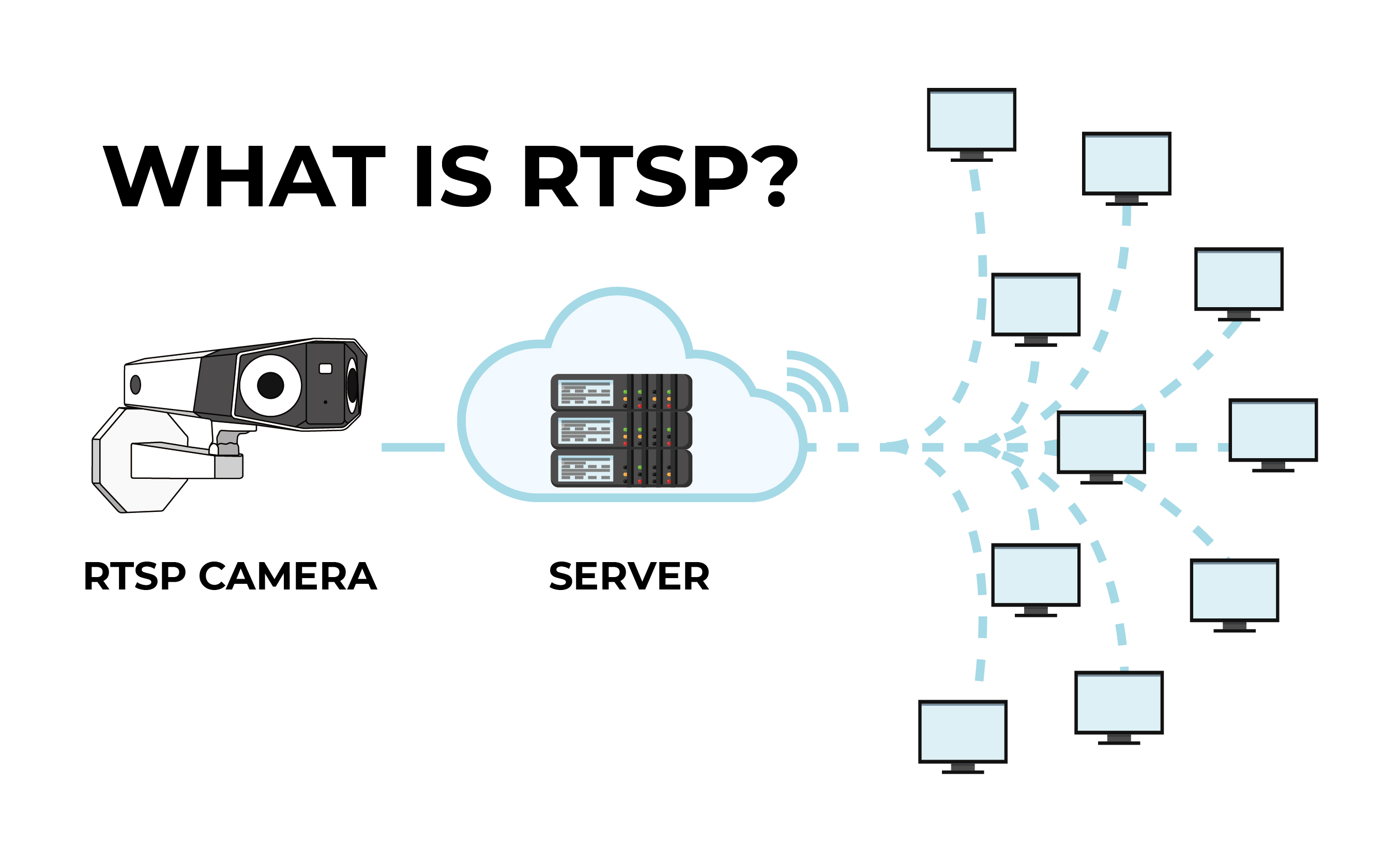
In today's digital age, the need for efficient and reliable video streaming solutions is super important. As a result, the Real-Time Streaming Protocol (RTSP) has emerged as a popular communication protocol that makes the efficient transmission of audio and video data over the internet possible.
In this comprehensive guide, we’ll delve into the intricacies of the RTSP protocol, exploring its functionality, benefits, and implementation. Whether you're a tech enthusiast, a developer, or an IT professional, this article will equip you with the knowledge you need to leverage the power of RTSP.
Reolink Security Camera Sale - Secure Your Home with Huge Savings!
Save big with Reolink! Special deals on security cameras, doorbells, and systems.
- What is the RTSP Protocol?
- How does RTSP Work?
- RTSP Port: A Communication Bridge Between Devices
- Practical Applications of RTSP
- Advantages of RSTP Protocol in Modern Streaming
- Implementation of RTSP in Applications: A Step-By-Step Guide
- How to Find the RTSP URL for an IP Camera
- RTSP vs RTMP: What's the Difference?
- Bonus Tips: How to Ensure Security When Implementing RTSP
- FAQs
- Conclusion
What is the RTSP Protocol?
The RTSP protocol, short for Real-Time Streaming Protocol, is a network control protocol that enables the delivery of real-time multimedia data over IP networks. It was developed by the Internet Engineering Task Force (IETF) as an application layer protocol to control the streaming of media, such as audio and video, between servers and clients.
RTSP serves as a control channel between media servers and the clients who play the content. It works in conjunction with other protocols, such as RTP (Real-time Transport Protocol) and RTCP (Real-time Transport Control Protocol), which handle the actual transmission of multimedia data.
How does RTSP Work?
RTSP works by employing a request-response model for communication between clients and servers. This protocol allows clients to send commands to the server, directing it to perform various actions such as initiating a session, pausing playback, or seeking a specific timestamp. By utilizing this approach, RTSP enables seamless control over streaming sessions. RTSP finds extensive usage in a range of scenarios, including surveillance CCTV cameras, where it facilitates live streaming and remote monitoring.
To establish a streaming session, the client sends an RTSP DESCRIBE request to the server. The server then responds with information about the available media streams, such as codecs, bitrates, and URLs. The client then sends a SETUP request to specify the transport parameters for the desired media stream. Once the session is set up, the client can issue PLAY, PAUSE, and TEARDOWN commands to control the playback.
To make this process a little clearer, here are some of the common procedures of this protocol:
- The client establishes a TCP connection with the server using the default port for RTSP, which is 554.
- The client sends an RTSP request to the server, specifying the desired operation (e.g. play, pause, record) and the URL of the media stream.
- The server responds to the client's request, indicating the availability and details of the requested stream.
- If the stream is available and the client has the necessary resources, a media session is established.
- The server begins streaming the multimedia content to the client over a separate data
channel, typically using RTP. - The client receives the media data and renders it for playback.
However, this all happens in a matter of moments, so the client doesn’t even realize that all of this is happening behind the scenes.
TCP:TCP stands for Transmission Control Protocol. It’s one of the core protocols of the Internet Protocol suite and serves as the primary transport protocol for reliable data transmission across IP networks.
RTP: RTP stands for Real-time Transport Protocol. It’s also a network protocol designed for transmitting real-time audio and video data over IP networks. RTP works in conjunction with other protocols, such as RTSP (Real-Time Streaming Protocol), to deliver continuous streams of multimedia content.
RTSP Port: A Communication Bridge Between Devices
In the context of RTSP, a "port" refers to a specific endpoint or channel for communication between network devices. Ports allow different applications or services to send and receive data over a network.
Ports are identified by numbers that range from 0 to 65535. These numbers help direct incoming network traffic to the appropriate application on a device. Ports are classified into two types: well-known ports and dynamic or private ports.
Well-known ports, also known as registered ports, are assigned by the Internet Assigned Numbers Authority (IANA) to specific protocols or services. For example, port 80 is commonly used for HTTP (Hypertext Transfer Protocol) traffic, while port 443 is used for HTTPS (HTTP Secure) traffic.
In the case of RTSP, port number 554 is the default well-known port designated for RTSP traffic. When an RTSP client wants to communicate with an RTSP server, it establishes a connection to port 554 on the server.
At the same time, it's important to note that while port 554 is the default for RTSP, the protocol can also utilize other ports if specified by the server or application.
Practical Applications of RTSP
The RTSP finds applications in various domains, revolutionizing the way real-time media is delivered and consumed. Let's explore some prominent use cases.
1. Video Surveillance Systems
RTSP is widely utilized in video surveillance systems, especially in IP cameras. It enables seamless streaming of live video feeds from IP cameras to monitoring stations, allowing real-time monitoring and recording of events. With the ability to control the stream and retrieve specific recordings, cameras working over RTSP enhance the effectiveness of security systems.
2. Live Streaming Platforms
The popularity of live streaming platforms has surged in recent years. Numerous video streaming applications and platforms leverage RTSP for delivering live or on-demand video content. These include popular platforms like VLC Media Player, QuickTime, and Windows Media Player.
RTSP empowers these platforms by delivering real-time video and audio content to a vast audience. Whether it's live gaming, online events, or social media streaming, RTSP ensures a seamless and immersive viewing experience for the users.
3. Video Conferencing
In the world of remote collaboration, RTSP plays a vital role in video conferencing solutions. It enables participants to engage in real-time audio and video communication, share multimedia content, and collaborate effectively regardless of their physical locations.
4. Multimedia Content Delivery
RTSP serves as a backbone for delivering multimedia content over IP networks. It enables on-demand streaming services, like Netflix or Amazon Prime, to provide access to movies, TV shows, and other media files instantly. By utilizing RTSP, content providers can guarantee superior streaming quality and effective distribution of content.
Advantages of RSTP Protocol in Modern Streaming
The RTSP protocol offers several benefits that contribute to its popular use in modern streaming applications.
Flexibility
RTSP is a versatile protocol that can be used for various streaming scenarios, including live broadcasts, on-demand video, video conferencing, and surveillance systems. In other words, RTSP provides a standardized interface for controlling media servers and clients, enabling developers to build robust streaming solutions without being tied to specific hardware or software platforms.
Interoperability
As RTSP is an open standard protocol, it’s not tied to any specific vendor or platform. For example, RTSP supports various media formats, including popular codecs like H.264, AAC, and MP3. This versatility makes RTSP an ideal choice for streaming applications that require compatibility with different media types and formats, in turn promoting interoperability between different streaming devices, software, and operating systems, which allows for seamless communication
Synchronization and Multicasting
With RTSP, it's possible to maintain audio-video synchronization in scenarios where multiple streams, such as different camera angles or audio channels, need to be played simultaneously. This synchronization capability enhances the overall streaming experience, especially for live events, video conferencing, and surveillance systems. As well as this, RTSP can work in conjunction with multicast protocols, allowing efficient streaming to multiple users.
Efficient Media Control
Clients have granular control over the playback of media streams if they can use RTSP properly. For example, with RTSP methods, users can easily perform operations such as pausing, resuming, seeking, and adjusting the playback speed. This hands-off control enhances the user experience and provides additional convenience.
Seamless Integration with Existing Infrastructure
Many streaming devices, servers, and software solutions support the RTSP protocol, making it easy to integrate into existing streaming infrastructure. Additionally, RTSP also supports dynamic bandwidth adaptation, allowing the client and server to negotiate and adjust the quality of the media stream based on different network conditions, which means there are no extra costs needed to adopt new technologies.
Implementation of RTSP in Applications: A Step-By-Step Guide
Integrating RTSP into your applications requires careful consideration of the underlying infrastructure and the desired functionality. Here are some key steps to follow when implementing RTSP.
Choose a Suitable RTSP Library or Framework
To simplify the implementation process, you can leverage existing RTSP libraries or frameworks that provide the necessary functionality as standard. Popular options include open-source libraries like GStreamer and Live555, which offer comprehensive RTSP support and are compatible with various programming languages.
Design the Server-Side Architecture
When designing the server-side architecture, consider the scalability and performance requirements of your application. These are things like how many concurrent streams your server needs to handle, and having sufficient resources to support the anticipated load. You also need to implement efficient caching mechanisms and optimize media storage to minimize the dreaded media lag!
Test Client-Side Integration
On the client side, ensure that your application can establish a reliable RTSP connection with the server and handle various commands effectively. You can try different RTSP methods for your application, including OPTIONS, DESCRIBE, SETUP, PLAY, PAUSE, and TEARDOWN. Each method has a specific purpose in managing the streaming session.
Implement Robust Error-Handling Mechanism
To handle network disruptions and provide a smooth user experience, an effective robust error-handling mechanism is needed. Basically, you need to ensure that the application can gracefully handle various error scenarios. Try to implement appropriate error codes, responses, and exception handling to maintain robustness and reliability.
Test and Optimize
Thoroughly test your implementation under different scenarios, including varying network conditions and load levels. Monitor performance metrics such as latency (lag), playback quality, and resource levels to identify bottlenecks and optimize the system before fully launching it.
How to Find the RTSP URL for an IP Camera
RTSP is widely supported by IP cameras and surveillance systems, enabling the streaming of live video feeds to clients or recording devices. To enable this functionality, IP cameras are assigned a unique RTSP URL. However, finding the specific URL for an IP camera can be challenging. Here are a few helpful tips for finding the RTSP URL.
Manufacturer Guides
Refer to the manufacturer's guides or user manual for the IP camera. It often includes information about the RTSP URL structure and where you can find it.
Camera Configuration Settings
Access the camera's configuration settings through a web browser or dedicated software. Look for the sections related to video streaming or RTSP settings. The RTSP URL may be displayed or configurable within these settings.
Camera Discovery Tools
Utilize the camera discovery tools or software provided by the manufacturer. These tools can scan your network for IP cameras and provide information about their RTSP URLs.
Online Forums and Communities
Explore online forums or communities dedicated to IP cameras and surveillance systems. Users often share their experiences and knowledge, including tips on finding RTSP URLs for specific camera models.
Third-Party Software
Consider using third-party software or applications designed for IP camera management. Some of these software solutions can automatically detect IP cameras on the network and retrieve their RTSP URLs.
Contact the Manufacturer or Support
If all else fails, reach out to the camera manufacturer's customer support for technical assistance. They should be able to provide guidance on finding the RTSP URL for your specific camera model.
Note: The RTSP URL format can vary depending on the camera manufacturer and model. It typically includes the camera's IP address, port number, and additional parameters.
For example: Reolink IP cameras support RTSP stream and the URL is as follows:
Main stream: rtsp://(user name):(password)@(ip address):554/h264Preview_01_main
Sub stream: rtsp://(user name):(password)@(ip address):554/h264Preview_01_sub
- ip address: ip address of the camera. You can check this on Reolink Client or App
- 554: the default port number
- h264: H.264 codec
- 01: channel number (Supposed that you want to stream the Channel 3 security camera on your NVR to YouTube, this number should be 03)
If you are using 4K cameras with H.265 codec, like RLC-810A, the RTSP URLs are:
Main stream: rtsp://(user name):(password)@(ip address):554/h265Preview_01_main
Sub stream: rtsp://(user name):(password)@(ip address):554/h264Preview_01_sub
Note: In addition to the user name, password, IP address, do not change any other content.
RTSP vs RTMP: What's the Difference?
Real-Time Messaging Protocol (RTMP) is another popular streaming protocol, primarily used for live streaming applications. To quickly understand the distinctions between RTSP and RTMP, check out this handy comparison table.
Bonus Tips: How to Ensure Security When Implementing RTSP
RTSP (Real-Time Streaming Protocol) security measures are crucial for safeguarding the streaming infrastructure and preserving the confidentiality of the media content. Check out these useful tips:
Authentication
Authentication mechanisms can restrict access to the RTSP server. This requires clients to provide valid credentials, such as usernames and passwords, before granting access to the streaming resources, which can help prevent unauthorized users from accessing the media content. Most streaming networks and apps have password-protected access at this point.
Utilize Secure Transport
Consider using a secure transport protocol for RTSP communication. RTSP can be secured by running it over TLS (Transport Layer Security) or SSL (Secure Sockets Layer). These layers can encrypt the communication channel between the client and server, protecting against eavesdropping and tampering.
Enhance Access Control
Implement access control mechanisms to put restrictions on the types of content that can be accessed by specific clients. This can involve assigning permissions or roles to users and controlling their access rights based on their credentials or IP addresses. For example, having parental controls for younger users.
Install Encryption
Encryption mechanisms for securing the media content is super important. For example, you might encrypt the audio and video streams using codecs that support encryption, such as Secure Real-Time Protocol (SRTP). Encrypting the media data helps prevent unauthorized interception and ensures the confidentiality of the content.
Adjust Firewall Configuration
You can configure firewalls to allow RTSP traffic on the designated port(s) and restrict access to the RTSP server from unauthorized sources. This can be extremely helpful when trying to protect the streaming infrastructure from external threats and potential attacks.
Regular Updates and Patches
To mitigate potential security risks, you need to regularly update the RTSP server and its associated software with the latest security patches and updates.
FAQs
What are some popular applications of the RTSP protocol?
RTSP protocol is popular among video surveillance systems, IP cameras, video-on-demand platforms, live streaming services, video conferencing solutions, and interactive multimedia applications.
Is RTSP the same as HTTP streaming?
No, RTSP and HTTP streaming are different protocols. RTSP is specifically designed for real-time streaming and offers features like media control, session management, and bidirectional communication. On the other hand, HTTP streaming, such as HTTP Live Streaming (HLS), is based on the Hypertext Transfer Protocol (HTTP) and delivers multimedia content in a segmented format.
Can RTSP stream both audio and video?
Yes, RTSP can stream both audio and video content. It’s a versatile protocol that can handle various multimedia formats and codecs. Whether you want to stream a video file, an audio file, or a combination of both, RTSP can handle it.
How can I implement RTSP streaming in my application?
To implement RTSP streaming in your application, you can use libraries, frameworks, or software development kits (SDKs) that provide RTSP functionality. These resources typically offer APIs and documentation to help you integrate RTSP capabilities into your software or system.
Conclusion
The RTSP protocol is a crucial element in the world of real-time media streaming. It enables efficient delivery and control of audio and video streams over IP networks, allowing users to experience live content seamlessly. Widely used in video surveillance systems, IP cameras, video-on-demand platforms, and live streaming services, RTSP protocol offers excellent flexibility and interoperability.
When aiming to stream camera footage on a live platform, it's important to consider the RTSP URL and port number. By utilizing RTSP, you can create engaging multimedia experiences, improve media control, and ensure secure streaming. Did you know that your IP camera possesses an RTSP URL? Are you familiar with streaming IP cameras? Share this article with your friends and feel free to leave a comment below.
Search
Subscribe for the Latest Updates
Security insights & offers right into your inbox

