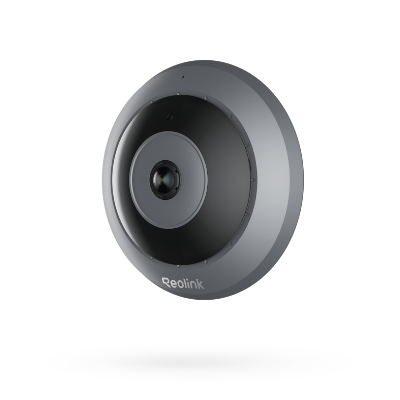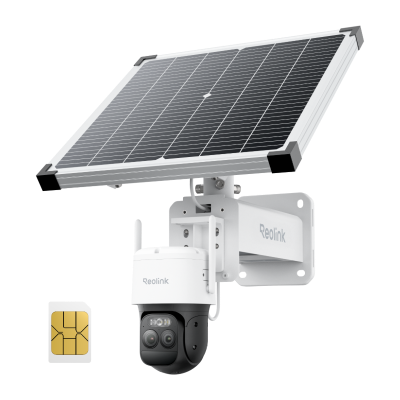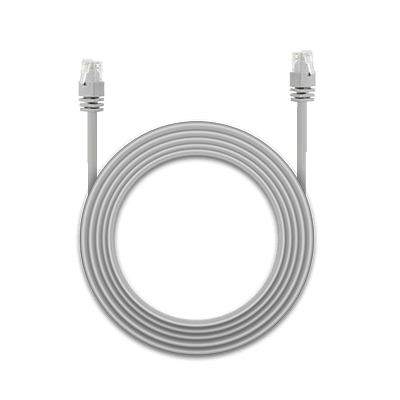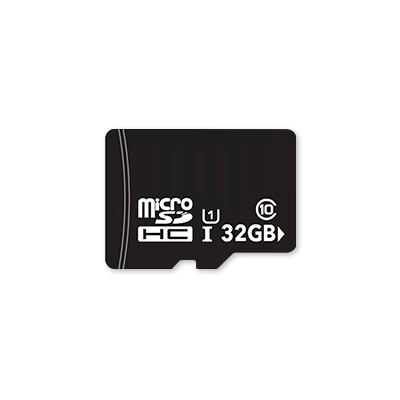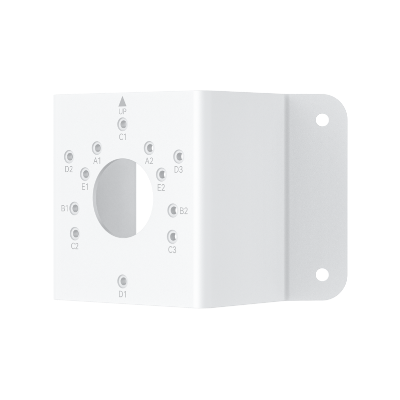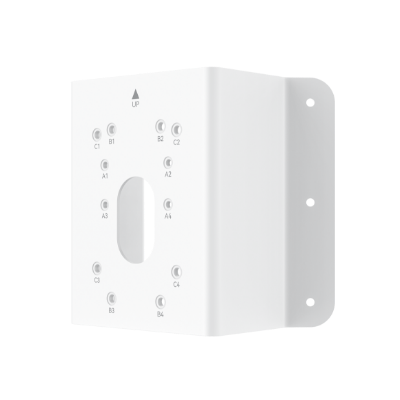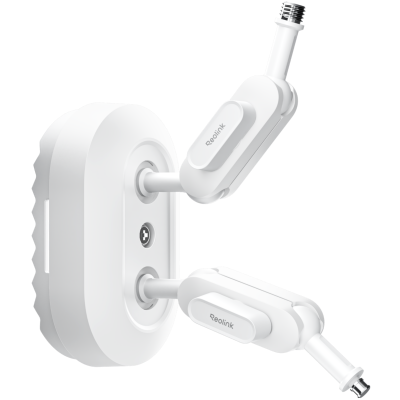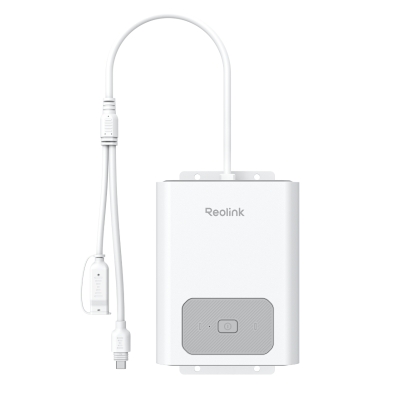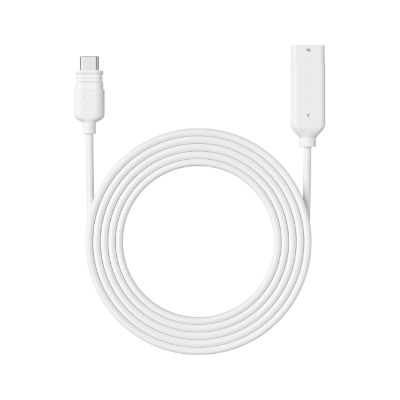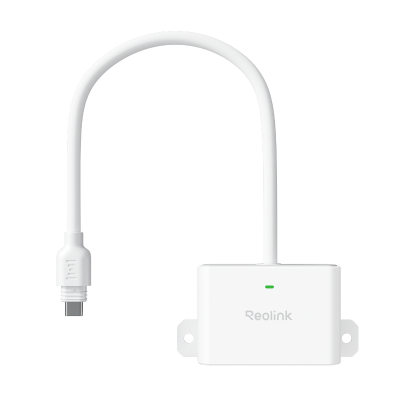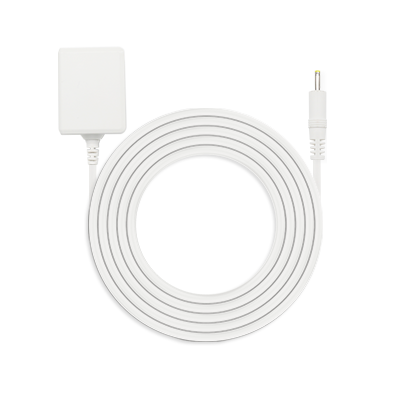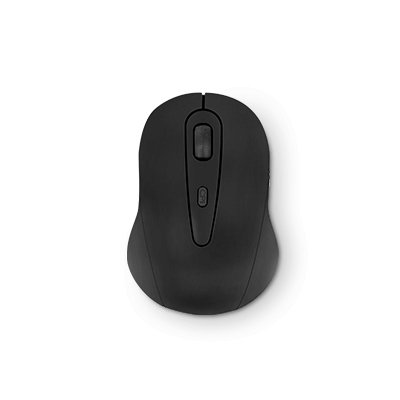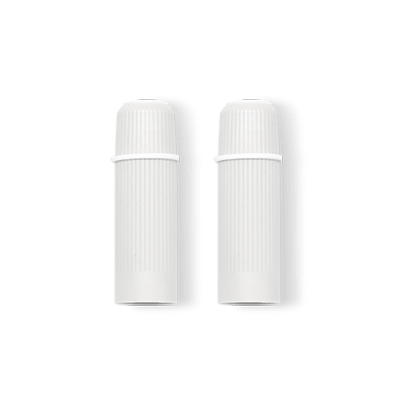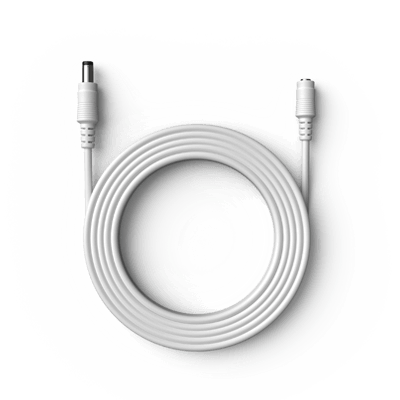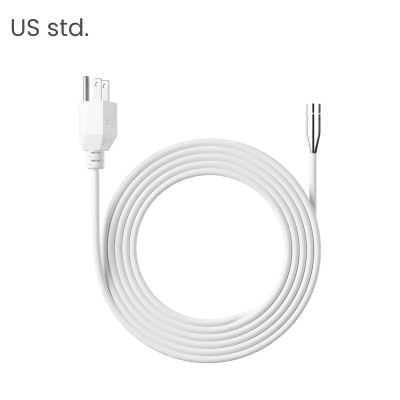How to Use Alexa for Making Phone Calls?

Alexa is one of the leading voice assistants that quickly responds to your voice commands. People use it to automate their home ecosystem with multiple smart devices. It allows them to control and manage devices with some specific commands or by the Alexa App.
Moreover, it is capable of calling a person with its quick algorithm. In this article, we will discuss how Alexa can call people and let you connect with them.
Can Alexa Call People?
Yes, you can stay connected with your friends and family through the Alexa calling feature. It allows you to call someone without placing it on a phone. You can use Alexa enabled devices like Echo Dot and Echo Show to make voice calls with the person in your contact list. With the help of these smart devices, you can revolutionize the concept of traditional calling from your landline.
You can call your loved ones with its specific command that alerts Alexa to execute the command and make a call instantly. The calling feature has made it convenient for users to get a hands-free and effortless experience contacting anyone when they are busy doing multiple tasks at home.
How Does Alexa Make Phone Calls?
-
Download and install the Alexa App latest version on your phone. Launch the app and tap the Communicate tab on the bottom menu.
-
Tap the Call option from the menu, and it will open a setup window. Select your country code and enter the phone number you currently use. Tap Continue after entering the phone number and wait until you get the verification code.
-
Your Alexa can now make calls and access the contacts list. Say, "Alexa, Call [Name of Contact person]." It will automatically initiate a call with the person you have asked.
-
To end the call, please say "Alexa, Hang Up" or "Alexa, End Call."
By using Alexa, you can receive real-time alerts and even make hands-free phone calls to emergency contacts directly through your voice assistant when suspicious activity is detected by your security cameras. For example, NEW Reolink Argus 4 and Argus 4 Pro can send you instant alerts to your phone via the Reolink app.
4k 180° Wire-free Color Night Vision Camera
4K UHD 180° Blindspot-free View; Color Vision Day and Night; 30% More Battery Life; Dual-band Wi-Fi 6; Smart detection.
How Does Alexa Make Phone Calls Without A Phone?
Alexa has a Drop-in feature that allows the user to connect with other home or office devices. You can make calls directly to your other Alexa-enabled devices, but they must be connected to the Alexa App and added to the communication settings. It will make it convenient for the users to contact each other without using a phone.
Let's see how you can make them communicate with each other.
- Open your app drawer from your phone and launch the Alexa app from the main menu. Tap the Communicate option from the bottom toolbar.
- Tap the Drop-in icon (shaped like an envelope with a down arrow) at the top of the page. It will open a dialogue box; please tap on My Communication Settings to continue.
- Toggle the Drop-In feature and tap OK on the dialogue box to confirm it. Remember that your device must be registered on the same network so you can call it easily.
- Ensure that you have enabled the communication settings with other devices to communicate with it easily. Now, you can call your device by saying, "Alexa, Drop in on [Device Name]." The relative device will quickly chime and light up to show the connection.
You can listen to the audio and use the microphone to communicate. If the device has a camera-enabled, it will also share the video with you.
How To Make Video Call Using The Echo Show
- To initiate a video call on Echo Show, you must have synced the contacts. For that you need to verify your phone number through an OTP code that will show all the contacts stored in your phone.
- Open your Echo Show and swipe from the right-hand side towards the left. It will open a menu panel; please tap the Communicate option.
- Tap Show Contacts at the end of the list; it will display all the available contacts on your mobile phone.
- Tap the person whom you want to contact. Tap the Video Call icon and wait for the person to accept your call. You can also add someone to your favorite contacts and make a widget to appear on the home screen. Now, you will have a shortcut added, and you can tap it to call the person directly.
You can also stream live footage from your security camera on the Echo Show. Simply choose an Alexa-compatible camera, like the Argus PT. This battery-powered camera is ideal for securing your smart home, offering a 355° pan and a 140° tilt to cover a wide area. Its combination of color and black-and-white night vision provides homeowners with peace of mind around the clock.
100% Wire-Free PT Camera
2K+ 5MP Super HD; 5GHz/2.4GHz WiFi; Rechargeable Battery & Solar Powered; 355° Pan & 140° Tilt; IP65 Certified Weatherproof; Color Night Vision; 2-Way Audio; 122° Wide Viewing Angle.
FAQs
1. Are phone calls from Alexa free?
Phone calls made through Alexa are free within the country. But you must subscribe to Alexa's plan to make international calls. Moreover, if you are calling with the phone, you must pay the cost to your network provider whether calling on a local or international number.
2. Why can't Alexa call a phone number?
There might be compatibility issues with your mobile phone, or you haven't been granted calling access to the Alexa-enabled device. Ensure you have a device that supports audio calling and check for the device's configuration settings.
Additionally, check your network connectivity; you must have a stable one to connect a call and also check for the calling feature if it is available in your region/country.
3. Where does Alexa get contacts from?
Alexa can access your mobile phone's contacts but you must connect your contact number through the Alexa app. Once your contact number gets connected, it will automatically start showing the stored contacts of your family and friends.
4. Can I use my Alexa as a phone?
Yes, you can use Alexa as a phone by connecting with your other smart devices and making a call easily. It allows you to send messages and video calls with your family, friends, and office colleagues. To enjoy all the features of a mobile phone, you must import the contacts and enable the calling feature for seamless connection.
Conclusion
Alexa-enabled devices are easy to pair and connect for communication. It has eliminated a communication gap when someone doesn't have a phone. We have discussed how you can call with an Alexa device through the app and Alex to Alexa communication. It would be best to follow the steps accurately so you will get connected with your friends and family through a hands-free experience.
Search
Subscribe for the Latest Updates
Security insights & offers right into your inbox