The security camera accessories, ranging from security camera extension cables, PoE injectors, junction boxes to warning signs and decals, are the most indispensable parts to install your security cameras and achieve better performance of your current surveillance systems.
Here is everything you need to know about the surveillance camera accessories before your purchase. If you have any questions after reading through this post, leave your comment below and we’d love to help.
- Remember: Essential Security Camera Accessories Are Normally Free
- Top 8 Problems When Buying Security Camera Accessories
- Security Camera Cables: What Kind of Camera Cables to Choose
- Outdoor Camera Protection: How to Protect Outdoor Security Cameras
- SD Cards vs NVRs/DVRs: Where to Record the Videos
- IR Illuminators: How to Improve Camera Night Vision
- TVs vs Monitors: How to Display Videos
- PoE Injectors/Switches vs Power Adapters: Which One to Choose
- WiFi Repeaters/Extenders: How to Extend Wireless Camera Range
Remember: Essential Security Camera Accessories Are Normally Free
So, first thing you’ve got to understand: most reliable security camera brands would provide FREE essential security camera accessories.
Taking Reolink for example, it offers basic security camera accessories and parts along with its surveillance camera systems, including network cables, screws, mounting hole templates, surveillance signs, etc.
BUT, not all security providers in the market supply free security camera accessories as Reolink does.
To save the time and money you later spend on CCTV camera accessories, check what stuffs will be included in the box before you place an order on security cameras/systems.
In case those security camera accessories you need are not covered, you can consult the security camera providers whether they sell separate accessories.
Reolink, for instance, now sells a wide range of security camera accessories, like Reolink brackets, power extension cables, Ethernet cables, power adapters, solar panels, etc.
Or you can inquiry the security camera sellers about the required accessory standards and buy them from online shopping platforms, such as Amazon, eBay, etc.
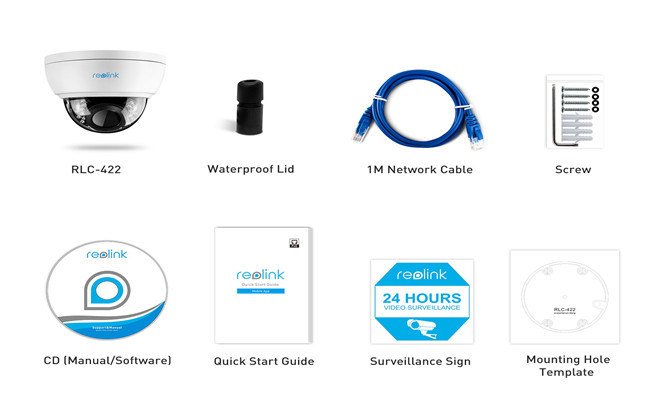
Top 8 Problems When Buying Security Camera Accessories
While buying security camera accessories and parts, you may be confronted with a host of problems that hinder your decision-making.
Here are the 8 common issues you may encounter and corresponding solutions for your guidance.
1. Security Camera Cables: What Security Camera Wiring Accessories to Choose
The camera cables, as important security camera accessories you need for wiring, should be chosen based on your security camera types and applications.
Briefly speaking, the BNC cables are designated for Analog cameras while the Ethernet cables apply to IP security cameras.
Based on different specifications, the Ethernet cables are grouped into sequentially numbered categories (“cat”) such as Cat5 and Cat6.
As the category number of security camera cables gets higher, so does the speed and Mhz of the wire. (Learn the differences of Cat5e, Cat6 and Cat7 to decide which cable fits you most.)
Your installation location will also determine whether you should choose the indoor/outdoor version of security camera wiring accessories.
The outdoor security camera cables are often coated with a waxy substance, making it easier to pull though conduits and such.
“I recently bought an IP camera, the power cord is rather short and does not allow me to place it where I'd like.”
This means you may have to shell out extra money on security camera power extension cords. (No need to spend your hard-earned money on extension cables or network cables if you buy Reolink products.)
The best solution to get rid of the wiring headache once and for all, is to choose the complete wire-free battery powered security cameras that require no power outlet or messy wires.
Watch the video below to check out the flexible placement of battery security cameras without ugly wires.
100% Wire-Free Starlight Camera
Rechargeable Battery & Solar Powered; Outdoor/Indoor Protection; 1080 Full HD; Starlight Night Vision; 2-Way Audio; Live View Anytime Anywhere.
2. Security Camera Installation: What Security Camera Accessories Are Required[[Security Camera Installation: How to Mount Your Security Cameras]]
The way you mount your security cameras will directly determine the security camera mounts accessories you need.
For detailed installation procedures, follow the 5 simple steps to install a home surveillance system.
Camera brackets are one of the most widely-used security camera installation accessories, which can be installed on the wall and ceiling with the appropriate angle.
In situations where you’re running your wires through a solid concrete or brick wall that the connections cannot be tucked into, it is common to mount a security camera junction box, which can conceal the connection from sight and thus deterring tampering.
Or you may choose a hinged pole to mount your security cameras in parking areas or roadways. The regular maintenance on your surveillance equipment can be done quickly and cost-effectively with a hinged pole system.
3. Outdoor Camera Protection: What Security Camera Accessories Do You Need
Outdoor security camera accessories are designed to protect your cameras that are exposed to the elements and increase the security system’s service life.
The security camera skins come as practical surveillance system accessories for you to protect your security system from the UV light, water, dust, etc.
Some also feature silicone construction to help your cameras blend into the background, such as the Reolink Argus® 2 protective skins.
Other security camera accessories, like the security camera junction boxes that can protect cables from water damage, mental housings and waterproof lid (provided in Reolink PoE security cameras) can also effectively protect your outdoor security cameras.

4. SD Cards vs NVRs/DVRs: Which Security Camera Accessories to Choose for Video Storage
In case the security cameras you bought have no built-in SD card, you may need to buy extra security camera accessories to store the recorded videos, either an external SD card for security cameras with a SD card slot or a standalone NVR/DVR.
The SD card is more appropriate for saving motion-trigger events considering the limit of its storage.
When the SD card space is full, the older videos will be automatically overwritten by new ones. So it is recommended to back up the important videos on a regular basis.
If you want to record videos 24/7 nonstop and save weeks of footage, NVRs/DVRs are absolutely the home security camera accessories you should invest in. Some NVRs can even support up to 16 cameras simultaneously, like Reolink NVRs.
16-Channel PoE Security NVR
3TB Built-in HDD; Work with All Reolink 5MP/4MP Cameras for 24/7 Video Recording, Monitoring, and Management; Plug and Play.
5. IR illuminators: Security Camera Accessories for Improved Night Vision
Unsatisfied with the performance of your night vision security cameras ? Purchasing separate security camera accessories like an IR illuminator may achieve the result you desire.
Since most infrared security cameras normally have the 850nm wavelength, there will be a glowing red illumination at night that may attract bugs or spiders around the lens. A handy solution is to disable the camera IR function and install an external IR illuminator.
Apart from being cost-effective as compared to other options, IR illuminators also offer better quality as they can perform high-speed video capture, see through darkness, mist, fog, rain, snowfall and eliminate the inconsistency of ambient light.
If you have interest in adding such a useful security camera accessory to your security system, see the deployment tips on selecting an illuminator for security systems.
6. TVs vs Monitors: Which Security Camera Accessories to Choose for Video Display
If you already have a TV in your home, should you buy another security camera accessory like a monitor to display videos? Knowing the pros and cons of each may help you draw your own conclusions.
The monitors, as security camera system accessories, normally have no connection issues with different cablings. With enhanced color accuracy and smooth movement, they can provide vibrant images and help you spot the details you need from your security cameras.
The downside is that you’ll have to spend extra money and find a place to put the monitor, which can be avoided if you display videos on your television.
Note that you may have connectivity issues when you use the television.
For example, if the security system you have bought is a new model but your television is old, you could have problems getting images from the camera to appear on your TV. (Learn how to connect security cameras to a television.)

7. PoE Injectors/Switches vs Power Adapters: Which Security Camera Accessories to Choose
PoE injectors /switches and power adapters are all significant security camera accessories which have their own unique functions.
In the circumstance where you want to add security cameras to your home without running separate cables up into your attic, you can run a single cable and connect all the cameras with a PoE switch. A PoE injector is used when you only need to install one security camera.
Unlike the power adapters which can only supply power to security cameras, the PoE injectors and PoE switches are the surveillance camera accessories that can deliver both network and power directly to the security cameras.
8. WiFi Repeaters/Extenders: Security Camera Accessories for Stronger WiFi Signal
Your wireless IP camera has restricted WiFi range?
This issue can be effortlessly overcome by the wireless security cameras accessories, such as WiFi repeaters and extenders that can extend the reach of your wireless security systems.
These security IP camera accessories work by receiving your existing WiFi signal, amplifying it and then transmitting the boosted signal.
Wireless range extender antennas, provided by many brands of security camera accessories like Lorex, Swann and Uniden, are also capable of boosting your wireless signal and increasing range of transmission.
It can be concluded that the security camera system accessories are integral parts of your surveillance system. It is not necessary to buy as many IP camera accessories as possible. Choose the ones in accordance with your specific needs that can help you get the most from your security system.
And don’t forget to leave your comment below if you have any questions or want to share your ideas with us!




