What's The Difference Between NVR vs DVR?

The main difference between NVR and DVR is how they process video data. DVR systems process the video data at the recorder, whereas NVR systems encode and process the video data at the camera. The NVR is for IP camera recording and the DVR is for analog or coax-based camera recording. You may be wondering DVR vs NVR, which is better. Keep reading and I’ll show you the pros and cons of them.
What's a NVR?
NVR Full Form
The full name of NVR is Network Video Recorder.
The NVR Meaning
As the name suggests, NVR means recorders record videos from the network directly using Cat5 or Cat6 Ethernet cables with RJ45 plugs. The NVR system is used with IP (Internet Protocol) cameras.
There are two types of network video recorders: The PoE NVRs, generally with Ethernet ports to connect to PoE cameras, and the WiFi NVRs with no camera ports because it connects to WiFi cameras in a wireless way.
What's a DVR?
DVR Full Form
The full name of DVR is Digital Video Recorder.
The DVR Meaning
DVR stands for digital video recorder, which means that DVR recorders process uncompressed videos with coaxial cables and compress the videos to digital signal before sending them out. The DVR system works with analog cameras.
What is HVR?
Note: Have you heard about HVR? What is HVR exactly? Simply put, a HVR (hybrid video recorder) is a combination of the DVR and NVR, which could work with both analog cameras and the IP cameras. The HVR system is usually priced much higher (over $1000) and beyond the consumers’ budgets. Generally, you will see NVR and DVR systems with 4 channels, 8 channels and 16 channels. The channel indicates how many cameras can be used with the DVR or NVR system. For example, a 16 channel DVR enables you to have up to 16 cameras connected to the system.
The Pros and Cons of DVR and NVR
DVR vs NVR, which is better and what are their pros and cons.
Here is our professional advice, if you are just starting to make your CCTV system from scratch, you can go ahead to choose an NVR system. The pros of an NVR system: it uses newer & more advanced technology; it has higher FPS and higher resolution like 5MP or 4K. And the cons: it's typically more expensive and it may take a little more time to get familiar with all of the new features on it.
NVR CCTV System: Pros and Cons
DVR CCTV System: Pros and Cons
What is the Difference between NVR and DVR?
The main difference between NVR and DVR is how they process video data.
We will list out the differences between NVR and DVR in the chart below to give you a whole image about how NVR and DVR systems work differently.
The Difference Chart Between DVR and NVR
As we said, the main difference between NVR and DVR is that, DVR systems process the video data at the recorder, whereas NVR systems encode and process the video data at the camera.
Working with Camera:
NVR can work with IP cameras, including PoE cameras and WiFi cameras, which both can convert the raw video data format to digital signals on their own, and transmit it to NVR for storing. While DVR can only work with analog cameras, which just generate raw analog format signal.
Recorder:
The NVR accepts data as a digital signal that has already been processed in IP cameras and does not need to be encoded again. But the DVR is different. It accepts the analog signal from the camera and needs to transcode the original analog signal into a digital signal, and then store it.
Port and Cable:

The camera interface of NVR is usually RJ45 ports for IP cameras, while the interface of DVR is usually coaxial ports for analog cameras.
This is because the NVR and cameras are connected by Ethernet cables or in a wireless way, and as we said before, these cables are responsible for transmitting data. DVRs need to transmit analog signals, so they use coaxial cables.
Image Quality:

NVRs are paired up with IP cameras, with a resolution starting from 2MP to 12MP (or higher), which is out of the question for analog cameras in a DVR security system.
Some security brands have produced 4K DVR security camera systems. However, with improved clarity, the DVR system will lose its price edge, since they need highly priced video processor chips to produce high quality images.
Audio:
You don’t have to worry about audio problems of NVR for IP camera itself recorded video footage natively integrated with sound. In most of Reolink's IP camera models, and even with integrated two-way voice intercom function, you can not only accept the sound of the environment in real time, and also use the speaker to talk to the outside world.
However, for the DVR, to record sound is difficult because the analog video signal does not support voice transmission, and to have sounds in the video, we need to add an audio RCA connector to the DVR, which requires additional installation.
Distance:
You can place the NVR virtually anywhere as long as the network is available. By contrast, the DVR CCTVs are rather limited by the coax cables, with a max transmission distance of about 300ft.
Cloud-Based Server:
As we said, the function of the NVR is closely linked to the network service, so most NVRs can certainly use cloud storage for surveillance video information storage. It can not only reduce the burden of local storage capacity, but also to protect the safety of the material, preventing hard disk damage caused by the loss of material.
DVRs, however, do not have cloud storage services.
User Experience:
Thanks to the P2P NVR security cameras, you may set up the NVR system with literally ZERO configuration. You can use it on your smart phone, PC and many other platforms easily.
You only need to download the network video recorder software, Reolink Client, for example, the IP cameras will automatically show up in the LAN network device list. Just add the cameras to the Client with your password, the setup is done!
No complex portforwarding and configuration.
DVR as a part of traditional CCTV system, you need some time to get familiar with the user interface and it doesn't have many fancy functions, everything on it is very basic and simple.
NVR vs DVR, Which One to Choose
After learning what the NVR and DVR systems are and their differences, let's explore the advantages and disadvantages of NVR and DVR, and then you’ll know which one suits you better.
The network video recorders have already become the mainstream at this age of Internet, with more and more camera manufacturers and homeowners swap from producing and using DVRs to NVRS.
And all these happened for big reasons. Check the following advantages of NVR systems:
1. NVR CCTV records higher quality videos.
The network video recorders or NVRs are paired up with IP cameras, with a resolution starting from 2MP to 12MP (or higher), which is out of the question for analog cameras in a DVR security system.
And that's why so many users and tech experts suggest that the NVR systems should be a clear winner, considering that you need enough resolution to identify the intruder’s face and plate number.
Some security brands have produced 4K DVR security camera systems. However, with improved clarity, the DVR system will lose its price edge, since they need highly priced video processor chips to produce high quality images.
2. NVR security system is easy to wire.
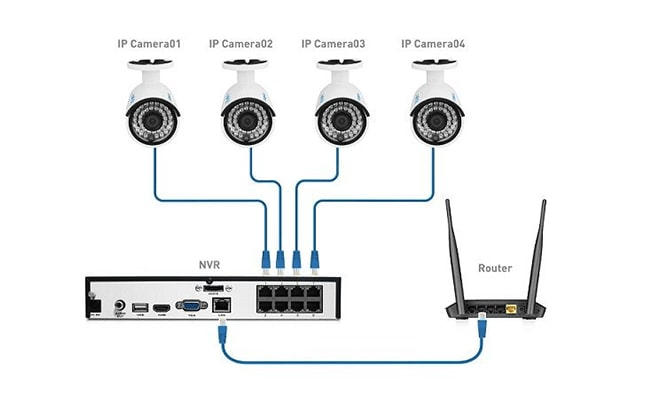
The cabling work is definitely a headache in setting up an NVR or DVR system. Good news is that the NVR security system makes the cable work easy enough even for a beginner:
The WiFi NVR visits cameras through the network wirelessly, so you don't need to worry about how to run wires to the network video recorder. The PoE (Power over Ethernet) NVR provides both power and network to the cameras via a single Ethernet cable. You may also use an PoE switch to make the long-distance wiring even easier.
Here is a PoE NVR setup diagram for your reference (system model: Reolink RLK8-410B4:
Compared with NVR systems, the DVR system needs exact point-to-point connection between the cameras and the digital network recorder, and the analog cameras require both wires for power and data transmission.
3. NVR recorder is flexible in placement.
As mentioned before, the NVR uses IP network cameras. That's to say, you can place the NVR virtually anywhere as long as the network is available. By contrast, the DVR CCTVs are rather limited by the coax cables, with a max transmission distance of about 300ft.
So you are free to place the network video recorder to record anywhere you want, like the front door, backyard, garage, or even the remote shed. And it's easier to hide the NVR in some hard-to-access spots like the attic, ceiling, inside walls, closet, or even crawlspace if you worry about your NVR gets stolen.
4. NVR systems are easy to use and configure.
NVR systems may give you an impression that it involves lots of network configurations.
But that's WRONG.
Thanks to the P2P NVR security cameras, you may set up the NVR system with literally ZERO configuration.
You only need to download the network video recorder software, Reolink Client, for example, the IP cameras will automatically show up in the LAN network device list. Just add the cameras to the Client with your password, the setup is done!
No complex portforwarding and configuration.
To access the camera via phone, just enter the UID (unique ID number) of the network video recorder and its password in the NVR camera App.
Editor's Note: You can view live stream and recordings of the camera without network! Just follow this guide to connect your NVR camera system to a monitor (TV or PC), you can then live view and replay recordings right away, without connecting it to a router.
What is the Best outdoor wireless security camera system with DVR or NVR?
Editor's Choice: Based on our professional experience in the field of security cameras, we recommend the best outdoor wireless security camera with DVR and NVR product model: Reolink RLK8-410B4.
When choosing an outdoor wireless surveillance system, the following factors should be in your consideration, including the outdoor environment, wiring difficulty of installation, camera coverage area, later upgrade space and compatibility.
- Outdoor environment: Considering the strict outdoor natural environment, the camera itself should have good durability and water resistance, and the seller should have a good warranty.
- Wiring of installation: Considering the camera wiring may be difficult in the outdoor installation, wireless solution can be a worthy consideration, which can make your installation more convenient.
- Coverage area: Outdoor monitoring needs to cover a large area in general, beyond the coverage area of a single camera, there will be monitoring dead spots. You should consider purchasing a package of NVR and camera, Basically, a 4-camera system could build up comprehensive protection: one installed at the front door looking down the driveway and porches; one for the backyard; one for securing the off-street windows; and one for indoor use or other critical positions you may have.
- NVR or DVR? Whether you are determined to buy which surveillance system, I would recommend that you consider NVR, because NVR uses more advanced technology, and more and more home surveillance camera manufacturers have gradually shifted from DVR to NVR, from this point of view NVR is definitely the future.
- Later upgrade space, compatibility: NVR is the future. NVR compatibility is better.
Now the price of NVR is also becoming more and more affordable, although we have spoken above, in the same configuration, the price of NVR is higher than the DVR, but I think it is still the price that the average person can accept.
In the case of a very tight budget, if you must buy an outdoor wireless security camera system with DVR , we recommend that you'd better buy it on the trusted third-party platforms such as Amazon and Ebay to take a look at the camera waterproofing, price range, monitoring coverage area, later upgrade space, compatibility combined with your budget, to make a sensible decision.
Why Reolink RLK8-410B4
Why Reolink RLK8-410B4 is the best outdoor wireless security camera system with NVR recommendation?
- Budget friendly as an NVR + 4-camera set. Basically, a 4-camera system could build up comprehensive protection: one installed at the front door looking down the driveway and porches; one for the backyard; one for securing the off-street windows; and one for indoor use or other critical positions you may have.
- Compatible with wireless camera. you can buy Reolink wireless camera models and connect with it. For example, the E1 Outdoor v3 version is our big hit. Have more places to cover? You may purchase additional Reolink PoE cameras to work with this NVR system – Yes, it can support up to 8 cameras. Or you may get a 16-channel NVR kit RLK16-410B8 with more camera channels.
- High image quality. Except for all the advantages of NVR security systems, the Reolink RLK8-410B4 could record for weeks' long at 4MP or 5MP super clear resolution with built-in 2TB HDD. It's easy to set up and view via Reolink customized software.
- Cloud services. If you don't want to get contracted into the monthly fees and subscriptions for video storage, which will be a huge cost in the long run, you may want to take a look at Reolink NVR security systems. Talking about Reolink, it's a trustworthy, reputable brand with great reviews. We are dedicated to producing bandwidth saving, budget friendly and high-quality CCTV NVR security systems; and our products are featured in the tech media like VueVille, SecurityBros.
Check out the video footage of the NVR camera:
Can DVR or NVR work Without Internet Connection
Before we dig further into the difference between DVR and NVR, it could be good to know that both NVR and DVR security systems can work without the Internet connection!
If you want the NVR or DVR system to record videos to a hard drive so you can look back when needed, the NVR or DVR CCTV system doesn't need to connect to the Internet (no need to connect to your router). The DVR and NVR cameras will work on their own proprietary network once powered up.
The Internet is only needed if you want to live view the DVR/NVR camera system off site or receive push alerts.
More Notes About NVR vs DVR CCTV Systems
1. NVR surveillance systems do NOT use more bandwidth than the DVR system.
Note that NVR camera systems do NOT need Internet to record and save footage.
The security systems will consume bandwidth only when you access it remotely via phone or PC software, which makes no difference between the DVR and NVR systems.
And some network-friendly brands like Reolink offers choices of fluent and clear video streams to save your bandwidth.
2. Buy the NVR and cameras from the same manufacturer to avoid compatibility issues.
Not all IP cameras will work with the network video recorder (NVR) from a certain brand. If you want to add more cameras or find a recorder for your cameras, remember to purchase from the same manufacturer to avoid compatibility issues.
3. If you are keen to WiFi NVR camera systems, choose the one with the dual-band WiFi signal.
Due to the dependency on the Internet, the wireless NVR may suffer a signal loss when you use other wireless electronic devices (like phones) at the same time. So choose a high-quality WiFi NVR system that features dual-band boosted WiFi signal is the best option.
4. Running cable is challenging for DVR systems.
The hard wiring is the biggest disadvantage of DVR security cameras.
First off, each camera will have two cables to deal with, one for power and one for audio and video. And it could be more difficult if your monitoring places are out of reach of the coax cable.
5. DVR CCTV systems deliver lower-quality videos.
Even though emerging technology has greatly improved the recording quality of analog cameras, it still can not catch up with the NVR cameras.
Some MPX (megapixel over coax) cameras could handle higher resolution, but they will cost you considerably, even more than NVR cameras.
6. The equipment needs to be closer in DVR security systems.
The DVR IP cameras could be placed no more than 300 feet away from the DVR in case of the decaying signal over the coax cable.
7. DVR camera systems have a higher maintenance cost.
As I mentioned, the DVR system transmits the signal via coax cables, which is much more vulnerable to the environments like the rain or strong wind with the passing of time. If they are exposed outside, you are much likely to pay an extra bill in fixing the cable issues.
8. Digital video recorders have lots of potential issues to deal with.
The DVR system, not to say it is outdated but it is definitely not something futuristic, gains decreasing market share every year.
And that will lead to many potential problems you might have never thought of. For example, some new house owners will find that there is no coax cable prewired to support the DVR system, and you may even find it difficult to get a local DVR system repair man in the future when it becomes truly outdated.
Bonus Tips about NVR vs DVR CCTV Systems
What if someone breaks in and steals your DVR/NVR? What's the safest place around the house to put or hide the little box?
Read these expert tips to prevent your NVR/DVR from being stolen.
Yes, it's easy to run wires of NVR systems, yet how to do it in specific steps? And what's the best NVR/DVR wires solution?
Get detailed ideas to run NVR/DVR wires here (explained in steps).
FAQs
How can I tell if I'm able to get full 1080p on each channel given it's an 8ch or 16ch NVR?
You can easily check the video resolution for each channel via the resolution page of your NVR camera system.
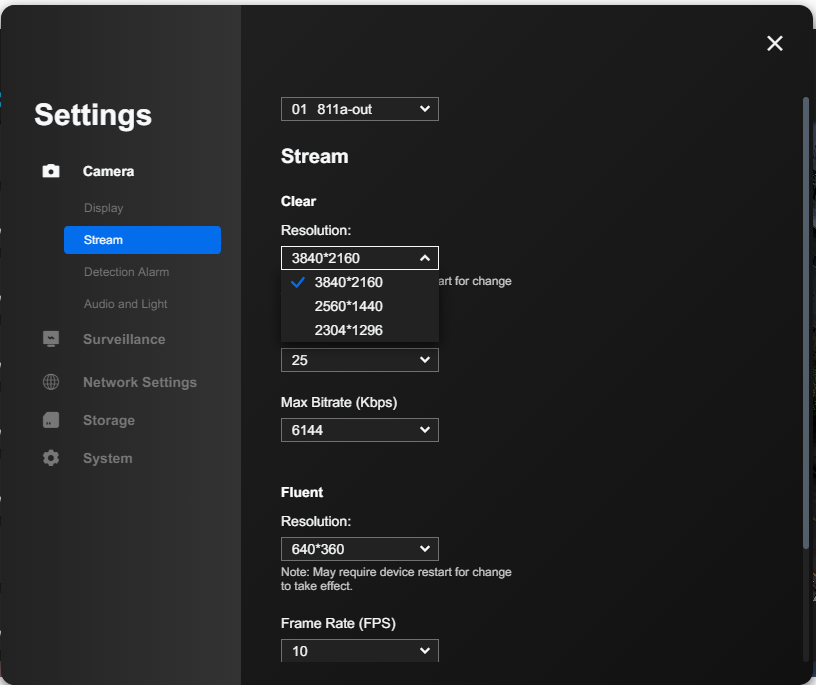
Is there a battery backup for the video recorder in case the power is tripped or there is a blackout?
DVR and NVR security systems don't provide battery backups, but you can add a UPS to your digital or network recorder system to prevent these incidents. A battery powered security camera is also a good idea to act as a backup when the power is out.
Is there any network lag with the NVR camera systems?
Still hesitant about going the IP camera route and getting an NVR due to the network lag? You don't need to worry about it too much. A properly configured network will have no such problems at all.
For example, you can view the 8CH NVR IP camera system RLK8-410B4 at 4MP full resolution without any network lag with a stable 6-8Mbps upstream of bandwidth.
How far can the NVR and DVR camera systems work?
There is a major difference between the NVR and DVR camera systems concerning their transmission distance. For an NVR IP camera system, you are actually not limited by the wires. Well, for DVR camera system, it can typically receive signals within the range of 1000ft.
Conclusion
Understanding the difference between NVR vs DVR is crucial for choosing the right security camera setup for your specific needs. Whether it's the processing of video data, the type of cameras they work with, or the overall cost and features, being well-informed will help you make the best decision for your security requirements.
Search
Be in the Know
Security insights & offers right into your inbox

