Ethernet Switch vs. Hub: Which One Is Better?
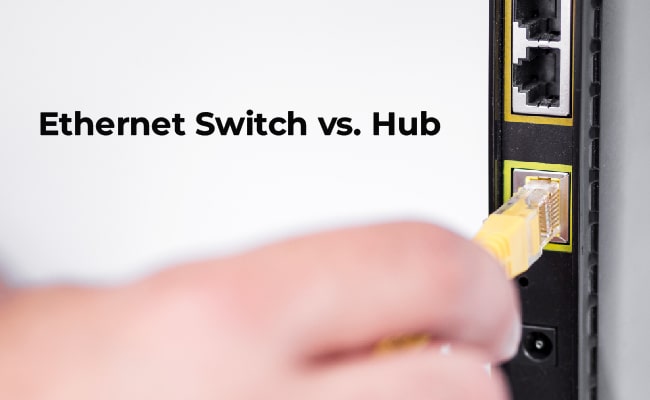
Choosing hardware is essential to setting up a network system. In the cluttered market space where multiple options are available, two options shine bright: Ethernet switches and hubs. While both devices might seem similar at first glance, they have very different functionalities and features.
This article will provide an unbiased analysis of Ethernet switch vs. hub. The content will dig deep into the basic information, the main differences between Ethernet hubs and Ethernet switches, their pros and cons, and much more. Let’s proceed further.
Overview of the Ethernet Switch and Hub
Before exploring the differences between Ethernet hubs and Ethernet switches, let’s first understand their basic functions and features.
What is an Ethernet switch?
An Ethernet switch is a network device that reads data packets and headers. It is connected to an extensive number of devices within a network by identifying which device is connected to which port through the MAC address. Thus, the target data delivery is obtained, which results in better network performance and efficiency.
There are three types of Ethernet switches discussed as follows:
- Edge switch: The edge switch helps maintain network traffic flow in and out of the devices through the access points.
- Distribution switches are found in the middle of the network connected to the switch, which is closer to the network edge.
- Core switches: Lastly, core switches are part of a network that can be connected to multiple edges and distribution switches.
What is a hub?
A hub for Ethernet is a device connected to your router and output ports. It receives data from the master source and transmits it across all the connected devices. Ethernet hubs only operate in the half-duplex. That means they can not send or receive data simultaneously, which might sometimes slow down the speed.
There are two significant kinds of hubs discussed as follows:
- Active hub: The active hubs amplify the received signals and connect them to the devices. Thus, the traveling distance of the signals is extended.
- Passive hub: These devices do not amplify the signals. Instead, they combine all the devices through the Ethernet ports.
Ethernet Hub vs. Switch: What’s the Difference?
Although the Ethernet hub and switch are used to set up the network system, they still have some differences. The main difference between an Ethernet hub and an Ethernet switch is how they handle data transmission: Ethernet hubs broadcast data to all connected devices. In contrast, an Ethernet switch directs data specifically to one intended device.
1. Speed
The speed performance of the Ethernet switch is faster than that of the hub. This is because Ethernet sends data only to the target receiver, while hubs send them to all the connected devices at the same time. In addition, the Ethernet hub uses shared bandwidth for all the devices, but the switch grants each device its bandwidth, thus increasing the speed.
2. Connection to devices
The hub sends data to all connected devices. It does not have an intended receiver. Nevertheless, the switch directs data to the target receiver only, which is identified through the MAC address. The hubs are more accessible to connect as they do not need configuration protocols.
3. Security
As discussed above, hubs do not have target receivers. Hence, they can also send data to unauthorized devices, posing risks to sensitive information. On the other hand, an Ethernet switch offers a higher degree of security through its VLAN and port security features. For instance, users can use the winner switch to gain enhanced control over the data flow and other connectivity features.
3. Cost
Regarding cost, the Ethernet hub wins the race with its affordability and pocket-friendly pricing. The simple features of the hub enable the manufacturer to not only lower the purchasing cost but also significantly decrease its installation costs.
In contrast, Ethernet switches are more expensive due to their advanced features (which, to be honest, are a bit too much for a normal household). In addition, they have an extensively higher installation cost. In case of repairs, the Ethernet switch can also cause a normal household to burst their budget.
4. Power consumption
The hubs consume way less power due to their similar functionalities to those of the Ethernet switch. The same is why their power consumption is predictable and consistent in the time of need. Yet, the Ethernet switch has a high power requirement because it needs enough energy to support advanced functionalities and features. Although some models come with the energy-conserving and energy-saving features, they still use more power than the hubs.
5. Network layers
As the hubs do not have to deal with multiple data transmissions, they operate on the physical layer of the OSI models. Thus, they forward the electrical signals simply as received without any significant amendments. The Ethernet switch operates on layer two devices by linking the layer of the OSI model and forwarding data via the MAC address. Some devices’ switches can also operate at layer 3 to provide routing capabilities.
Ethernet Hub vs. Ethernet Switch: Pros and Cons
Here, we discuss some of the significant advantages and disadvantages of Ethernet hubs and switches to help you make the choice.
Ethernet switch: Pros and cons
Pros:
- Data transmission: The switch facilitates faster data transmission to the target receiver and increases the overall work efficiency.
- Useful features: The hardware has many valuable features, such as the device tracker and winner switch.
- Speed support: The Ethernet switch grants each device and network its bandwidth, so the speed is automatically increased.
- Enhanced bandwidth: The Ethernet switches can handle more devices and higher traffic loads without compromising performance.
Cons:
- Expensive: Ethernet switches are highly expensive. They can cost 1.5 to 2 times more than the Ethernet hubs.
- Less durable*: The Ethernet switches can be harmed by power fluctuations or overloaded.
- Unsafe: As the hardware deals with a larger traffic load, it can cause short circuits or other situations, thus establishing itself as a dangerous option.
- Limited broadcasting: The switch can reduce unnecessary broadcasting and limit monitoring.
- Technical installation: Such hardware is complex compared to the hubs.
- Limited broadcasting: The Ethernet switches broadcast to each device separately, which can sometimes cause delays in broadcasting all the messages to all the connected devices simultaneously.
Ethernet hub: Pros and cons
Pros:
- Affordable: Due to their simple nature and way of working, the hubs are available in way less and pocket-friendly pricing.
- Easy to install: The installation process of hubs is more straightforward than that of switches and can be done within an hour.
- Safe: As they do not handle as much load and traffic as Ethernet switches, the chances of uncertain citations are minimized nearly to 0.
- Connectivity: The hubs can be connected to any device without configurations.
- Efficient performance: Since the same bandwidth is shared with every device, delays in data transmission are minimized, enhancing efficiency.
Cons:
- Network traffic: The devices are not meant to tackle the heavy load requirements.
- Bandwidth wastage: Due to the broadcasting nature, the bandwidth of hubs can be wasted.
Network Switch vs. Hub: Application Scenarios
The section below will delve into the application scenarios of network switches and hubs based on their distinctive features. It also highlights the specific strength that establishes each option as best for the particular application scenario.
Application scenario of Ethernet network hub
Some of the popular applications of Ethernet hub include:
- Device connectivity: Hubs connect devices in the local area network. It covers multiple devices such as computers, printers, etc.
- Extension of the network range: The hardware can extend the data coverage by connecting multiple hubs.
- Troubleshooting: Hubs are vastly used to troubleshoot multiple network connectivity issues.
Application scenarios of Ethernet switch
Here are some popular application scenarios for Ethernet switch
- Office networking: Ethernet switches connect many devices through LAN in professional environments.
- Data centers: In data centers, an Ethernet switch interconnects servers and storage systems.
- WAP deployment: Ethernet switches can connect multiple wireless access points (WAPs) to a wired network in a wireless network.
Ethernet Hubs vs. Switches: Which One to Prefer?
Now that we have discussed the basic features, pros, and cons of both services, it’s time to let you know which one would suit you the best. Although the Ethernet switch offers more features, they are unnecessary for a regular household or office space.
Hubs can be a great choice for household applications. For example, the Reolink Home Hub is a good option for those seeking a reliable Ethernet hub for security cameras. It comes with a 64 microSD card, an exclusive anti-theft algorithm, and an expandability option for up to 8 Reolink cams. At the same time, the Reolink hub keeps your data safe with its highly secure cloud storage system, which protects your recordings and privacy.
Wireless Security Center with Encrypted Local Storage and Multi-Device Management
64GB microSD Card Included; Exclusive Anti-Theft Algorithms; Expandable System Up to 8 Reolink Cams; No Monthly Fees
And do you know what the best part is? There are no monthly fees involved. This makes the Reolink wireless security camera system, along with cameras like the Argus 4 Pro, a cost-effective solution and a long-term investment in home security.
4K UHD Wi-Fi 6 Security System with 180° Blindspot-Free View
ColorX Night Vision, 1 Year of Local Storage, Exclusive Anti-Theft Algorithms, 180° Blindspot-Free Coverage, Expandable System Up to 8 Reolink Cams.
Ethernet Switch vs. Router vs. Hub: Comparison Table
While the Ethernet switch and hub help to connect different devices to the network, the Ethernet router is another important device that allows network connections within your property. For a better understanding, look at the comparison table for Ethernet hub vs. switch vs router.
FAQs
Is the Ethernet switch and hub the same thing?
No, they are not. Both are different devices and offer an entirely different range of features.
While an Ethernet switch directs data to a specific device, the hub broadcasts it to all the connected devices at the same time. This is why switches are generally suitable for only complex networks.
Which is more efficient, the switch or the hub?
Although Ethernet switches offer more features than hubs, hubs are still more efficient because of their simple nature and easy-to-pass protocols.
Do switches and hubs support different kinds of cables?
No, both Ethernet switch and hub support almost the same kind of cables, including Cat5, Cat5e, Cat6, and Cat7.
Conclusion
Ethernet switches and hubs are popular for home network setups, often causing confusion about which to choose. To help you decide, we’ve created this guide to explain the key differences between an Ethernet switch and a hub. These differences include speed, connectivity, security, and more. Understanding these distinctions will help you make an informed decision.
Do you prefer an Ethernet hub or switch? Share your thoughts with us in the comments below! Let’s discuss it together!
Search
Subscribe for the Latest Updates
Security insights & offers right into your inbox


