Wi-Fi 6 vs. Ethernet: Which is Better?
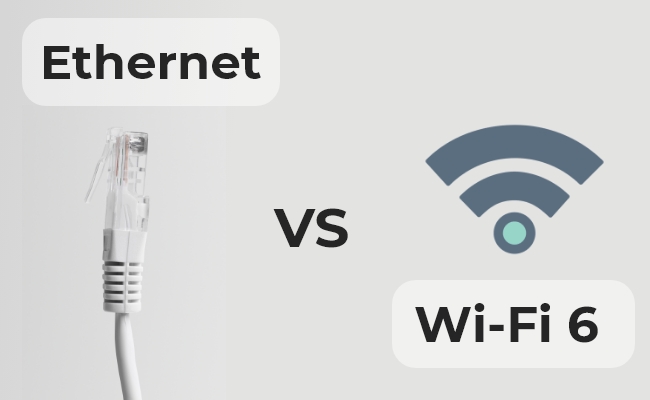
The emergence of Wi-Fi is such that everybody is comparing Wi-Fi 6 vs Ethernet. Although the difference between these sources of connecting the world is clear, many things still need to be discussed to differentiate them.
Most people nowadays are edging towards the Wi-Fi 6, but the Ethernet has retained its relevance. Let us take the debate of Wi-Fi 6 vs. Gigabit Ethernet to the next level by introducing all the important aspects and key differences between them.
Part 1. Wi-Fi 6 vs. Ethernet: Key Differences
Since Ethernet is a powerfully equipped wired connection, the strength of the signals doesn't drop and remains consistent throughout. Hence, using the Ethernet while playing the online gaming competition is most recommended as it assists you in continuing to enjoy the game without interruption.
On the other hand, Wi-Fi is a wireless network with a wonderful range and doesn't require any wired connection. It implies you can move your device away from the router while creating a video without disconnecting the network.
1. Wi-Fi 6 speed vs. ethernet speed
The most important talking point regarding the Wi-Fi 6 speed vs Ethernet is that apart from offering the faster speed, Ethernet brings in a better range. For instance, a CAT cable is compatible with 1000MBps over 328 feet.
It implies you can see the 940 MBs of after-hardware and software overhead while connecting the wire to the Gigabit Ethernet ports and data. The transmission speed will remain the contrast and consistent throughout.
2. Wi-Fi 6 latency vs. ethernet latency
The difference between the Wi-Fi 6 latency and Ethernet latency is also huge. Ethernet offers less latency than Wi-Fi, meaning the data traveling to your receiver will return to you much quicker in the Ethernet network when you compare it to the Wi-Fi network. Wi-Fi brings the extra translation step to the connection, increasing the latency rate.
3. Flexibility and mobility
Regarding mobility and flexibility, there is no better network than wireless. While streaming music or watching any show on Netflix, you can easily roam wirelessly without fearing your internet connection getting disconnected. You won't find such flexibility and mobility with the Ethernet connection as it is wired.
4. Installation
The installation of the wireless connection is easier than that of the Ethernet. For instance, you'll only need to manage a few tasks for the wireless network. On the other hand, Ethernet will demand a complicated and time-consuming wiring process, taking a lot of your energy and time.
5. Security
Ethernet blesses you with a physical and direct connection to your network. It implies that no hacker can hack your network, but you won't get such luxury with the wireless connection. On the other hand, the wireless connection can make your information vulnerable to the hacker's attack, and your personal information can be compromised.
Part 2. Wi-Fi 6 Pros and Cons
Talking about the advantages and disadvantages of the Wi-Fi 6 is crucial to give you a better clue about the Wi-Fi 6 vs Ethernet.
Pros:
1. Wireless convenience
The best advantage of the Wi-Fi 6 is that you don't have to carry a cable to connect to the internet. You can roam freely using your home's wireless connection, enjoying watching the videos or listening to the songs.
2. Increased device capacity
Another thing to like about Wi-Fi is that multiple people can use a single wireless network. This way, you don't have to arrange a separate connection to provide the internet to your neighbors.
3. Range
The range of Wi-Fi 6 is immense as you can go 45 meters away from the Wi-Fi router, and your connection won't get disconnected. For instance, if you have the Wi-Fi router on our 2nd floor, you can easily come into the first floor with the wireless connection still being connected.
Cons:
1. Interference
Wireless connection experiences a lot of interference. For example, the objects or the layout of your home can end up blocking the signals. The Wi-Fi networks, neighbors, or electrical devices can also cause unwanted interference.
2. Inconsistent and slow speeds
The wireless connection will drop the signals regularly, which could decrease the network speed significantly.
3. High latency
Wi-Fi 6 has a high latency rate, meaning it will take extra time to transmit the signals to the destination before returning them.
Part 3. Pros and Cons of Ethernet
Pros:
1. Consistent speeds
Since Ethernet prompts the wired connection, the network's speed will remain consistent. No external force would be able to affect the speed of Ethernet as it will remain intact no matter what.
2. Stability and reliability
Ethernet connection is stable and reliable as this network can't be influenced by multiple factors, including the distance from the router, hurdles in front of the connection, etc. The signal strength of the Ethernet is also more stable and better than that of a wireless connection.
3. Higher security
With the Ethernet network, you can enjoy a direct connection, which implies that no one can access your information. Thus, Ethernet offers better security than the Wi-Fi 6.
Cons:
1. Less convenience
Ethernet isn't a convenient thing to go with as it prompts the cables, which could be difficult to manage. It means you must put many things in place to establish the Ethernet connection.
2. Device compatibility
Unlike a Wi-Fi 6 connection, which allows you to connect multiple devices to the network, an Ethernet doesn't provide this luxury.
3. Expensive setup with multiple devices
Since you are bound to set up multiple devices to generate the Ethernet connection, the cost of all these devices could be huge. Thus, Ethernet is indeed far more expensive than Wi-Fi.
Part 4. Wi-Fi 6 vs Ethernet: When to Use?
Here are the scenarios where an Ethernet and Wi-Fi 6 connection could be used.
Best using scenarios for Wi-Fi 6
- You can use the Wi-Fi 6 to monitor your home as it enables you to take care of it wirelessly.
- Opting for the Wi-Fi 6 connection is recommended if you want to roam while streaming the music videos.
- If you're looking to share the network with your neighbors, aiming at the Wi-Fi 6 is a fair gig.
Best using scenarios for Ethernet
- You can use the Ethernet connection while playing the game; this way, your game won't get interrupted mid-way due to signal problems.
- You can broadcast a stream through an Ethernet network, which can spread to long distances without any issue.
- If you're running a huge business, connecting the whole business to the Ethernet connection can make doing the business more secure and breathtaking.
Bonus: Wi-Fi 6 Security Cameras
The emergence of the Wi-Fi 6 security cameras has taken home monitoring to the next level. Look at the two most recommended Wi-Fi 6 cameras you must be aiming at.
E1 outdoor pro
E1 Outdoor Pro is another sensational Wi-Fi 6 camera that helps you view your home's entry point. It doesn't offer any wired connection and offers the 2.4/5GHz Dual Band Wi-Fi to ensure you don't face any issues installing it.
It brings in the 3X Optical Zoom feature coupled with the 355° Pan & 50° Tilt to ensure all the moving is detectable. The presence of the Color Night Vision means you can see all the objects at night in clear footage.
4K WiFi PTZ Camera with Auto-Tracking
4K 8MP Super HD, Smart Person/Vehicle Alerts, 355° Pan & 50° Tilt & 3X Optical Zoom, Auto Tracking, Color Night Vision.
RLC 810WA
RLC-810WA camera is one of the most flawless Wi-Fi 6 cameras that enable you to monitor the home in 4K 8MP Ultra HD. With color night vision and IP67 Waterproof, this mesmerizing camera ensures you can detect objects coming towards your home at night or in gloomy weather.
Apart from offering two-way audio, it has a smart detection feature to ensure no thief can enter your home.
4K WiFi 6 Surveillance Camera
4K 8MP Ultra HD, Dual-Band WiFi 6, Color Night Vision, IP67 Waterproof, Smart Detection, Two-Way Audio, Built-in Siren.
FAQs
1. Is Ethernet any faster than Wi-Fi?
Since Ethernet comes up with a consistent and stable signal and low latency, it is easily a faster connection than Ethernet.
2. Do you need Cat6 for Wi-Fi 6?
From a cabling standpoint, you can use the CAT6 setup for the wonderful WiFi-enabled infrastructure. Doing so can make the network better and faster than ever.
3. Is Wi-Fi 6 better?
Wi-Fi 6 is the maximum number of streams offering gigabit Wi-Fi speeds. With Wi-Fi 6, you can see the stream numbers increasing between 2.4 and 5 GHz bands.
Summary
This post perfectly sums up the debate between Wi-Fi 6 and Ethernet in a magnificent fashion. Ethernet is a stable and fast connection but is less compatible than the Wi-Fi 6.
Although Wi-Fi offers high latency, it is much cheaper than Ethernet. We have also recommended the two security cameras that can monitor your home in any weather or other circumstances.
Search
Be in the Know
Security insights & offers right into your inbox


