Ethernet Splitter vs. Switch: Comparison Guide
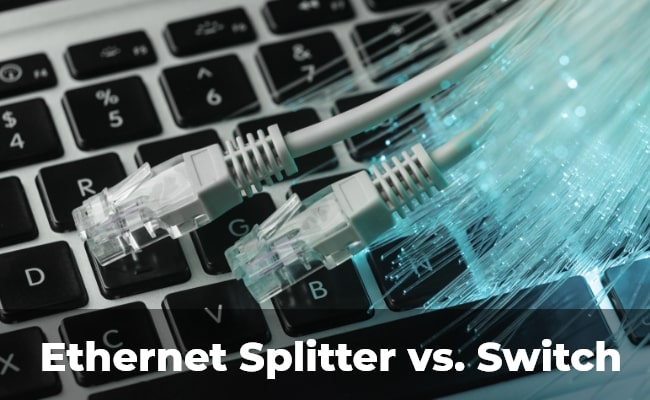
Understanding the differences between an Ethernet splitter vs switch is crucial when setting up a network. Both devices serve distinct roles in managing Ethernet connections but operate fundamentally differently. This guide will explore the basics, differences, and applications and provide recommendations for both Ethernet switch vs splitter.
Basics of Ethernet Switch and Splitter
Ethernet switches and splitters are vital in network management but cater to different needs.
What is an Ethernet Switch?
An Ethernet switch is a networking device that connects multiple devices on a computer network. It uses MAC addresses to forward data only to the intended recipient, effectively managing traffic and reducing network congestion. Switches can also create multiple, high-speed communication paths between different devices, greatly improving network efficiency.
What is an Ethernet Splitter?
Conversely, an Ethernet splitter is a simpler device. It allows two network connections to share one Ethernet cable but doesn't manage traffic or increase the number of available network ports. Splitters are ideal for small-scale applications where only a couple of devices need to be connected.
Ethernet Splitter vs. Switch: What's the Difference?
The main differences between an Ethernet splitter and switch lies in their function: Ethernet splitters divide a single Ethernet cable for two devices, while switches connect multiple devices and manage network traffic.
They also differ from each other in these aspects:
- Bandwidth: Switches maintain full bandwidth for each connection, whereas splitters share the bandwidth of a single cable between two devices.
- Management: Switches can prioritize traffic and offer advanced features like VLANs, whereas splitters lack traffic management capabilities.
Applications of Ethernet Splitter and Switch
In terms of applications, ethernet switch or splitter devices are used in different scenarios. Following are the applications of ethernet splitter or switch:
Applications of Ethernet Splitter
- Security cameras: For connecting multiple cameras with limited cabling. For exmaple, Reolink PoE security cameras, such as the 16MP Duo 3 PoE, can use PoE Splitters for easy installation and use.
- Wireless bridges: To connect two network segments with a single cable.
Groundbreaking 16MP Dual-Lens PoE Camera
16MP UHD, Dual-Lens, Motion Track, 180° Wide Viewing Angle, Power over Ethernet, Color Night Vision.
Applications of Ethernet Switch
- Security Systems: For connecting multiple security devices.
- VoIP Phones: To connect multiple phones in an office.
- Wireless Access Points (WAPs): Connect multiple WAPs in a large building.
Ethernet Splitter vs. Hub
When comparing an ethernet switch vs a hub vs a splitter, it's important to understand their distinct functionalities. Any connected device receives incoming data packets broadcast to all of them, regardless of the intended device, in contrast to a switch or splitter. This can lead to data collisions and network inefficiencies, especially in a network with many connected devices.
In contrast, an ethernet splitter divides one Ethernet connection into two, sharing the bandwidth between two devices without any data traffic management. While a hub can connect multiple devices (more than a splitter), it doesn't intelligently direct traffic like a switch and doesn't have a splitter's simplicity and low bandwidth sharing. Thus, ethernet hub vs switch vs splitter have their individual functionalities that makes them unique from each other.
Ethernet Splitter vs. Router
The difference between an ethernet splitter vs router lies in their primary functions. A router is a more complex device designed to route data packets between networks, typically between a local network and the internet. It assigns local IP addresses and often provides Wi-Fi connectivity.
An ethernet splitter, on the other hand, is a much simpler device used within a single network. It doesn't manage or route traffic between different networks but allows two devices to share one Ethernet connection. While a router facilitates internet connectivity and can manage multiple connections with traffic prioritization, a splitter extends the physical reach of an existing connection without any additional network management features.
Best PoE Splitter & Combiner Recommendation
RLA-PoECS1, an innovative PoE Combiner & Splitter designed to simplify setting up your surveillance system. This device can run two cameras using only one Ethernet cable in a highly affordable and efficient manner. RLA-PoECS1 is ideal for individuals who want to expand their current Reolink PoE camera system or make the installation of several cameras easier.
Key components and functionality include:
- Combiner: The RLA-PoECS1’s core component, this one comprises of two male connectors. It effectively merges data and PoE power of two different ports into one cable.
- Splitter: The splitter is complemented by two RJ45 female connectors. It transfers the total data and PoW seamless to two different cameras, ensuring a stable and reliable connection.
- Waterproof Lids: The RLA-PoECS1 is equipped with three waterproof lids for better durability and to safeguard your investment. These lids protect the connectors at the end of splitter from environmental factors.
FAQs
What is a better Ethernet splitter or switch?
Deciding between an Ethernet splitter or switch depends on your needs. A switch is better for managing multiple devices and network traffic, offering dedicated bandwidth and advanced features for larger networks. In contrast, a splitter is ideal for simple, small-scale scenarios where only two devices must share a single Ethernet connection without additional network management.
Will an Ethernet switch work as a splitter?
An Ethernet switch can only work somewhat as a splitter since its functionality differs. While a splitter divides a single Ethernet connection into two, a switch connects multiple devices, managing and directing traffic between them. However, a switch can effectively replace a splitter by providing additional ports and smarter traffic management.
Do Ethernet splitters weaken signal?
Ethernet splitters do not weaken the signal but share the bandwidth of a single Ethernet connection between two devices. This sharing can reduce performance if both devices connected to the splitter are used heavily simultaneously. However, this bandwidth sharing does not noticeably impact internet speed or signal strength for general use.
Conclusion
Understanding the differences between Ethernet splitters and switches is essential for efficient network setup and management. Each device has its specific uses, benefits, and limitations. Making the right choice depends on your networking needs, whether for a simple home setup or a complex office network. Do you have a splitter or a switch in your network setup? Is it useful? Share your experiences with us in the comment section below! Let's discuss together!
Search
Be in the Know
Security insights & offers right into your inbox

