“I’d personally go with a security camera with alarms rather than alarm systems. These will all record and alert you to movement.”
“I suppose it would be nice to use the wireless security cameras with audio alarms, i.e: when a camera detects motion, not only it triggers email with camera details, but also siren sound and GSM text/phone composing.”
Security cameras with alarms, by sounding the siren, sending real-time alerts and recording crucial snapshots or videos of invaders, offer superior protection for your property.
In this blog, you will figure out how wired and wireless security cameras with alarms work, what alert options are, best picks of security cameras with alarms and how to avoid false alarms.
How Security Cameras with Alarms Work
Security cameras with alarms, in light of different motion detection sensors equipped with them, can be divided into two types.
The first type of security cameras with built-in alarms relies on software-based motion sensors. They detect motion by comparing a sequence of frames and counting the number of different pixels.
When pixel changes between successive frames, the software inside home security cameras with alarms will count it as a motion event and set off the alarms.
Reolink RLC-410 surveillance camera with alarms belongs to this type. And its working process is showed in the following illustration.
![]()
The second type of IP security camera with alarms is PIR (Passive infrared) movement sensor cameras that passively receive and detect infrared radiation from the surrounding. When the differences of radiation are identified, alarms ensue.
As PIR sensors are more sensitive to infrared radiations from humans or animals, PIR security cameras with remote alarms can dramatically reduce false alarms caused by fluttering moths or flying twigs, and catch what you really care about.
Take Reolink Argus 2, a PIR outdoor security camera with alarms, as an example. As shown in the following video, Argus 2 detects the appearance of the courier and informs you immediately.
Note: If you want to know more about the differences between security cameras with alarms and burglar alarms, click here.
What the Common Alert Options of Security Cameras with Alarms Are
So what are the alert options in security cameras with alarms?
In general, when motion is detected, outdoor and indoor security cameras with alarms can inform you through push notifications in App, emails attached with snapshots or videos and texts. And then you can replay video clips in App to check the actual circumstance.
Besides these alert options, some high-end wired and wireless security cameras are equipped with audible alarms (siren) or especially customized voice-recordable alerts, like Reolink Argus 2.
The built-in ear-splitting siren of security cameras with an alarm system will sound automatically until the burglar leaves your home, which would definitely induce vigilance from neighbors or the police.
And the customized voice allows you to record the warning based on your need like “Get out of my house.” and broadcast in the whole room.
Apart from self-monitored alert options mentioned above, some monitored CCTV cameras with remote alarms can ring a call center, which requires a multi-year contract with highly-stunning extra service fees. Also, the staff at the call center may misjudge the real situation.
In fact, with wired or wireless security cameras with audio alarms, you can totally get hold of your home by yourself for free – after receiving motion alarms, checking the exact situation by motion event replay and taking actions.
Insider Tips to Make Full Use of Your Security Cameras with Alarm
According to the surveys, 54% of owners of security cameras with alarms are uncertain about how to operate their cameras. Here, we provide three tips to help you use the security camera with alarms to its best advantage.
1. Share Access to Security Cameras with Alarms with Families/Friends
Granting access rights of security cameras with alarms to more than one person can relieve the worries of missing the alerts.
After the simple setup, when you are working or driving, your family members can receive alerts of the surveillance cameras with alarms and act in time.
2. Feel Free to Enable or Disable Alerts in the Security Cameras with Alarms
Most of the security cameras with alarms in the market allow you to disable alarm options when you need to, for example, when a postman delivers mails while you are at home, you can turn off motion alerts to avoid unwanted alarms.
3. Back up Your Security Camera Footage for Double Insurance
Motion recordings of security cameras with alarms are usually saved locally in the micro SD card or NVR for the later playback.
It is suggested to back up the critical footage for double safety. You can upload them to the Cloud or FTP servers or download videos in your computers, in case that the SD card or NVR is broken or videos are deleted by accident.
Recommended Security Cameras with Alarms
Here we pick up three types of security cameras with alarms respectively for your choice.
1. Reolink Argus 2 - PIR Wireless Security Camera with Audio Alarms
Reolink Argus 2 wireless security camera with audio alarm is equipped with a highly sensitive PIR motion sensor. This sensor and 130° wide angle make it possible for Argus 2 to capture every human movement.
When motion events are detected, Argus 2 would wake up at once to send push notifications and emails posted with snapshots of key moments. Also, in Reolink App, you can replay videos recording the WHOLE movement process to confirm the exact circumstance.
In the meanwhile, the 75db built-in siren or customized audio alarm sounds until the burglars flee away, which is an effective warning for burglars.
With the built-in microphone and speaker, Reolink Argus 2 is a two-way audio surveillance camera with alarms. You can warn verbally and scare off the uninvited even when you're thousands of miles away.
As one of the best security cameras with alarms, Argus 2 is highly commented in top tech media MakeUseOf, pointed 8 out of 10.
Watch the video below shared by a real user.
2. Reolink Go - PIR Wire-free Security Camera with Customized Audio Alarms
There are many common points between Reolink Argus 2 and Reolink Go, such as siren alarm, customize verbal alerts, push notifications, email delivery, PIR motion sensor, two-way audio, Reolink Cloud and multiple access.
Digital Trends, the authoritative tech website, comments Reolink Go wireless security camera with audio alarm: “Reolink has also been effective in figuring out how to alert users in the age of smart home technology.”
The most unique feature for Reolink Go is that you can customize verbal alerts as you need.
The most unique feature for Reolink Go is 4G LTE connectivity. It offers ideal protection in remote places where WiFi or power is out of range, like forest cabins, vacation houses, and construction sites.
Watch the high quality video captured by a test user of the security camera with alarms Reolink Go.
3. Reolink RLC-410 - Security Camera with Motion Alarms
Reolink RLC-410 is an IP camera alarms system with a software-based motion sensor. Whenever a danger is detected, this IP surveillance camera will trigger alerts by immediately pushing notifications and sending emails attached with images and 30-second video clips.
This indoor/outdoor security cameras with alarm comes with an SD card slot for onsite motion recording. Moreover, RLC-410 can upload and save captured images or videos to an FTP server.
Also, the RLC-410 surveillance camera with alarms allows multiple users (up to 12 people) to replay or live camera video on different devices like mobile phones, iPad or computers simultaneously.
Watch the following video clip recorded by a Reolink RLC-410 user.
How to Avoid Security Camera False Alarms
Security cameras with alarms offer better protection to your home, however, false alarms are annoying. Some practical measures can be applied to dramatically lessen this problem.
1. Configure your security cam with alarms. You can set motion detection sensitivity and detected zone so that it can match perfectly with your situation.
2. Make sure that batteries are fully-charged. If your home security cameras with alarms are powered by batteries, sometimes low voltage would lead to erratic operation.
You can prevent this type of security camera false alarms by replacing the backup battery periodically.
Does replacement bother you? Reolink Argus 2, a wireless security camera with audio alarms, comes with a rechargeable battery and it can even connect to the solar panel to get non-stop power all day and all night.
3. Place your security cameras with audio alarm system in proper locations. It is suggested that PoE and WiFi security cameras with alarms should be away from heating or cooling vents.
Entry points such as doors and windows on the first floor are ideal places to install. And it is better for indoor and outdoor security cameras with alarms to be mounted in a wall or in a corner about 5-8 feet height.
4. Choose dual-tech security cameras with motion alarms. Dual-tech security cameras with motion alarms combine multiple sensing technology such as PIR and microwave sensors into one detector, which can reduce security camera false alarms.
5. Properly teach all users of your home the ways security cam with alarms work. Show them how these cameras work and how alerts are activated to avoid security camera false alarms of human errors.
FAQs on Security Cameras with Alarms
The following are several hot questions on security cameras with alarms. And if you have other problems, please leave your comments below.
1. How Can I Set up Motion Alerts in My IP Security Cameras with Alarms
Yes, you can configure alert options of your security cameras with alarms in App or Client settings.
For instance, if you have a Reolink Argus 2 wireless security camera with audio alarms, you can launch Reolink App, you can launch Reolink App, go to “Device Settings” and enable push notification on your phone. Scroll down, hit “E-mail Settings” to enter your email address and choose the type of attachments.
Then tap “PIR Settings”, and you can enable or disable audio warnings, push notifications, emails by taping the button respectively and set up custom alerts.
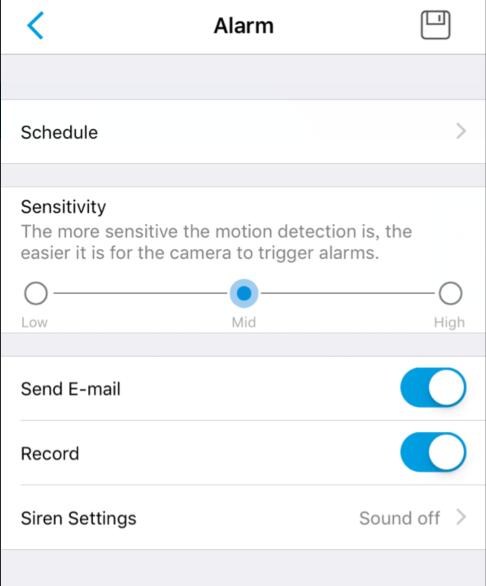
2. Can I Receive IP Security Camera Push Notifications When My Phone Is Asleep or the App Is in the Background
It depends on the phone and the IP camera App with push notifications you are using.
For example, Reolink can still send security camera push notifications to your phones when your phone is asleep or the App is not running nonstop.
But for some phone manufacturers that don’t support this feature, you may fail to receive the IP camera motion detection push notifications in these circumstances.
3. My Cat Would Sometimes Trigger False Alarms. Any Tips
To avoid security camera false alarms caused by your cat, you can set motion detection zones or sensitivity to your needs. Or you can put your security cameras with motion alarms outside the cat’s range of activities.

