Top 3 Wireless Dome Security Cameras You Should Never Miss

Searching for a wireless dome security cameras to mount on the ceilings without too much attention?
Take a few minutes here to check out the top 3 wireless dome security cameras with easy installation, NO subscriptions, and NO WiFi issues.
Want to learn more about wireless dome security cameras and systems?
Here we’ve got all you may be confused at and definitely need to know about the wireless dome IP camera before purchase.
So take your time and take some useful notes.
Editor’s Note:
In case you are misled somehow, the wireless dome security cameras usually come with fixed lens, and they are not PT (pan & tilt) enabled.
So they can not pan, tilt or rotate in any automated way once installed. However you open the wireless dome CCTV camera and set it manually.
If you prefer a PTZ solution that can move, like the wireless IP speed dome security camera, check this post out for the best picks.
Top 3 Wireless Dome Security Cameras You’ll Love
It’s could be hard to find a best wireless dome home security camera that satisfies your specific needs.
And here are 3 models with incoming good reviews in all rounds.
#1. Best Outdoor Wireless Dome Security Camera: Reolink RLC-422W
Chances are you are looking for a ceiling mounted wireless dome security camera for the coverage of your front door, driveway, or garden.
If this describes you well, you may take a look at the Reolink RLC-422W.
With industry-leading 5MP resolution, this wireless dome security camera offers much clearer images than 1080p ones even when you mount it high up in the ceiling or wall.
Want to see more details? Zoom in to get it.
Yes, this outdoor wireless dome security camera offers 4X optical zoom !
More importantly, it is a plug and play solution.
You only need to run power supply to the wireless dome security camera by plugging a single cable to a nearby electric outlet, that’s it.
Dual-Band WiFi Vandal Resistant Security Camera
5-Megapixel Super HD; 2.4/5GHz Dual-Band WiFi; IK10 Vandal Resistant; 4X Optical Zoom; Outdoor/Indoor Protection; Built-in SD Card Slot.
Worried that the 5MP resolution will drag down your network speed and eat up the wireless IP dome security camera storage space?
Thanks to this H.264 wireless infrared weatherproof IP dome security camera, you can save the storage space without affecting the image quality and your network speed.
#2. Best Portable Wireless Dome Camera: Argus 2
This is not a typical wireless dome security camera, in fact.
However, if you want a real easy installation, this battery powered wireless dome camera can save you much trouble.
100% Wire-Free Starlight Camera
Rechargeable Battery & Solar Powered; Outdoor/Indoor Protection; 1080 Full HD; Starlight Night Vision; 2-Way Audio; Live View Anytime Anywhere.
Taking the wireless dome security camera a step further, the Reolink Argus 2 also get rid of the power cable. Anyone can install it in minutes.
#3. Best Wireless Dome Security Camera System
Usually the single wireless dome security cameras, like the two listed above, are used for motion detection with SD card onsite storage.
If you want 24/7 round the clock recording, a wireless dome security camera kit would be ideal.
To set up the wireless dome security camera system, you will need a dedicated network video recorder, like the Reolink RLN8-410, to save the wireless IP outdoor dome security camera footage.
8-Channel PoE Security NVR
2TB Built-in HDD, Work with All Reolink 5MP/4MP Cameras for 24/7 Video Recording, Monitoring, and Management; Plug and Play.
This PoE NVR works with both wireless cameras and PoE cameras, so that you can DIY your own wireless home security dome camera system with it.
How to Install Wireless Dome Security Cameras
How does the wireless dome security camera mount to the ceiling?
Actually, this could be super easy with a little guidance.
Follow this step-by-step guide to finish the wireless CCTV dome camera system setup easily and quickly.
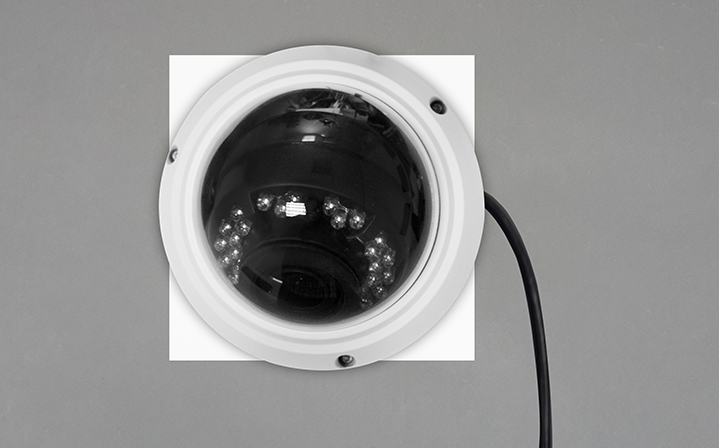
Here we take Reolink RLC-422W as an example:
Step 1. Find the mounting template that comes with the WiFi dome camera, and place it on the camera to go.
Step 2. Drill the necessary holes for mounting the wireless dome security camera.
If it is sheetrock, it may be necessary to install 'anchors' for the 4 screws that mount the wireless dome IP camera to the ceiling.

Step 3. Take the wireless security camera dome cover off and attach the camera to the ceiling using the included mounting wrench and screws.
There is an Allen key that comes with this WiFi dome camera that fits no other. It allows the shell to be opened so it can be mounted.

Step 4. Adjust the camera viewing angle by loosening the camera adjustment screws and point the camera to the location you desire.
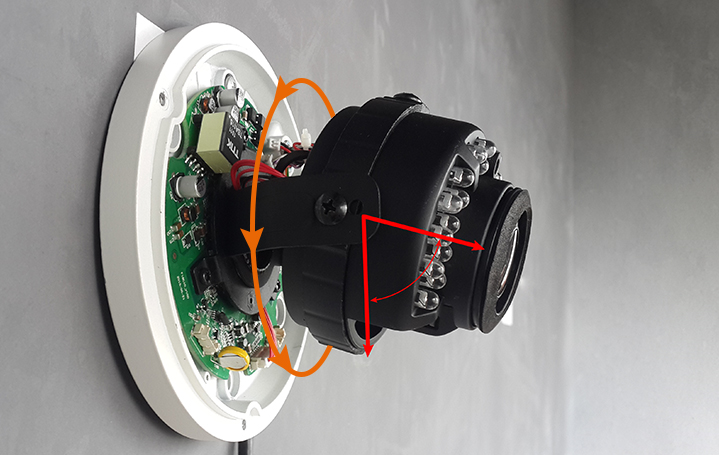
Step 5. Install the cover back to the wireless dome CCTV camera.
Here is also a video tutorial to show you the whole installation process of the wireless dome camera Reolink RLC-422:
Editor’s Note:
For wireless dome security camera, you’d better connect it to the WiFi network first before installing it on the ceiling, since you need to connect the camera to your router with an Ethernet cable for the WiFi setup.
But no worries, the ONLY time you need the Ethernet cable is during the WiFi setup process and whenever you decide to change routers.
Top 5 Benefits of Wireless Dome Security Cameras
There has long been a heated discussion about the WiFi dome security camera vs wired/bullet security cameras.
And below is the primary reasons why people choose a wireless dome security cameras:
Wider Viewing Angle
The wireless dome security camera enjoys a built-in advantage in viewing angle – PTZ security cameras, panoramic surveillance cameras mostly come in the dome shape.
Deceptive Viewing Direction
With an outdoor wireless dome security camera, the burglars still CAN’T TELL which field your camera is targeting at. This adds difficulties for them to hide from the security cameras, and threatens some away effectively.
Easy to Hide
Got a new house and want to make the “exotic” object as inconspicuous as possible? The white mini WiFi dome security camera could do that for you.
Mount the wireless dome security camera on the ceiling or under the eaves, even the sophisticated burglars stand a big chance to miss it and get caught by the camera!
Vandal-proof
If the vandal-proof cover is a must for you, then you will have no other choices but the wireless dome security cameras. And the IK10 rating ones are the best.
Dual-Band WiFi Vandal Resistant Security Camera
5-Megapixel Super HD; 2.4/5GHz Dual-Band WiFi; IK10 Vandal Resistant; 4X Optical Zoom; Outdoor/Indoor Protection; Built-in SD Card Slot.
Plug & Play
Plug in the power cord and the camera will work in no time! If you plan for small projects and with WiFi, the wireless dome home security camera would be a great choice.
Wireless Dome Security Cameras: More to Consider[Bonus Pro Tips]
There could be more confusions in the real life scenarios when you use the wireless dome security camera.
Read on to gain more pro tips and make better use of the wireless dome CCTV camera system.
1. High Profile and Wide Viewing Angle?
Generally speaking, a WiFi dome security camera with larger focal lens has narrower viewing angle with longer viewing distance, as the below diagram shows.
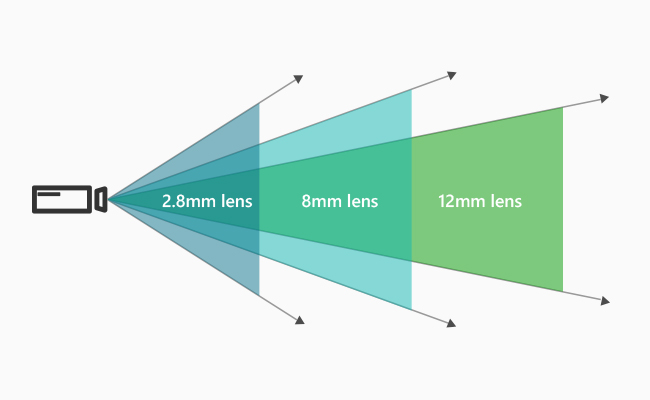
Usually a wide angle wireless dome security camera has a fixed lens with a viewing angle of about 80° horizontally.
And some higher level WiFi dome security cameras, including Reolink RLC-422W, do offer zoom function with varifocal lens.
So you can zoom in to get close details (at 33° narrow viewing angle) and zoom out to get the whole picture (at 98° wide viewing angle).
If you want to see even larger picture, then a PTZ security camera is a better choice with pan and tilt ability for 360° endless viewing.
2. Long Distance Monitoring with WiFi Dome Security Cameras?
“Looking for two dome cameras, one mounted on the garage wall and one a shed wall to provide coverage at the bottom of my garden and drive, any suggestions?”
Outdoor wireless dome security cameras are highly voted in the forum.
But make sure the WiFi network is available before actually getting a wireless dome security camera. In this case, the phone WiFi connection could be a good indicator.
If the WiFi connection fails, use a PoE security camera with PoE switch instead, which only runs one cable just as the wireless dome security camera does.
PoE Bullet IP Security Camera with Audio
5MP/4MP Super HD; Outdoor/Indoor Protection; 100ft Infrared Night Vision; Audio Recording; Mobile Remote Access & Control.
3. Network Congestion?
“If the channel gets busy, or there is interference from other devices, will the camera stop working totally, or go very blocky?”
The dual-band wireless dome security camera will NOT. You can get it running smoothly even in 5MP super high resolution.
When the 2.4 GHz WiFi band is crowded with iPad, smartphone, PC, Xbox, wireless mouse, and other devices, just connect your wireless IP outdoor dome security camera to the less crowded the 5 GHz WiFi band.
4. Mirror Image?
“Can the wireless dome security camera be placed upside down on a desk as a regular WiFi camera instead on a ceiling, and recordings can still be viewed normally?”
Of course, the camera can be placed upside down on a desk. Usually the wireless dome IP camera has an option called rotation or mirror image which can adjust the image upside down.
Search
Be in the Know
Security insights & offers right into your inbox




