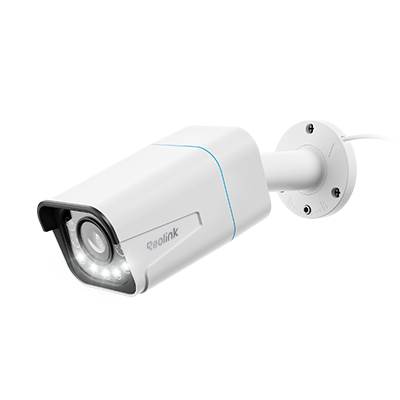Best Home Security Camera Buying Guide 2026: Making the Right Choice

With the increasing need for home security, choosing the right home security camera that meets your specific security needs is essential. However, the challenge lies in the abundance of models available in the market, leaving homeowners needing clarification on the factors to consider when purchasing. This buying guide aims to tell you how to choose best home security cameras and help you understand their different types, innovative features, and installation considerations.
- Why Need Security Cameras for Home?
- Guide to Choosing Home Security Cameras: Key Factors to Consider
- Types of Home Security Cameras
- Innovative Features of Best Home Security Cameras
- Cost of Home Security Cameras
- Home Security Camera Placement and Installation
- Bonus Tips: Mistakes to Avoid When Choosing Security Cameras for Home
- FAQs
- Conclusion
Why Need Security Cameras for Home?
Security cameras are essential for your property for several reasons. You need to buy security cameras for your property for several reasons. First, visible security cameras can be a powerful deterrent to potential burglars and intruders. If they notice the presence of these devices, they may think twice before attempting break-ins or vandalism.
Secondly, security cameras can record events and incidents and provide crucial evidence in case of a crime, accident, or dispute. This documentation can be valuable for insurance claims and legal purposes. Most importantly, home security cameras can help ensure the safety of family members, particularly children, older people, or individuals living alone. They allow you to check in on loved ones and respond to emergencies.
Guide to Choosing Home Security Cameras: Key Factors to Consider
When choosing the security camera for your home, you need to consider several factors to ensure it meets your home defense requirements.
Number
The first thing you should decide is the number of security cameras needed for your home. You should check the size of your property before purchasing. In most cases, larger properties may require more cameras to cover all entrances, windows, and outdoor areas adequately. In contrast, smaller properties may need fewer cameras. Consider the security camera system your first option if you need multiple cameras.
Video Quality
Consider the captured footage's clarity. The video quality of modern security cameras is measured in resolution. Higher-resolution cameras produce sharper and more detailed images. Clearer footage will allow for better identification of individuals or objects within the video footage.
Field of View
The field of view (FoV) of modern security cameras represents the area the camera can capture in a single frame. A wider FoV may capture more space, but it might sacrifice detail, while a narrower FoV may provide more detail in a specific area but cover less overall. Common FoV ranges for fixed-lens cameras are between 70 and 120 degrees. And wide-angle cameras have FoVs ranging from 100 degrees to 180 degrees or more.
Night Vision Capability
Effective home defense should not be limited to daylight hours. Therefore, you should also check the night vision capabilities of the chosen model. Cameras equipped with infrared (IR) LEDs can capture clear footage even in low-light or complete darkness, and some advanced cameras also can capture colors at night.

Recording and Storage Methods
There are two standard options for modern security cameras to record and store video footage: local storage and cloud-based storage. Local storage options for home security cameras without subscription include SD card, Network Attached Storage (NAS) devices, external hard drives, and Network Video Recorder (NVR).
Cloud-based storage means storing the footage on the remote cloud server, and you can access the video clip from anywhere with an Internet connection. But in most cases, cloud storage requires a subscription plan, which may increase your budget.
App
To realize the daily monitoring and control of your camera, you'd better choose a brand that has its proprietary app. The compatible app lets users conveniently manage and interact with their security cameras using smartphones, tablets, or other mobile devices. You can watch the live video streaming, play back the recordings, and adjust camera settings via the app.
Price
The price will also significantly affect choosing your security cameras. The general rule is that high-quality cameras will cost more, and you must balance cost and coverage. You can set a budget plan before buying.
Placement and Installation
You also need to consider the optimal locations for camera placement and installation. Ideal areas to place security cameras include the front door, back door, garage, driveway, living room, kitchen, and any other areas of security concern. You can choose easy-to-install models, such as wireless home security cameras if you have no installation expertise. The installation of PoE cameras and NVR may require extra time and effort.
Types of Home Security Cameras
Home security cameras can be classified into different types based on specific criteria and have undergone various evolutions. Here are some typical criteria.
By Internet Connectivity
In common perceptions, the function of security cameras relies on network connectivity. But the truth is that not all cameras transmit data via the network. Depending on the network connectivity employed by cameras, they can be classified into IP and analog.
- Analog camera: Analog cameras don't require networks to work. They capture and transmit video footage using analog signals. It converts the captured video signal into an analog format and then transmits it through coaxial cables to a recording device or display monitor.
- IP camera: IP cameras, or network cameras, use digital technology to capture and transmit video data over an IP network, such as a local network or the Internet. In simple terms, these cameras digitize video footage and transmit it over an Ethernet or wireless network. A wireless security camera can fit perfectly if you have WiFi at home.
Note: Most modern security cameras are IP cameras that rely on the Internet to operate. And there are fewer analog camera offerings in the market. So, this buying guide will focus on modern IP cameras. If you want to buy a security camera for your property, choose an IP camera for extensive monitoring capabilities.
By Placement
Security cameras for home can also be categorized into distinct types according to their ideal installation locations.
- Indoor home security camera: As the name indicates, indoor cameras are ideal for monitoring and recording activities within indoor spaces such as homes, offices, retail stores, or other indoor environments. These cameras are usually compact, discreet, and designed to blend in with the indoor surroundings.
Smart 5MP Wi-Fi PT Indoor Security Camera
Crying Detection for Baby Monitoring; Smart Detection & Auto Tracking; 360° Coverage with Pan & Tilt; 5MP Super HD.
- Outdoor home security camera: Outdoor cameras are designed to be used in outdoor environments. They can withstand weather conditions, including rain, snow, dust, and extreme temperatures. Most outdoor cameras have an IP rating of IP 65 or higher. You can install them in exterior areas of homes, businesses, or public spaces.
4K 180° Ultra-Wide Wired Floodlight Security Camera
3000-Lumen Dimmable Lighting, Adjustable Color Temperature, Local AI Video Search, Local Storage, Dual-Band Wi-Fi 6.
- Video doorbell: As a particular type of security camera, the video doorbell combines a doorbell with a built-in camera and intercom system. Installed at the front door, it allows homeowners to see and communicate with visitors at their door remotely through a mobile app or a connected device.
Smart 5MP Video Doorbell with Chime
5MP Super HD Day & Night, Person Detection, 2.4/5 GHz Dual-Band WiFi, 180° Diagonal Viewing Angle, Two-Way Audio, Rich Notification.
By Shape
In the industry, security camera manufacturers often categorize their products into various types based on their physical shapes.
- Dome camera: Dome cameras are named after their dome-shaped housings. They are versatile and can be used both indoors and outdoors. Due to their discreet design, they are less likely to be tampered with or vandalized.
4K PoE IP Camera with Intelligent Detection
4K 8MP Ultra HD, Person/Vehicle Alerts, 5X Optical Zoom, IK10 Vandal Proof, Audio Recording, Live View Anytime, IP66 Certified Weatherproof.
- Bullet camera: Bullet cameras are characterized by their cylindrical shape, just like a bullet. They are widely used for outdoor surveillance and are known for their long-range visibility.
4K Smart PoE Camera with 5 Spotlights
4K 8MP Ultra HD Day & Night, Person/Vehicle Alerts, 5X Optical Zoom, Two-Way Audio, Built-in Siren, Color Night Vision, Live View Anywhere.
- Turret camera: Due to its resemblance to a turret on a castle or fortress, a turret camera is characterized by its dome-shaped housing. Unlike traditional dome cameras, where the lens is positioned closer to the enclosure, turret cameras have the lens placed outside the dome.
2K 4G LTE 360° PT Battery/Solar Security Camera
2K 10s Pre-recording; ColorX Night Vision; Pan, Tilt & Auto-Tracking; 6-Month Battery Life.
- PTZ camera: Pan-Tilt-Zoom (PTZ) cameras can pan, tilt, and zoom manually and automatically. PTZ cameras come in various shapes and sizes but typically have a motorized base for flexible movement and positioning.
Smart PTZ PoE Camera with Spotlights
4K 8MP Ultra HD, Person/Vehicle Detection, 5X Optical Zoom, Auto Tracking, Manual Pan & Tilt, Two-Way Audio, 190ft Night Vision, Live View.
By Wiring
Like other electronic devices, security cameras also have different power sources.
- Wired home security camera: Wired security cameras require a physical connection for power supply. They are typically connected to a power source using a power cable. The most common wired security cameras are PoE cameras, and they get power and Internet connection through one Ethernet cable.
- Wireless home security camera: Wireless cameras operate without requiring physical cables to transmit power. Most of them are battery-powered and use solar energy as the power backup.
By Number
Security cameras can be divided into standalone and security camera systems depending on the number within a camera system.
- Standalone camera: If you need one solo camera to monitor your property, standalone cameras can be the best option. They can independently monitor an area and record any activity without needing an external recorder.
- Home security camera system: Security camera systems typically include multiple cameras and a central management device, such as a Network Video Recorder (NVR) or a Digital Video Recorder (DVR). They can form a complete security ecosystem and have more stable performance.
4K 8-Channel PoE Security System
4 pcs 4K Ultral HD Security Cameras; 2TB HDD 8-Channel NVR for 24/7 Recording; Person/Vehicle Detection; Plug & Play; 2 Network Solutions.
By Lens
With the advancement of technology, high-end modern cameras are becoming more versatile. They can differentiate one from another by the number of camera lenses.
- Single-lens camera: A single-lens camera employs only one lens to capture images or video footage. Most home security cameras come with one lens, and this lens is pretty enough for daily monitoring.
- Dual-lens camera: A dual-lens camera features two lenses that work in tandem, and lenses capture images from slightly different angles. Dual-lens security cameras usually have a wider field of view and are more suitable for professional monitoring scenarios.
Smart 4K 8MP Dual-Lens Plug-in Security Camera
180° Panoramic Ultra-Wide View, 4K 8MP Color Night Vision, Dual-Band Wi-Fi 6, 24/7 Continuous Recording.
Innovative Features of Best Home Security Cameras
Home security cameras are vital in crime prevention and home safety. The innovative features of modern security cameras have improved the quality of surveillance footage and provide homeowners with enhanced security levels.
High Resolution
One significant advancement in modern security cameras is capturing high-resolution footage. Modern surveillance cameras offer unparalleled clarity and rich details in video clips. They can capture even the minutest aspects with exceptional precision. The resolution of modern cameras ranges from 1080p Full HD to 4K Ultra HD and beyond (such as 12MP). The high-definition footage makes identifying faces, objects, and activities easy.
Color Night Vision
Modern security cameras have improved night vision capabilities. They can capture clear footage in low-lit environments or complete darkness. They come with infrared (IR) technology, larger image sensors, and supplementary devices like spotlights. All these devices work together to produce images without visible light. Many manufacturers have introduced full-color night vision without the help of spotlights and bring vivid colors to nighttime surveillance.

Artificial Intelligence
The integration of artificial intelligence (AI) has also revolutionized the capabilities of modern security cameras. AI-powered security cameras can now identify and track objects, detect abnormal activities, and send real-time alerts to homeowners. For example, Al algorithms enable cameras to detect and track specific things or movements within the monitoring area. Whether it's a person, vehicle, package, or pet, the cameras can automatically analyze the scene and provide real-time data to homeowners.
Remote Monitoring and Control
Modern security cameras often come with a compatible app. This mobile application or software lets you monitor and manage your security cameras. For example, you can check in on your home or business from anywhere with an internet connection remotely and access previously recorded videos and events captured by your security cameras. You can control camera functions remotely using the app, such as adjusting the camera's pan, tilt, and zoom (PTZ) settings, changing camera modes, and more.
Smart Home Integration
Modern security cameras can be seamlessly integrated with smart home ecosystems. You can easily connect your smart home security camera to Google Assistant, Amazon Alexa, or other home automation platforms (depending on the specific models). Through these platforms, homeowners can control their cameras using voice commands.
Cost of Home Security Cameras
The cost of security cameras can vary depending on several factors, including the equipment and installation expenses. Regarding the equipment, modern security cameras come in a wide price range, but on average, indoor cameras typically cost around $100, while outdoor cameras tend to be closer to $200. But if you search on online shopping platforms, like Amazon or eBay, you can find offerings under $50 and some high-end models over $300. Security camera systems range from $200 to $800, depending on different models and brands.
If you hire a professional team for camera installation, it will cost about $100 more. However, you can install the camera yourself, and all you need to do is gather some necessary tools and read the installation instructions before starting.
Home Security Camera Placement and Installation
If you already have a security camera or are still looking for an ideal model, you may be aware of their ability to deter break-ins and safeguard your property. Nevertheless, the proper placement and installation can significantly impact its effectiveness.
Where to Place Security Cameras
The ideal placement of security cameras in and around your home depends on your specific security needs and the layout of your property. In most cases, security cameras should be placed at vulnerable entry points of your property or some high-value spots. Here are some familiar places to position your security camera for home.
- Entry Points: You can place security cameras at essential entry points of your home, such as front and back doors, side doors, and garage doors. These are potential entry points for home intruders; for example, statistics show that 34% of burglars enter homes through the front door.
- Windows: Consider placing cameras near ground level or above off-street windows to avoid potential vandalism. But remember that putting security cameras behind glass windows may result in blurry images or inefficient motion detection. So, it would be better to put cameras outside your window.
- Backyard and Garden: If you want to keep an eye on your garden grow and watch wildlife, you can place security cameras in your backyard and garden. Choose weather-resistant models for these outdoor spaces and add floodlights to illuminate the area if necessary.
- Driveway and Parking Area: If you have a driveway or parking area, consider installing cameras to monitor vehicles and individuals approaching your property. These visible devices can help with both security and surveillance.
- Staircases and Hallways: For indoor security, consider placing cameras in hallways and staircases, which are common routes for intruders within the home. With the help of indoor security cameras, you can also monitor your children's or parents' daily activity.
Installation Tips
Installing a security camera at home is easier than you thought. Here are some installation tips you can use to maximize its effectiveness.
- Mount the camera at a certain height: For outdoor cameras, mount them 8 to 10 feet above the ground. This height is ideal for capturing more details while avoiding easy tampering. Indoor cameras should be placed at eye level, around 7 feet above the floor, to capture clear images of individuals.
- Adjust the angle and position: You can angle the camera slightly downward to avoid pointing it directly at the ground or too high in the sky.
- Avoid glare and reflections: Protect your cameras from reflective surfaces like windows and glass doors. The glass can cause glare and interfere with the camera's view.
- Arrange the wiring: If the installation of your security cameras requires wiring, you need to conceal the wiring to prevent tampering and to maintain a neat appearance. You can use conduit or cable covers for exposed wires.
- Minimize blind spots: Conduct a thorough site survey to identify potential blind spots. Consider additional cameras or adjust the positioning of existing ones.
- Ensure stable network and power supply: Ensure a strong and stable WiFi signal at the installation location. Position the router appropriately and consider WiFi extenders if needed. Place wired cameras near the electrical outlet and regularly charge or replace battery-powered models.
Bonus Tips: Mistakes to Avoid When Choosing Security Cameras for Home
Choosing security cameras requires careful consideration. For those who are not familiar with security cameras before, they make some mistakes, just as the following ones.
Choose the Cheapest Option
While budget is a consideration, opting for the cheapest cameras without considering their features and reliability can lead to poor performance and costly replacements in the long run.
Overlook Image Quality
Image quality matters for effective surveillance. Don't compromise on resolution. Higher-resolution cameras capture more detail, which can be crucial for identifying individuals and events.
Forget about Privacy Laws
Installing security cameras should strictly obey the state or local privacy laws. Ensure your camera placement and usage comply with these laws, especially if the cameras capture public areas or neighboring properties.
Neglect Connectivity
Some users purchase IP cameras but need help to ensure a reliable Internet connection. If you choose WiFi cameras, test the WiFi signal within the installation area for optimal performance.
Not Consider Future Expansion
Think about your future needs. If you plan to expand your security system, choose cameras and a system that can accommodate additional devices. You can buy different models from the same brand if you need multiple devices.
FAQs
How do I know what security camera to buy?
To choose the right security camera, you can begin by assessing your security needs, determining whether you need indoor or outdoor cameras, and selecting the camera type (e.g., fixed lens, PTZ, dome, or bullet). Pay attention to resolution, low-light performance, and the field of view (FoV). Decide on the power source (wired or wireless) and storage options (local, cloud, or hybrid).
Ensure connectivity for remote access and consider features like motion detection, alerts, and smart capabilities. Research reputable brands, set a budget, and stay aware of local laws and regulations regarding camera placement. Finally, decide whether to install the cameras yourself or seek professional installation.
Is wired or wireless security camera better?
It depends on your specific needs. Wired security cameras have a more reliable power supply and Internet connection, while wireless security cameras are more flexible in placement and installation.
How many security cameras do I need?
It depends on the size of your property. Larger properties may require more cameras to cover all vulnerable adequately. In contrast, smaller properties may need fewer cameras.
Can I install security cameras by myself?
The answer is yes. You can install security cameras yourself if you carefully follow the instructions. Most modern security cameras are easy to install and set up.
Conclusion
Choosing the right home security camera is crucial in safeguarding your property and loved ones. Following this comprehensive buying guide, you can choose better according to your security needs. Whether you're seeking indoor or outdoor cameras, it's essential to prioritize features like higher resolution, enhanced night vision capabilities, remote access, motion detection, and storage methods.
How do you choose security cameras for your home? Do you have some valuable but unique ideas? Please tell us your thoughts in the comment section below, and share this article with your family and friends if you find it useful.
Search
Subscribe for the Latest Updates
Security insights & offers right into your inbox