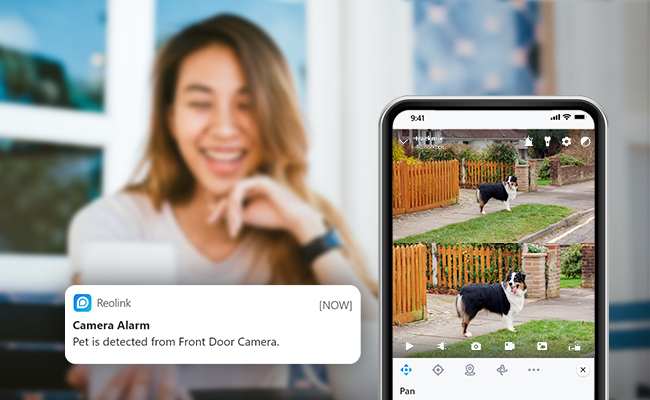In an era where security is of paramount concern, Remote Video Monitoring offers unparalleled control and vigilance. Whether you're safeguarding your home, monitoring a business, or overseeing critical infrastructure, this comprehensive guide will equip you with the knowledge to harness the full potential of remote video monitoring.
- What is Remote Video Monitoring?
- Perform Remote Video Monitoring via APP/Client
- Perform Remote Video Monitoring via Port Forwarding
- How to Remote Surveillance Camera without Internet/WiFi?
- The Benefits of Remote Video Monitoring
- Security Camera Recommendation
- Bonus Tip: Why Can't View Remote Video Monitoring?
- FAQs
- Conclusion
What is Remote Video Monitoring?
Remote video monitoring is a technology-driven process that allows individuals or organizations to observe and manage video feeds from a distance. It involves the use of cameras strategically placed in various locations, which capture video footage. This footage is then transmitted over a network or the internet to a central system where users can remotely access and view the live or recorded video feeds.
Perform Remote Video Monitoring via Mobile Phone APP/PC Client
Setting up your IP camera for remote viewing has never been easier, and the top and most convenient method is connecting it to your mobile phone app or PC client. The dedicated App and Client are tailored to the specifications of your security cameras, eliminating compatibility concerns often associated with third-party software.
Unlike other third-party applications, these are regularly updated by camera providers to unlock new features, ensuring your system stays optimized.
In our test using the Reolink RLC-810A security camera, we employed the UID method for remote access setup.
- Download the Reolink App or Client on your phones or computers.
- Launch the app and enter a unique ID number (UID) to add the camera device.
- Click on the Reolink RLC-810A camera on the App or Client, and voila! You can now view your IP camera over the internet from outside your home network.
Note: The software provided by camera sellers typically allows you to watch CCTV cameras of the same brand from anywhere using the internet. However, it may not be compatible with security cameras from other brands.
Perform Remote Video Monitoring via Port Forwarding
While the UID method is a popular choice for streaming IP cameras over the internet, an alternative method using port forwarding offers a versatile solution. This method is applicable to IP camera remote access across various WiFi connections and is not restricted to a specific brand. Here's a step-by-step guide:
1. Find the IP address of your security camera
To begin, locate the IP address of your security camera. Most security camera software provides a network status page displaying this information. For instance, with the Reolink camera, you can find the camera IP address in the Reolink Client under "Device Settings" and then "Network."
2. Check the WAN/External IP address of your router
Determine the WAN or external IP address of your router. Note that this address might change, especially if your Internet Service Provider (ISP) assigns dynamic IP addresses. To avoid constant checks, consider using Dynamic Domain Name System (DDNS) service. DDNS allocates a hostname to your camera, simplifying remote access by eliminating the need to remember changing IP addresses.
3. Check the camera port numbers
Security relies on port numbers to distinguish between devices on your network. Configure port forwarding by accessing your camera's web interface and obtaining the "HTTP port" and "RTMP port" from the device settings. Log into your router's web interface and set up port forwarding rules. Ensure that each security camera uses a different port number if multiple cameras are on your network.
Security relies on port numbers to distinguish between devices on your network. Configure port forwarding by accessing your camera's web interface and obtaining the "HTTP port" and "RTMP port" from the device settings. Log into your router's web interface and set up port forwarding rules. Ensure that each security camera uses a different port number if multiple cameras are on your network.
4. Enter the URL address
With all the essential information gathered, it's time to access your IP camera remotely. Open your web browser and enter the URL address, which consists of your WAN IP address and the designated port number. For example, if your WAN IP address is 182.37.154.136 and the HTTP port is 8001, the URL should be "http://182.37.154.136:8001"
How to Remote Surveillance Camera without Internet/WiFi?
If you're looking to enable remote viewing for these webcams, internet connectivity becomes essential. Nevertheless, if you desire the ability to access your webcam remotely even in the absence of an internet connection, there's flexibility.
Thanks to advancements in surveillance camera technology, the solution to the "no internet" challenge lies in cellular surveillance cameras leveraging 4G mobile data.
So, in locations with limited or no Internet access, you can employ the UID method to remotely connect to your security IP cameras using your smartphone.
The Benefits of Remote Video Monitoring
The benefits of remote video monitoring extend far beyond security safeguard. Let's delve into the its advantages.
Proactive crime prevention
Remote video monitoring provides real-time surveillance, enabling the early detection of potential threats. This proactive approach allows for immediate intervention, preventing criminal activities before they escalate.
24/7 monitoring
With remote video monitoring, surveillance is not limited to certain hours. It provides continuous monitoring, ensuring that any suspicious activity is detected and addressed promptly.
Reduced false alarms
Advanced video analytics and AI can be integrated into remote monitoring systems, reducing false alarms triggered by traditional motion sensors. This improves the efficiency of security personnel and minimizes unnecessary responses.
Quick response to incidents
In the event of a security breach or any unusual activity, remote monitoring allows for immediate response. Security personnel or authorities can be alerted, and appropriate action can be taken swiftly.
Best Security Camera Recommendation for Remote Video Monitoring
Now that we understand the advantages of remote video monitoring, let's explore the top recommendations for security cameras that excel in providing seamless and effective remote surveillance.
Smart PoE security camera - Reolink RLC-810A
RLC-810A is a 4K smart PoE security camera. Benefit from smart person/vehicle alerts, ensuring you receive tailored notifications for potential threats. With Power over Ethernet (PoE) functionality, installation is simplified as the camera is powered through the same Ethernet cable used for data transmission.
4K PoE IP Camera with Person/Vehicle Detection
Smart Person/Vehicle Alerts; 4K UHD Day & Night; 100ft Night Vision; Time Lapse; IP66 Certified Weatherproof; Audio Recording.
Wire-Free 4G LTE PT battery camera - Reolink Go PT Ultra
Go PT Ultra is a 4G Battery Camera with Color Night Vision. Leveraging the power of 4G connectivity, this camera ensures robust and uninterrupted data transmission, enhancing the efficiency of remote surveillance in no internet location. And, with the flexibility of battery power, the Go PT Ultra remains wire-free and can be easily deployed in various environments.
4K 8MP Wire-Free 4G LTE PT Battery Camera
4K 8MP; Smart Detection; 355° Pan & 140° Tilt; Battery/Solar Powered; Color Night Vision; Smart Real-Time Alert.
4K smart PoE camera system - RLK8-811B4-A
RLK8-811B4-A is a 4K Smart PoE Camera System featuring 5X Optical Zoom and Spotlights. Its innovative Color Night Vision technology brings vivid details to low-light environments, enhancing overall visibility even from a distance. The 8-Channel NVR serves as a centralized hub, seamlessly connecting and managing the included cameras, ensuring efficient remote video monitoring.
4K 8-Channel PoE Security System
4 pcs 4K Ultral HD Security Cameras; 2TB HDD 8-Channel NVR for 24/7 Recording; Person/Vehicle Detection; Plug & Play; 2 Network Solutions.
Bonus Tip: Why Can't View Remote Video Monitoring?
If you're unable to view remote video monitoring, there could be several reasons for the issue. Here are some potential solutions:
Check Internet connection: Ensure that the location where the cameras are installed has a stable and functioning internet connection. Verify that the internet speed is sufficient for video streaming.
Camera power and connectivity: Confirm that the surveillance cameras are powered on and connected to the network properly. Check for any loose cables or physical issues with the camera connections.
Device compatibility: Ensure that the device you are using to access remote monitoring (such as a smartphone or computer) is compatible with the monitoring system.
Firewall and security settings: Check firewall settings on the network. Firewalls or security configurations may block access to the video feed.
Port forwarding: If you are using a local network, consider setting up port forwarding on the router to allow external access to the cameras.
Dynamic DNS (DDNS): If you're using a dynamic IP address, consider using Dynamic DNS to assign a domain name to your IP address, making it easier to access remotely.
Update firmware and software: Ensure that both the surveillance camera firmware and any related software or apps are up-to-date.
FAQs
1. Is video monitoring the same as video surveillance?
Although the terms "video monitoring" and "video surveillance" are commonly used interchangeably, they carry nuanced distinctions. "Video surveillance" broadly refers to the systematic use of cameras for capturing, storing, and analyzing footage, with a focus on recording activities.
On the other hand, "video monitoring" specifically involves real-time, active observation of live video feeds to promptly respond to events. For instance, a video surveillance system may record and archive footage for later analysis, while a video monitoring system, like a live security feed watched by personnel, actively observes events as they unfold for immediate response.
2. How does video monitoring work?
Video monitoring operates by deploying strategically placed cameras to capture visual information. The captured footage undergoes image processing and is transmitted over networks for real-time or remote monitoring. Stored in servers, cloud, or NVRs, the data is then analyzed, often in real-time, for specific events or anomalies. Alerts are triggered if necessary, prompting swift responses.
3. Is remote video monitoring secure?
Absolutely. Remote video monitoring can be secure with key measures in place. Strong encryption ensures the confidentiality of video feeds during transmission, while robust authentication methods control access. Secure network protocols like VPNs add an extra layer of protection. Regular updates, access controls, and physical security measures further bolster the system's integrity. Maintaining audit trails helps monitor user activities for any unauthorized access.
Conclusion
Remote video monitoring seamlessly combines technology and human oversight for advanced security solutions. Through strategically placed cameras, real-time processing, and efficient network transmission, it ensures continuous surveillance and swift responses to potential threats. With advanced analytics, alert systems, and storage solutions, it establishes a proactive and comprehensive security framework.
If you like this article and find it helpful, share it with your friends. Do you have something to say about camera footage? Make sure you leave a comment below!