Best SIM Card Security Camera Buying Guide in 2025
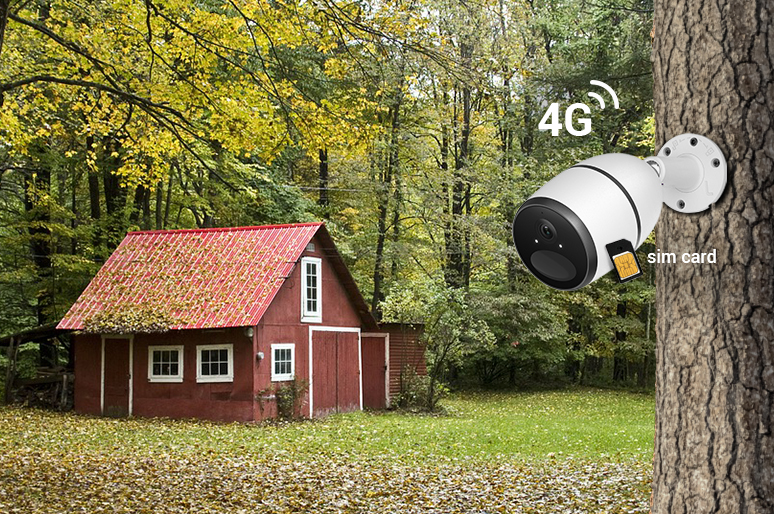
Are you looking for a wireless security camera that does not require Wi-Fi or power? If so, a SIM card camera may be the perfect option for you. SIM card CCTV cameras run on a 4G network and can be accessed remotely via mobile phone. This makes them ideal for monitoring areas without Wi-Fi or power. So, if you are looking for a reliable and affordable security solution, a SIM card security camera may be the perfect option for you.
Reolink Security Cameras on Sale - Save Big with Exclusive Deals!
Here are your special offers from Reolink! Check out Reolink's special deals on security cameras, video doorbells, security camera systems, and more! Shop now to secure your home for less!
- What Is A SIM Card Camera?
- Why Do Cameras Need SIM Card?
- How to Set Up a CCTV Camera with SD Card
- Best SIM Card Security Camera Recommendation
- Best Alternative to SIM Card Security Cameras
- Security Camera SIM Card: Data Plan and Usage
- Bonus Tips: How to Save the Data Usage of Security Cameras with SIM Card
- FAQs
- Conclusion
What Is A SIM Card Camera?
A SIM card camera is a CCTV camera that communicates wirelessly with other devices using the 4G network. These cameras are often used for remote video surveillance in rural areas or anywhere that is not easy to get an internet access. Some cellular cameras have a pre-paid SIM card embedded while others need a SIM card purchased separately by the user. The SIM card allows the camera to operate on the cellular network and communicate with other devices.

CCTV with SIM card gets power from a rechargeable battery or solar panel for remote video surveillance. It can be used nearly anywhere, including ranches, farms, and other remote areas, because it don’t need Wi-Fi or a power outlet. That way, you can view real-time videos of places from anywhere on your phone or computer.
One thing to note is that security cameras with SIM card require a data plan to transmit pictures or videos, just like your mobile phone. Make sure the cellular signal is strong in the place you plan to install the SIM cameras. Then you can consult the provider and choose a data plan that best meets your needs.
Why Do Cameras Need SIM Card?
Cameras with SIM cards use cellular networks for remote monitoring, making them perfect for areas without Wi-Fi or wired connections. They're easy to move around and set up without needing new networks, great for temporary surveillance or mobile needs. They act as backups if Wi-Fi fails and work in places with limited Wi-Fi coverage. They also offer secure data transmission, thanks to cellular network encryption.
How to Set Up a CCTV Camera with SD Card
Many worry that professional installation is required for CCTV with SIM card, leading to increased costs and trouble.
However, this is not the case - SIM card security cameras are easy to install, even for those without experience. The following steps will guide you through the process, as well as some factors to consider when making your purchase.
1. Check whether your CCTV camera has a pre-installed SIM card.
Look inside your camera's box and read the product specifications carefully. Does your camera come with a SIM card preinstalled?
If your answer is yes, you need to make sure the SIM card inserted in the security camera has been pre-activated.
For some SIM card security cameras, the SIM card activates when you set up your camera for the first time. Otherwise, you should contact camera manufactuerer or sale team to activate it.
If your answer is no, you need to purchase a SIM card separately from the mobile service providers supported by your camera. Don't forget to purchase a data plan that suits your need.
Also, make sure that the place you want to monitor with your SIM card CCTV camera has good cellular signals from the data service provider you choose.
2. Properly insert the SIM card into your security cameras.
Place the SIM card into your 4G security cameras in the right direction as the instructions say. Otherwise, your CCTV with SIM card (slot) may not work.
As these cameras are generally powered by batteries, it is recommended to choose rechargeable battery powered security cameras, so you don’t need to spend extra time and money replacing batteries frequently.
Better still, some security cameras with SIM card offer the optional solar panel as a backup plan. With a solar panel, you can simply leave the camera out there and never have to worry about the power supply.
3. Decide whether you need to record videos locally.
If you want to store the footage on site in case of cellular service interruption, you need to insert a micro SD card additionally. (Make sure there is a micro SD card slot in the camera first.)
Besides safe and local storage, a micro SD card with a large capacity cost much less than a cloud-based subscription service. For example, a 128GB micro SD card that can be used for years costs around $18, while a basic Cloud subscription costs around $40 each year.
4. Set up and install your SIM card security camera.
Due to the wireless features of cameras with SIM cards, it's better to set up these cameras before your install them.
Normally reputable sellers have their own App or client for you to easily customize the camera's settings, such as Reolink App.
Make sure your security camera is connected to the network and add it to the App. Then you can start initializing it and complete the settings.
After you set it up, you can easily install the camera and SIM card anywhere. Choose a proper spot and screw the mount into the wall or tree. You can also adjust the camera's angle to your liking.
If you want a step-by-step guide, you can watch the following video for more details. Get it done within only a few minutes!
5. Place your SIM card cameras within cellular network coverage.
You are free to place the outdoor and indoor CCTV with SIM card anywhere you desire, as long as they are within the cellular data coverage.
To make sure your CCTV cameras have good cellular reception, it is best to choose a reliable carrier in your location, and place the camera in areas with good cellular signals.
When everything is done, you can receive instant alerts when motion is detected and view the live feed of your security cameras remotely anytime and anywhere.
So basically, setting up the SIM card CCTV camera and get it running is quite straightforward. Let’s see how the outdoor YouTuber set the Reolink Go Plus up in just a few minutes.
Best SIM Card Security Camera Recommendation
Security cameras with SIM card make it more convenient than ever before to view live streams in remote areas. While taking the brand and performance into consideration, we finally selected the following ones as our top picks.
Battery Operated CCTV Camera with SIM Card - Reolink Go Plus
Reolink Go Plus is one of the best wireless SIM card security cameras released by the reputable brand Reolink. This 4G cellular camera has got a roaring reputation due to its outstanding performance and decent price.
Smart Wireless 4G Battery Camera
Rechargeable Battery/Solar Powered, Person/Vehicle Detection, 2K 4MP Super HD, Two-Way Audio, High-Quality Night Vision, Live View Anytime.
Reolink Go Plus is a 4G cellular camera that has a rechargeable battery and solar-powered. This makes it cost-effective and eco-friendly. It also has a 2K 4MP Super HD resolution that captures clear images and videos, even in low light or at night.
This camera also has the easy remote access which allows you to watch live viewing anytime and anywhere on your smartphone. This is great as it means that you can monitor your barns or farms remotely on your smartphone even without WiFi or Internet. This allows you to keep tabs on the activities of sick horses or pregnant cows.
Pan & Tilt Outdoor Camera with SIM Card - Reolink Go PT Plus
If you want to use an outdoor CCTV camera with sim card to monitor a large area or enjoy a wide view, Reolink Go PT Plus is your best choice. This wire-free SIM card surveillance camera can cover a larger area with 355 pan ° and 140° tilt.
Wire-Free 4G LTE PT Security Camera
No WiFi or Power Connection Needed; Rechargeable Battery or Solar Powered; Person/Vehicle Detection, 355° Pan & 140° Tilt, 2K Super HD.
Similarly, Reolink Go PT Plus can capture crisp-clear images in the wild and allow you to view live remotely. The extraordinary pan-and-tilt function helps you see as much as possible. You can also control its angle on Reolink App and check everything around it.
Best SIM Card Security Camera for Watching Wildlife - Keen Ranger PT
Many people choose cellular cameras to observe wildlife because of their wireless feature. These wireless camera with SIM card perform well even in off-grid places, which is important for people to watch animals from far away.
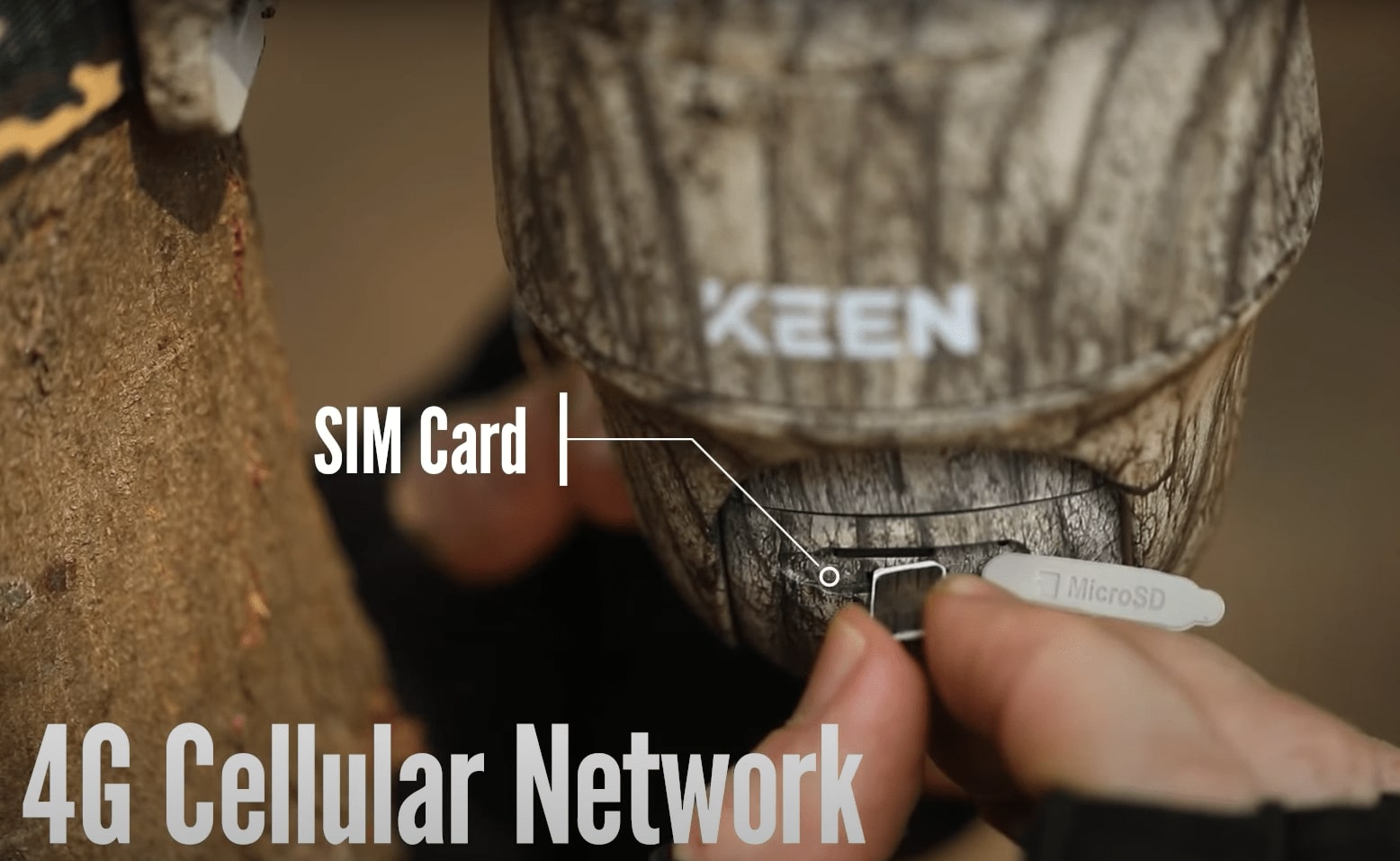
What is a wildlife camera?
The wildlife camera, or cellular trail camera, is a device designed for filming and photographing animals outdoors. When an animal passes by, it begins filming or photographing immediately. Some cellular trail cameras allow you to download the files wirelessly over Wi-Fi, while others save the images to a memory card. To watch video footage stored on an SD card, users need to fetch the SD card from the camera and insert it to a computer.
Cellular trail cameras are an invaluable tool for anyone who wants to learn more about the animal kingdom. It can be placed in strategic locations such as water sources to capture footage of animals in their natural habitat.
If you are hunters who want to track game and collect data or wildlife researchers to study the movements of specific animals, cellular trail cameras are a great option for you.
4G Trail Camera offers 360° Live Streaming
4G LTE Network, 2K 4MP Super HD, No-Glow IR LEDs, Person Detection, Animal Detection, Two-Way Audio, Battery/Solar Powered.
Best Alternative to SIM Card Security Cameras
If you need a WiFi battery-powered security camera, Reolink Argus 4 Pro and Altas PT Ultra are good options.
Reolink Argus 4 Pro
Argus 4 Pro is a 4K battery-powered WiFi 6 security camera. This WiFi camera without SIM card is equipped with dual-band Wi-Fi 6 technology, setting a new standard for wireless connectivity. This cutting-edge technology ensures seamless 4K streaming, providing an uninterrupted viewing experience with superior video quality. With improved stability and reduced latency, the Argus 4 Pro offers a reliable and responsive connection, even in environments with high network traffic.
In addition to its Wi-Fi capabilities, the Argus 4 Pro also supports Bluetooth connectivity, allowing for easy and flexible pairing with various devices.
4k 180° Wire-free Color Night Vision Camera
4K UHD 180° Blindspot-free View; Color Vision Day and Night; 30% More Battery Life; Dual-band Wi-Fi 6; Smart detection.
Reolink Altas PT Ultra
The Reolink Altas PT Ultra is a powerful alternative to SIM card security cameras, offering 4K ultra-HD video resolution, 360° pan and tilt capabilities, and WiFi 6 support for faster, more reliable connectivity. With its ability to provide seamless video streaming and minimal lag even in busy network environments, this camera ensures comprehensive surveillance without any blind spots.
It supports a massive 512GB SD card, providing ample storage for continuous 4K video recording without constant backups or cloud subscriptions.
Industry-leading 4K Continuous Recording Battery Camera
4K UHD Continuous Recording; ColorX Night Vision; Pan & Tilt; Automatic Tracking; All Recordings Stored Locally.
Security Camera SIM Card: Data Plan and Usage
Choosing the right 3G or 4G SIM card for ecurity camera is crucial for optimal performance. Here, we highlight key factors to consider when selecting a SIM cards for cameras.
When Does SIM Card for CCTV Camera Consume Your Cellular Data
SIM cards typically have a data limit, so it is important to know how your camera will use data before selecting a plan. Live streaming video will use the most data, followed by storing video footage to the cloud. Motion alerts usually only use a small amount of data, but if you have frequent alerts, it can add up. Sleep mode is the lowest data usage option, but it is important to check your camera's status regularly to ensure it is working properly.
Your security camera with SIM card would consume cellular data in the following circumstances:
- Live straming
- Watch live viewing remotely.
- Motion alert that pushes message to your phone/client
- Picture/video footages stored to the cloud
- Sleeping mode with the lowest usage
Data Usage of a Wireless Camera SIM Card
How much data a SIM card for camera consumes in a month?
There is no standard answer to the question of how much data a SIM card for camera consumes in a month. Data usage can vary significantly among all users of SIM card security cameras. Generally speaking, a SIM card camera can consume from 0.5GB up to 50GB of data and more, depending on what service you want and how often you use it. The resolution of videos and how often you access the camera can both influence data usage.
Here are some data of the 4G data usage for a 2K security camera. (The chart is only for your reference because specific data usage can be different.)
The table shows the amount of data used for different activities with a SIM card CCTV camera. In sleep mode, the camera uses basicly no data, but in live video mode, it can use up to 3Mbps, which results in data usage of 1.4GB per day with 1 hour live viewing. If you only view live video with substream(which means lower resolution), you would use around 0.2GB of data. If you also use cloud storage, you would use an additional 0.5GB of data per day to store the data to the Cloud.
Bonus Tips: How to Save the Data Usage of Security Cameras with SIM Card
Our list of ways to optimize the data usage of your SIM card security cameras is based on the scenarios in which your security cameras consume cellular data. Here is how you can reduce data usage with your SIM card CCTV.
- Adjust the motion detection sensitivity of your cameras to reduce false alarms.
- Position your wireless alarm systems with SIM card in low-traffic areas to avoid unwanted motion-detection video clips.
- Watch the live streaming or playback recorded videos of SIM card CCTV cameras with a lower resolution.
- Make sure your SIM card IP cameras are placed within good mobile signal strength.
FAQs
How Much Data Does a SIM card for Camera Consume per Month?
SIM card celluar cameras can consume from 0.5GB up to 50GB of data and more per month. The data usage depends on how frequently you access the camera, what bitrate you set, and more. The actual data consumption varies among each camera.
Let's take Reolink Go Plus as an example. In clear mode (the bitrate is 1.5Mbps), 1GB of data plan allows you to view live video continuously for 1 hour. In fluent mode (the bitrate is 1160 kbps), you can view live videos for 10 hours with 1GB of data.
What is a SIM card CCTV camera used for?
A SIM card CCTV camera is typically used for remote monitoring and surveillance purposes.These cameras are often used in remote areas, construction sites, temporary installations, or anywhere that requires real-time monitoring without relying on fixed internet connections. They can also be useful for mobile surveillance applications, such as monitoring vehicles or boats.
What size SIM card for security camera?
Typically, security cameras use standard-sized SIM cards (also known as Mini-SIM), micro-SIM cards, or nano-SIM cards.
What Batteries Should You Use for SIM card CCTV Cameras?
For most home security camera with SIM card, it's best to use the battery that comes with the camera box by default. If you need more battery life to keep monitoring, you can better buy the add-on bundle with a changeable battery, so you can use one battery in the camera to keep it working while another one is in the charger.
If the camera can use a normal battery, it is recommended to use rechargeable lithium batteries for your cameras. The reason for this is that lithium batteries can operate in extreme weather conditions where alkaline batteries cease to function. The lifespan of your security cameras will also be extended with lithium batteries.
Conclusion
SIM card cameras are widely used in home security, wildlife observation, and many other aspects. The wireless feature brings great convenience to our life than other traditional security cameras.
If you have other opinions on SIM card CCTV cameras, just share your experience or any other ideas with us in the comment below!
Search
Be in the Know
Security insights & offers right into your inbox






