Best Doorbell Camera without Subscription: The Essential Guide
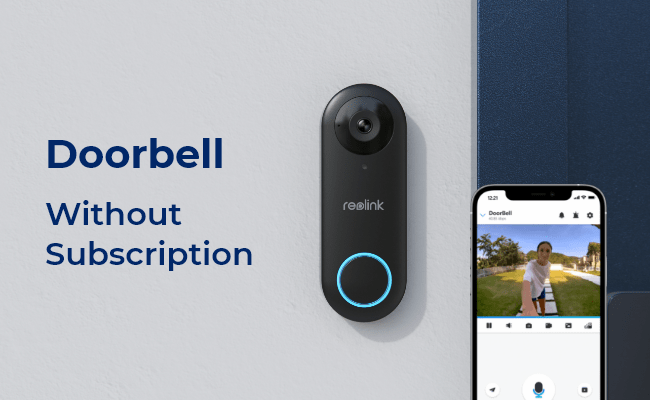
Doorbell cameras are becoming increasingly popular for home security as they provide an extra layer of protection against intruders. With a doorbell camera, you can keep an eye on movement around your porch.
Worry about expensive subscription fees or complicated installation processes? This article is for you. We’ll go through some of the best doorbell cameras without subscription, including their common features and benefits. Read on to make informed decisions when choosing one for your home.
Best Video Doorbell Without Subscription: Top 5 Choices
If you want to purchase some of the best video doorbells without subscription, you can check the following list.
1. Reolink Video Doorbell WiFi
This is one device in the market that currently offers the best value for your money.
First, its 5MP camera resolution is ahead of the market standard. It has built-in microphones and a speaker for two-way audio. Its smart detection system can distinguish between human and inanimate movement to deliver relevant notifications. The camera can record footage round the clock and has an expansive SD card limit (256GB) to store all its footage.
Smart 5MP Video Doorbell with Chime
5MP Super HD Day & Night, Person Detection, 2.4/5 GHz Dual-Band WiFi, 180° Diagonal Viewing Angle, Two-Way Audio, Rich Notification.
2. Reolink Battery Doorbell
If you need a wireless doorbell without subscription, the new battery version of Reolink video doorbell is a steal. This doorbell camera provides a 2K 4MP head-to-toe view and uses AI algorithms to detect people, vehicles, and packages. You'll receive notifications when it detects motion, and you can communicate with anyone at your front door through the camera.
What makes this option even better is the fact that it works over dual-band WiFi for stable performance and supports both microSD card storage (up to 256GB) and Reolink Home Hub for long-time recording. You won't have to pay any additional fees for these advanced features.
Smart 2K Dual-Band Wi-Fi Battery Doorbell
2K 4MP Head-to-Toe View; Person/Vehicle/Package Detection; Works with Reolink Home Hub & Wi-Fi NVR; 5/2.4GHz Dual-Band Wi-Fi.
3. Google Nest Doorbell 2nd Gen
This solid option boasts live video feeds, two-way audio, and alert notifications, asides from basic security cam features. You can get up to three hours of event recording without a subscription. However, the 1.3MP resolution it offers limits the device compared to its competition.
4. Blink Video Doorbell + Sync Module 2
Blink devices are popular among buyers due to their affordability and ease to set up. It offers roughly 2MP resolution, has dual power options, and is capable of two-way audio. While it’s the best budget wireless doorbell camera, it can’t compete against other products on this list.
Each of the products listed above has its strong points. The Eufy Video Doorbell Dual provides an additional visual range with its downward-facing camera, while the Arlo and Blink are incredibly budget-friendly.
Reolink and Eufy lead in terms of resolution; however, Eufy is severely limited in terms of the maximum SD card memory it supports.
The Google Nest is more of an all-rounder, but Reolink’s video doorbell is the most balanced device that offers great value for its cost.
5. Reolink Video Doorbell PoE
Apart from the WiFi version, Reolink also lauched a PoE version doorbell camera. What makes this camera special is its 4:3 aspect ratio for an expansive horizontal view . It is PoE-enable, ensuring stable network connectivity and consistent power supply. The 5MP resolution is slightly higher than the market standard, but its wired installation may not be friendly enough for beginners.
Smart 5MP Video Doorbell with Chime
5MP Super HD, Person Detection, Power over Ethernet, 180° Diagonal Viewing Angle, Two-Way Audio, High-Quality Night Vision.
How to Choose the Best Camera Doorbell without Subscription
Top-rated doorbell cameras without subscription usually have some advanced features and can bring a lot of benefits. Here are some of them.
Local Storage Capability
Some doorbell cameras without subscription commonly have an SD card that stores footage locally, allowing you to access and view the video on the camera or another device.
Some doorbell camera brands, for example, Reolink, also allow their users to add the doorbell cameras to their NVRs for local video storage and better surveillance experience.
Smart Detection
Even without subscription, advanced doorbell cameras can detect movements by people or pets in their field of vision and notify users when certain movement is detected.
Night Vision
Doorbell cameras that work on WiFi frequently offer night vision capabilities, providing clear footage even during low-light conditions.
High-Quality Video
Most wireless doorbell cameras come with 2K, 4K, or higher resolution video streaming capabilities, ensuring they can capture clear pictures and videos of subjects even from a distance.
Ability to work with other cameras
You can consider its ability to work with other cameras. Linking multiple cameras together provides increased coverage and protection for your home and property.
An NVR (Network Video Recorder) can be incorporated into the mix to give users the option to record footage locally without needing cloud storage or subscription services.
Remote Access
The cameras can be conveniently controlled from other devices. For instance, you could view motion alerts and see who is at the door from your phone or PC.
Compatibility with Third-Party Platforms
Compatibility with third-party platforms means that the doorbell camera can be connected to other devices or services to enhance its functionality.
Third-party platforms include Home Assistant, Apple HomeKit, and Amazon Alexa. These platforms, for example, allow users to control their doorbell camera with voice commands.
Doorbell cameras without subscriptions typically have the same capabilities as those with subscriptions. However, in some cases, each type may offer features not present in the other – it depends on the camera brand.
Best Doorbell Camera No Subscription Cost Comparison
Actual subscription cost of a wireless doorbell camera depends on the provider. Prices typically range between $3 and $10 monthly, while some brands offer premium packages that can set you back up to $25 monthly. Let’s briefly examine the subscription fees of several popular video doorbells.
On the other hand, doorbell cameras without a subscription generally cost between $50-$300 and offer basically the same features as those with a subscription. Once you buy them, you get all the features free and for life, saving you a high cost over time.
This is not to say subscription-based doorbell cams aren’t worth it. They usually have extra perks that users may find worthwhile. For example, some Ring Protect payment plans offer extended warranties for devices and automatically contact emergency responders when the cameras detect suspicious activity.
How Subscriptions Work in Doorbell Cameras
Doorbell cameras are an effective and convenient security option to monitor the exterior of your home. Some brands, however, lock access to the full features of the doorbell cameras behind subscription paywalls.
Such subscription plans usually come with features like cloud-based storage, push rich notifications, and face analysis. You can stay connected to your property from anywhere with cloud-based storage. With a subscription plan, you can save video footage in the cloud for up to 30 days and review recordings as needed - even when you're away. Enjoy the freedom of feeling secure with cloud-based storage.
Rich notifications are a feature of some doorbell cameras that are available on a subscription plan. When motion is detected, you will receive an alert and a snapshot of the camera feed will be delivered directly to your Android or iOS device via push notification. These notifications give you more than just plain words when motion is detected in your camera’s view-field. Instead, you get push notifications with snapshots so you can quickly understand what happened.
When choosing between subscription-based cameras and one-time buy cameras, you should consider whether you need the extra features offered by the former. If not, it would perhaps be better for you (and your wallet) to opt for the non-subscription option.
Types of Best Doorbell Camera without Subscription
Best video doorbells without subscription fees offer various options for users. There two popular types: wireless and wired doorbells.
Wireless Doorbell Camera No Subscription
Operating on Wi-Fi, the best wireless doorbell cameras no subscription connect to your home network directly and allow you to view live or recorded footage via a mobile app. Best wireless doorbell cameras with subscriptions often rely on local storage options, such as MicroSD card.
Wired Doorbell Camera without Subscriptions
Many subscription-free wired video doorbells utilize Power over Ethernet (PoE) technology, enabling connection to Network Video Recorders (NVR) through Ethernet cables. These devices efficiently store footage in the NVR's pre-installed Hard Disk Drives (HDDs).
FAQs
Which doorbell camera does not require subscription?
Many doorbell camera options in the market did not require a subscription for basic functionality. For example, Reolink Video Doorbell, Eufy Video Doorbell, Arlo Essential Video Doorbell, Ring Video Doorbell, etc.
Can you get a camera doorbell without subscription?
Yes. Many doorbell cameras in the market don't requirement any subscriptions. These doorbells allow you to store recordings locally. You can save money with these models and don't need to worry about privacy. Some top-rated video doorbells that don’t require a subscription include Reolink video doorbell WiFi/PoE, WUUK Smart Doorbell Pro, Nooie 2K Video Doorbell, etc.
Is there a monthly fee for doorbell cameras?
When it comes to doorbell cameras, the presence of a monthly fee depends on the specific brand and model you choose. For example, some Ring doorbell cameras require a subscription service called Ring Protect Plans while other doorbells don't require subscriptions at all, such as Reolink video doorbells.
Do doorbell cameras record without WiFi?
Most doorbell cameras require a Wi-Fi connection to function properly and record video. Wi-Fi provides the necessary connectivity for the doorbell camera to send video footage to cloud storage or to a local network-attached storage (NAS) device. Without a Wi-Fi connection, these cameras may not be able to perform their primary functions, such as live streaming, motion detection, and video recording.
Conclusion
As more brands begin to move to subscription-based services for their wireless doorbell cameras, it can be challenging for buyers to find one-time payment cameras. Using doorbell cameras without a subscription is an economical way of ensuring home security as you don’t have to pay any fees over time, unlike the subscription-based counterparts.
Luckily, you can still find reliable doorbell cameras without a subscription in the market today, and we’ve discussed some quality options above. Have you ever used one of these devices? Share your thoughts in the comments, and don’t forget to share this with your friends and family who might be looking for an affordable home security solution!
Search
Be in the Know
Security insights & offers right into your inbox


