How to Choose Rotating Security Cameras in 2024: A Practical Buying Guide

A shocking but undeniable fact:
Burglars can see the blind spots of your house that you may have not thought of.
But with rotating security cameras in your home, the burglars may be forced to search for other easy targets: such CCTV cameras are able to rotate automatically and cover every corner, leaving no places for the intruders to hide.
So, how to choose the best wireless rotating security cameras? How to set up the most effective patrol patterns?
Continue reading and find the answers in the practical buying guide here.
Rotating Security Camera Recommendations: For Indoor & Outdoor Use
Selecting a rotating security camera for your home, the living rooms or yards will no longer be a time-sponge task…
With these best picks recommended by top-tier tech media and customers:
Wireless Rotating Security Camera: Reolink E1 Zoom
Featuring easy configuration and smooth rotation, wireless rotating security cameras prevail among homeowners and parents who are looking for decent indoor security cameras.
Among the best rotating home security cameras, Reolink E1 Zoom has earned a reputation for its wide viewing angle and sharp image quality in the security market.
In addition to 355° horizontally & 50° vertically rotation, this rotating IP security camera comes with 3X optical zoom and 5MP sharp images, allowing you to see everything clearly with great details day and night.
PTZ Wireless Smart Home Camera
Smart, Powerful and Affordable All-Round Home Protection. 355° Pan and 50° Tilt; 5MP Super HD, 3X Optical Zoom, Two-Way Audio, 2.4/5 GHz WiFi, with Google Assistant Integration.
Tech Spec:
Also note that a rotating stand bracket for CCTV cameras is also included in the box, which means that you are able to place this indoor IP camera anywhere: put it on a desk or mount it to the wall.
The video sample below is captured by this wireless rotating security camera with night vision, showing that a curious cat was playing with the camera.
Rotating Outdoor Dome Security Camera: Reolink RLC-823A
In terms of locations like gardens, garages and storefront doors, outdoor rotating IP cameras like Reolink RLC-823A shall be your ideal options.
With 360° horizontally & 90° vertically rotating and 8MP crisp images, this rotating dome security camera is able to cover large areas, leaving no blind spots for intruders to hide in the open air.
Smart PTZ PoE Camera with Spotlights
4K 8MP Ultra HD, Person/Vehicle Detection, 5X Optical Zoom, Auto Tracking, Manual Pan & Tilt, Two-Way Audio, 190ft Night Vision, Live View.
Tech Spec:
A Reolink user applies this 360-degree rotating CCTV camera to capture the suspicious person checking the car.
Editor's Note: If you are looking for a battery-powered rotating security camera, take a look at Argus PT, an outdoor wireless 2K security camera that can rotates 355° horizontally and 140° vertically.
100% Wire-Free PT Camera
2K+ 5MP Super HD; 5GHz/2.4GHz WiFi; Rechargeable Battery & Solar Powered; 355° Pan & 140° Tilt; IP65 Certified Weatherproof; Color Night Vision; 2-Way Audio; 122° Wide Viewing Angle.
Top Factors to Consider When Buying Rotating Security Cameras
Aside from the specifications shown on the rotating security camera product page, take the following factors into account before making a purchase.
Factor 1. Plan Your Budget to Buy Cost-Effective Rotating CCTV Cameras
With a wider angle of view, rotating security cameras are more versatile than fixed lens ones.
So, is the rotating CCTV camera price higher than that of its counterpart?
Not necessarily.
Here is a price list for your reference:
As the chart indicates, rotating security cameras are not much more expensive than fixed lens IP cameras, making them good security options for your budget.
Also, to maximize the budget, make sure that you are investing in the most-wanted features.
For example, if you need a rotating IP camera for indoor use only, you don’t have to spend much on one that fits the outdoor environment with high IP ratings.
Meanwhile, remember to examine what are (& not) included in the rotating CCTV camera prices so as to prevent any hidden fees. Check here for more useful tips on how to avoid the myths about security camera prices.
Factor 2. Choose Rotating Security Cameras with Fast Pan & Tilt Operations
Automatic rotating CCTV cameras with fast and flawless rotation are capable of changing their directions and adjusting focus within a few seconds, which prevail over insensitive pivot security cameras.
So, before checking out, you may read reviews of the rotating IP cameras and take a look at how these security cameras perform when they rotate.
Reliable rotating security camera review media include:
• CNET
• PCMag
• TechRadar
• Digital Trends
• TechHive
• VueVille
Factor 3. Best Rotating Security Cameras Shall Pivot Without Much Noise
In addition to the rotation speed, it is also important to check if the rotating CCTV cameras produce much noise during the patrol process.
There are multiple reasons behind such noise, such as imperfect design, unqualified parts and unit failure.

Rotating indoor security cameras that generate unpleasant sounds are not suitable for indoor use. Especially when you are looking for rotating video cameras in baby rooms, be careful that such noise may wake your babies up in the middle of the night.
Factor 4. Think Twice Before You DIY Rotating CCTV Cameras
If you have been using CCTV cameras that can’t rotate but you desire for the patrol function, you may think of making your security camera pivot by adding a rotating mount.
This is a possible solution indeed.
But before starting the DIY job, be aware of the potential obstacles as follows:
#1. Building rotating security cameras on your own requires professional knowledge and skills. The DIY work is not just about installing rotating brackets, but also involves some minor yet unignorable tasks for you to deal with: how to power up the brackets, how to control the rotating mounts via phones and so on.
Without good understandings of electronic appliances, you may not get these issues solved properly.
#2. Rotating stand brackets may not work with your security cameras. There are mainly 2 types of rotating mounts for CCTV cameras: one driven by motors with joysticks and the other by software.
It is very possible that the rotation brackets won’t be compatible with your security cameras so that you can gain control over them only with new software or other devices.
#3. You may spend more than buying a rotating security camera. With price tags from $50 to $250, security camera rotating bases with motors are, in fact, expensive.
Combined with the potential installation fees, the total expenditure of adding rotating brackets to CCTV cameras is very close to, or even exceeds the price of a rotating security camera.
What have I missed? What are the other factors you may consider when buying rotating security cameras? Share your ideas in the comment section and we will add them to the list above to help out all the new readers.
How to Set Up Pan & Tilt for Rotating CCTV Cameras: Step-by-Step Guide
Basically, there are 2 ways to set up a patrol pattern of a rotating security camera: choosing automatic cruise mode and designing a rotation pattern manually.
To make it easier for you to understand, we would take Reolink RLC-423 as an example to demonstrate the setup process.
Solution 1. Use Automatic Scan Mode to Monitor Your Home & Small Business
With automatic scan mode, the rotating CCTV cameras will point to one direction for a specific time period and move to another in accordance with the default settings.
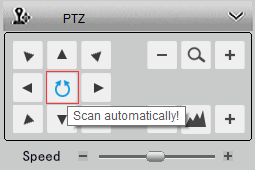
Meanwhile, you don’t have to bother designing a cruise pattern manually with every corner of your home or small business covered.
If you find that automatic scan mode doesn’t meet your security needs, skip to solution 2.
Solution 2. Set Up a Cruise Pattern for Rotating CCTV Cameras Manually
#1. Select monitor positions before hurrying to set up patrol patterns of your rotating IP cameras.
#2. Adjust wireless rotating security camera angles, zoom in or out and monitor duration to set up a specific cruise point.
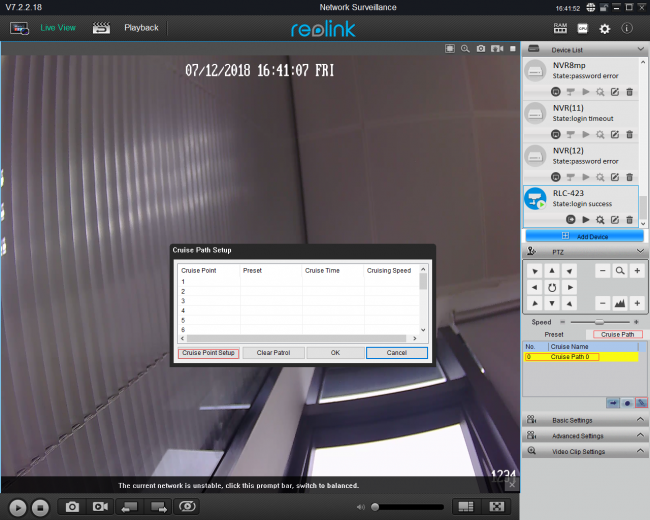
#3. Repeat #2 to design multiple cruise points and save them to your patrol route respectively.
#4. Click to run your own cruise patterns.
Then you are able to enjoy a smooth pan & tilt operation of your indoor & outdoor rotating security cameras!
Bonus: To make full use of your outdoor rotating security cameras, ensure that their viewing angles are not blocked at any directions.
A good installation spot will reduce such a problem effectively. Here are some practical installation tips:
• Places with direct sunlight are big Nos since it may lead to unit failure;
• Do not set up outdoor rotating CCTV cameras near bushes and garden landscape;
• Install wireless rotating security cameras in spots with shelters, for example, under the attic.
Hottest Questions on Rotating IP Cameras (with Solutions)
Below are some of the frequently asked questions by rotating security camera users in multiple forums. Just in case you encounter similar issues, we have offered some practical solutions for your reference.
Question 1. Why Does My Rotating Security Camera Keep Moving on Its Own
If your rotating security cameras can’t rotate smoothly, first check if the CCTV cameras are working with sufficient power supply.
Also, such failures that rotating security cameras keep moving or won’t pan and tilt are related to the settings: you have set up automatic patrol on boot or disable the preset settings.
Therefore, you may take a look at the rotation settings and make adjustments in accordance with your needs.
Question 2. My Rotating Security Camera Is Out of Focus. Any Solutions
In fact, it takes time, like a few seconds, for the outdoor rotating security cameras to regain focus on the monitoring subjects after rotation.
When your pivot CCTV cameras remain out of focus for a long time, the following factors may explain:
• Dirty camera lens outer covers
• Power drop (running cables longer than 300 feet)
• Lenses failures
• Unstable network connection
To solve such security camera picture issues, you may wipe the lens covers with a micro-fiber cloth carefully and examine both the network connection and power supply of CCTV cameras.
Are you facing other rotation issues when running rotating security cameras at your home or small business? Please specify your problems in the comment below and we would love to help!
Search
Be in the Know
Security insights & offers right into your inbox



