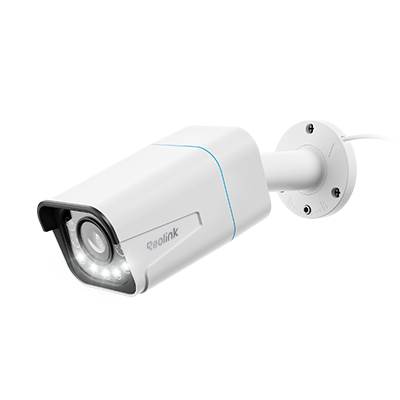Security Camera Power Supply: Top Things You Need to Know

Understanding the intricacies of security camera power supply is paramount when you consider to buy security cameras. In this guide, we'll delve into the top things you need to know about security camera power supply, providing you with essential insights to make informed decisions and optimize the performance of your security cameras.
- Plugging-in Power Supply
- Battery & Solar Energy for Security Camera Power Supply
- PoE Power Supply for Security Camera
- Install and Connect Plug-in Power Supply for Security Cameras
- Install and Connect Battery Powered Supply for Security Cameras
- Install and Connect PoE Power Supply for Security Cameras
- FAQs
- Conclusion
Plugging-in Power Supply
Plugging-in means that your CCTV cameras receive power supply from sockets through power adapters. First let’s begin to know more about 12V DC power supply for security cameras.
12V DC: The Most Common CCTV Camera Power Supply Voltage
Most common security cameras function under 12 voltages. In other words, an adapter with 12V is readily accessible to meet the needs of power supply for security cameras.

Some specific 12V DC security cameras require accurate AMP figures such as 1 AMP, 2AMP, 5AMP or others. Before buying or installing security cameras, you can have a look at the specification and confirm the requirement of your CCTV cameras.
Suitable Power Adapter for Your Security Camera
Supposed that you have purchased a WiFi security camera from a reliable vendor, you will receive a box with one camera, one security camera power adapter and a cable. For example, Reolink RLC-811WA is a network-cable-free security camera but it requires a power adapter and cable to function.
Then you can apply those adapters to offer power supply for security cameras. Most power adapters from reliable sources last five or more years under normal operation.
If your original adapters go wrong and you are looking for a replacement, we advise you to find options from credible security camera suppliers or collective consumer website like Amazon.
You have to care not only about the price of CCTV camera power supply, mostly affordable, but also reviews of those high-ranking power adapters given by previous buyers.
If you have bought poor quality 12V security camera power adapters, you may feel disappointed for potential dangers of fire hazard, melting and damaging the video image.
Other Issues You Need to Know
If you are planning to purchase or install NVRs, please confirm your CCTV camera power supply specifications. NVRs or systems require a higher voltage to run and operate.
Another thing we need to keep in mind is that different countries and regions run different standards of electricity current. If your original 12V or higher voltage adapters don’t work, you can select alternative CCTV camera power adapters according to standards in your living countries and regions.
Battery & Solar Energy for Security Camera Power Supply
Other types of power supply for CCTV cameras can be a non-chargeable battery, rechargeable battery and solar energy. CCTV cameras under this category feature in wireless. They are networked on WiFi or cellular. As a result, they are more flexible than wired cameras using power adapters.

Security cameras with battery and solar panels help you avoid breaking wall to install a socket and messy cable. Meanwhile, you need not worry about security cameras without power supply.
These cameras are powered by rechargeable batteries, which can be lithium-ion or similar high-capacity batteries. The batteries are designed to be rechargeable by power adapter or solar panels, allowing for extended use without the need for frequent replacements.
Large-capacity batteries are now being integrated into security cameras. For instance, the new Reolink Altas PT Ultra features a 20,000 mAh battery, supporting 12 hours of continuous recording per day for up to 8+ days.
Industry-leading 4K Continuous Recording Battery Camera
4K UHD Continuous Recording; ColorX Night Vision; Pan & Tilt; Automatic Tracking; All Recordings Stored Locally.
Because they are not dependent on a constant power source, these cameras can be installed in various locations, including areas without electrical outlets. This makes them suitable for both indoor and outdoor use.
By employing solar energy as the power supply of security camera, we help protect our property as well as our planet.
Argus PT Ultra is a battery powered security camera with 4K resolution. What sets the Argus PT Ultra apart is its versatile power options—it can be powered by batteries for convenience or harness solar energy for sustainable operation, offering flexibility in installation. Boasting dual-band WiFi support at 5/2.4GHz frequencies, it ensures seamless and reliable connectivity.
4k 100% Wire-Free PT Camera
4K 8MP Ultra HD; 5GHz/2.4GHz WiFi; Rechargeable Battery & Solar Powered; 355° Pan & 140° Tilt; IP65 Certified Weatherproof; Clear Night Vision; 2-Way Audio; 122° Wide Viewing Angle.
PoE Power Supply for Security Camera
PoE is a technology that allows both data and electrical power to be transmitted over a single Ethernet cable to devices like security cameras. A PoE power supply for security cameras refers to the method of providing power to these cameras using PoE technology. This eliminates the need for separate power cables and simplifies the installation process.
RLC-811A is a high-performance 4K Smart PoE Camera designed for robust security surveillance. Packed with advanced features, it includes a built-in spotlight and Color Night Vision for enhanced nighttime visibility. The camera offers intelligent Person/Vehicle Alerts, reducing false alarms, and features a powerful 5X Optical Zoom for detailed monitoring.
4K Smart PoE Camera with 5 Spotlights
4K 8MP Ultra HD Day & Night, Person/Vehicle Alerts, 5X Optical Zoom, Two-Way Audio, Built-in Siren, Color Night Vision, Live View Anywhere.
Note: Not all devices are PoE-enabled, and You'll need a PoE switch or a PoE injector to supply both power and data to the security cameras over a single Ethernet cable.
Install and Connect Plug-in Power Supply for Security Cameras
Let’s learn how to connect and install security cameras power supply with following detailed diagrams and guides.
Less Than Four Security Cameras Power Supply - Using 12V Power Adapter
Before choosing security camera power supply, you need to consider the amount of security cameras you have.
Say that you own less than four cameras in hand, you can choose 12V or 24V power adapters to offer power supply for CCTV cameras according to your actual need. The installing process is quite easy and everyone is able to connect their security cameras on their own!
-
Consider in advance about places where you are preparing to install cameras.
-
Install sockets on the wall or any other platform.
-
Plug-in power adapters to sockets and your CCTV cameras are ready to use!
A power adapter is one of the easiest methods of security cameras power supply when they are in a small amount.
If you are planning to install power adapters in an outdoor environment, you can have a look at this YouTuber and learn how to equip your outdoor power adapters with junction boxes.
Four or More Security Cameras Power Supply - Using Distribution Box
If you need more cameras or 8 or 16 channel CCTV camera systems, you can think of using a distribution box for better results.
A security camera power supply distribution box supports you to neatly route power cables and easily connect and manage the power cable of each CCTV camera without applying different power adapters.
Thus, it would be a better choice to organize your cameras with power supply distribution boxes or splitters.
A Youtuber share his ideas on how to install a CCTV camera power supply distribution box.
Install and Connect Battery Powered Supply for Security Cameras
Now let’s move to the world of wireless security camera power supply.
Wireless Security Camera Power Supply - Using Battery and Solar Energy
Normally wireless security cameras come with batteries that fit their power supply requirement. After installing batteries as follow, your security cameras with power supply are ready to work!
-
Unbox and pick up the camera and batteries.
-
Insert all batteries into a battery slot.
That’s all you need to do and just enjoy the camera!
Taking Reolink’s battery-powered security cameras as examples, batteries usually last for 4 to 6 months per charge under normal operation.
Also, pay attention to the low-battery notifications pushed to your email, apps or PC end so as to change and charge batteries in time.
You may worry about neglecting notifications or forgetting to change or recharge your battery. Then solar-powered security camera like Reolink Argus 3 Pro is absolutely your choice!
Current solar-powered security cameras apply the external solar panel to transform solar energy to power supply. Supposed that you already own security cameras supporting solar energy charging, you can select solar panels from reliable vendors and learn how to connect them with the following guide.
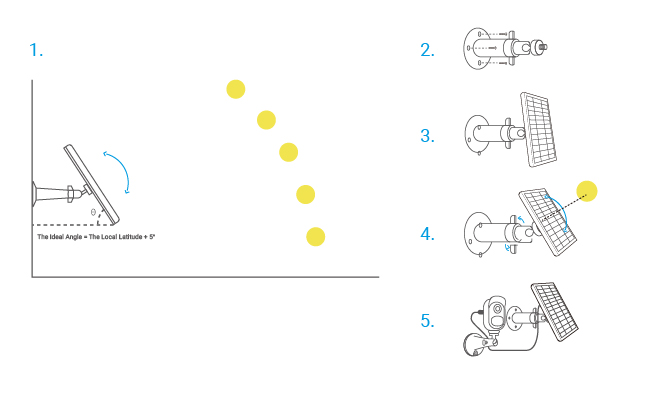
-
Select a position with the most sunlight throughout the year for your solar panel.
-
Install solar panel on that position and adjust the angle to receive direct sunlight.
-
Connect the solar panel to your camera with a micro USB cable.
Then you have your security cameras non-stop solar power supply!
One Reolink user shares his re-creation of an outdoor WiFi camera into an outdoor solar-powered WiFi security camera on YouTube.
Of course, we only recommend those who have better understandings and skills on security cameras to convert their devices to a solar-powered one. If you are still green in this field, look for cameras that support solar energy charging.
Both battery and solar energy are flexible choices of security camera power supply and you can have a try!
Install and Connect PoE Power Supply for Security Cameras
Installing and connecting the POE camera is easy. Let's see how to do this.
- Determine the optimal locations for your security cameras.
- Connect the camera to a PoE switch via an ethernet cable, connect the PoE switch to your router, and power on the PoE switch
- Open the official app of the security camera brand and follow in app instructions to finish the initial setup. Then you'll see the live videos on your screen.
FAQs about Security Camera Power Supply Issues
Concerning about distance and cabling issues while preparing CCTV cameras power supply? Don’t be worried and here are Q&A sessions to help you!
1. What shall we care about routing cable and power consumption?
This depends on the number of security cameras you own and also the monitoring area that you want to cover. You should plan in advance the position you want to set up security cameras and be clear about how your indoor and outdoor wires are routed before installing.
In terms of power consumption, it depends on the numbers of security cameras and also other devices you run. Generally speaking, 12V security cameras need only very little electricity to work while NVRs and security camera systems may cost more electricity.
2. How to run cables both indoor & outdoor?
This is a relatively big issue to handle especially under this column. Actually, we have written a post on how to run security cables indoor and outdoor which may help solve your problems and concerns better.
Conclusion
Choosing the right power supply for your security cameras is essential for maintaining a reliable and effective surveillance system. Whether you opt for plug-in cameras, battery-powered cameras, or advanced PoE setups, understanding your specific needs and the features of each power supply option is crucial.
If you like this article and find it helpful, share it with your friends. Do you have something to say about security camera power supply? Make sure you leave a comment below!
Search
Be in the Know
Security insights & offers right into your inbox