H.264 vs. H.265: What's the Difference?
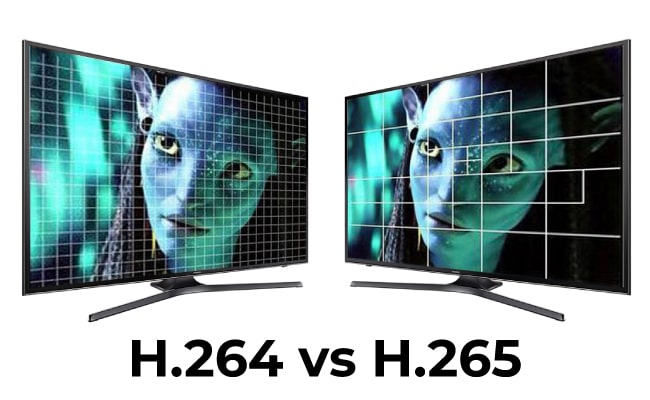
The two most widely used video compression formats are H.264 and H.265, also known as AVC (Advanced Video Coding) and HEVC (High-Efficiency Video Coding), respectively. These formats are important for high-quality video delivery with reduced file sizes. This essay will discuss the main differences between these two popular codecs. Let's take a look at H.264 vs. H.265 and HEVC vs. H264.
Overview of H.264 and H.265
Video codecs H. 264 vs. H.265 are necessary to compress raw video data into manageable file sizes. In this case, they use complex algorithms to examine and eliminate non-essential video content that would have been used for reconstructing images.
What is H.264?
H.264, or AVC, was first introduced in 2003. It provided close to double the compression efficiency of the popular MPEG-2 standard at the time. H.264 achieves this by employing advanced techniques such as variable block sizes, multiple reference frames, and context-adaptive binary arithmetic coding. It quickly became the dominant video codec and is still widely used today for online video streaming, Blu-ray discs, TV broadcasts, and video conferencing.
What is H.265?
H.265, or HEVC, is the successor to H.264. First finalized in 2013, it builds on the techniques used in H.264 and further improves compression performance. H.265 can deliver video quality equivalent to H.264 at half the bit rate. This means files encoded with H.265 are roughly half the size compared to H.264 at the same resolution and frame rate. The improved compression comes from enhancements such as larger coding tree units, increased parallel processing capabilities, and better motion estimation.
H.265 vs H.264: What's the Difference?
While both H.264 and H.265 utilize similar core techniques for video compression, H.265 provides significantly better performance. Here is the difference between H.264 and H.265:
Video Quality
The first comparison is H.265 vs H.264 quality. Thanks to improved compression algorithms, H.265 can deliver video quality equivalent to H.264 at half the bitrate. This means that at the same bitrate, H.265 encoded video will have less visible compression artifacts and improved color depth compared to H.264. The increased compression efficiency also allows H.265 to support higher resolutions like 4K and 8K Ultra HD more efficiently.
Industry-leading 4K Continuous Recording Battery Camera
4K UHD Continuous Recording; ColorX Night Vision; Pan & Tilt; Automatic Tracking; All Recordings Stored Locally.
File Size and Storage Requirement
As mentioned earlier, H.265 can reduce file sizes by around 50% compared to H.264 video of equivalent perceptual quality. This H. 264 vs. H. 265 file size directly translates to lower storage requirements.
For example, a 90-minute UHD video encoded with H.264 at 15Mbps will be around 11GB in size. The same video encoded with H.265 at 8Mbps will be approximately 5.5GB. The reduced file sizes allow more video content to be stored on devices with limited storage, like smartphones and cameras.
Compression Efficiency
H.265 has a compression efficiency nearly double that of H.264. This improved efficiency comes from the use of more sophisticated encoding tools. For instance, H.265 supports larger coding tree unit sizes ranging from 8x8 to 64x64 samples compared to the fixed 16x16 sample blocks used in H.264. It also utilizes improved motion estimation and compensation techniques to remove video redundancies better.
Bitrate and Bandwidth
To deliver video at a given quality level, H.265 requires only half the bitrate compared to H.264. At 4K resolution, H.264 encoded video requires a bitrate of around 18-20Mbps, while H.265 only needs 7-10Mbps. This allows H.265 video to be streamed efficiently across networks with lower bandwidth capabilities. The reduced bandwidth requirements make H.265 ideal for IP cameras, online video platforms, and broadcast TV delivery.
Supported Container Formats
While H.264 is supported by all major container formats, such as MP4, MOV, MKV, AVI, etc., H.265 support is still inconsistent. MP4 and MKV containers fully support H.265, but others, like AVI, have limited or no support. This can restrict playback compatibility for H.265 encoded files.
Device Compatibility
Since H.265 is relatively new, device support has been limited, especially on older hardware. Most modern smartphones, TVs, and computers now support H.265 playback. However, compatibility issues may exist with some older devices that only support H.264. This is an important consideration when choosing a codec.
Quick Comparison Between H.265 and H.264
Here is a quick comparison between video format H.264 vs. H.265:
H.264 or H.265? Pros and Cons
Check out the pros and cons of H.264 and H.265 formats.
H.264: Advantages and Disadvantages
Pros:
- Universally supported on all modern devices
- Faster encoding and decoding
- Mature codec with wide industry adoption
Cons:
- Lower compression efficiency
- Higher storage and bandwidth requirements
- Struggles with high-resolution video like 4K
H.265: Advantages and Disadvantages
Pros:
- Cutting-edge compression performance
- Excellent video quality and color depth
- Reduced file sizes and bandwidth needs
- Efficient for streaming 4K and 8K video
Cons:
- Slower encoding/decoding process
- Limited hardware support on older devices
- Less widely compatible container formats
Where to Use H.265 and H.264
The following are some of the applications of H.265 and H.264:
- H.264 is ideal for applications where hardware compatibility and encoding speed are critical, such as video conferencing and live streaming. It works well for lower resolution needs like Full HD 1080p video.
- H.265 is better suited for offline usage where compression efficiency and video quality are more important than real-time encoding. It delivers the best results for high-resolution 4K/8K applications like Blu-ray discs, digital cinema, and IPTV/OTT video delivery.
- For online distribution, both codecs may be used. H.264 for legacy device support and H.265 for viewers with advanced hardware. Some streaming services even use a multi-codec approach, distributing videos in H.264 and H.265.
- H.265 is commonly used in security camera systems to maximize recording capacities while maintaining high image quality. The reduced storage and bandwidth requirements make H.265 a good fit for surveillance video.
H.264 vs H.265 for YouTube: Which is Better?
For YouTube, both H.264 and H.265 are fully supported. However, H.264 is generally the better option for YouTube uploading for a few reasons:
- H.264 encoding is much faster than H.265, which is important for content creators. The slower encoding of H.265 can significantly increase upload times.
- While H.265 benefits from higher resolution video, most YouTube content is still 1080p or lower, whereas H.264 provides good quality and efficiency.
- H.264 enjoys broader device support on YouTube. Though H.265 playback is available for most users, those with older devices may struggle with H.265.
- H.264 is a proven and reliable codec for YouTube's infrastructure. As a more mature technology, it may pose less potential issues.
So, for YouTube creators, H.264 is recommended for fast encoding and reliable playback. However, channels distributing 4K content may still benefit from uploading an H.265 version for viewers with advanced devices.
FAQs
Is H.265 better than H.264?
H.265 offers major improvements in compression efficiency and video quality over H.264. However, H.264 enjoys broader compatibility with devices and workflows. So, H.265 is better in some scenarios but not universally better.
Is H.264 a good quality?
H.264 provides good video quality, especially at HD resolutions like 1080p. It is suitable for most online streaming and consumer media applications. However, more modern codecs like H.265 deliver better quality for professional archiving or high-resolution needs.
What is the difference between H264 and H265 IP cameras?
The main difference is that H.265 cameras can record the same quality video at roughly half the file size and bandwidth compared to H.264. This allows H.265 cameras to maximize recording storage and better utilize low-bandwidth connections. However, because H.265 is newer, compatibility may be limited on older NVRs or software.
Conclusion
H.265 (HEVC) further improves H.264 to provide leading compression efficiency. It can halve the bandwidth and storage requirements without sacrificing video quality.
Yet, for universal device compatibility and real-time encoding, H.264 is still an indispensable tool for many workflows. When it comes to delivery offline and at high resolutions, opt for modern H.265, while old-fashioned H.264 is better suited for live streaming and backward compatibility.
Search
Subscribe for the Latest Updates
Security insights & offers right into your inbox

