Wired Security Camera System: An Ultimate Guide

Wired security systems have arrived as a bench-marking advance in the world of CCTV security systems many years ago, but still promising to provide more effective security solutions.
In a wired security system, also known as a hardwired security system, every piece of equipment is connected through different cables. So what are the features of a wired security camera system? How can it be installed, and what should you consider when choosing the right wired security system? This article may give you some ideas.
- What Is a Wired Security Camera System?
- A Quick Comparison Between Wired and Wireless Security Camera Systems
- Types of Wired Security Camera Systems
- What to Look For When Choosing the Right NVR for Your Wired Security System
- Vital Factors to Consider for Wired Security Systems
- Applications of Wired Security Camera Systems
- Wired Security Camera System Installation Guide
- Tips For Maintaining Your Wired Security Camera System
- Best Picks for Wired Security Camera Systems
- FAQs
- Conclusion
What Is a Wired Security Camera System?
Definition of Wired Security Camera Systems
A wired security system has cameras transmitting signals and information to the central control panel or hub via cables. The transmitted signals are then viewed via a monitor or screen.
Unlike their wireless counterparts, wired security camera systems don’t necessarily require an internet connection. A wired security camera system is a good choice if the premises have been pre-wired. If not, you can get an electrician to help.

Essential Components of Wired Security Camera Systems
- NVR/DVR: In a wired security camera system, NVRs and DVRs are a central panel or "hub." They are the core of this system, not only because all the devices connect to them through cables but also because they store all the data and information.
- Camera: Cameras also play an essential role. The camera's primary function is recording videos, capturing footage, and transmitting all the data to the central panel.
- Monitor: You may need a monitor to review videos or photos captured by cameras. Screens with HDMI ports can be used to connect devices like NVRs with such ports. However, some monitors may require different types of ports, such as USB or Ethernet.
A Quick Comparison Between Wired and Wireless Security Camera Systems
While this guide focuses on wired security camera systems, some readers may still want to differentiate between wired and wireless security systems. Below is a table of comparison of both systems.
Types of Wired Security Camera Systems
A wired home security camera system has two types, traditional DVR (digital video recorder) systems, and NVR (network video recorder) systems.
- DVR systems: DVR systems convert analog video signals from analog cameras to digital signals before compressing and storing them. They are connected to analog cameras via coaxial cables.
- NVR systems: NVR systems only work with digital signals from Internet Protocol (IP) cameras. They are connected to the cameras via Cat5 or Cat6 Ethernet cables with RJ45 plugs or WiFi connection.
Most security camera system users wonder whether DVR or NVR is better, but both of them have its own pros and cons; however, NVR systems are more popular nowadays due to their more advanced technologies.
What to Look For When Choosing the Right NVR for Your Wired Security System
Since NVRs and IP cameras are the more popular choices on the market, we assume that’s what you’d go for. If so, here are things to think about when choosing a model.
Number of Channels
Before choosing your NVR, you must know how many cameras you want to install. Because the number of cameras decides how many NVR channels you need. The more channels an NVR home security camera system has, the more cameras you can add to the surveillance system.
Right now on the market, NVRs can be classified by the number of channels it supports. Most NVRs have 8, 16 or 32 channel ports. If you plan to connect 4 IP cameras to the recording device, it’s suggested to choose an 8-channel NVR for future expansion.
Secure Storage
NVR devices often have to store large volumes of footage, especially high-resolution footage. It may delete old footage to make space for new ones when it is full.
The security camera NVR recorders with hard disk drive is reliable choice for secure storage. With pre-installed HDD of 2TB or 3TB, some NVRs can support 24/7 recording and give your home an all-day-long protection.
Ensure you select an NVR with high storage capacity to store footage for extended periods. Better yet, you can choose devices with cloud-based storage for even larger capacities and longer periods. They also offer remote access to stored footage.
Resolution
Regarding footage quality, NVR systems top DVR. NVRs can process and decode videos with a resolution of up to 12MP, while DVR systems generally produce lower video quality and FPS (frames per second). There are DVR systems with 4K capabilities, but that tends to remove the affordability advantage DVRs hold over NVRs.
Sometimes the supporting resolution of NVRs need to be compatible with your camera resolution. So when choosing your wired NVR security system, check that your NVR supports your cameras’ resolutions to ensure you get the best footage quality possible.
Brand Quality and Support
Many are guilty of skipping trusted, popular brands for cheaper, lesser-known ones. While this may work in some situations, it is not always the best decision. A cheaper, unpopular NVR can sometimes be unreliable and may cost more in the long run if you have to buy another one soon after.
It would be best to learn more about a brand to find out how helpful its technical support is. This can save you a lot of stress if you have any issues with your device.
Vital Factors to Consider for Wired Security Systems
After choosing the right equipment, security system users may look for special functions matching their needs. Here are some factors to consider:
- Audio: Most DVR systems don’t support audio signals (without extra attachments), so if recording audio is essential, you may want to go for an NVR system.
- Wiring: Whether you are using coaxial cables for a DVR, Ethernet, or power over Ethernet cables for NVRs, you should ensure your cable choices are high-quality to guarantee reliability and durability.
- Installation: Installing wired security camera systems can be tricky, especially if you’re not the handy type. You can always employ a professional electrician to help you out. You should also consider that DVR coaxial cables are more challenging to set up than Ethernet cables.
- Internet access: A significant benefit of wired security systems with internet access is that they allow you to view footage remotely. If you want an internet connection with your system, you are better off with an NVR.
Applications of Wired Security Camera Systems
The advantages of wired security camera systems make them viable in several use cases. Here are some of the familiar places wired security camera systems are used:
Homes
Most people use wired security camera systems for surveillance and to protect their homes and their surroundings from intrusion. An internet connection allows remote monitoring and makes the security system even more efficient.
Offices
Office environments are other locations wired security cameras prove valuable. They are less prone to signal loss and don’t require frequent maintenance (e.g., batteries), which can run up costs in the long run.
Stores/Warehouses
Storage facilities require constant surveillance, and since wired security camera systems are resistant to signal loss and hacking, they make a great choice. In addition, they are also compatible with alarm systems and access control systems to ensure a more comprehensive security solution.
Other typical applications include retail stores, manufacturing plants, and hospitals.
Wired Security Camera System Installation Guide
After obtaining your wired security camera system, the next step is a proper installation. Below, we provide a detailed installation guide. Since NVRs are the more advanced and popular option, we will use them for our illustration. Also, this guide doesn’t cover systems with PoE switches and cables.
Step 1: Decide where you want your camera
Evaluate the location and determine the effective placement spots for the cameras. You want to balance efficiency and ease of installation when picking a site. Apart from covering entryways and high-traffic areas, you also want to place your cameras in secluded spots where intruders may pass – try to avoid blind spots.
Remember to avoid infringing on others’ privacy while setting up your cameras.
Step 2: Prepare the camera installation
Drill holes in your walls for where the camera’s power and data cables will feed through (unless you are using PoE cables) and holes for where the camera’s mounting screws will go. You can use the template that comes with your kit for guidance.
Step 3: Run cables to each camera location
Once holes are drilled for your cameras, it’s time to run cables to each camera location. You may have to drill more holes for the wires to reach their destinations. Hide all the ends of the camera cables on the holes to prevent them from wearing out or being damaged.
Step 4: Run cables to NVR
Remember those cables you passed to your camera locations? Now, you’ll need to run them back to your NVR. Again, you may need more holes. Essentially, all the cables from their respective locations will meet at the site of the NVR to be connected to the box.
Step 5: Install the camera
Mount your cameras with the drilled holes from earlier and screw them on. One end from each connecting cable should be with the NVR by now. Plug in the other end of those cables securely to their respective cameras. Then, feed the excess wire back through the hole.
Ensure you properly adjust your camera’s angle for optimal surveillance.
Step 6: Connecting it all
Once the cables are routed through your house, you can connect them to the NVR. All you need to do is choose individual ports for each camera. As the diagram below shows:
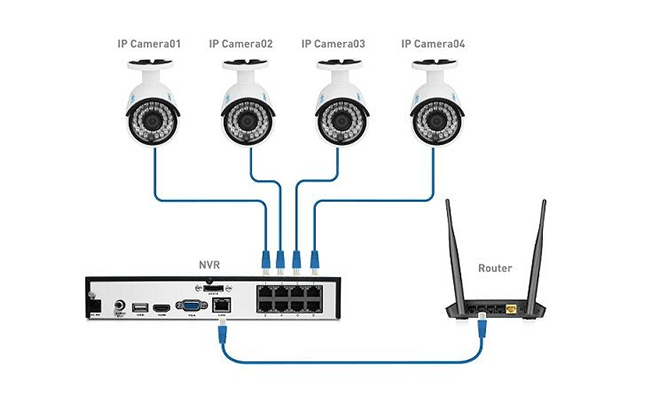
Step 7: Configure the settings
Finally, you may have to set up your NVR’s user interface and adjust settings like recording schedule, etc., to suit your preferences. Once that is handled, your wired security camera system is ready to go.
Tips For Maintaining Your Wired Security Camera System
Below is some advice to remember when installing your wired security camera system. These tips can help your cameras work better and even keep them safe.
Mount your cameras out of reach
This is especially applicable to outdoor cameras. Place your cameras high enough so intruders can’t easily reach them – above 8 feet of the ground is fine. This would prevent criminals from pulling the cameras once spotted.
Protect your cameras from the elements
Avoid exposing your outdoor cameras to direct sunshine and rain. Apart from affecting footage quality, extreme weather conditions can also affect your camera’s durability. You should also ensure you use outdoor cameras for the outside since they better resist weather conditions than indoor ones.
Hide/protect the camera cables
You can protect the connecting cables from heat and rain with a conduit or run them underground or inside walls. Keeping them well-hidden will also protect them from criminals who may want to cut them to disrupt surveillance.
Best Picks for Wired Security Camera Systems
Finding a wired security camera system to meet all your requirements may be problematic. Yet, some brands are devoted to producing quality products that are easy to use and impressive for surveillance! In this section, we’ll introduce you to some wired security camera systems that are reliable and easy to set up.
Best Hardwired Security Camera System: RLK16-800B8
If you want a comprehensive security solution that supports multiple cameras and easy setup, the Reolink RLK16-800B8 with PoE may be your best bet. This wired security camera system has a 16-channel NVR that supports up to 16 cameras. The setup features an intelligent motion detection system, and footage is uploaded to a server for remote viewing.
24/7 Surveillance in 4K Ultra HD
Power over Ethernet; 24/7 Continuous Recording; 16-Channel NVR; 3TB HDD Built-In; Audio Recording; 100ft Night Vision.
This model has high-resolution capabilities and infrared night-vision, providing clear videos day and night. Check out the nighttime camera footage shared by our users to see what it looks like in real life:
Best Wired Outdoor Security Camera Systems: RLK8-811B4-A
The RLK8-811B4-A NVR has 8 channel ports and can support 8 cameras at the same time. This system has a 4K ultra HD resolution, which provide far clearer and sharper footage. The camera's smart detection and 5X optical zoom, allowing you to get real-time alerts and zoom in for a sharp close-up or zoom out for a clear overview.
4K 8-Channel PoE Security System
4 pcs 4K Ultral HD Security Cameras; 2TB HDD 8-Channel NVR for 24/7 Recording; Person/Vehicle Detection; Plug & Play; 2 Network Solutions.
The RLK8-811B4-A is suitable for outdoor use. A Certified IP66 rating means the device can withstand rain, snowfall, and extreme heat. When daylight is out, the cameras with 5 built-in spotlights continue to offer full-color video, bringing more visual details to help identify people and cars outside your home.
This video from a user provides an exhibition of the abilities of cameras in this kit RLC-811A.
FAQs
What Should I Look For in a Wired Security Camera System?
The first thing you need to consider is cameras and NVRs, because these two are the main components of a wired security camera system. And next you may also need to consider the ease of installation and the type of wiring required. Because having your system properly installed is also vital.
Beside these, you may need to think about some other features depending on your needs, like footage resolution, audio support, monthly subscription, and other typical functionalities.
What Can I Do With an Old Wired Security System?
We recommend three options:
- You can repurpose it to set up a new security system;
- You can upgrade the system with newer components (upgrading all wires, cameras, even the central NVR) for better features;
- If it still works, you can sell or donate it to someone that needs it.
Are Wired Security Systems Easy to Install?
It's not hard to install a security camera system by yourself if you have similar installation experience. If it's the first time for you, it would take a little bit longer. The hardest and most time consuming part is usually running the wire. After running all the wires, you only need to connect all the devices together and set up the system. We would advise contacting a professional electrician, if your have some installation problems.
How Can I Connect a Wired Security Camera to a Monitor?
The process can be a bit convoluted if you have a regular security camera. First, you can connect your camera to an NVR, then connect the NVR to the monitor. However, this poses a security concern, as you don't want your NVR to be publicly accessible.
Other options include using a converter or decoder to turn your Cat5 Ethernet connection into an HDMI output. But you're adding more pieces to your system, which will involve more troubleshooting, time, and effort than expected.
Conclusion
A wired security camera system is still an excellent home and business security choice. Choosing the right one and setting it up can be challenging, especially if you are unfamiliar with these systems. Hopefully, this guide should make you a bit more experienced than before you read it.
Have you ever used a wired security camera system? How did you install it? Please share your experiences and thoughts with us in the comment section below.
Search
Be in the Know
Security insights & offers right into your inbox


