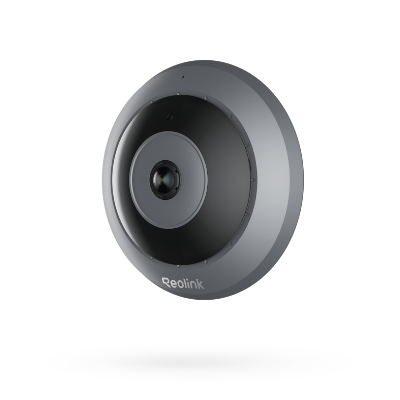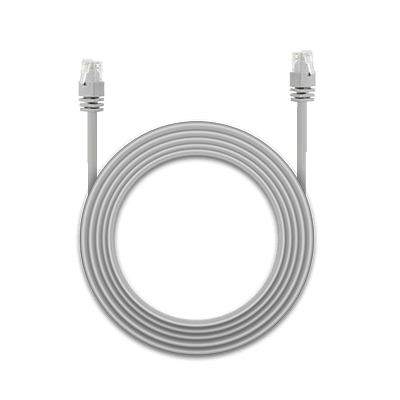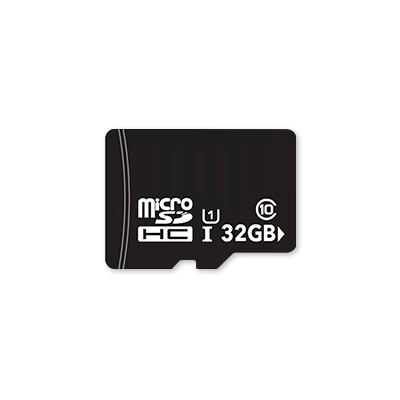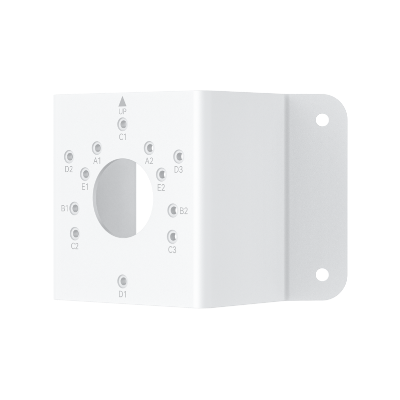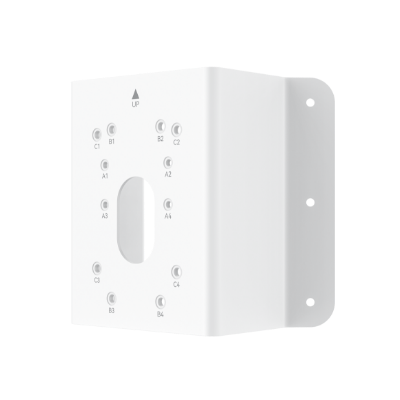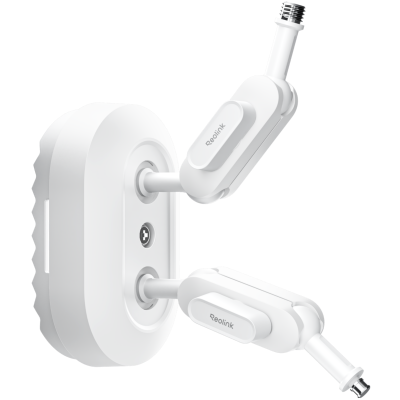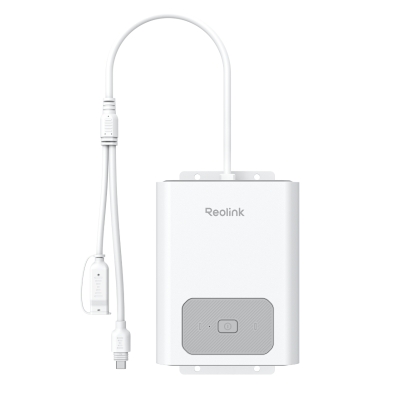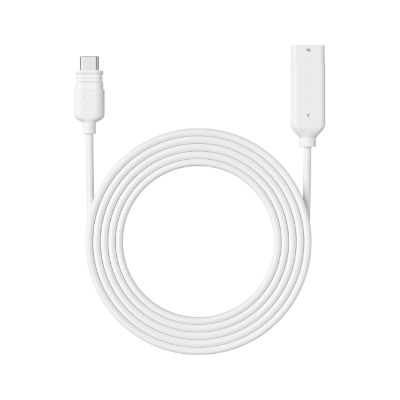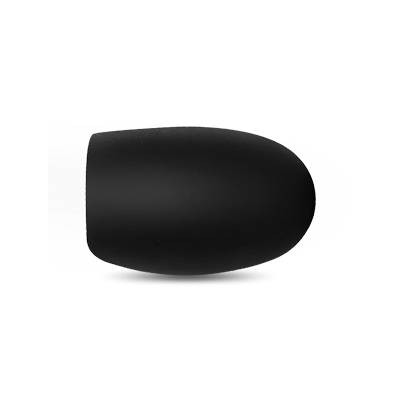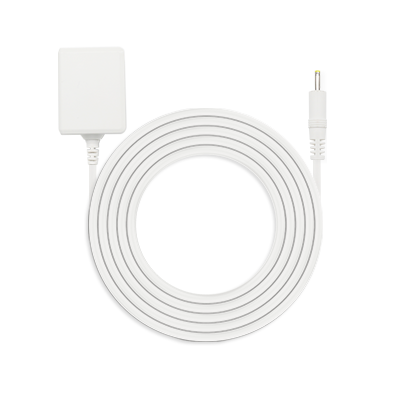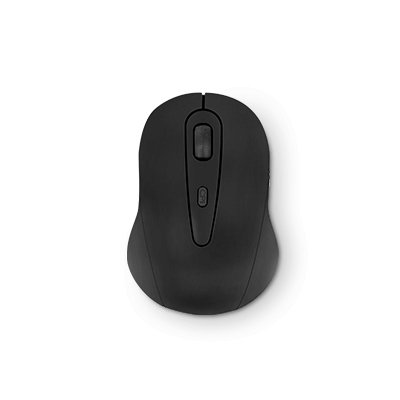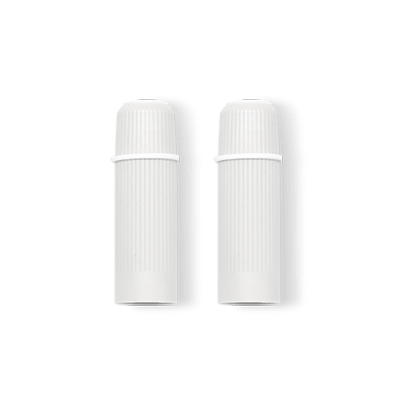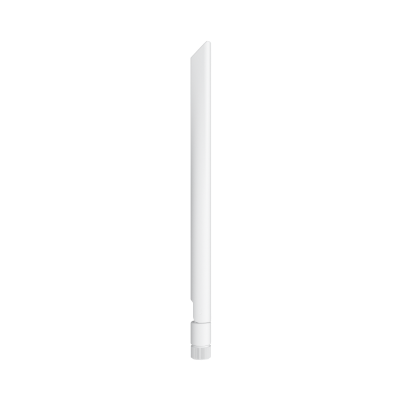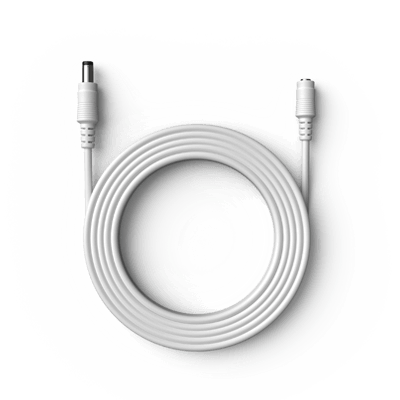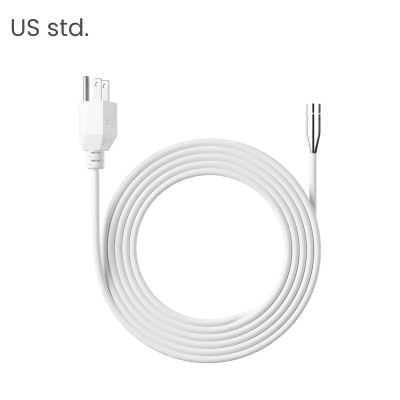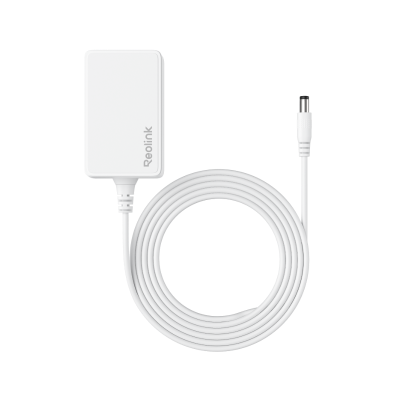WiFi Extender vs. Mesh WiFi: What's the Difference?
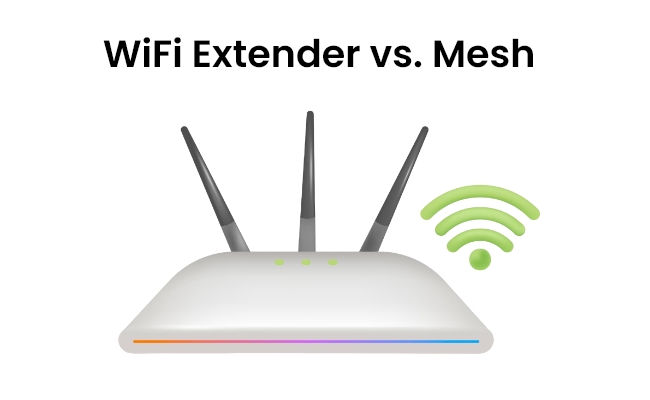
Today, we live in a hyper-connected world where it’s a must to have a reliable and strong Wi-Fi connection. Streaming, smart home devices, and remote work have become crucial to daily life, and strong or consistent WiFi is especially frustrating if it's weak or unsteady.
The two main solutions to the problem are WiFi extender vs Mesh networks. So how are these two different, and which one is better for you? In this article, we reveal the basics, the difference between Mesh and Extender, and the pros and cons so that you can decide on the best option for extending your WiFi coverage.
Mesh WiFi vs. Extender: Understanding the Basics
In order to choose your solution (WiFi range extender vs Mesh network), it is important to know how the two approaches work.
What is a Mesh WiFi?
Mesh WiFi (network) is a decentralized WiFi. Instead of asking one router to do everything, mesh networks assign multiple tasks to several devices known as nodes. Then, one of these nodes directly attaches to your modem, and the others are located strategically around your space to provide you with a strong, consistent WiFi signal everywhere. By having each node communicate with each other, more extensive coverage can be achieved and dead spots eliminated.
What is a WiFi Extender?
WiFi extender, also known as WiFi range extender, repeats your WiFi signal from your router to fill up the dead zones in the house, which lack coverage. It’s a cheaper, simpler version than mesh WiFi, but that, of course, comes with its limitations. If, for example, you use a WiFi extender, then your extended network is usually a separate network from your main WiFi network, so you'll have to switch between networks as you move around your house.
You can use WiFi extenders to boost the signal strength of your WiFi security cameras. Don’t miss out on Reolink’s Holiday Sales for exclusive discounts on security cameras, video doorbells, and more!
Reolink Security Camera Sale - Secure Your Home with Huge Savings!
Save big with Reolink! Special deals on security cameras, doorbells, and systems.
WiFi Mesh vs. Extender: Key Differences
Since you have to choose from mesh vs extender, you need to understand the differences. Here are the key factors that set them apart:
Coverage
Extensive coverage is delivered by mesh WiFi networks. However, the nodes also communicate with each other, producing a strong patchwork of WiFi that fills large spaces without dead spots. This means they are great for big homes and buildings with multiple floors or lots of obstacles.
WiFi extenders, however, only add a small area to your existing WiFi coverage. For small areas, they are perfect. However, they may have a hard time providing consistent coverage across larger areas.
Network Setup
Establishing a mesh network is usually pretty easy, and many new models of devices even include software apps that make the whole process an absolute breeze. You put the nodes in places where they will work inside your home, and they connect to each other on their own to create a single network.
WiFi extenders tend to be the 'for finer nerds' models that need a hands-on approach from you, and you may need to change some settings on your router to get them playing along nicely.
Speed and Transmission
Typically, mesh WiFi networks provide more consistent speeds automatically across your home. The nodes can transmit data quicker and more efficiently because they communicate directly with each other. In addition, mesh networks do a better job of penetrating walls, which makes them perfect for buildings with thick or multiple walls.
Since these relays re‐broadcast the signal, WiFi extenders may slow down your network speed by introducing some delay and reducing the available bandwidth, especially the further you are from your router.
Ease of Use and Setup
Dedicated apps make it easier to set up a mesh WiFi system. These apps take you through the installation step by step, watch your network, and give you troubleshooting options. WiFi extenders are also relatively easy to set up, but you may have to log into a separate network or manually set some options, so it’s not the most user-friendly option.
Scalability
Mesh WiFi systems are highly scalable at that: you can just add more nodes and expand your coverage. This is especially useful if you relocate to a bigger place or include new rooms in your house.
However, WiFi extenders only go a certain distance, and they can actually become difficult to manage and reduce the overall performance of the network if you add more than one or two of them.
Price
Generally, mesh WiFi networks are more expensive than WiFi extenders due to their advanced technology and ease of use. Coming in under budget, WiFi extenders are excellent for boosting coverage in an area such as a home office or a bedroom that doesn't require the same level of coverage across the board.
Mesh vs. WiFi Extender: Comparison Table
Here is a quick comparison table to summarize the differences between mesh WiFi and WiFi extenders.
WiFi Range Extender vs. Mesh Network: Pros and Cons
Here’s how WiFi range extenders and mesh networks compare to help you decide between the two:
WiFi Range Extender: Pros and Cons
Pros:
- For those on a budget, it’s affordable and accessible.
- An easy way to expand WiFi to small areas.
- Great for enhancing signal in individual rooms or sections of your house.
Cons:
- Divided network setup may need to be manually switched.
- Speed and signal strength may degrade with increased distance.
- Not suitable for large rooms or buildings sporting thick walls.
Mesh Router: Pros and Cons
Pros:
- A unified network with seamless connectivity all over the home.
- Ideal for high homes, multi-level buildings, and site obstructions.
- It performs consistently at speed and so without a dozen devices.
Cons:
- They are more expensive than WiFi extenders in general.
- It may not be necessary for small apartments (or for spaces that just need one router).
Mesh Router vs. Extender: Which One Should You Choose?
Deciding between a mesh WiFi network or a WiFi extender depends on your requirements and what your space looks like. If you have a large house or areas with thick walls that disrupt the WiFi signal, going with a mesh network is probably a better alternative. Also, mesh WiFi is suitable for use in homes with numerous smart devices or even in families that have internet gadgets and use them at the same time.
If you don’t need to upgrade the whole house and you’re on a budget, a Wi-Fi extender makes more sense. Both consumer- and provider-directed, it is a simple, cost-effective solution that improves geographic coverage without requiring a complete overhaul.
FAQs
Which is better, mesh WiFi or WiFi extender?
Generally, Mesh WiFi is a better choice for large spaces or multi-floor homes and provides consistent coverage and faster speeds. WiFi extenders are good in small areas where you only need a small bump-up in signal strength.
Can I add mesh to my existing router?
Yes, adding a mesh system to your existing router is doable, too. Most mesh systems will let you connect one of the nodes directly to your existing router and extend the network throughout your space without having to replace your existing setup.
Can mesh WiFi go through walls?
Yes, mesh WiFi networks are supposed to penetrate walls and give you consistent coverage. The nodes are able to jump over obstacles that might degrade a normal WiFi signal by communicating with each other wirelessly.
Conclusion
To sum up, WiFi extenders and mesh WiFi networks enable you to extend the coverage of your home or office internet, but they are good for different purposes. WiFi extenders are low-cost solutions for covering specific spaces within smaller spaces, and mesh networks give you whole home coverage with consistent speed with larger or multi-level spaces.
Hopefully, this article will teach you the difference between a WiFi extender and a mesh WiFi network. Comment and tell us which option fits you better!
Search
Subscribe for the Latest Updates
Security insights & offers right into your inbox