Synology Surveillance Station Cameras: Setup Steps, Best Picks & Alternatives

Looking for a centralized video monitoring system with the Synology Surveillance Station?
I guess you’ve got Synology Surveillance Station cameras across brands to hook up, or plan to do so in the future, right? Now learn the steps below, and set up your security camera system in a breeze!
Your answer is No?
Then you may want to take a look at the Synology Surveillance Station alternatives, which offer FREE services for up to 16 cameras’ video backup, file storage, intranet streaming, photo storage, and whatever in-depth features you may expect from the Synology Surveillance Station setup.
Here is a video that shows how to add your cctv cameras to the Synology Surveillance Station.
Synology Surveillance Station Camera Setup Guide (with Video Tutorial)
Before we dive into the detailed steps of Synology Surveillance Station setup, make sure that you’ve got a Synology Surveillance Station camera, which is on the official supported model list.
Also make sure your Synology Surveillance Station camera is connected to the same network as the network-attached storage (NAS) device. (Learn how to set up your IP camera network here.)
Haven’t got one yet? Here we list the best cameras for Synology Surveillance Station 2019 on Part 2. Pick one to start the Synology Surveillance Station camera setup right away!
Note: The camera I am using for this tutorial is Reolink RLC-410-5MP, a popular Synology Surveillance Station camera, and other cameras work in a similar way in the Synology Surveillance Station setup.
Step 1. Set the encode profile as Base Line, the most basic form of encoding, to avoid the Synology Surveillance Station camera compatibility issues. Download and launch the Reolink Client, right click “Device setting” -> “Encode” and select “Base Line”.
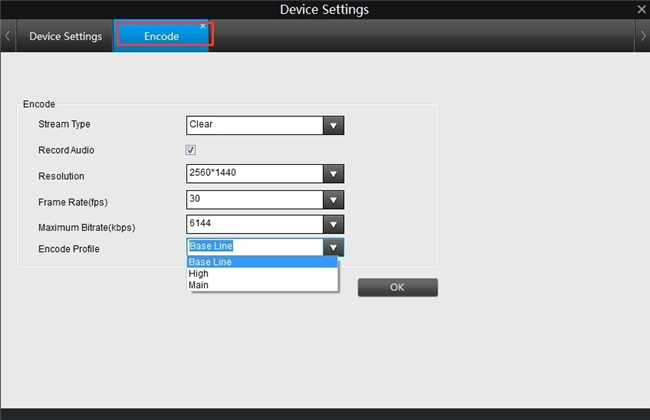
Step 2. Download and launch the Synology Surveillance Station, click “ IP Camera ”, and add the Synology Surveillance Station camera to the software as the popup suggests.
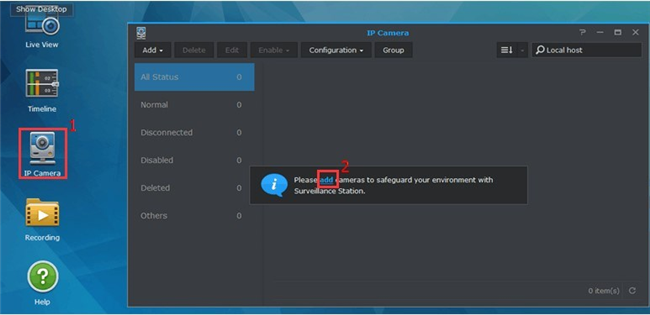
Step 3. Select Quick Setup, and fill in the required information of the Synology Surveillance Station camera (as the screenshot shows).
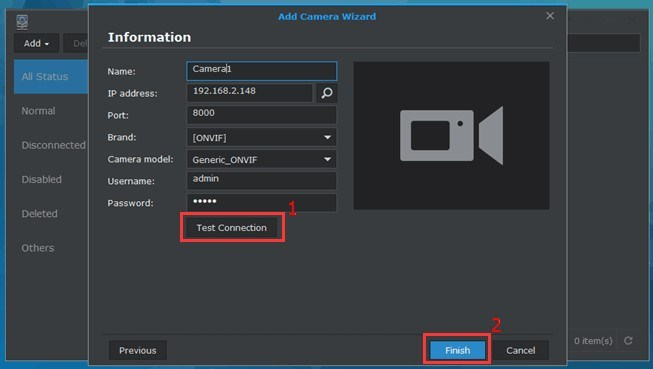
Basically, you need to find out the IP address of your Synology Surveillance Station camera, which can be automatically identified after you hit the search button at the IP address box.
And the Synology Surveillance Station camera port number is usually available at the Port page of the camera companion software, say the Reolink Client. The required port number for Reolink cameras is 8000.
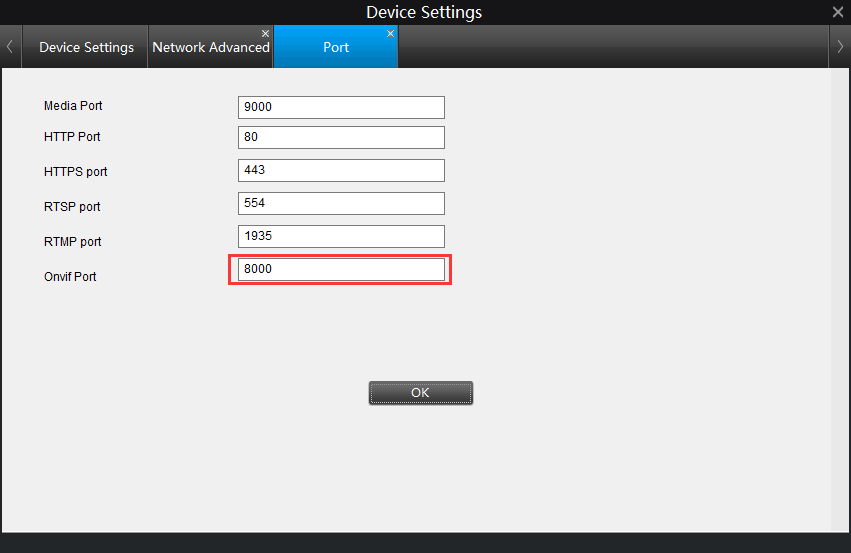
Step 4. Click Test Connection to auto fill the Synology Surveillance Station camera audio and video format, and then click Finish. Wait for a second and the Synology Surveillance Station camera will show on the camera list and now it is ready for live view.
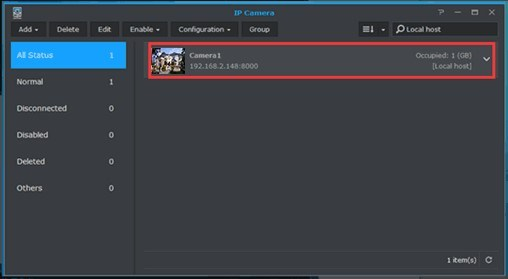
Step 5. Select a camera, then Edit > Recording Settings to configure the Synology Surveillance camera settings, such as recording mode, alerts, and the Synology Surveillance Station cloud storage.
So basically, you only need to go through 5 easy steps to get the Synology Surveillance Station camera setup done, if your camera is 3rd-party compatible as the Reolink cameras.
Find a detailed tutorial to guide you through how to add cameras to Synology Surveillance Station in steps here.
Also check out this video from a Reolink user showing how he set up the RLC-511 using Synology:
Best Camera for Synology Surveillance Station 2020
Among the 6000+ IP cameras and 110+ renowned brands that on the Synology Surveillance Station camera list, which one performs best?
I bet you may ask especially if you’ve ever heard about the Synology Surveillance Station disconnected camera issues in the setup. It does happen now and then if you don’t choose the Synology Surveillance Station IP camera carefully!
And here is the best Synology Surveillance Station IP camera model that outperforms other brands in terms of the camera resolution, the installation, and other features during our test.
Synology Surveillance Station Wireless Camera
Video sample of Reolink 5MP camera:
And there are other top Synology Surveillance Station camera types you may opt for to suit your specific security needs, like the popular Synology Surveillance Station supported camera with PTZ, USB cable connections or cloud storage.
Click here to check the complete Synology Surveillance Station recommended camera list.
Editor’s Note: The wireless battery-run cameras couldn’t work with Synology Surveillance Station, which is a pity to the Synology solution. That’s because the software is constantly connected to the Synology Surveillance Station cameras, which will drain the battery life in a few hours.
Synology Surveillance Station Alternative
Do you know that the Synology Surveillance Station camera setup requires an extra $50 cost for each camera beyond the 2 cameras free licenses?
It could be a huge expense if you have 4 or even more cameras in use.
Well, here is the thing, you are kind of locked to the third party software and the things like Synology Surveillance Station license cost, if you have security cameras from different brands, and are keen to build a centralized monitoring system to manipulate all of them.
But if you don’t mind using security cameras from the same brand, you can save a lot of money with a dedicated security camera NVR solution without worrying about extra fees or Synology Surveillance Station camera compatibility issues.
Note: The Synology Surveillance Station NAS, in essence, is a network video recorder (NVR) that helps to record and store the videos from its compatible IP cameras. So the Synology just brings cameras from various brands together and help to build a centralized system, with no advantages in functions than the camera NVR.

Actually, many security camera manufacturers, like Reolink, can provide a full range of security cameras including WiFi cameras, PoE cameras, and battery cameras indoors and outdoors, so that you can always find the best and affordable security solution to fit your needs.
And all the Reolink Synology Surveillance Station cameras can work standalone with other types of FREE security camera recorders, and you can easily access all of them with full functions via the free Reolink software (including the battery powered cameras).
Search
Be in the Know
Security insights & offers right into your inbox

