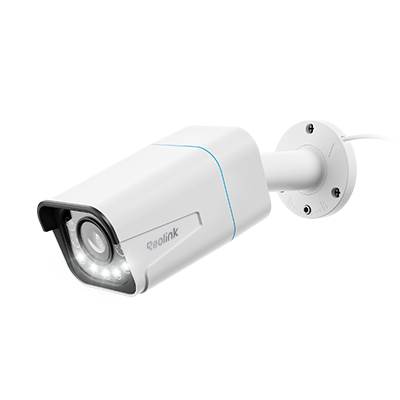Plug-in Camera: Find Your Easy Home Protection

What will you expect when you get a plug-in security camera?
Easy setup, zero configuration, just plug and play, literally?
However many users feel cheated after they bought a plug and play wireless security camera:
“I can’t see the camera on network at all. The camera states plug and play, and that’s obviously a lie.”
“I have spent hours or even days in frustration trying to get these plug and play cameras working.”
So what does the plug and play security camera mean? How to get a real plug-in camera and system? What’s the best plug-in home security camera for outdoor?
Follow up to get all these answers and avoid being cheated.
What’s a Plug-in Security Camera?
The marketing “plug and play” function is a little tricky actually. You need to understand the following two points to get it clear:
#1. You only need to plug the cable into the port (power or Ethernet port), and the plug-in IP security camera will start to work – recording or detecting motion. Most IP cameras have this feature.
#2. Yet, you need to do some configuration to access the plug in camera via your phone or PC. Some advertised plug and play camera will labor your wits in the setup, making them out of the market for plug-in security cameras in the real sense.
So basically all IP cameras (including the wireless security cameras and PoE IP cameras ) are plug-in security cameras since they will start to work after powering them up (except the battery powered ones which requires no cabling work), but if the easy setup is what you are really looking for, then be careful, not all of them are qualified.
What’s Special about Real Plug-in Camera
The plug-in security cameras make the setup easy enough for even a beginner, with the following 3 features:
Easy Wiring
As I mentioned, all IP cameras are plug-in, but there are huge differences regarding their wiring work. Real Plug-in security cameras enable you to DIY your security solutions with super easy cabling. And here are 2 choices for you:
- One-cable solution: plug and play wireless/WiFi security camera using one power cable, or the PoE camera using one Ethernet cable. Both are plug in security cameras so you can plug it into an outlet and just not worry about it.
- No-cable solution:Battery powered security cameras with NO wires at all. They are not literally plug and play CCTV, but incredibly easy to use, making them the first choice for the security camera novice.
You may choose whichever plug and play camera you like according to your mounting situations. And we have listed some top picks respectively in this post, all promise foolproof setup within minutes.
Simple Configuration
It could be zero configuration, actually, for Reolink P2P plug-in cameras.
Whether you are inside or outside the network your camera tied to, you only need to enter the camera UID (unique ID) via the free Reolink app, log in with your password and then the live feed will appear.
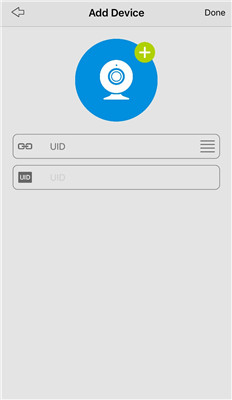
No need to confuse with the router and then setup the DDNS and complex port forwarding to allow access anymore, thanks to the secured P2P technology.
Best Plug-in Camera Recommendation
Some advertised plug and play security cameras could take you hours even days in setting them up, and here are some plug in security cameras and truly wireless ones that will never let you down.
Best Plug-in Wireless Security Camera – Reolink Argus PT
Note that the plug and play here means the setup is real no brainer, and not necessarily involves the physical wire connection. In that case, the wire-free Reolink Argus PT should be your first choice.
100% Wire-Free PT Camera
2K+ 5MP Super HD; 5GHz/2.4GHz WiFi; Rechargeable Battery & Solar Powered; 355° Pan & 140° Tilt; IP65 Certified Weatherproof; Color Night Vision; 2-Way Audio; 122° Wide Viewing Angle.
Moreover, with the Reolink solar panel available, you don’t need to worry about the charging or recharging. And, if you are still worry about the low battery life in rainy or snow days, even though the solar panel can still collect lights and works in those conditions, there will be a push notification, so you’ll not miss it.
Key Features
Best Plug-in PoE Security Camera: Reolink RLC-811A
If you want a plug in camera that features real plug and play function with easy installation, this is it. Only a power cable needed. Just plug it to the electric outlet, and the plug and play CCTV will start to work.
4K Smart PoE Camera with 5 Spotlights
4K 8MP Ultra HD Day & Night, Person/Vehicle Alerts, 5X Optical Zoom, Two-Way Audio, Built-in Siren, Color Night Vision, Live View Anywhere.
Key Features:
Common Use Cases for Plug-in Cameras
Home Security
Plug-in security cameras are ideal for enhancing the security of your home. They can be strategically placed to monitor entry points such as doors and windows, as well as common areas like living rooms and hallways.
Business and Office Surveillance
Businesses and office spaces benefit greatly from plug-in security cameras due to their reliable performance and high-definition video quality. These cameras can be installed in lobbies, reception areas, storage rooms, and workspaces to monitor employee activity, secure sensitive areas, and ensure the safety of both staff and visitors.
Monitoring Outdoor Areas
Plug-in cameras are also effective for outdoor surveillance, provided they are installed within reach of a power outlet. They can monitor driveways, gardens, patios, and entry gates, offering real-time footage of any unusual activity. Features like night vision and motion detection are particularly useful for outdoor areas, ensuring that the camera captures clear footage even in low-light conditions.
FAQs
1. Do plug in cameras need wifi?
Yes, some wireless plug-in cameras typically need Wi-Fi. If you are using a PoE plug-in IP camera, you only need an ethernet.
2. What is the best way to power wireless security cameras?
The best ways to power wireless security cameras include using rechargeable batteries, and solar power. Battery-powered cameras offer flexibility for placement but require regular recharging or spare batteries. Solar-powered cameras are ideal for outdoor use, harnessing sunlight to reduce the need for frequent battery changes.
More Top Rated Plug-in Cameras
More specific needs to be met? Check the other types Reolink cameras at its security camera online store – all guarantee real plug and play function for you. With the handy user manua with screenshots to show you every detailed step in installation and configuration, you will never get it wrong. If you have any problems during the setup, just leave us a comment down below, or connect the support for urgent issues to get answers within a day.
Search
Be in the Know
Security insights & offers right into your inbox