Home Alarm Systems with Cameras Buying Guide: Top 2 Picks & Step-by-Step Installation Guides

So now you have a new fancy house, and want a home alarm system with cameras to protect it from break-ins.
Or your neighbor’s home got broken in, and you want a security camera system to add a security layer for your home.
At the moment, there are 2 most popular types of home alarm systems with cameras that you may find in Amazon, Lowe’s, BestBuy, etc.: DIY Self-Monitored Home Security Systems with Cameras and All-in-One Home Alarm Systems with Cameras.
You can read this complete guide to check the most popular home security camera system types, top picks, and step-by-step installation guide.

DIY Self-Hosted Home Security Systems with Cameras
This type of home alarm systems with cameras typically includes multiple IP cameras, an NVR for video storage, and other accessories for installing the systems.
Product Types
Do-it-yourself home alarm systems with cameras can be divided into 2 types: PoE & WiFi types.
PoE home security cameras with surveillance only need Ethernet cables to realize both power and data transmission without needing separate power wires.
WiFi home alarm systems with CCTV cameras only need cables for power supply.
Both of the above DIY home alarm systems with cameras are extremely easy to install. Even your elderly grandmother can make them work within several minutes.
Take RLK8-410B4 PoE home security system with cameras as an example. When you open this security camera package, you’ll see the following items:
- Multiple IP Security Cameras
- An NVR for Video Recording
- NVR Power Adapter
- HDMI Cable for Connecting the NVR to the Monitor
- Network Cable for Connecting the NVR to the Router
- A USB Mouse to Control the Devices When Connecting to the Monitor
- Mounting Hole Template for Security Camera Installation
- Quick Start Guide to Help You Set up the Cameras Easily
- Surveillance Card to Deter Burglars
- Screws to Mount the Cameras
You can explore more fun about security cameras packages here.
When there are motion events, you will receive app push notifications on your iPhone or Android smartphones, and get email alerts with motion-triggered photos or video clips.
Pros & Cons of DIY Home Alarm Systems with Remote Cameras
Pros:
- No monthly subscription & monitoring fees
- Easy to install
- Remote & local access anywhere
- Smart alerts
- Easy future expansion
- 24 video recording even without Internet
- Complete ownership of the system
- High definition images
Cons:
- May have no sensors or key fobs
- Can’t detect fire or carbon monoxide
There are many companies who are dedicated to delivering DIY smart home security cameras and systems, like Reolink, Arlo, Blink, etc.
Take Reolink products as an example. They were featured on over 40+ top-tier media, and got high praise from the customers.

All-in-One Home Alarm Systems with Cameras
Product Types
This kind of home alarm systems can also be divided into 2 types: hardwired and wireless types, typically including the below items:
- One or multiple security cameras
- A DVR or Base Station for video storage or signal reception/ transmission
- Door/window sensors to detect motion events
- Carbon monoxide sensors
- Smoke detectors
- Sirens
- Key fobs to enable/disable sensors
- Other accessories for installing the systems
Please note that the items inside a home alarm system with cameras would vary among different companies.
You may check the product description carefully to see “what’s in the box” part to check what you’ll get in a home alarm system with cameras package.
Pros & Cons of All-in-One Home Alarm Systems with Cameras
Pros:
- Multiple alerts
- Be able to detect the fire or carbon monoxide
- Be able to alert you when your doors/windows are opened
Cons:
- Monthly subscription fees (could be costly)
- Long-term contract bundle (you may need to return the system after the contract ends)
- More challenging to install
- May not provide clear images
Home Alarm System Prices
ADT, Protect America and other brands are the kind of companies selling home alarm systems with cameras that make you sign a contract for using the system, like $30 per month.
Home alarm system with cameras prices vary greatly among different companies.
The price range of a home alarm system with 1 camera, including 1 central hub, 1 key fob, 1 sensor, 1 siren, 1 smoke detector, would be $300 — $800 and the monthly fees would be $10 — $30.
Comparing the 2 types of home security camera systems, the DIY type would be a better option.
You can own it after the payment, and take it with you when you move to a new house. No any subscriptions. For more price information, you can read this sheet below:
Home Security System with Cameras Prices
DIY Outdoor Home Alarm Systems with Cameras: No Monthly Fees & with FREE Shipping
You can enjoy free shipping when buying the below home alarm systems with cameras in US, Canada, UK, Australia, etc.
Also, you can get free customer inquiries before your purchase.
Top Pick: PoE Home Alarm Systems with Cameras RLK8-410B4
This DIY home security camera system comes with 4 PoE cameras, and 1 NVR. You can add another 4 cameras for your future expansion.
8-Channel PoE Security System
4 pcs 5MP/4MP Security Cameras; 2TB HDD 8-Channel NVR for 24/7 Reliable Recording; Plug & Play; 2 Network Solutions.

You can cover your restaurant, home, shop or any properties with this versatile system.
A professional tech reviewer posted a detailed review on this home alarm security with cameras.
You can take a look at the below “package delivered” video shared by a customer to see the clarity of this system.
DIY Installing Home Alarm Systems with Cameras: Step-by-Step Guide (with Videos)
The installation process is just like a breeze when installing the DIY home alarm systems with cameras.
We’ll walk you through to set up the home security camera systems step by step.
Install WiFi Home Alarm Systems with Cameras
We take the Reolink wireless home security camera system as an example.
Wireless Home Security Camera System Connection Diagram

- Mount the cameras to the positions you want. Make sure the cameras are within the WiFi range.
- Power the WiFi NVR and cameras.
- Install and launch Reolink Client and App on your computer and iPhone or Android smartphones.
The system will be automatically added to your device as long as your device and the system are connected to the same router.
Now you are free to view the live streaming!
Install PoE DIY Home Security Camera System
We take RLK8-410B4 PoE home alarm system with cameras as a typical example.
RLK8-410B4 Home Security Camera System Connection Diagram
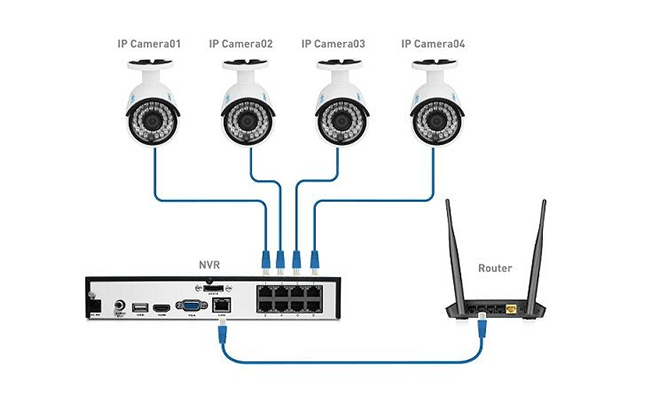
- Mount the cameras to the positions you want.
- Drill a hole to run the Ethernet cables from the cameras to the NVR.
- Connect the NVR to the router with the network cable.
- Install and launch Reolink Client and App on your computer and iPhone or Android smartphones.
You can fish the Ethernet cables of the security cameras through walls, floors and ceilings so the wires can be concealed on their path to the NVR.
For a long-distance wiring project, the Ethernet extension cables are needed.
You can read this helpful guide to check all the details when running security camera wires.
The system will be automatically added to your device as long as your device and the system are connected to the same router.
A customer posted a video on YouTube to show his detailed steps to install this system (a big project). You can watch the video below.
Conclusion
To protect your new home, the installation of a home alarm system may be the best choice. In the security camera market, there are two 2 most popular types of home alarm systems with cameras: DIY Self-Hosted systems and All-in-One systems. Both of them have its own pros and cons. You can choose the one that matches better with your needs and follow the guide above to install it step by step.
If you have any questions about home alarm systems with cameras, please leave them in the comment below!
Search
Be in the Know
Security insights & offers right into your inbox

