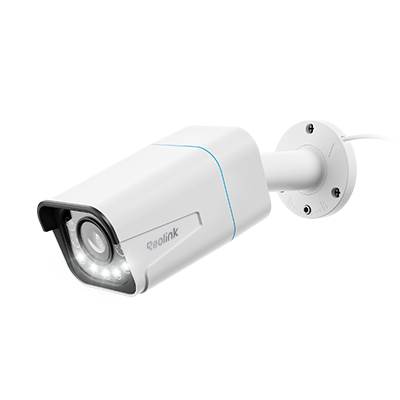Bluetooth Security Cameras: How to Choose the Right One for You

Security is a top priority for homeowners and businesses alike, and Bluetooth security cameras offer an efficient and user-friendly solution. These cameras provide wireless monitoring with the convenience of Bluetooth connectivity, making it easier to set up and manage your security system.
In this article, we'll explore the advantages of Bluetooth cameras and help you choose the best one.
What Are Bluetooth Security Cameras?
The application of Bluetooth technology on security cameras enables you to use Bluetooth to access and set up your security cameras within a short distance.
Bluetooth security cameras use the free, 2.4 GHz radio band known as ISM (stands for industrial, scientific and medical) to communicate with your Bluetooth devices, such as your smartphones. Your Bluetooth camera and your Bluetooth devices (like your iPhone) typically share data at a range between 10 and 100 meters (33ft and 328ft).
Why You Need to Buy a Bluetooth Security Camera?
Bluetooth security cameras offer you additional way connecting your security cameras with your Bluetooth-enabled devices.
The majority of modern security cameras feature mobile-app access, and some Bluetooth cameras support both Bluetooth and WiFi functionalities, so you can switch between the two ways based on your preference.
The Bluetooth technology is useful when transferring information between your Bluetooth camera and your smart device that are near each other in low-bandwidth situation. You can use the camera app to access the camera within a certain distance.
So after reading the possible security flaws of (small/mini) Bluetooth security cameras, it’s better to choose other types of security cameras.
Remember to buy security cameras that are secured by reliable encryptions. Best home/business security cameras are typically secured via WPA2-AES encryption (to secure your WiFi network), SSL encryption via HTTPS and SSL-ALS encryption.
With these multi-level security features, you don’t need to worry about your security cameras being intercepted by crackers or hackers.
Best Bluetooth Security Cameras Recommendation
Best Wireless Bluetooth Security Cameras: Reolink Argus 4 Pro
The Reolink Argus 4 Pro is a standout wireless Bluetooth security camera that offers exceptional performance with 4K ultra high-definition resolution and color night vision. Equipped with ColorX technology and a super aperture lens, it captures vibrant, true-to-life colors even in low-light conditions, making it ideal for both day and night surveillance. This camera is powered by battery or solar options, providing flexible installation without the need for wires.
4k 180° Wire-free Color Night Vision Camera
4K UHD 180° Blindspot-free View; Color Vision Day and Night; 30% More Battery Life; Dual-band Wi-Fi 6; Smart detection.
Best Outdoor Bluetooth Security Cameras with Night Vision: E1 Outdoor CX
The E1 Outdoor CX is a versatile Bluetooth security camera designed for both outdoor use, offering ColorX 2K 4MP resolution with True Full-Color Night Vision for vibrant, detailed images even in darkness. Featuring an F1.0 super aperture for enhanced low-light performance, pan and tilt with auto tracking for dynamic coverage, and 2.4/5 GHz dual-band Wi-Fi for stable connectivity, it ensures monitoring in any setting.
The Alternatives to Bluetooth Security Cameras
There are 3 types of alternatives to Bluetooth IP security cameras: wire free, traditional wireless and PoE IP security cameras. Hackers cannot send new or non-existent WiFi parameters to these 3 types of security cameras just like they did on Bluetooth cameras.
Top 1. Wire-Free Security Cameras
Wire-free security cameras are usually battery-powered, so you can place the portable security cameras anywhere you want.
4K Dual-Lens Wi-Fi Solar/Battery Camera
4K 8MP Ultra HD, Auto-Zoom Tracking, Pan, Tilt & 6X Hybrid Zoom, Color Night Vision, Dual-Band Wi-Fi.
This type of security cameras is connected to your home network router directly, so the cameras are impossible to be blacked out via Bluetooth vulnerabilities.
Reolink Go Plus wire-free security camera is another excellent alternative to Bluetooth security camera. You can place this security camera wherever you like without limited placements. Another invincible feature of Reolink Go Plus is that you can get remote access even without WiFi connection and power cords.
You can get more smart features of Reolink Go Plus 4G rechargeable security camera in the video below.
Smart Wireless 4G Battery Camera
Rechargeable Battery/Solar Powered, Person/Vehicle Detection, 2K 4MP Super HD, Two-Way Audio, High-Quality Night Vision, Live View Anytime.
Top 2. Traditional Wireless Security Cameras
The traditional wireless security cameras only need power cables to get power. And the transmission of data relies on the WiFi connection.
4K WiFi 6 Security Camera with Night Vision
4K 8MP Ultra HD, Dual-Band WiFi 6, Color Night Vision, 5X Zoom, Smart Detection, Two-Way Audio, Built-in Siren.
Just like the above wire-free security cameras, your traditional wireless security cameras will be connected to your router network via WiFi, so you don’t need to worry about that your wireless security cameras will be jammed like Bluetooth video security cameras.
Top 3. PoE Security Cameras
PoE (Power over Ethernet) security cameras would be one of the most popular security cameras on the market.
You can connect the PoE IP cameras to your router via Cat 5 or Cat 6 wires, which offers you much more stable network connection. Another benefit of Cat 5/6 PoE security cameras is that bad guys cannot knock out your security cameras via Bluetooth. As long as your home router is secure, your PoE security cameras cannot be hacked by crooks.
4K Smart PoE Camera with 5 Spotlights
4K 8MP Ultra HD Day & Night, Person/Vehicle Alerts, 5X Optical Zoom, Two-Way Audio, Built-in Siren, Color Night Vision, Live View Anywhere.
How to Configure Wi-Fi Connection for Reolink Cameras via Bluetooth?
-
Plug in the camera using the included power adapter. Once powered up, the camera will broadcast a multilingual voice prompt: "Welcome from Reolink. Please install the Reolink App and scan the QR code on the camera." Open the Reolink App and tap the "+" icon in the top right corner to begin the setup.
-
Scan the QR code on the back of the camera, or tap "Input UID/IP" and manually enter the 16-digit UID found under the QR code. Then tap "Next."
-
Select "Configure Wi-Fi via Bluetooth," ensure the camera is powered on, and tap "Next." When you hear the voice prompts from the camera, tick the box confirming this and tap "Next."
-
Allow Bluetooth permissions for the Reolink App to search and connect automatically to the camera. For Android 12+ users, also grant "Precise Location" and "Find and connect nearby devices" permissions. iOS users only need to enable Bluetooth permissions.
FAQs
1. Can security cameras be Bluetooth?
Bluetooth security cameras provide a unique alternative to traditional WiFi or PoE cameras. Instead of relying on WiFi for connectivity, these cameras use Bluetooth pairing, which is especially beneficial during the setup process.
2. Do Bluetooth cameras work without Wi-Fi?
Bluetooth cameras can function without the internet, but many of their features, such as remote access and cloud storage, won't be available.
Conclusion
Bluetooth security cameras offer convenient wireless monitoring for home and business security. However, it's worth considering alternatives like wire-free or PoE cameras for added protection.
Search
Be in the Know
Security insights & offers right into your inbox