How to Solve Wireless Security Camera WiFi Interference
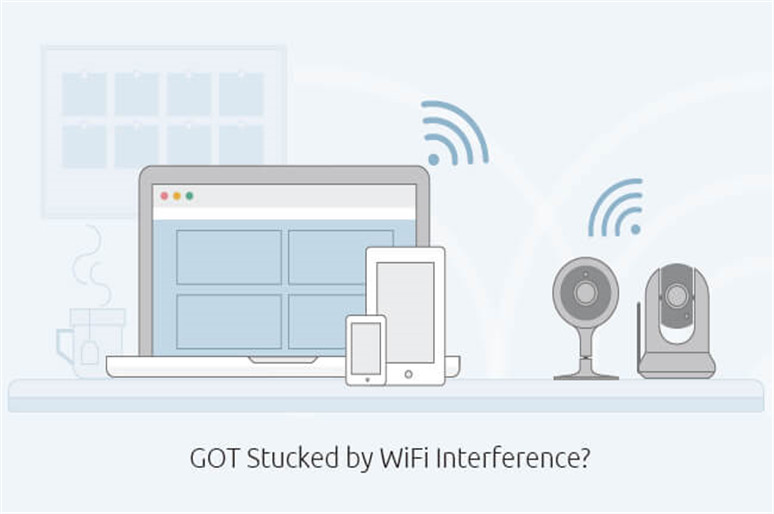
If you suffer from wireless surveillance camera WiFi interference, you cannot view your home/business locally and remotely. WiFi signal loss would lead to video loss, which makes you have no knowledge of what’s happening to your property when you are not there. How to solve or reduce your wireless security camera WiFi interference problems? GET the 3 useful ways below to troubleshoot WiFi interference of your wireless security cameras.
Regarding how to solve wireless security camera WiFi interference, here is what you need to notice:
Most Common and Useful Wireless Security Camera WiFi Interference Solutions
I feel your pain when you are suffering wireless security camera WiFi Internet interference. Now you can fix/troubleshoot WiFi interference all yourself by following 3 effective WiFi interference solutions below. These 3 ways can help you to solve Lorex, X10 and other brand wireless security camera WiFi interference issues.
Reasons Why Your Wireless Security Camera WiFi Is Interfered
- Frequency barriers
- Physical barriers
- WiFi signal range
#1. Choose the Right Channel
Well, some of you may complain, My wireless security camera WiFi is interfered with my micro oven or cordless phones, how do solve this WiFi interference issue?
Co-channel interference is one of the main reasons why your wireless security cameras WiFi signal is interfered. The best way to solve this issue is to choose less congested WiFi signal channel.
As you may know, many RF (radio frequency) technologies including Bluetooth, walkie talkies, micro ovens, smart phones, etc., usually use 2.4 Ghz band, which would make 2.4 Ghz network band congested.
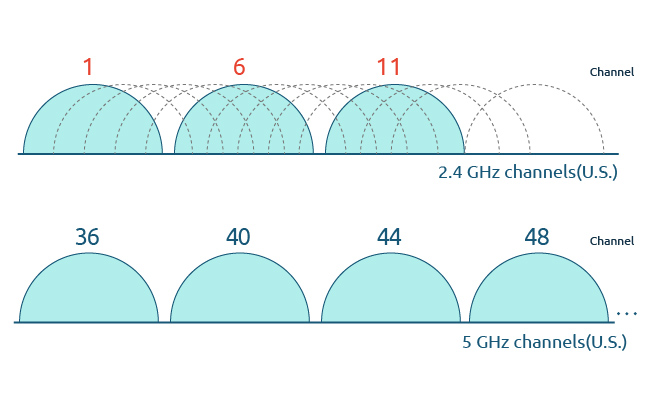
If your router is dual-band (usually most routers are now all 2.4 and 5 Ghz dual band routers), it can emit 2.4 and 5 (5.8) Ghz signal at the same time. You can change the channel of your wireless security cameras into 5 (5.8 Ghz) channel, which can make your wireless security cameras get rid of frequency interference.
However, the premise of changing your security camera WiFi signal channel freely is that your cameras are dual-band mode. Otherwise, it is impossible for you to change the WiFi signal channel.
Note: If you want to know more about 2.4 & 5 (5.8) Ghz wireless security cameras, you can see the contrast of 2.4 Ghz and 5 (5.8 Ghz) wireless security cameras here.
You can use WiFi explorer or scanner to see whether WiFi signal interference is occurring. It will show you the wireless channel nearby networks are using and recommend the ideal network for you to use.
#2. Avoid Physical Barriers and Position Your Wireless Router Right
Physical barriers, such as building materials, are one of the most likely reasons that a WiFi signal cannot penetrate as far as it should be. View the below chart to see physical materials’ effect on the wireless security camera WiFi signal.
The best way to solve physical barriers is to move your router to a different location so that the WiFi signal can be picked up by your wireless security cameras.
Here are 3 simple and useful wireless router positioning tips:
- Place your wireless router in the central areas of your house (such as living room).
- Position your router’s antenna vertically and make it straight.
- Elevate your wireless router away from floor.
#3. Use WiFi Range Extender
In some cases, your wireless security camera WiFi interference is caused by WiFi signal range. If the distance between your wireless security cameras and router is too long, it is likely that your wireless security camera WiFi signal will be jammed.
At this point, the easiest and quickest way is to use a WiFi range extender, which can boost the WiFi signal. The device can repeat the WiFi network signal and extend the signal area.
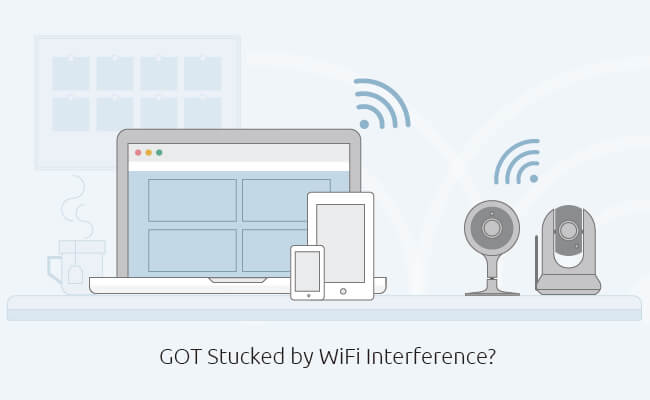
Dual-band Wireless Security Camera Recommendation
For a reliable dual-band wireless security camera, the Reolink Argus PT is a top recommendation. This camera supports both 2.4GHz and 5GHz Wi-Fi bands, offering greater flexibility and improved connectivity. It provides 2K resolution for clear, detailed video footage, and its PT functionality includes a 355° pan and 140° tilt, allowing comprehensive coverage of large areas.
The Argus PT also features night vision, two-way audio, and customizable motion detection zones, ensuring round-the-clock surveillance and the ability to communicate with visitors or deter intruders. Additionally, the camera integrates with Alexa, enabling hands-free control and easy access to live footage.
100% Wire-Free PT Camera
2K+ 5MP Super HD; 5GHz/2.4GHz WiFi; Rechargeable Battery & Solar Powered; 355° Pan & 140° Tilt; IP65 Certified Weatherproof; Color Night Vision; 2-Way Audio; 122° Wide Viewing Angle.
Conclusion
At before, wireless (WiFi) security cameras are considered to be inferior to wired counterparts, but research and development professionals have strived to close the gap between wireless and wired connections, and they have made great achievements.
Search
Be in the Know
Security insights & offers right into your inbox

