Ethernet Splitter: Expanding Connections
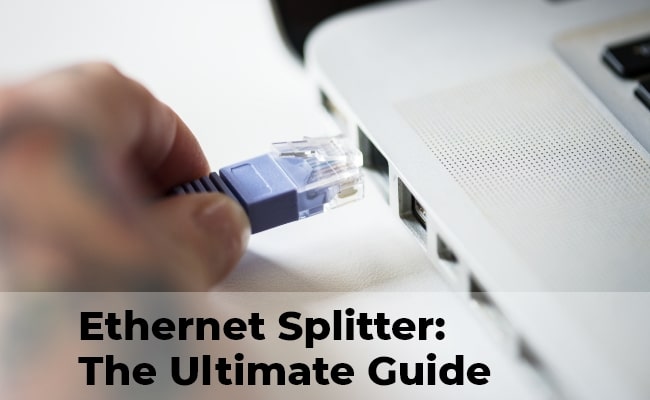
An ethernet splitter is an essential device in the world of networking, allowing multiple devices to share a single Ethernet connection efficiently. These tools are vital for expanding network connectivity without additional wiring or significant hardware upgrades. In this article, we explore the basics of these splitters, exploring their types, functions, usage, and much more.
What is an Ethernet Splitter?
An ethernet splitter is designed to expand network connectivity by splitting a single Ethernet connection into two. An ethernet cable splitter 1 to 2 or a splitter 1 to 2 allows two devices to connect to the internet through one Ethernet port. This device is particularly useful in environments with limited Ethernet ports but a need to connect multiple devices. Using a splitter for Ethernet cables, you can effectively double the capacity of a single Ethernet cable, providing a simple and efficient solution for increasing network access.
Types of Ethernet Splitters
These splitters usually come in various forms, each serving a unique purpose in network connectivity.
- Ethernet Cable Splitters: An ethernet cable splitter is typically used to divide a single Ethernet cable into two connections. This type of splitter is ideal for basic splitting needs, allowing two devices to share a single cable for internet access.
- Ethernet Port Splitters: On the other hand, Ethernet port splitters are designed to expand the number of available Ethernet ports. They convert a single Ethernet port into multiple ports, providing an effective solution for connecting several devices in a network with limited ports.
How Does an Ethernet Port Splitter Work?
An Ethernet cable contains multiple pairs of wires, but not all are used in standard network communication. A splitter takes advantage of this unused capacity. It channels the signals from two pairs of wires into two separate connections.
This way, two devices can communicate through one cable without interference. However, because the splitter divides the bandwidth of a single cable between two devices, it can sometimes lead to reduced internet speed if both devices are used simultaneously. Despite this, splitters for these cables remain a practical solution for expanding network access in many scenarios.
How to Split Ethernet Cables 1 to 2?
Using an ethernet cable splitter 1 to 2 or a dual splitter is a straightforward process that doubles your network connectivity. Here are some essential tips for setting up an ethernet splitter 1 to 2:
1. Gather Necessary Tools
Before beginning, ensure you have the splitter and enough Ethernet cables to connect. Also, do you have any tools that might be needed for organizing or securing cables?
2. Power Off Devices
To prevent network issues, power off all devices connected to the splitter, including the router or switch.
3. Connect Ethernet Cables
Connect one end of an Ethernet cable to the router or switch and the other end to the input port. Then, connect additional Ethernet cables from the splitter's output ports to the devices you wish to network.
4. Add Additional Devices
If your splitter allows for more than two outputs, you can connect additional devices accordingly.
5. Power On All the Devices
Once all the connections are securely in place, power on the devices. This includes the router or switch and any devices connected to the splitter.
6. Test and Verify Network Connectivity
Finally, check each device to ensure they are properly connected to the network. This can be done by verifying the network status on each device or attempting to access the internet.
Following these steps, you can split one cable into two to expand your network's reach and connect multiple devices through a single Ethernet port. This solution is ideal for situations where additional network ports are not readily available.
Where Can I Find an Ethernet Splitter Near Me?
Thanks to various purchasing options, finding such a device near you is easier than ever. You can find these splitters at:
- Online Retailers: Websites like Amazon and Best Buy offer many splitters.
- Local Stores: Retailers like Walmart also stock these devices, providing a convenient option for those who prefer in-store shopping.
Benefits of Using Ethernet Cable Splitters for PoE Security Cameras
Utilizing splitters in a Power over Ethernet (PoE) security camera setup offers significant advantages. Primarily, these splitters minimize the need for extensive wiring, significantly reducing the necessity for drilling holes in walls. This aspect is particularly beneficial in preserving the aesthetic and structural integrity of a building.
Additionally, these gadgets facilitate a screwless installation process, making setting PoE security cameras less invasive and more straightforward. They provide a practical and efficient solution for deploying PoE security cameras in various environments by simplifying installation and reducing physical infrastructure requirements.
Best PoE Splitter Recommendation
The RLA-PoECS1 is an excellent PoE Combiner & Splitter, designed to not only optimize but also streamline your surveillance journey. It’s a great tool for those looking to expand their Reolink PoE camera network or make the installation process easier when setting up multiple cameras. This device would help save time and considerably minimise the need for elaborate wiring, making it an essential paraphernalia in any efficient surveillance setup.
For example, this PoE splitter works excellently with Reolink PoE cameras, such as the Duo 3 PoE and is a great choice for both professional setups and homes. With the RLA-PoECS1, your reliable PoE companion in combining and splitting comes to a more simplified yet efficient surveillance structure.
Groundbreaking 16MP Dual-Lens PoE Camera
16MP UHD, Dual-Lens, Motion Track, 180° Wide Viewing Angle, Power over Ethernet, Color Night Vision.
FAQs
Does an Ethernet Splitter Reduce Speed?
The truth is, while splitters are convenient, they can reduce the connection's speed. This is because the splitter shares the bandwidth of a single Ethernet cable between two devices. If both devices are used simultaneously, they may experience reduced speeds due to the shared bandwidth. However, this speed reduction is negligible for many everyday applications and should not significantly impact performance.
Can I Split Ethernet to 2 Devices?
You can split an Ethernet connection to two devices using a splitter. This is particularly useful in situations where there are limited Ethernet ports available. A splitter effectively divides the signal from a single Ethernet cable, allowing two devices to connect to the network. While this setup is convenient, it shares the bandwidth between the two devices, which might affect their internet speed if used simultaneously.
What is a Better Ethernet Switch or Splitter?
Choosing between a lan switch and splitter depends on your specific needs. A splitter is a simpler device that divides a single Ethernet connection into two, suitable for small-scale applications where only a couple of devices need to be connected.
However, a switch is a more advanced solution providing more ports and efficiently managing network traffic. Switches are ideal for larger networks with multiple devices, as they can handle data transmission more intelligently, ensuring better performance and speed for each connected device.
Conclusion
Ethernet splitters play a crucial role in expanding network connections efficiently. Whether for simple home networks or more complex setups like PoE security cameras, these devices offer a practical solution for multiple-device connectivity. With a clear understanding of their types, usage, and benefits, selecting and utilizing one becomes a straightforward task.
Do you use these splitters in your network setup? Share your experiences with us in the comment section below! Let's discuss together!
Search
Be in the Know
Security insights & offers right into your inbox

