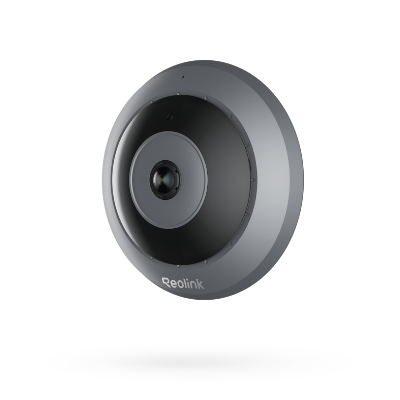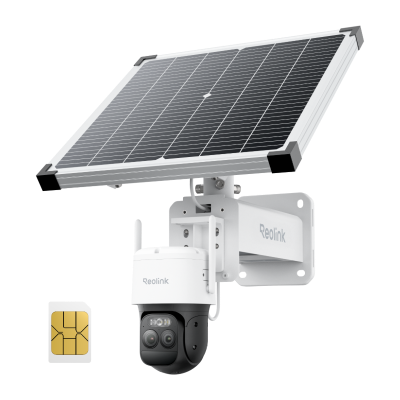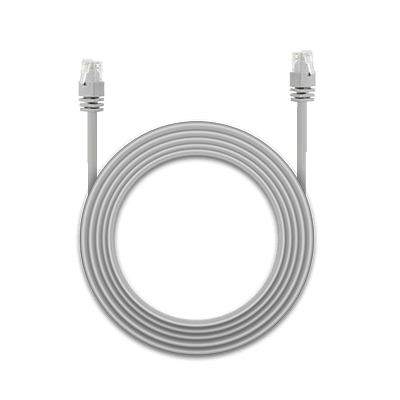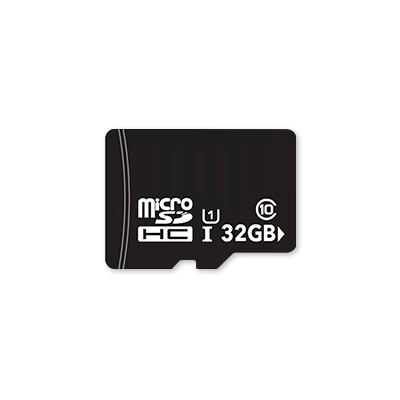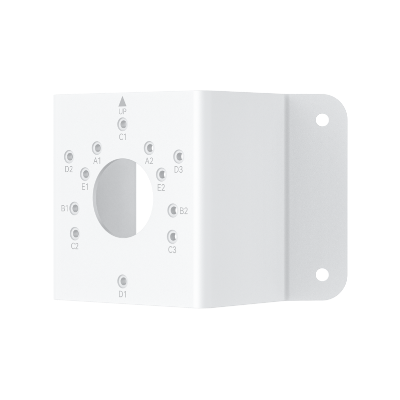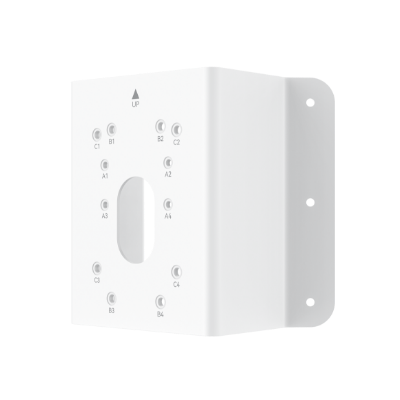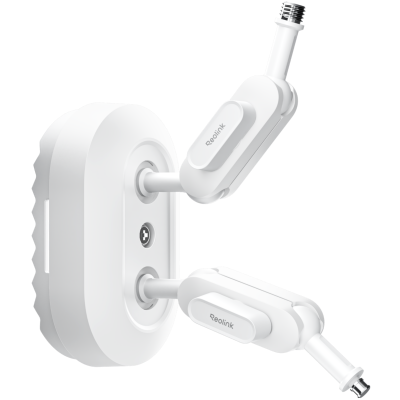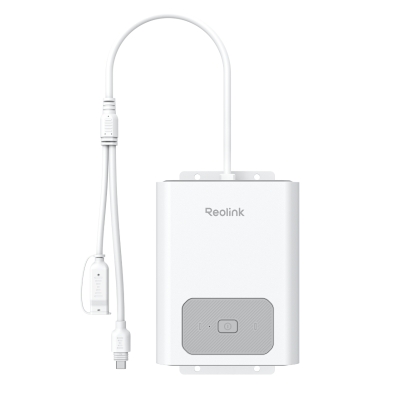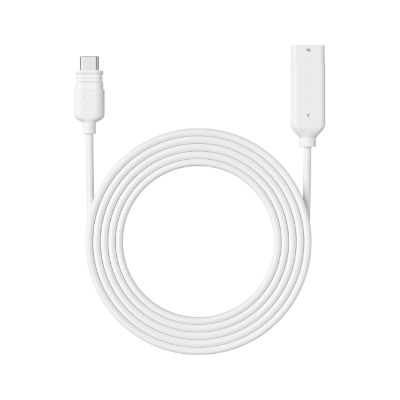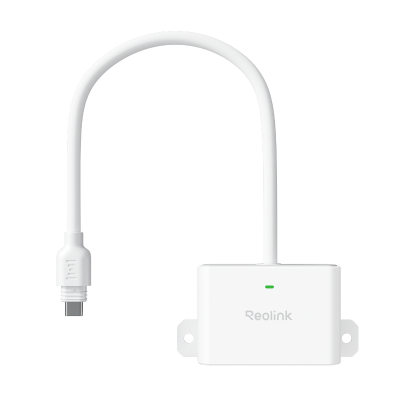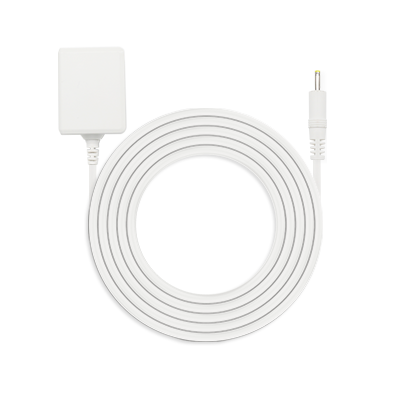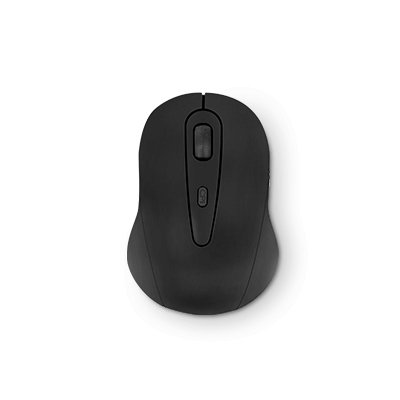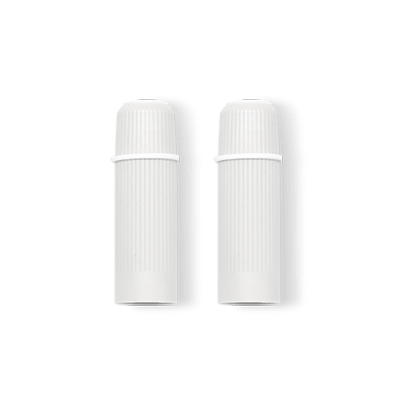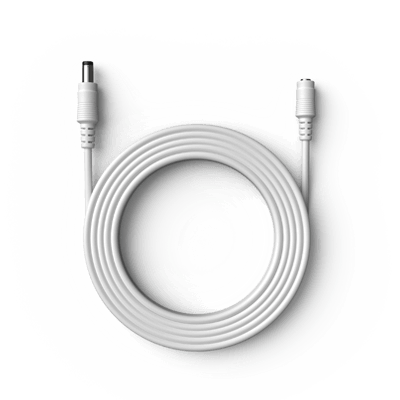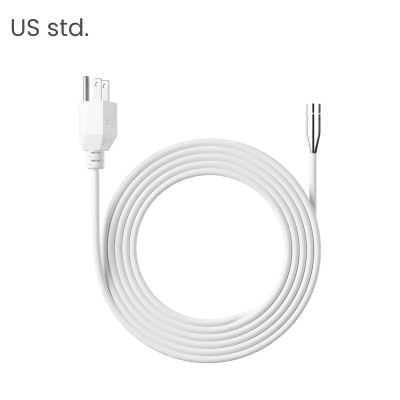Upgrading Old Security Cameras: A Guide to Revitalize Your Surveillance

Concerned about safety? Security cameras are vital in deterring criminals and providing evidence. Upgrading old cameras is crucial to access advanced features and stay ahead of threats. In this article, we'll explore their importance and why upgrading old cameras is crucial. Discover the latest advancements in surveillance technology and make informed decisions to enhance your security.
The Issues of Old Security Cameras/DVR
Old security cameras lack features in newer models like PoE, PTZ, and infrared night vision. They use analog signals and coaxial cables, which are susceptible to interference and less reliable than digital systems. Let's address the issues commonly associated with outdated security cameras and DVR systems.
- Low image quality: Older cameras often have lower resolution, resulting in blurry or pixelated footage, making it challenging to identify individuals or details.
- Lack of motion detection or night vision: Many outdated systems lack motion detection capabilities or night vision, which are essential for capturing and alerting you to suspicious activities in low-light conditions.
- Limited storage: Older DVR systems often have limited storage capacity, restricting the amount of footage that can be stored. This may result in essential recordings being overwritten or lost.
- Outdate firmware: Older cameras and DVRs may not receive regular firmware updates, leaving them more vulnerable to potential security breaches.
How to Upgrade Your Security Cameras/Systems
Before upgrading your security cameras/systems, it's important to assess your current setup and identify areas that need improvement.
Assessing current security cameras/systems
Here are the different scenarios you need to face when upgrading:
1. The current system have issues
The current system has problems with video quality, but the cables are good. To fix it, we'll replace everything with a new NVR that fits the size and capacity needed. We'll keep the existing cables and use them to connect the new cameras in the same places.
2. The system is generally fine but you need a higher resolution
The system is generally fine, but certain cameras require higher resolution for better face and number-plate recognition or improved video quality. Luckily, the existing cabling is in good condition. To address this, the proposed solution involves replacing the existing DVR with a new NVR that matches the required size and capacity.
Additionally, new high-definition IP cameras will be added based on the desired cabling preferences. If you previously used coaxial cables, it is recommended that you replace any existing coaxial cables with new Ethernet cables.
Upgrading security cameras/systems
1. Check which type of cable you have used:
Premade cables for security systems come in different types. You can match the cable information to your old monitoring system.
Thin premade cables designed for analog cameras have a slim profile and use aluminum strands instead of solid copper. They are suitable for low-resolution analog cameras but may have limited compatibility with higher resolutions.
On the other hand, HD premade cables for HD analog cameras are thicker and made of stranded aluminum wire. While they offer better compatibility with higher resolutions like 1080P or 2K, caution is necessary for long-distance installations to avoid potential issues such as ghosting.
For analog security systems, it is recommended to use RG59 coaxial cables, which provide better performance compared to premade cables. RG59 cables, with their thicker wire gauge, can even support 4K cameras until power supply limitations.
For IP network-based security cameras, Ethernet cables are commonly used. These cables connect the cameras to a network video recorder (NVR) in a Power-over-Ethernet system.
2. Replacing security cameras
Once you've determined the type of cable you have and its compatibility with cameras, it's crucial to decide on the desired power of your new security cameras.
As for the 4K security camera, if you have existing solid copper coaxial cable runs, switching to an Ethernet IP camera system is unnecessary. Solid copper coaxial cables can transmit 4K video up to 600 ft, although 4K coax DVRs typically record at a maximum of 7 frames per second. If you require smoother video, consider upgrading to an IP camera system.
For a full 4K camera setup, replacing existing coaxial cable with new Ethernet cable runs is recommended. Most Power over Ethernet (PoE) cameras are not sensitive to cable quality, but the maximum cable length is 328 ft before requiring signal extenders. Extenders can introduce issues with high-powered motorized zoom or PTZ cameras, such as voltage and amperage loss.
3. Replacing the DVR
Pay attention to the DVR or NVR specifications to know its maximum resolution. Connecting a higher-resolution camera to a device with lower-resolution support will result in errors or glitchy video.
Ensure compatibility between coax cameras and DVRs or IP cameras and NVRs. Different signal types like HDCVI, HDTVI, AHD, and CVBS are used in coax cameras. Using an incompatible signal type of camera can lead to error codes or distorted video.
What's Problem you will Run into When Replacing the Security Cameras?
When replacing security cameras, you may encounter certain challenges and problems that need to be addressed.
Analog coaxial cable system
Ensure that your power supply box is in good condition, providing the appropriate voltage and ample amperage to support the newly acquired cameras. Inspect the condition of your current cables and replace any faulty ones. Perform a bench test on any cameras suspected to be malfunctioning using a reliable, short cable, and test them with a dedicated power supply.
Password setting
When connecting the new cameras to the NVR or DVR, you may need to input passwords and configure access settings. Ensure you have the login credentials or follow the manufacturer's instructions to set up the cameras securely.
Power requirements
The new cameras may have different power requirements compared to the old ones. Ensure that the power supply box or PoE (Power over Ethernet) switch can provide the correct voltage and sufficient amperage to power the new cameras.
Network configuration
If the new cameras are IP-based, ensure your network is properly configured to assign unique IP addresses to each camera. This includes setting up DHCP (Dynamic Host Configuration Protocol) or manually assigning static IP addresses.
What Advanced Security Cameras Do you Need?
To enhance your security system, it is essential to consider various features when selecting advanced security cameras.
Resolution
Resolution holds utmost significance as it directly influences the clarity of the video. As stated earlier, you have the flexibility to combine and choose resolutions according to your needs. For instance, if your objective is to capture a clear view of a face that is approximately 20 feet away, a 1080P camera would be sufficient. However, if you require visibility of a face between 50 and 70 feet away, opting for a 4K camera would be advisable.

Night vision
Another important feature of advanced security cameras is night vision. Night vision lets the camera capture clear images and videos in low-light or complete darkness. By utilizing the ColorX technology, the security camera, such as Reolink CX410, provides reliable and comprehensive coverage regardless of lighting conditions.
PTZ
PTZ (Pan-Tilt-Zoom) is a type of camera that offers versatile control over its movement and zoom capabilities. The PTZ camera can pan horizontally, tilt vertically, and zoom in or out, all remotely controllable. This flexibility allows for efficient surveillance of large areas and the ability to focus on specific points of interest.
PoE/Wireless connectivity
Some advanced cameras now use PoE for power and networking. PoE simplifies power and data delivery to devices through a single Ethernet cable. Wireless connectivity is another option for connecting cameras to a network. These cameras support two common frequency bands: 2.4GHz and 5GHz. The 2.4GHz band provides wider coverage but may experience more interference, while the 5GHz band offers faster speeds and less interference at a shorter range.
Additionally, they support WiFi 6 technology. WiFi 6 is the latest generation of wireless technology, providing significant improvements in speed, capacity, and overall network performance.
Smart detection
A security camera equipped with smart detection can differentiate between people, vehicles, pets, and other objects, significantly minimizing false alarms. You can focus on important movements by receiving alerts specifically for relevant events while disregarding trivial ones.
Large storage
A security camera system with ample storage capacity allows for the storage of a large volume of video footage, ensuring extensive recording and easy access to past events.
Advanced Security Cameras/NVR Recommendation for Upgrading Security
In this part, we will introduce advanced security cameras and NVRs for you. You may select the proper one you need.
4K wireless security cameras - Argus PT Ultra
If your current camera has a low resolution, such as only 720p, we recommend you upgrade to the 4k security camera , such as Argus PT Ultra.
Argus PT Ultra is a 4K 8MP Ultra HD wireless camera. It delivers high-resolution video, precise detection capabilities, dual-band WiFi connectivity, and flexible power options.
Additionally, the camera's person and vehicle detection capabilities further enhance its functionality, allowing you to receive targeted alerts for specific types of motion.
4k 100% Wire-Free PT Camera
4K 8MP Ultra HD; 5GHz/2.4GHz WiFi; Rechargeable Battery & Solar Powered; 355° Pan & 140° Tilt; IP65 Certified Weatherproof; Clear Night Vision; 2-Way Audio; 122° Wide Viewing Angle.
12MP PoE security cameras - Reolink RLC-1224A
If you want a higher-resolution PoE security camera, Reolink RLC-1224A is your best choice.
The Reolink RLC-1224A is an exceptional product in the 12MP security camera market. This camera stands out by combining a high-resolution sensor with advanced AI technology, providing a comprehensive surveillance solution.
One of its key features is the ability to accurately distinguish humans and vehicles from other moving objects, minimizing false alarms and improving surveillance accuracy. Additionally, the camera includes a built-in spotlight and color night vision, ensuring clear and detailed imaging even in low-light conditions.
12MP UHD Dome Camera with Color Night Vision
Person/Vehicle Detection; 12MP Ultra HD; Color Night Vision; Remote Control; Two-Way Audio; IP66 Certified Weatherproof.
8-Channel 4K Security Camera System - RLK8-811B4-A
If you are not only interested in upgrading a single camera in your home, but your entire home security system as well, then we recommend you to use the RLK8-811B4-A. The security camera system provides continuous monitoring of the area, even during off-hours or when no one is physically present.
Reolink RLK8-811B4-A is an excellent 8-channel 4K security camera system. This 4K 8MP system delivers detailed visuals with a wide viewing angle and 5X optical zoom. With embedded AI, it accurately detects people, vehicles, and pets, providing real-time alerts while minimizing false alarms. The package includes an Ethernet cable and installation tools for convenience.
4K 8-Channel PoE Security System
4 pcs 4K Ultral HD Security Cameras; 2TB HDD 8-Channel NVR for 24/7 Recording; Person/Vehicle Detection; Plug & Play; 2 Network Solutions.
FAQs
1. When should you upgrade your security system?
If your current security camera system falls short of your expectations, it might be time for an upgrade. It could be due to the availability of superior alternatives in the market or simply because the device has reached the end of its lifespan. Here are the typical lifecycles for reference:
- Analog cameras: 5-10 years
- DVR: 5-7 years
- NVR: 5 years
- IP cameras: 6-10 years
2. What are the benefits of upgrading security cameras?
Upgrading security cameras offers several benefits, including:
-
Better image quality and clarity
-
Advanced features like motion detection and facial recognition
-
Expanded coverage and reduced blind spots
-
Remote access and monitoring capabilities
-
Scalability and future-proofing for additional cameras or features.
3. Can I Upgrade Individual Cameras, or Should I Replace the Entire System?
If your current system supports individual camera upgrades and the new cameras are compatible, upgrading them individually can be a cost-effective solution. This approach is suitable when specific cameras need improvement while the rest of the system is still functional. However, replacing the entire system with newer models with advanced capabilities might be more beneficial if your existing cameras are outdated and lack important features or image quality.
Additionally, consider how the upgraded cameras will integrate with your existing system, ensuring compatibility and functionality between old and new components. If you anticipate the need for additional cameras or plan to expand your surveillance coverage in the future, replacing the entire system with a scalable solution can provide better long-term value.
Conclusion
Upgrading old security cameras is a worthwhile investment that significantly enhances the effectiveness and reliability of surveillance systems. By harnessing the power of modern technology, individuals and organizations can create safer environments, deter criminal activities, and maintain a proactive stance in safeguarding your assets and loved ones.
If you like this article and have found it useful, don't forget to share it with your friends. Got something to say about upgrading security cameras? Make sure you leave a comment below!
Search
Subscribe for the Latest Updates
Security insights & offers right into your inbox