PoE Injector: Enhance Network Efficiency

A PoE injector can do wonders and make your PoE-enabled device compatible with your existing
In this article, we will explain everything you need to know about PoE injectors. We will explain their working method, standards, and what to consider while buying a new one.
Let’s start with the basics of PoE injectors.
What is a PoE Injector?
A PoE injector is a device used to connect your PoE-enabled network device with non-PoE network switches. It transfers power and data through the same ethernet cable, allowing your new PoE-enabled devices to get connected to the old network.
There are two types of PoE injectors available: Active and Passive.
The Active PoE injector is the standard PoE that does voltage negotiations with the connected device to provide the right voltage it needs. It has three power standards: PoE, PoE+ (PoE 802.3at injector), and PoE++. It ensures the safety of the connected device and does not power it up if there are compatibility issues.
In contrast, the Passive PoE injector is a non-standard PoE that does not do voltage negotiations. Thus, if the output of the Passive PoE does not match with the connected device, it will damage it.
Suppose you have a 24V PoE injector (passive). You can only connect it to the device that requires 24V input.
How Does a PoE Injector Work?
A PoE injector allows you to use your PoE-enabled device on your old non-PoE network switch.
How? Let’s take a look at an example.
Suppose you have a PoE-enabled camera, and you want to connect it to your existing network’s old switch.
The PoE-enabled device requires an ethernet cable that can provide power and a medium for data transfer. However, the ethernet coming from an old switch can only facilitate data transfer.
Now, you can connect a PoE injector in between. It takes the ethernet cable from your old switch and gets power from a DC adapter. It combines both at the output, so the output ethernet cable provides power and also facilitates data transfer. Finally, you can connect the PoE camera.
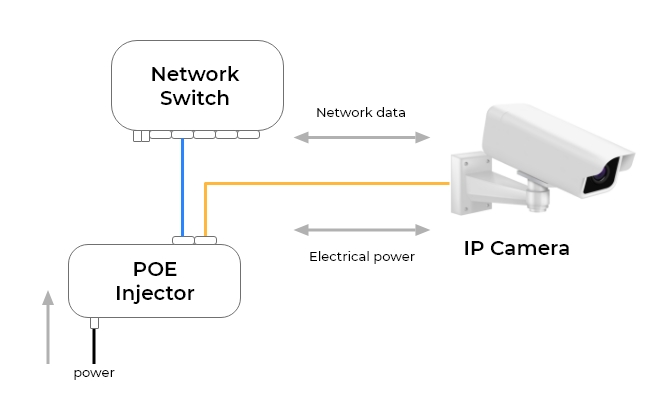
Considerations Before Buying PoE Injector
These are the three important factors you need to consider while buying a PoE injector.
Number of PD
You need to consider the number of powered devices (PD). If you want to connect one device only, you need only one port. But if there are multiple devices, you need to select a multiport PoE injector. You can find PoE injectors with 2, 4, 6, 8, 10, and 12 ports easily.
A multiport PoE injector is future-proof, which means you can connect more devices in the future. It is a better investment.
PoE port power supply
A PoE port can supply limited power. In some ports, the maximum power is 15 watts, while some can offer more power.
You need to decide according to the devices you want to connect. The port should be able to provide enough power.
Here are the maximum output powers that PoE standards can offer:
- PoE Injector(802.3af): 15.4W
- PoE+ Injector (802.3at): 30W
- PoE++ Injector (802.3bt): 60/100W
Check the standard of the PoE port to get an idea of the maximum power they can offer.
Power supply voltage
Another important thing to consider is the output voltage of PoE injectors. These are available in 12V, 24V, and 48V.
A 24V PoE port won’t be able to power devices that require 48V. So, you have to select the right one for your devices.
Best PoE Camera Recommendations
16MP dual-lens camera – Reolink Duo 3 PoE
Reolink Duo 3 is a powerful PoE camera with a dual lens. It captures 180⁰ field of view and offers crisp and clear videos with its 16MP camera. The details in the video are incredible; its manual zoom allows you to take a closer look at the person or object.
It is an ideal option for outdoor surveillance and large areas. Its night vision records clear-colored videos at night. It can even track the motion of objects and give instant alerts on your devices.
Groundbreaking 16MP Dual-Lens PoE Camera
16MP UHD, Dual-Lens, Motion Track, 180° Wide Viewing Angle, Power over Ethernet, Color Night Vision.
12MP spotlight PoE camera – Reolink RLC 1212A
RLC 1212A is a 12MP PoE camera for outdoors. The UHD resolution reveals more details in the videos; you can even focus on the license plates of vehicles.
It has a powerful spotlight that gives color videos at night. It can detect persons and vehicles and send alerts on your device. You can also talk to the person through its two-way audio feature. Other than that, it offers flexible storage, time-lapse, and remote access from anywhere.
Intelligent 12MP PoE Camera with Powerful Spotlight
Smart Person/Vehicle Alerts; 12MP Ultra HD; Color Night Vision; Time Lapse; IP66 Certified Weatherproof; Two-Way Audio.
Smart 8MP PTZ PoE camera - Reolink RLC-823A
This camera is a good option for covering a wider area. Its pan-tilt allows you to track activities in the vicinity, and the powerful 5X zoom gives you a close look for fine details.
The smart detection system can distinguish between a person, vehicle, or pet. You receive accurate alerts and can initiate communication through two-way audio. Its siren and spotlight are great for keeping intruders away.
Smart PTZ PoE Camera with Spotlights
4K 8MP Ultra HD, Person/Vehicle Detection, 5X Optical Zoom, Auto Tracking, Manual Pan & Tilt, Two-Way Audio, 190ft Night Vision, Live View.
How Do You Connect the PoE Camera to the PoE Injector?
Here are the simple steps you need to follow to use a PoE injector for an IP camera.
- A PoE injector is usually placed near the non-PoE network switch. Find a suitable place, and keep in mind that you need to power it later, so there should be a wall socket nearby. Secure the injector in its place.
- Connect the PoE injector to the non-PoE network switch. You can use a short ethernet cable. Insert one end of the cable into the switch and the other end into the input/LAN port of the injector.
- Take an ethernet cable according to the distance between the injector and the PoE camera. Insert one connector into the output/PoE port of the PoE injector.
- Secure the cable to the walls and connect the other connector to the PoE camera.
- Finally, power the PoE injector through its adapter.
You’ve successfully connected the PoE camera to the PoE injector. Turn on the camera and check how it is working.
FAQs
1. PoE switch vs injector: What’s the Difference?
A PoE switch is a switch that has a built-in PoE injection; it does not need an external injector. It can do network management, which an injector can’t. It is a great option if you have multiple devices or you want to scale in the future.
On the other hand, a PoE injector is a simple device for making a non-PoE switch compatible with PoE devices. It is great if you have one or a few devices, as it is an affordable option and easy to install.
2. Is a PoE Injector necessary?
If you want to connect a PoE-enabled device to a non-PoE switch, a PoE injector is essential. Otherwise, you will have to upgrade to a PoE switch, which is a more expensive option.
3. Do PoE injectors limit speed?
Yes, PoE injectors can limit the speed. However, it depends on various factors, including ethernet cable type, PoE standard, quality of the injector, cable length, etc.
4. Can you plug normal Ethernet into PoE?
Yes, you can plug normal Ethernet into PoE. It does not need any special cable to transmit data and power at the same time.
Conclusion
A PoE injector is needed when you have an old non-PoE switch, and you need to connect PoE-enabled devices, such as security cameras. This simple device can use one ethernet cable to power the PoE device and transmit data. It is easily connected and an affordable option compared to upgrading to a PoE switch. We have discussed what it is, how it works, and what you need to consider while buying one. It will help you in choosing the best PoE injector for your needs.
Search
Be in the Know
Security insights & offers right into your inbox



