Mesh WiFi Setup Explained: Maximize Your Home Network
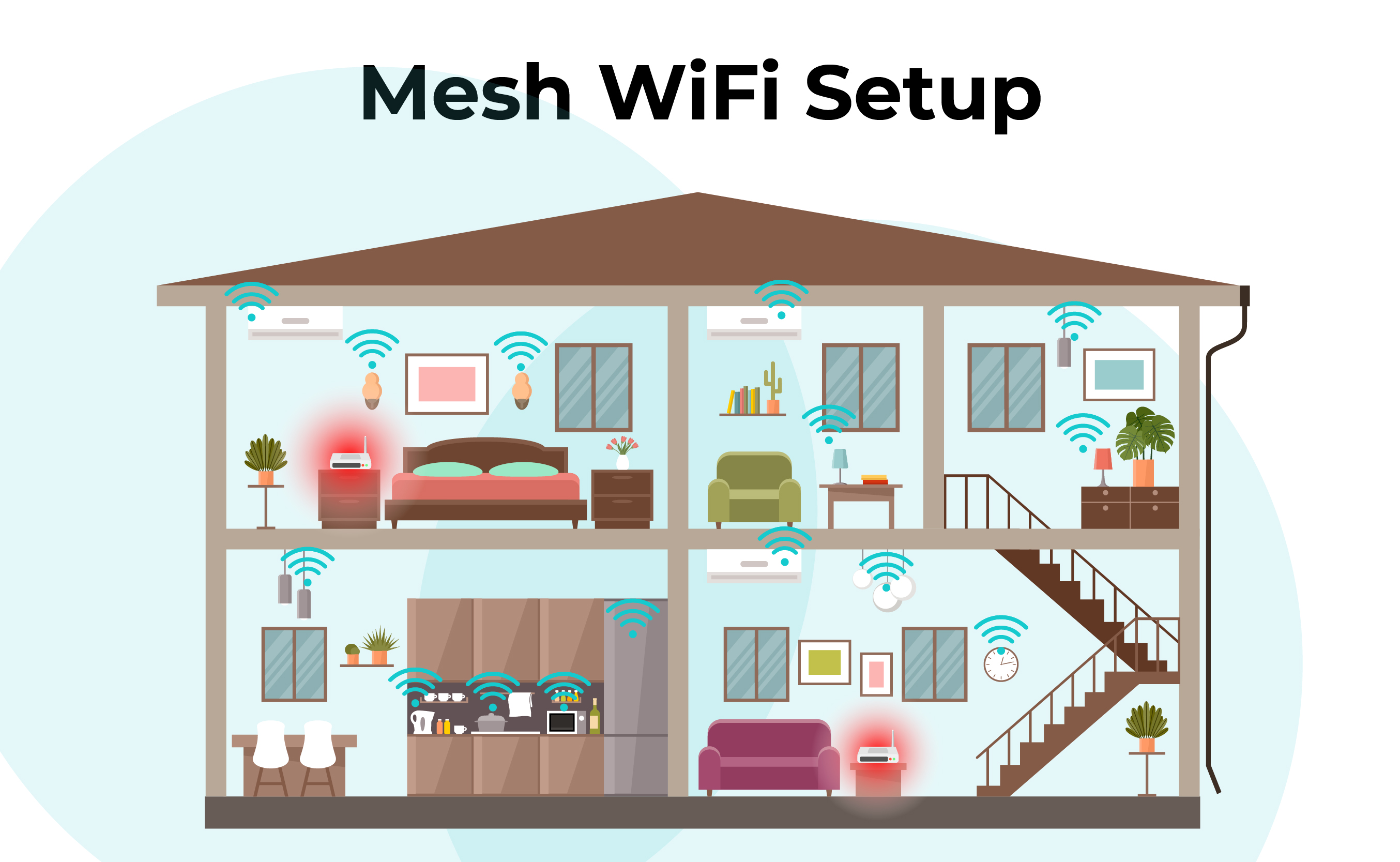
Mesh WiFi systems have emerged as a groundbreaking solution to improve your home network experience. You no longer have to rely on a single router struggling to cover your entire home. Mesh WiFi, also known as whole-home WiFi, offers a superior approach by using multiple access points that work together to provide reliable internet coverage.
In this guide, we will delve into the basics of mesh WiFi and explore how it can maximize your home network's performance.
How Does Mesh WiFi Work?
A mesh WiFi system is designed to connect multiple WiFi access points within your home or workplace. By doing so, it significantly expands the network coverage, effectively eliminating any blind spots in your wireless connectivity.
A mesh router belongs to a category of Internet routers that extend major Internet networks by rebroadcasting their signals. Utilizing a mesh WiFi router allows you to expand your Internet coverage, ensuring a consistent connection even in challenging areas like the basement, garage, attic, backyard, or driveway.
A mesh network links multiple access points or "nodes" together to strengthen your Internet signal. One node is the primary Internet router (base station), directly connected to your modem. The other nodes work as satellites, receiving and rebroadcasting the signal, extending your wireless Internet network's range.
What to Consider Before Setting Up Mesh WiFi?
Before diving into setting up a Mesh WiFi network, there are several crucial factors to consider:
Coverage area
When establishing the network, the signal coverage can be influenced by the number, signal strength, and location of the devices. To optimize the setup, it's essential to carefully select the ideal placement for each router, considering factors such as floors, walls, and doors that can affect signal transmission.
Ensure you purchase an adequate number of mesh nodes to cover your network's intended square footage, considering any architectural barriers that may affect signal propagation.
Node positioning
Determine the optimal placement for each satellite node in your rooms. Ensure the nodes connect to electrical outlets, limiting the distance to a maximum of two rooms or approximately 30 feet. Additionally, keep the nodes away from potential sources of interference, such as microwave ovens.
Security
Increasing the number of nodes in your network can make it more vulnerable to being attacked. While some systems offer automatic security updates, it is advisable to take responsibility for maintaining the network's safety. However, certain wireless networks with app-assisted installation may limit access to advanced security settings, such as whitelisting MAC addresses.
Mesh WiFi 6
WiFi 6 is the latest standard of WiFi. It offers higher speeds and greater range than WiFi 5. However, only part of new devices support it, limiting its full potential for older devices. Consider device compatibility before setting up.
Upgrade router
When deciding whether to use the latest router, remember that it supports WiFi 6 with a tri-band design, including the commonly used 2.4GHz and 5GHz bands. Besides, a second 5GHz band is required, which the system can utilize as a dedicated backhaul connection for wireless transmissions between the main router and the satellites.
How to Set up a Mesh WiFi?
Although there are different mesh WiFi systems on the market, their setup procedures are common.
-
Choose a system and download its app to your phone.
-
Connect the main node to the router using an Ethernet cable and power up both devices.
-
Log in to your mesh network account or create one if needed. Scan the QR code or input the serial number to link your account and the main node.
-
Name the main node and indicate the number of satellite nodes.
-
Plug in each node one by one, assign them to their respective rooms, and check network speed in each area.
Note: Most WiFi mesh systems utilize automatic band-steering, creating a single SSID for both 2.4GHz and 5GHz bands. However, some systems allow you to separate the bands, requiring you to create distinct names for each band.
How to Set up a Mesh Network with Old Routers
If you already have a router, you can incorporate a mesh network by configuring it into bridge mode.
-
Verify that your mesh system supports multiple nodes when connected to a router.
-
Connect your "gateway" or "network" node to your router and follow the provided configuration instructions. You will be asked to enable "bridge mode" on the gateway, which disables any router functions in it. If you cannot find the configuration screen, look for bridge mode in your device's app's "advanced networking" section.
-
Position your additional nodes as directed and follow the configuration instructions in the app.
What Other Advanced Features of Mesh WiFi?
In addition to providing seamless coverage and eliminating dead zones, mesh WiFi systems offer a range of other features.
-
Scheduled Internet access: Users can set specific time intervals during which the Internet is accessible, allowing for better control over Internet usage, particularly for parental controls and increased productivity.
-
Pause Internet: This feature enables users to temporarily halt internet access on specific devices, a useful tool for managing screen time or creating internet-free periods.
-
Secure guest networks: Mesh WiFi systems allow the creation of separate guest networks with individual login credentials, ensuring visitors can access the Internet without compromising the security of the main network.
-
Compatible with voice assistant: Some advanced mesh WiFi systems are compatible with voice assistants like Alexa, enabling users to manage network settings, prioritize devices, and more, using simple voice commands.
The List of Main Mesh WiFi Systems in Market
Based on what we discussed earlier, I would like to recommend 3 high-quality mesh WiFi systems that can significantly improve your wireless network experience.
TP-Link Deco W7200
Deco W7200 is a Whole Home Mesh WiFi 6 System designed to elevate your internet experience to new heights. With its tri-band design, this impressive system boosts overall speeds to an incredible 3600 Mbps.
The Deco W7200 excels with its AI-Driven Mesh, providing personalized WiFi performance and eliminating worries about slow connections or dead spots. It supports over 150 devices without sacrificing performance, ensuring seamless streaming, gaming, and working with multiple devices.
Eero 6 Plus
The Eero 6+ is a dual-band WiFi system that supports blazing speeds of up to a gigabit, providing a high-performance internet experience. With its exceptional bandwidth, it can handle the connectivity needs of 75+ connected devices, making it suitable for even the most demanding smart homes. The system covers an impressive area of up to 4,500 square feet, ensuring seamless connectivity throughout your entire home.
The Eero 6+ comes equipped with a built-in smart home hub. This hub is compatible with supported Thread and Zigbee devices, enabling easy integration and control of various smart home gadgets.
Asus ROG Rapture GT6
The Asus ROG Rapture GT6 is a WiFi 6 mesh gaming router. Aside from its gamer-centric design, it supports the recently opened UNII-4 spectra at 5.9GHz. This allows it to access additional bandwidth on the 5GHz band, enabling the use of three full-width 160MHz channels for WiFi traffic. As a result, you can enjoy faster speeds that maintain better performance even at longer ranges.
Is Mesh WiFi Better than WiFi Extender?
Mesh networks outperform extenders significantly regarding intelligence, performance, and WiFi signal expansion. They are smarter, more efficient, and can extend your WiFi coverage much further.
Streaming videos
For smooth 4K video streaming, a high amount of bandwidth and speed is crucial. While extenders can keep you connected, they may not provide enough bandwidth to stream without buffering. Since extenders share bandwidth with all connected devices, streaming performance may suffer due to slower speeds for each device on the network.
On the other hand, mesh nodes handle incoming and outgoing data more efficiently, offering a better solution. Despite some loss of bandwidth when wirelessly connecting to the mesh router, they employ advanced technology to maintain a consistent signal throughout your room, ensuring seamless 4K movie streaming without buffering.
Whole-home coverage
Large houses often encounter dead zones in multiple areas due to more floors and walls obstructing WiFi signals.
Many people opt for WiFi extenders to fix dead spots due to their affordability. However, achieving whole-home coverage often requires multiple extenders, leading to inconvenient network switching as you move around.
In contrast, mesh networks are seamless and hassle-free. With mesh, there's no need to manually switch networks as your device automatically connects to the closest node. Moreover, a mesh network's total cost might be more economical than buying multiple extenders.
FAQs
1. Does mesh WiFi replace router?
Yes, mesh WiFi can replace the traditional single-router setup in many cases. In a typical home or office network, a single router is used to distribute the internet signal to various devices. However, traditional routers might struggle to provide consistent coverage and strong signals throughout larger or multi-story buildings, leading to dead zones and slow connections in some areas.
Mesh WiFi, on the other hand, is designed to overcome these limitations. It consists of multiple interconnected nodes or access points that work together to create a unified and seamless network. Each node communicates with one another, ensuring that the internet signal is evenly distributed across the entire coverage area. This eliminates dead zones and creates a more reliable and robust network.
2. Does mesh WiFi slow down speed?
Mesh WiFi systems are designed to enhance and optimize internet speed, eliminating dead zones and providing consistent coverage throughout your home or office. Properly set up, they should not slow down the overall speed and offer faster and more reliable internet connectivity compared to traditional single-router setups.
3. Is mesh as fast as wired?
While mesh WiFi systems can provide excellent performance and coverage, they typically cannot match the speed and reliability of a wired connection. Wired connections, such as Ethernet cables, offer a direct and dedicated connection to the network, providing the fastest and most stable internet speeds.
On the other hand, mesh WiFi systems use wireless connections between nodes to extend coverage, which can introduce some latency and potential signal interference. While mesh systems can deliver fast speeds, they might not be as fast as a wired connection.
Conclusion
Mesh WiFi setup is a game-changer for improving your network's performance and coverage. It is easy configuration and seamless integration with existing routers make it a user-friendly choice for anyone seeking to enhance their internet experience. Say goodbye to dead zones and unreliable connections – embrace the power of mesh WiFi and enjoy a robust and reliable wireless network in every corner of your home or office.
If you like this article and find it helpful, share it with your friends. Got something to say about Mesh WiFi? Make sure you leave a comment below!
Search
Be in the Know
Security insights & offers right into your inbox
