Hybrid Cloud Backup: A Comprehensive Guide
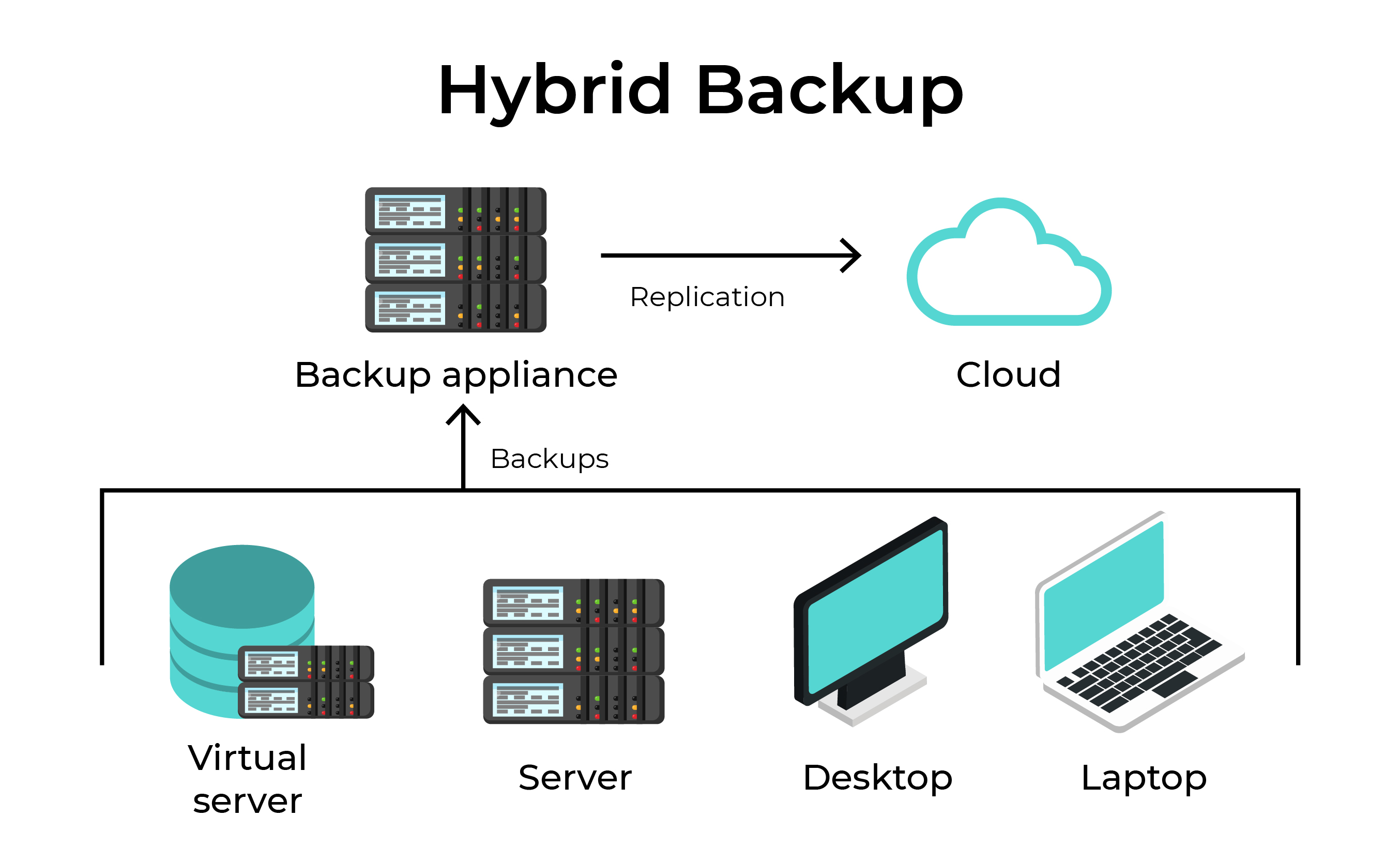
Data security has become a keyword in today's technological world. Organizations of all sizes and industries rely heavily on their data for day-to-day operations and long-term success. As data volumes grow, traditional backup solutions can no longer safeguard valuable information from threats like hardware failure, human error, or cyberattacks.
As a result, many businesses choose to use hybrid cloud backups to protect their data. By combining on-premises databases and cloud backup, hybrid cloud backup can offer a more reliable and secure solution. This article will discuss the basics of hybrid cloud backup and its key benefits and list some reliable service providers.
What is Hybrid Cloud Backup and How Does it Work?
Hybrid cloud backup is a data protection strategy combining both on-premises databases and cloud-based services. It creates redundant copies of data on-premises and sends it to remote cloud servers. This backup solution has the strengths of both local backup and cloud-based services. The on-premises component ensures quick access to data for rapid recovery, while the cloud service provides scalable and resilient storage for disaster recovery scenarios.
This backup solution begins with data being backed locally to on-site infrastructure such as NAS or backup servers. At the same time, a duplicate copy of the data is sent securely to a remote cloud storage provider for off-site protection. In case of data increase, hybrid back employs incremental backups to optimize storage space and backup time, but this change will be made since the last backup with no effect on the existing data.
Types of Hybrid Cloud Backup
Hybrid cloud backup can be divided into several types based on how they utilize on-premises and cloud resources. Here are some common types of hybrid backup solutions.
On-Premises Backup with Cloud Replication
It is the basic type of hybrid cloud backup. The primary backup infrastructure for this type is located on-premises. Data is regularly backed up to local storage devices such as NAS or other backup servers. Meanwhile, a copy of the backup data is replicated to the cloud. The cloud provides an off-site backup for disaster recovery.
NAS: NAS stands for Network-Attached Storage. It is a storage device or a dedicated file storage solution connected to a computer network. NAS usually provides centralized data storage and file-sharing capabilities.
Cloud Backup with On-Premises Seeding
This type initiates the backup process in the cloud. Firstly, it performs a full backup to the cloud provider's storage. A physical storage device is sent to the customer's location (seeding) to speed up the process and avoid extensive data transfers over the internet. The customer's data is then copied onto the storage device and shipped back to the cloud provider for a faster initial data transfer.
Seeding: In the context of cloud-based services, "seeding" refers to a data transfer method initially to upload large volumes of data from an organization's on-premises infrastructure to the cloud provider's data centers.
On-Premises Backup with Cloud Tiering
This type combines the on-premises backup and cloud storage in a tiered structure. Frequently accessed or critical data is stored locally for fast access, while less frequently accessed or older data is automatically moved to the cloud storage tier. This type helps businesses to keep the most valuable data easily accessible.
Cloud-to-Cloud Backup
This type of hybrid cloud backup focuses on protecting data and applications that reside in cloud-based environments. It involves backing up data and configurations from one cloud service to another cloud service or an on-premises location. For example, this can store data from specific applications to a cloud storage provider.
On-Premises Backup with Cloud Disaster Recovery(DR)
The primary backup is stored on-site in this setup, and cloud service is only used for disaster recovery. Data can be recovered from the cloud if a disaster or significant disruption occurs. The cloud service provides additional data protection beyond the local backup.
Cloud-Based Archiving
In this case, the cloud is used for archiving and storing data. For example, data that is no longer actively used but needs to be retained for compliance or historical purposes is moved to the cloud archive. Cloud archiving helps to clean up more space in the local backup storage for more recent data.
Best Picks for Hybrid Cloud Backup Solutions
There are several hybrid cloud backup solutions available in the market. Here is a list of popular and reliable hybrid backup platforms to help you choose the best solution provider.
- Veeam: Veeam, the global leader in hybrid cloud backup solutions, provides comprehensive backup and replication capabilities for virtual machines (VMs) running on VMware vSphere and Microsoft Hyper-V hypervisors. This platform also has backup options for Microsoft Office 365, Azure, and AWS. Veeam's pricing typically varies based on factors such as the specific product or edition you choose, the number of VMs or physical servers you need to back up, etc.
- Amazon Web Services (AWS): Amazon Web Services (AWS) offers a hybrid cloud backup solution with their AWS Storage Gateway. This platform allows users to integrate their on-premises applications with AWS cloud storage seamlessly. AWS provides a pay-as-you-go pricing model, so costs vary based on usage and storage requirements.
- Microsoft Azure: Microsoft Azure provides a hybrid cloud backup solution through Azure Backup. Users can protect on-premises data and workloads by securely storing backups in the Azure cloud. At the very beginning, users can get a $200 credit to use within 30 days, and after the starting period, Azure also offers pay-as-you-go pricing models.
- Google Cloud Platform (GCP): Businesses can use Google Transfer Service to schedule regular transfers of on-premises data to Google Cloud Storage and then form a hybrid cloud backup. Google Cloud Storage pricing varies based on the data stored and transferred. But users can enjoy $300 credits for free usage of different Google Cloud products.
- IBM Cloud: IBM Cloud Backup is an agent-based, full-featured backup and recovery system. IBM establishes Spectrum Protect Plus to provide hybrid data protection and backup solutions. The pricing starts at USD 67.70 per 10 managed VMs or TB.
- Dell EMC: Dell's EMC Cloud Tiering Appliance enables seamless tiering and archiving of on-premises data to the cloud. Dell EMC typically provides customized pricing based on the organization's specific requirements.
- Hewlett Packard Enterprise (HPE): Dedicated to providing IT services, HPE Cloud Volumes Backup allows users to back up and protect data from on-premises servers to the cloud. HPE offers tailored pricing based on the volume of data and the desired level of service.
- Acronis: As a business-oriented hybrid backup solution, Acronis offers a comprehensive backup plan for its users. Users must create two separate backup paths, then set one's destination to the Acronis cloud and the others to an external drive, local file location, or NAS device. Acronis costs $69 per year for unlimited storage for one device.
Hybrid Backup Setup: A Step-by-Step Guide
If you have chosen a platform to back up your critical data, the next step you need to take is setting up the cloud. Since the process may vary depending on specific models, here is a general guide.
1. Access and Categorize Data
The first step you need to take is to conduct a thorough assessment of your organization's data. To maximize the effectiveness of the backup solution, you can categorize the data based on its criticality, frequency of access, and compliance requirements to identify which data sets should be prioritized for backup and recovery.
2. Determine Backup Policies
Cloud platforms will perform the plan for businesses according to your backup policy. So you have to create comprehensive backup policies that outline what data to backup, how frequently to perform backups, and retention periods for different data sets. And it would be best if you told the service provider about the policies.
3. Set Up On-Premises Infrastructure
Invest in reliable hardware infrastructure for local backups to handle your organization's data volumes. You can also Implement redundancy measures, such as RAID configurations, to safeguard your data against hardware failures.
RAID: RAID stands for Redundant Array of Independent Disks. It is a way of storing the same data in different places on multiple hard disks or solid-state drives (SSDs) to protect data in the case of a drive failure.
4. Enable Data Encryption
Encryption adds an extra layer of protection for your data. You should enable encryption during data transmission and storage. Ensure that data encryption is enabled both during data transmission and storage. This step can make it significantly harder for unauthorized individuals to access sensitive information.
5. Automate Backup Processes
If the backup solution you’ve chosen offers automation features, you can automate the backup process to reduce the risk of human error and ensure the regular and consistent performance of backups.
6. Test DR Procedure
DR refers to the Disaster Recovery for your data. You can regularly test your recovery procedures to verify the integrity of your backup data. Periodic recovery drills allow you to identify and address any potential issues proactively.
Key Benefits of Hybrid Cloud Backup
Hybrid cloud backup offers several compelling advantages over traditional backup methods. Here are some of them.
Enhanced Data Security
The safety and confidentiality of sensitive data are essential to any organization or business. If you use traditional backup solutions, a breakdown on one of your devices could affect the whole network, including your local backups, such as NAS. Hybrid cloud backup encrypts data during transit and at rest in the cloud. This security method ensures that only authorized personnel can access it.
Cost Effectiveness
Hybrid cloud backup eliminates the need for significant upfront investments in hardware infrastructure. By utilizing cloud-based storage, organizations can significantly reduce on-premises hardware costs. Most hybrid cloud backup solutions offer a pay-as-you-go pricing model, and in most cases, the price depends on the amount of data you want to store and the specific services you've required.
Dynamic Data Control
Hybrid cloud backups offer you dynamic control over your business data. You can randomly choose the storage place for your data. For example, you can keep critical, confidential, and even unused data in the cloud while keeping other parts of your data in the on-premises infrastructure.
Scalability and Flexibility
As businesses grow, so do their data storage needs. The hybrid cloud's scalability allows organizations to adapt quickly and accommodate changing requirements without significant upfront investments in additional hardware. This flexibility ensures seamless expansion and contraction of storage capacity as needed.
Simplified Compliance
Compliance regulations require businesses to handle sensitive data responsibly. Hybrid cloud backup solutions often come with built-in compliance features and can assist organizations in meeting various regulatory requirements. You could retain sensitive private data within your local storage while the rest goes to the cloud. And if your local network lacks the required encryption tools, at least this option gives you the benefit of bringing in a compliant cloud service.
Improved Redundancy and Continuity
In a disaster, two hybrid backups may allow for a full recovery. For instance, if the local backups fail midway, you can always switch to your secondary cloud backup copies. Furthermore, with a hybrid cloud, you can keep the company's data for years, contributing to the business's continuity.
Different sections are suitable for distinct information. A good example is that the local section can fundamentally act as the primary restore point for mission-critical data, and the corresponding cloud servers are best suited for remote, long-term storage.
Local Backup vs. Cloud Backup vs. Hybrid Cloud Backup
Hybrid cloud backup offers several benefits for business owners. However, you may still wonder about the difference between hybrid cloud backup and traditional backs. So let's explore the three primary backup methods: local, cloud, and hybrid
FAQs
What is a hybrid cloud with an example?
Hybrid cloud backup is a data protection strategy combining both on-premises databases and cloud-based services. It creates redundant copies of data on-premises and sends it to remote cloud servers. A good example of hybrid cloud backup is Veeam.
What is the difference between multi-cloud and hybrid cloud?
Multi-cloud and hybrid cloud are cloud computing strategies with distinct characteristics and purposes. Multi-cloud is about using different cloud providers for various purposes. In contrast, a hybrid cloud combines private and public cloud infrastructure to create a unified, integrated environment that offers more flexibility and data portability.
Is hybrid cloud backup suitable for small businesses?
Yes. Hybrid cloud backup is suitable for any business with critical information and data. The combination of on-premises and cloud backup offered by hybrid cloud backup makes it ideal for budget constraints, scalability needs, data redundancy, and security requirements. And if a small business continues to expand, hybrid cloud backup also can provide a continuity plan for future development.
How does hybrid cloud backup ensure data availability during disasters?
Hybrid cloud backup already restores essential data in the local infrastructure. Disasters won't affect the off-site store. In this way, hybrid cloud backup can ensure data availability anytime.
Conclusion
By combining on-premises databases and cloud-based services, hybrid cloud backup offers a more reliable and secure solution for business. Hybrid cloud backup stands out for its security, flexibility, and scalability. Some famous hybrid cloud solution providers include Veeam, AWS, IBM, etc. You should carefully examine your needs when choosing a backup plan.
The detailed hybrid cloud backup setup process may vary depending on specific models. It will take you a little time. Have you ever heard of hybrid cloud backup? Do you use any cloud-based services? Tell us about your experience in the comment section below, and share this article with your friends if you find it useful.
Search
Be in the Know
Security insights & offers right into your inbox
