How to Terminate Ethernet Cable: DIY Made Simple

Ethernet cables are integral to a home network or corporate infrastructure. Mastering the DIY steps of terminating Ethernet cables is fundamental for optimal connectivity. This article will explore the basic steps on how to remove Ethernet cables. You'll discover helpful insights here, whether you're terminating a Cat5e or a Cat6 cable.
Understanding Ethernet Cables
As a type of wired network cable, Ethernet cables can connect devices in a local area network (LAN) for data transmission. Devices like computers, routers, switches, and even PoE security cameras can use these cables to communicate and share information.
There are several types of Ethernet cables available:
- Cat5e: Cat5e cables support speeds up to 1 Gbps (Gigabit per second) and operate at a frequency of 100 MHz. This type is widely used in most home and small business networks.
- Cat6: Cat6 cables offer higher performance compared to Cat5e. They can support speeds up to 10 Gbps over shorter distances (up to 55 meters) and operate at frequencies up to 250 MHz. These cables are suitable for those demanding higher data transfer rates.
- Cat6a: These cables are an enhanced version of Cat6. They support even higher speeds (up to 10 Gbps) over longer distances (up to 100 meters) at frequencies up to 500 MHz. Cat6a cables are more resistant to crosstalk and interference.
Note: This guide will primarily cover terminating Cat5e and Cat6 Ethernet cables since they're commonly utilized in networks.
Tools for Terminating Cat5e/Cat6 Ethernet Cable
Terminating Cat5e or Cat6 cables requires some necessary tools. Note that Cat5e and Cat6 can use similar terminating tools. However, removing Cat6 cables requires higher precision due to Cat6's specifications for higher data rates and reduced interference.
Here are some tools that are commonly used:
- Cable Cutter: Before the whole process, you may need to cleanly cut the cable to the desired length without damaging the wires inside.
- Cable Stripper: Specifically designed for the cable type you're working with (e.g., Cat5e, Cat6) to remove the outer jacket without harming the internal wires.
- RJ45 Modular plugs: You must choose high-quality plugs compatible with the Ethernet cable type you're terminating (e.g., Cat5e or Cat6).
- RJ45 Crimping Tool: This tool is used to secure the connectors onto the cable ends after wiring.
- Cable Tester: When the termination is complete, you can use the tester to check if the cable functions as expected.
- Wire Stripping Tool: This helps strip and arrange the twisted pairs within the cable for proper termination.
How to Terminate Ethernet (Cat5e/Cat6) Cable: Step-By-Step Guide
If you want to terminate an Ethernet cable by yourself, here are some general steps you can follow.
1. Measure and Cut the Cable
Using a cable cutter, measure and cut the Ethernet cable to the desired length. The wire must be long enough for the place where you want to strip the outer jacket. The wire cutter can help you ensure a clean and straight cut across the cable. If this is your first time, make the wire a little bit longer for any mistakes you may make.
2. Strip the Outer Jacket
Use a wire stripper or a jacket cutter to strip the outer jacket off. It would help if you chose the one designed for your cable type to carefully strip off the outer jacket about 1.5 inches (3-4 cm). After this step, you may see the internal twisted pairs are exposed.
3. Untwist and Arrange the Pairs
Untwist the pairs of wires and repeat this process for each set. Make sure you've untwisted all the wires way to the jacket. Next, you must organize the cables according to standard T568B or T568A wiring. Each standard has its color order. This sequence represents the arrangement of the eight wires within an Ethernet cable RJ45 modular plug. Here, we take the T568B as an example. Check out the picture below:
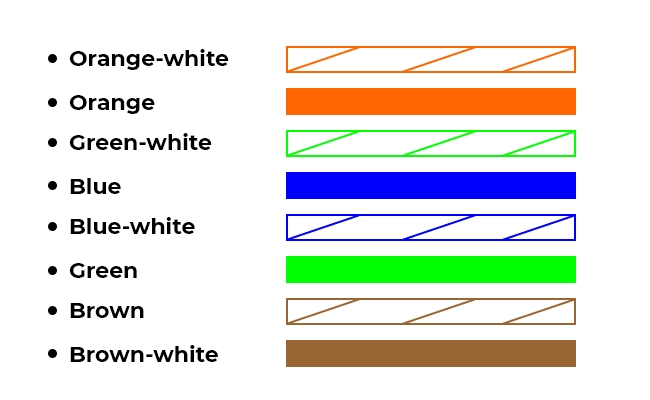
Note: The color order of T568A is White/Green; Green; White/Orange; Blue; White/Blue; Orange; White/Brown; Brown.
4. Trim and Align Wires
Trim the wires to a uniform length and arrange them neatly in the correct order. You can use your fingers or the edge of a table to straighten wires. You must ensure all the wires are flat before trimming them even.
5. Insert Wires into the RJ45 Modular Plug
Insert the arranged wires into the RJ45 modular plug. Ensure that each wire reaches the end of the connector and aligns with the correct pin slot.
6. Pinch the Jacket inside the RJ45 Modular Plug
Pinch the wires' jacket near the end and slide it gently into the back of the data plug. Be careful not to push it too far (two inches below the cut end of the jacket will be enough), or the wires might move backward. Avoid sliding the jacket past the plug's indentation.
7. Crimp the Plug
Place the modular plug into the crimping tool and firmly squeeze the handle to crimp the connector onto the wires. You can repeat this action several times to ensure a secure connection.
8. Repeat for the Other End
Repeat steps 2 through 7 to terminate the other end of the cable with an RJ45 modular plug. Remember to maintain the same wiring sequence.
9. Test the Connection
Use a cable or an Ethernet tester to check both ends of the terminated cable for continuity and correct wiring. Ensure all wires are properly connected, and there are no faults.
Cat6 Termination vs. Cat5e Termination: What's the Difference?
Terminating Cat6 cables follows a similar process to Cat5e terminations, yet the two still have distinct differences.
- Wiring Configuration: Cat 6 cables often use a more stringent wiring scheme to reduce crosstalk. The wiring schemes are T568A or T568B, similar to other Ethernet cables, but precision in wiring is more crucial in Cat 6.
- Shielding: Shielding is an additional layer of protection designed to reduce electromagnetic interference (EMI) and radio frequency interference (RFI) for Ethernet cables. Some Cat6 cables come with STP (Shielded Twisted Pair), while Cat5e cables are usually unshielded.
- Tighter Twisting of Pairs: Cat6 cables usually have tighter twisting of wire pairs, which demands more precision during termination to maintain performance standards.
- Installation Requirements: Cat6 cables might have stricter installation requirements, such as minimum bending radius and limitations on pulling tension to maintain their performance capabilities.
Bonus Tips: How to Maintain Ethernet Cable for Optimal Performance
After terminating Ethernet cables, you need to maintain these cables properly for optimal performance.
- Secure Cable Routes: Ethernet cables should not be sharply bent or twisted excessively during installation. You must also secure cables from hazards like heat sources, sharp edges, or areas with high foot traffic.
- Maintain Proper Bend Radius: Follow recommended bend radius guidelines to prevent stress on the cable. Cat6 cables, for instance, require a larger bend radius than Cat5e.
- Organize Cables: Use cable management tools like clips, ties, or raceways to keep cables organized and prevent tangling or entanglement.
- Avoid Possible Interference: Keep Ethernet cables away from sources of electromagnetic interference like power cables, fluorescent lights, or machinery.
- Check Cables and Connectors Regularly: Use cable testers periodically to check the continuity and quality of connections. Inspect connectors regularly for damage, corrosion, or loosening and replace damaged connectors promptly.
FAQs
How do I terminate a Cat6 Ethernet cable?
To terminate a Cat6 Ethernet cable, start by carefully stripping off the cable jacket and exposing all the internal wires. Arrange the wires following the T568A or T568B wiring scheme, insert them into an RJ45 modular plug, and crimp the connector securely using a suitable tool. Ensure the wires are correctly aligned. Use a cable tester to verify connectivity and proper termination before deploying the cable for network connections.
What tool is typically used for terminating an Ethernet cable?
The most common tool used for the Ethernet cable termination is a crimping tool. This tool lets you attach an RJ45 modular plug to the cable by securing the wires inside the connector.
Will Cat6 Ethernet cables enhance network connectivity?
The answer is yes. Cat6 cables are engineered for higher performance and bandwidth. These cables support data rates up to 10 Gbps at a maximum distance of 55 meters. Cat6 cables have stricter specifications for reducing crosstalk and interference enhancing network connectivity within your home or a small business.
Conclusion
Terminating an Ethernet cable is essential for establishing robust and efficient networks. Compared to Cat5e termination, terminating Cat6 cables requires higher precision regarding wiring configuration and installation. After reading this article, do you understand the basic steps to terminate Ethernet cables? Please share your thoughts with us, and let's discuss them in the comment section below!
Search
Be in the Know
Security insights & offers right into your inbox
