How to Clean Camera Sensor: Expert Techniques
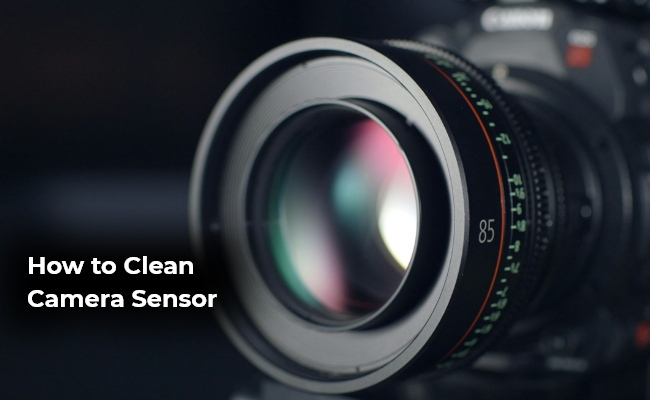
The clean camera sensor performs an essential function in obtaining breathtaking shots. Unseen by the naked eye, micro dust and tiny particles can get onto the sensor surface and produce annoying spots in the shots you apply the filter to. Consequently, knowledge of how to clean a camera sensor is a key skill for any photographer who craves for the utmost capability from their camera gears.
Together, we will explore how to clean a camera sensor with different methods and techniques. By working with the methods that have been tested and proved to work, you can then make your gear to last, and you can still produce enchanting, spot-free photographs.
Understanding Camera Sensors And Its Types
Camera sensors are the heart of digital photography, converting light into electronic signals. Understanding their role is crucial for capturing stunning images and optimizing your gear for peak performance.
Camera Sensor Types
Regarding camera sensors, there are primarily two main types: CCD and CMOS (a thin metallic semiconductor layer separated by an insulator that gives a high contrast between pixels). These photo sensors determine light analogue and the fundamental in the digital image construction. All the types of sensor are differentiated based on the traits used in the price tag, performance, and power consumption of the cameras respectively.
- CCD (Charge-Coupled Device): CCD sensors, notably, are the most commonly used ones in digital cameras for a long time. They stand out among other sensors for their wide-range, quality images and the fact that they're very linear when it comes to responding to light as well.
- CMOS (complementary metal-oxide-semiconductor) Sensors: CMOS sensors are gaining prominence due to their low power consumption, making them an ideal choice for compact devices such as smartphones and digital cameras. For example, Reolink security cameras use this kind of sensors, such as the dual-lens Argus Track with two CMOS sensors in one device.
4K Dual-Lens Wi-Fi Solar/Battery Camera
4K 8MP Ultra HD, Auto-Zoom Tracking, Pan, Tilt & 6X Hybrid Zoom, Color Night Vision, Dual-Band Wi-Fi.
Role of Camera Sensors in Image Quality
With respect to image quality, the sensors of cameras are indeed the most critical component. The dimensions and type of camera sensor are the key elements that determine the intensity of light intake, affecting parameters such as noise color accuracy, and detail loss.
The larger the sensor, the more light it can get which helps in noise suppression and color correction and therefore in detailing the images, especially in difficult lighting situations.
Significantly the larger sensors also allow higher ISO settings without compromising on the image quality and thus show the vital role of camera sensors in enhancing image quality.
On top of that, the sensor cleaning of a camera is also a crucial aspect in the conservation of the image quality and the output dependability. A clean camera sensor assists in removing dust particles and fingerprints from the pictures resulting into high-quality pictures with minimal artefacts. It helps photographers to produce consistent and flawless images.
Essential Preparations Before Cleaning Your Camera Sensor
Before moving on to clean a camera Sensor, it's crucial to ensure that you have all the necessary tools and preparations in place. Here are the essential steps and considerations to take before initiating the cleaning process:
- Acquire a Reliable Sensor Cleaning Kit: Make sure that you have a specialized sensor cleaning kit that must include sensor swabs, a blower, and a sensor cleaning solution. These tools are designed specifically for delicate sensor cleaning tasks and are essential for effective maintenance.
- Create a Clean Environment: Find a well-lit, dust-free workspace to clean the sensor. A clean and controlled environment helps minimize the risk of introducing additional contaminants to the sensor during cleaning.
- Power off the Camera: Before starting cleaning, ensure the camera is powered off. Also, removing the lens from the camera body can prevent debris from entering the camera during sensor cleaning.
- Safety Precautions: Follow the safety measures prescribed by the manufacturers.That may include precautions.
How To Clean A Camera Sensor: Step-By-Step Guide
When it comes to how to clean the sensor on camera, it's essential to avoid using materials that may cause damage. Expert advice recommends using a blower and specialized cleaning tools for safe maintenance. For knowing how to clean a mirrorless camera sensor one must follow a systematic way to find out the best cleaning method and camera performance. Here are some vital steps:
1. Choose the Proper Workspace
Select a well-lit and clean workspace to carry out the sensor cleaning process. Ensure the environment is free from dust and other contaminants that could compromise the cleaning procedure.
2. Check and Access the Sensor
Power off the camera and remove the lens to access the camera sensor. Follow the instructions in your camera's manual for accessing the sensor, not touching the sensor with your fingers.
3. Use a Blower
Use a specialized blower to remove loose dust and debris from the sensor gently. Direct the airflow carefully onto the sensor surface to dislodge any particles without causing damage.
4. Consider Wet Cleaning
If stubborn marks or dirt persist on the sensor, consider employing a wet cleaning method using sensor swabs and a suitable cleaning solution. Carefully follow the manufacturer's instructions and use the swabs and solution designed for sensor cleaning.
5. Clean the Sensor
With meticulous attention to detail, gently swipe the sensor surface using the sensor swab and cleaning solution to remove any remaining contaminants. Avoid excessive pressure and repeated swiping to prevent damage to the sensor.
6. Repeat the Test
Once you have finished cleaning, assemble the camera again, and make a test shot to be sure that the sensor is not covered with smears and other garbage. Check the surface of the sensor and signal any presence of residual spots.
Methods For Cleaning Digital Camera Sensors
The cleaning technique for maintaining your digital camera sensor away from dust and dirt is essential. Several practical methods will guide you on how to clean your DSLR sensor or some other digital cameras:
- Dry Cleaning: This method typically involves using a blower or brush explicitly designed for sensor cleaning. The gentle airflow from a blower or the soft bristles of a brush can effectively remove loose particles from the sensor surface without causing damage.
- Wet Cleaning: Damp cleaning using sensor swabs and a suitable cleaning solution can be employed for more stubborn dirt and marks. This method allows for a more thorough removal of contaminants from the sensor, ensuring optimal image quality.
- Automated Cleaning Functions: The majority of recent digital cameras come with the built-in sensor cleaning feature, which makes keeping your camera clean convenient. These roles often incorporate the utilization of ultrasound vibration or other mechanisms to loosen off and clear the dust and rest dirt left on the sensor as a first class cleaning solution.
- Professional Cleaning Services: Often, a sensor needs to be thoroughly cleaned or if you are not able to do the task yourself, a professional cleaning service offered by the camera manufacturer or specialized technicians will deliver an amazingly comprehensive and meticulous cleaning package.
Bonus Tips: How to Detect Sensor Dust on Your Camera Sensor
With these bonus tips, you can effectively determine if there is dust on your camera sensor that will allow you to take appropriate actions for maintenance and cleaning the camera Sensor.
- Set a Narrow Lens Aperture: To check if there are any dust particles on the sensor, use a narrow aperture setting (higher f-number) such as f/16 or higher when taking a photo.
- Capture a Blank Picture: Take a picture of a plain surface evenly lit surface like a white wall or clear blue sky. That will make it easy to spot any dust particles present on the sensor.
- Review Image on PC/Monitor: Transfer the captured image to a computer and examine it at 100% zoom on a large monitor. That allows for close inspection to identify any visible dust spots or artifacts.
- Use a Sensor Loupe: Utilize a sensor loupe, which is a particular amplifying device which worked in enlightenment and is expected to look at the sensor surface. A sensor loupe gives a nearby perspective on the sensor, taking into consideration more straightforward recognition and area of residue particles
FAQs
What is the best way to clean a camera sensor?
The most ideal way for the cleaning of a camera sensor is utilizing dispensable cushions or wipes, keeping away from reusable microfiber fabrics. Furthermore, utilizing a blower for delicate cleaning
Is it safe to clean my camera sensor?
It is safe to clean your camera sensor using methods such as wet cleaning and sensor brush/sweep, ensuring caution and precision to avoid damage.
Can I clean a camera sensor without a kit?
You can clean a camera sensor without a kit by carefully using specialized cleaning fluid and a clean microfiber cloth for effective maintenance.
Conclusion
Mastering the art of how to clean digital camera sensors is fundamental for maintaining peak performance and image quality.
By implementing such advanced methods for sensor cleaning, you can enhance the quality of your images and the lifespan of your camera equipment. Your experiences and feedback on these techniques are valuable, so we invite you to share your thoughts in the comments section. Join the conversation and contribute to the collective knowledge of maintaining optimal camera sensor performance.
Search
Be in the Know
Security insights & offers right into your inbox

