Document Camera for Teachers: Empowering Educators
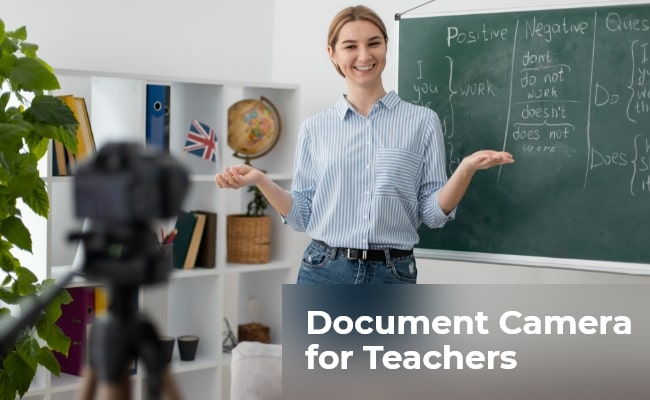
In today's technology-driven classroom, a document camera has become an invaluable tool for educators, enabling them to present and share information more effectively with their students.
In this article, we'll explore how these powerful documenting tools can empower educators and enhance the overall educational experience.
What is a Document Camera for Teachers?
A document camera, also known as a doc cam or visualizer, is a digital imaging device designed to capture and display images of documents, objects, and other materials onto a larger screen or projector.
It allows teachers to share textbooks, worksheets, experiments, and even three-dimensional objects with their entire class, eliminating the need for students to crowd around a small space.
With the ability to zoom in and out, adjust lighting, and manipulate the camera angle, doc camera for teachers offers a level of flexibility and control that traditional overhead projectors simply cannot match.
Types of Free Document Camera for Teachers
While there are various types available on the market, some popular options for teachers include:
USB Camera for Teachers
A document USB camera is a compact and portable device that connects directly to a computer or laptop via a USB port. These cameras are often lightweight and easy to set up, making them a convenient choice for teachers who need to move between classrooms or work in different environments. The plug-and-play functionality of USB document cameras allows for seamless integration with existing technology, ensuring a smooth transition into your teaching routine.
IPad Camera for Teachers
With the rise of tablet devices in education, iPad camera stands for documenting have become a popular choice for teachers. These stands allow teachers to use their iPads as a documenting device, providing a cost-effective solution while leveraging the technology they already have. By transforming their iPad into a versatile wireless camera, teachers can take advantage of the device's portability, user-friendly interface, and the ability to use various educational apps and software.
Security Camera for Documenting Teachers
While not traditionally designed as document teacher cameras, some teachers have found that security cameras can serve as an alternative solution for documenting their lessons. These cameras offer versatility and can be particularly useful for teachers who need to record their classes or capture demonstrations from various angles. With features like wide-angle lenses, night vision, and remote control capabilities, security cameras can provide a unique perspective and ensure that no detail is missed during the lesson.
List of Best Document Camera for Art Teachers
In most cases, art teachers will need a camera for documenting to zoom in to their works, books or small objects and display them on larger screens to students. Here are some best picks for art teachers.
- Ipevo Do-Cam
- Inswan INS-2
- IPEVO VZ-X
- Epson ELPDC21
- Ipevo V4K Pro
- OKIOLABS OKIOCAM S
- TreasLin HSV223-1000
How to Choose the Best Document Cameras for Art Teachers
When selecting the best document camera for teachers, several factors should be considered. For art teachers, in particular, these cameras can significantly enhance the teaching and learning experience. Here are some essential factors to consider:
Image Quality
High-quality image resolution is essential for art teachers, as it allows them to showcase intricate details and vibrant colors in their artwork and demonstrations. Look for cameras that offer at least 4K or higher resolution for crisp and clear visuals.
Versatility
Art classes often involve working with various materials and techniques, such as painting, drawing, sculpting, and more. Choose a device that can accommodate a wide range of subjects and capture both flat and three-dimensional objects with ease.
Adjustability
Flexibility in positioning and adjusting the camera is vital for art teachers. Look for models with adjustable arms or stands that allow you to change the viewing angle and zoom in or out as needed, ensuring optimal visibility for your students.
Portability
If you plan to move the camera between different classrooms or spaces, consider a lightweight and portable option that can be easily transported and set up quickly. Art classes often involve working in various settings, such as studios, galleries, or outdoor locations, so having a device that can adapt to these changing environments is essential.
Lighting Options
Proper lighting is crucial for accurately representing colors and details in artwork. Look for models that offer built-in lighting or the ability to adjust lighting settings to ensure your artwork is accurately captured and displayed.
Benefits of Using Documenting Cameras in Classroom
The use of teacher-documenting cameras in the classroom offers numerous advantages for both teachers and students, revolutionizing the way information is presented and shared:
- They provide enhanced visibility and engagement for all students, even in large classrooms.
- These cameras have the ability to share and display a wide range of materials, including textbooks, worksheets, experiments, and 3D objects.
- They offer increased interactivity and collaboration during lessons.
- They provide improved accessibility for students with visual or auditory impairments.
- Documenting cameras help save time by eliminating the need to photocopy or distribute handouts.
- They provide opportunities for recording and archiving lessons for future reference or online learning.
Best PTZ Camera for Teacher Documenting
If you're seeking a versatile and high-quality solution for documenting your lessons and demonstrations, the Reolink Argus Track could be an excellent choice. This 4K dual-lens Wi-Fi solar/battery camera with auto-zoom tracking offers a range of features that make it well-suited for classroom use.
The Argus Track boasts a 4K 8MP Ultra HD resolution, ensuring crisp and clear visuals for your lessons. Its pan, tilt, and 6X hybrid zoom capabilities allow you to capture detailed close-ups or wide-angle shots, providing flexibility in capturing different angles and perspectives.
4K Dual-Lens Wi-Fi Solar/Battery Camera
4K 8MP Ultra HD, Auto-Zoom Tracking, Pan, Tilt & 6X Hybrid Zoom, Color Night Vision, Dual-Band Wi-Fi.
FAQs
What is a document camera for teachers?
A document camera, also known as a doc cam or visualizer, is a digital imaging device that captures and displays images of documents, objects, and other materials onto a larger screen or projector. It allows teachers to share and present various materials with their entire class, enhancing visibility and engagement.
Can I use a document camera without a computer?
Yes, many cameras can be used without a computer. Some models have built-in screens or can connect directly to a projector or display, allowing you to use them as standalone devices.
Conclusion
Document cameras have become an invaluable tool for empowering educators and enhancing the learning experience for students.
We encourage you to share your thoughts and experiences with document cameras in the classroom. How have these tools enhanced your teaching practice? What factors did you consider when choosing the best one for your needs? Share your insights, and let's continue to empower educators together, paving the way for a more engaging and rewarding educational journey.
Search
Be in the Know
Security insights & offers right into your inbox

