4K Security Camera Systems: Everything You Need To Know

The 4K security camera systems, also known as 8MP (2160p) security camera systems, have arrived as a bench-marking advance in the world of CCTV systems, promising to deliver clarity and details never seen before in security images.
Not familiar with 4K IP security camera systems? Or unsure which is the best 4K security camera system for your needs? This post covers all you need to know about 4K ultra-HD security camera systems to help you understand the benefits these systems offer and which one is right for you.
4K security camera systems incorporate 4K security cameras. Check out our comprehensive guide on 4K security camera to get more details!
- What Are 4K Security Camera Systems?
- Wired vs Wireless 4K Security Camera Systems
- NVR: Central Hub of 4K Security Camera Systems
- Image Sensor: Eye of 4K Security Camera Systems
- Features of 4K Security Camera Systems
- 4K Security Camera System DIY Installation Guide
- Best Picks for 4K Security Camera Systems
- Single Camera Alternative to 4K Security Camera Systems
- FAQs
- Conclusion
What Are 4K Security Camera Systems?
4K security camera systems, or 8MP (2160p) security camera systems, are security systems with high-performance image sensors that can capture videos at 3840 x 2160 pixels. That's 4 times the 1920 x 1080 pixels found in 1080p full HD security systems, offering enhanced clarity and detailed imaging that are revolutionizing security camera footage.
When you buy a 4K (8MP) IP security camera system, it typically comes with at least two 4K security IP cameras and a 4K NVR/DVR with densities of 4, 8, 16, 32, 64, or even 128 channels.
While the 4K system works with both Digital Video Recorders (DVRs) and Network Video Recorders (NVRs), the NVR system is more advanced and can handle larger amounts of data. Some 64 and 128-channel 4K NVRs even possess hard drives with hot-swap ability, which allow you to replace video storage without experiencing any downtime, ensuring you never miss a second of security footage.
Wired vs Wireless 4K Security Camera Systems
In the security camera market, there are two types of 4K security camera systems: wired 4K security camera systems and wireless ones.
Wired 4K Security Camera Systems
A wired 4K security camera system has a network of wires running through the premises. The wiring network helps transmit signals and information to the central control panel. The transmitted information from different cameras is viewed via a monitor or screen.
4K 8-Channel PoE Security System
4 pcs 4K Ultra HD Security Cameras; 2TB HDD 8-Channel NVR for 24/7 Recording; Person/Vehicle Detection; Plug & Play; 2 Network Solutions.
For wired PoE security camera systems, these wires usually refer to Ethernet cables, because most wired camera systems are equipped with PoE cameras and PoE NVRs. A 4K wired security camera system is a better idea if the premises have been pre-wired. If your house or building has not been pre-wired, it can be done by consulting an architect and an electrician.
Wireless 4K Security Camera Systems
Wireless 4K security camera systems don't transmit signals and data through wires. They work over the internet or other wireless network to a receiver that connects to your viewing and recording device. In this case, cameras of this kind of system are usually wireless Wi-Fi IP cameras and the recording and decoding devices can be a Wi-Fi NVR.
Wireless 4K security camera systems require a stable internet connection and their coverage is relatively limited. In opting for a wireless 4K security camera system, it's important to check your internet connection and the size of the areas you want to monitor.
Most of Reolink's wireless camera systems, for example, operate on WiFi 6, ensuring extensive coverage. The Home Hub with the Argus 4 Pro kit supports dual-band WiFi 6 connectivity and delivers full-color night vision.
4K UHD Wi-Fi 6 Security System with 180° Blindspot-Free View
ColorX Night Vision, 1 Year of Local Storage, Exclusive Anti-Theft Algorithms, 180° Blindspot-Free Coverage, Expandable System Up to 8 Reolink Cams.
If you're looking for a pan-and-tilt kit with a wider field of view, consider the Argus PT Ultra Kit, which offers 355° pan and 90° tilt. The hub in this series acts as a wireless NVR, providing encrypted local storage, anti-theft algorithms, and centralized management.
Wireless Security System With 4K PT Standalone Battery/Solar Wi-Fi Cameras
4K Color Footage Day & Night, 1 Year of Local Storage, Exclusive Anti-Theft Algorithms, 360° All-Around Coverage, Expandable System Up to 8 Reolink Cams.
NVR: Central Hub of 4K Security Camera Systems
4K security camera systems with NVRs have become the mainstream of the security camera market. Served as the video processing and decoding device, NVRs are the central hub of 4K security camera systems. Not only because all the equipment, at last, connects to a NVR, but also due to its powerful function to receive and deal with all data and information.
Advantages of NVRs in 4K Security Camera Systems
Network Video Recorder (NVR) is a specialized computer that records security video surveillance footage in digital format to a hard drive. Because the NVR does not have video capture capability, videos are typically processed and encoded from the surveillance IP or CCTV camera and transferred to the NVR for storage via ethernet or WiFi network. NVRs are typically employed within IP camera security systems.
With upgrades in technology and IP camera products, NVRs have replaced DVRs. NVRs can ensure 24/7 continuous recording, integrating video storage, data transmission and front-end management all into one system. Compared to DVRs, NVRs have these main advantages:
- Internet connection
- 24/7 recording with higher resolution
- Video analytics
- Power-over-ethernet (PoE) network switches
- Camera controls
- Remote configuration
- Video compression schemas
Top Things to Consider When Choosing an NVR
The demand for NVRs has been steadily rising in both residential and commercial applications to support real-time monitoring from a centralized point and provide robust video processing and management of multiple video streams. Here are things to consider when you choose an NVR.
- Channel ports: Similar to a digital video recorder (DVR), NVRs can be classified by the number of channels (16/32/64) it supports. You'll have to determine how many IP cameras you plan to install and make sure the NVR has more than the required number of channels. For example, if you plan to connect 4 IP cameras to the recording device, it's suggested to choose an 8-channel NVR for future expansion.
- Interfaces: NVR devices have different interfaces to output data, expand HDD storage capacity and connect with USB or Network. Make sure the interfaces of your NVR can connect correctly to your Internet Router or your external HDD. For example, to match the normal Wi-Fi router most network interfaces of NVRs are RJ-45.
- Network protocols: Another important thing to consider is network protocols that your NVR can work on, as the functions of NVR rely on the network. Each protocol has a specific function during and after the connection. The most important protocols in the transmission of video, audio and data over the internet are HTTP, TCP/IP, UDP, DHCP, P2P, etc.
- Storage capacity: Since IP devices often generate larger file sizes to deliver high-quality images with greater details, the storage appliance should have enough storage space for video recording. Apart from local storage with built-in HDDs, the NVR should support Cloud/software storage for video archiving with external storage options (USB/eSATA interfaces).
- Recording resolution: Recording resolution is a key element to set up a high-definition security camera system. Higher resolution means greater amounts of detail to be expressed in the image, but normally larger file sizes will be generated to take up more storage space in the hard drive disk (HDD). For example, for a 4K security camera system NVRs need to support high-resolution recording in all channels with HDD.
- Format compression: NVRs are not only storage devices. They must also support real-time video monitoring, which requires real-time video decoding capabilities. The number of H.264 profiles the NVR can decode will be a key technical specification. But to attain high-quality compressed files, you should choose one that supports the latest video compression standard of H.265 (HEVC) to deliver the highest-quality images at lower bit rates (50% reduced) with greater coding efficiency.
Image Sensor: Eye of 4K Security Camera Systems
For 4K security camera systems, the image sensors that capture the light hitting the camera lens and turn it into electrical signals, are the main factors affecting their video quality.
The image sensors are classified by the number of megapixels and their resolution will determine the maximum resolution of your security systems.
A 4K ultra-HD security camera system should have at least an 8-megapixel image sensor to deliver 2160p images and videos.
And some top 4K security camera systems are even packed with image sensors of higher sensitivity, lower noise, and higher dynamic range to achieve optimal performance in low-light conditions and high-contrast scenes.
Check out the video below captured by Reolink RLK8-800B4 to see the functions of image sensors in a 4K security camera system.
Features of 4K Security Camera Systems
The advanced technology of 4K security camera systems provides many advantageous features.
High Image Quality
8MP/4K security camera systems offer four times the resolution of 1080p security systems that allow you to see images and videos with the highest level of detail as well as wide-angle monitoring. This means you can obtain images with distinct human facial features, license plate numbers, clothing colors, etc. from your 4K PoE or wireless security camera systems. Also, most 4K security camera systems maintain crisp images even when zooming in.
Two-Way Audio
Two-way audio means users can speak and listen directly through high-definition video cameras. In a 4K security camera system, real-time two-way audio is achieved through their built-in microphones and speakers, a reliable power source, and internet connection so that you can talk to your family or staff at any time.
24/7 Recording
4K security camera systems with NVR also support 24/7 video recording. For business situations, this function can give your storage or garage 24/7 protection. However, 24/7 recording requires a large storage capacity. Normally a 4K (8MP) security camera system comes with a pre-installed large-capacity hard disk drive to meet your storage needs.
High-Quality Night Vision
With higher resolution, the 4K security camera system supports clear night vision up to 100 feet away. Some top 4K (8MP) security camera systems have full-color night vision (ambient lighting is needed). In total darkness conditions, the images will automatically switch to black and white to ensure maximum quality images.
Multiple-Channel Monitoring
When choosing an NVR, one with multiple camera input ports is often preferable. These different ports enable the function of multiple-channel monitoring at the same time. All you need to do is connect all your cameras to the NVR input port through wires and by adjusting the review mode, you can watch live views from different cameras on one screen.
Cover Wider Areas at Lower Cost
Since the lenses of a 4K security IP camera have a wider angle and field of vision, a 4K security camera system can effectively monitor larger areas and therefore eliminate security camera blind spots.
Because of this point, you can select a 4K security camera system with fewer cameras, saving on cost without compromising your security needs.
Easy to Expand
After buying an 8MP/4K security camera system with fewer blind spots, you can enjoy the convenience of adding more security cameras compatible with 4K security IP camera NVR based on your needs and budget. If your NVR still has extra ports, you only need to buy a new IP camera compatible with your NVR and connect them together.
Multiple Resolution Options
8MP/4K security camera systems don't mean you are limited to 8MP images and videos only! They can also produce 6MP/5MP/1080p/720p images and videos.
If you have limited bandwidth or storage space, you can watch live viewing and save videos recorded by 4K Ultra HD security camera systems in lower resolution. And the same applies to your TV or your monitor which is not 4K standard.
4K Security Camera System DIY Installation Guide
Nowadays, many users choose to buy a 4K security camera system and install it at home all by themselves. In this part, we will offer you some DIY installation tips.
Wireless 4K Security Camera Systems Installation Guide
We will take a Reolink Wi-Fi wireless 4K security camera system as an example.

Here are the main steps:
- Mount the cameras to the positions you want. Make sure the cameras are within WiFi range.
- Power on the WiFi NVR and cameras.
- Install and launch Reolink Client and App on your computer and iPhone or Android smartphones.
- The system will be automatically added to your device as long as your device and the system are connected to the same router.
Wired PoE 4K Security Camera Systems Installation Guide
Today, most wired 4K security camera systems sold on the market are equipped with PoE cameras and PoE NVRs, so we used the Reolink PoE wired 4K security camera system as an example.
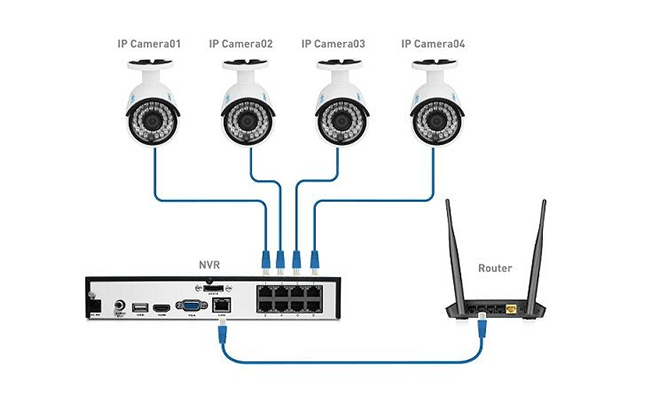
Steps include the following:
- Mount the cameras to the positions you want.
- Drill a hole to run the Ethernet cables from the cameras to the NVR.
- Connect the NVR to the router with the network cable.
- Install and launch Reolink Client and App on your computer and iPhone or Android smartphones.
- Set up your cameras on the APP or Reolink Client for your needs.
Tips: When drilling holes, you can use the template that comes with the product box to mark the screw positions. You can thread the Ethernet cables of the security cameras through walls, floors, and ceilings so the wires can be concealed on their path to the NVR. For a long-distance wiring project, Ethernet extension cables are needed.
Best Picks for 4K Security Camera Systems
In this part, we will recommend some 4K security camera systems to help you choose the right security system kit based on your needs.
Best 8-Channel 4K Security Camera System: RLK8-811B4-A
If you are looking for an 8-channel 4K security camera system, RLK8-811B4-A is a good choice. This 4K 8MP security system with a 31°~105° viewing angle and 5X optical zoom delivers excellent images and videos in the most minute details available on the market.
4K 8-Channel PoE Security System
4 pcs 4K Ultral HD Security Cameras; 2TB HDD 8-Channel NVR for 24/7 Recording; Person/Vehicle Detection; Plug & Play; 2 Network Solutions.
Embedded AI algorithm RLK8-811B4-A brings you peace of mind by providing accurate real-time alerts and reducing false alarms. The Ethernet cable and other tools that come with the product box make for easy DIY installation.
Best 16-Channel 4K Security Camera System: RLK16-800B8
If you want an NVR with more input channel ports for future use, purchase a 16-channel 4K security camera system like Reolink RLK16-800B8. This kit captures videos and images in full 3840x2160 resolution at 20 frames per second, offering ultra-clear images.
24/7 Surveillance in 4K Ultra HD
Power over Ethernet; 24/7 Continuous Recording; 16-Channel NVR; 4TB HDD Built-In; Audio Recording; 100ft Night Vision.
Also, with a built-in microphone, you'll have every audio and visual detail when it matters. The PoE security camera in the kit uses a single Ethernet cable for both data transmission and power supply, so no complex wiring is required.
Single Camera Alternative to 4K Security Camera Systems
If setting up an entire 4K security camera system feels daunting or exceeds your budget, consider opting for a single camera solution with a wide field of view. For such an option, look no further than the Reolink Duo 3 PoE. This camera boasts dual 4K 8MP image sensors, resulting in a high-resolution 16MP output. With a broad 180-degree field of view, it eradicates any potential blind spots within your monitoring area. When installed correctly, it provides practical surveillance effectiveness comparable to a full security camera system.
Groundbreaking 16MP Dual-Lens PoE Camera
16MP UHD, Dual-Lens, Motion Track, 180° Wide Viewing Angle, Power over Ethernet, Color Night Vision.
FAQs
Are 4K Security Camera Systems Worth the Investment?
If you are looking for a future-proof security camera system, the 8MP (2160p) security camera systems are worth the investment. Currently, the 4K security camera system price ranges from $600 - $3000 depending on the brand, the number of security system channels and the number of cameras.
Is a 4K Monitor/TV Required for 4K Security Systems?
It is recommended to use a 4K monitor/TV for your 4K security camera systems to avoid possible compatibility issues. Using a less advanced monitor will likely affect the resolution of the images.
Is 4K Better Than 2K Security Camera Systems?
4K security camera systems offer superior image quality compared to 2K security camera systems. With a higher resolution of 3840x2160 and at 8 megapixels, these cameras are currently at the highest end of surveillance video quality.
However, the clearer the image or video is, the larger the storage capacity it requires. Although 4K security cameras are great, they usually require more bandwidth, and storing their footage requires more space than with 2K camera systems. Therefore, if you've chosen a 4K security camera system, make sure that your NVR has enough storage space to support it.
What If the 4K Security Camera System NVR HDD Is Full?
Normally a 4K (8MP) security camera system comes with a pre-installed large-capacity hard disk drive to meet your storage needs. When the NVR storage of 4K IP security camera systems is full, the older footage will be automatically overwritten by new ones.
Some 4K home security camera systems also allow you to add an external HHD to expand the storage space.
Will 4K IP Security Camera Systems Slow Down the Internet Connection?
The short answer is no. Your 4K home security camera system won't consume your bandwidth when running. However, it will consume data when you access the cameras for live viewing, or have the system programmed for you to receive images or video clips upon motion detection. If you plan to access your camera through the internet, make sure your home or business connection has the bandwidth to support it.
Conclusion
Advanced ultra-HD 4K security camera systems have taken the security camera market by storm. With their power central hub, NVRs, and other unique features, they offer distinct advantages over other security camera systems on the market.
Are you 4K ready? We want to hear from you so don't hesitate to leave your comment below to share your questions or experiences with us!
Search
Subscribe for the Latest Updates
Security insights & offers right into your inbox






