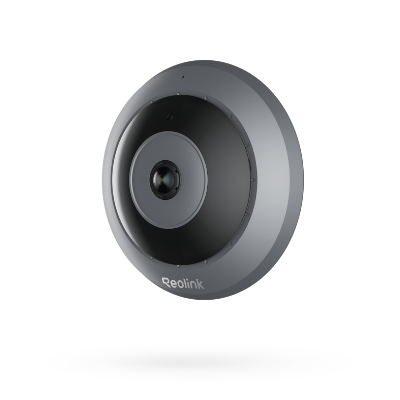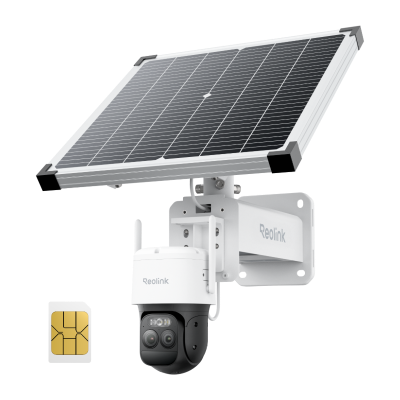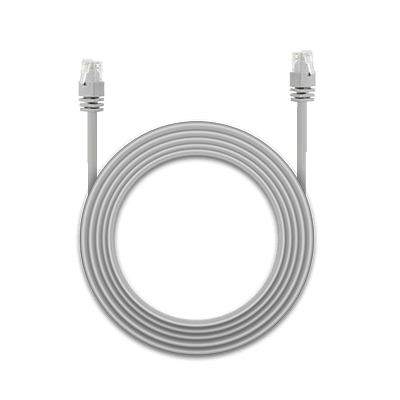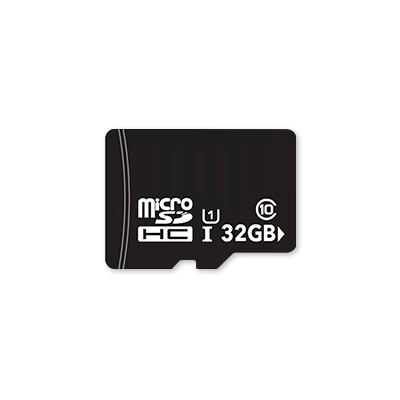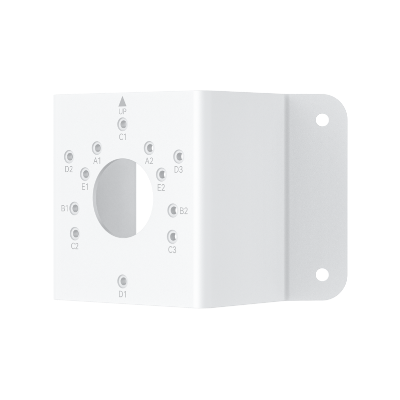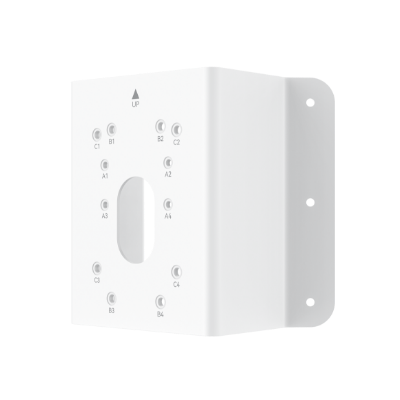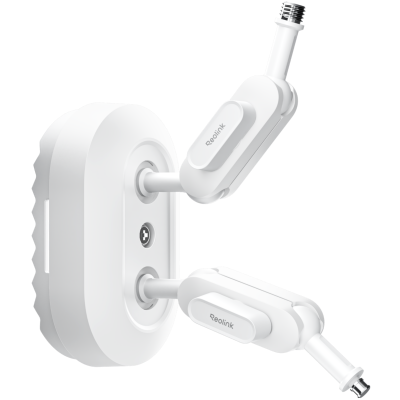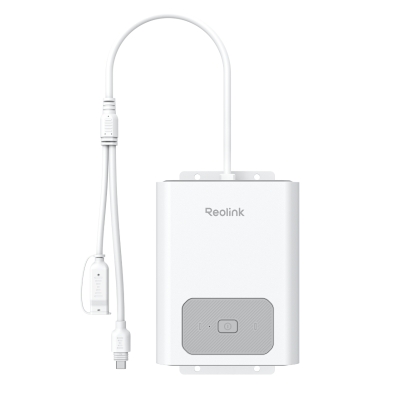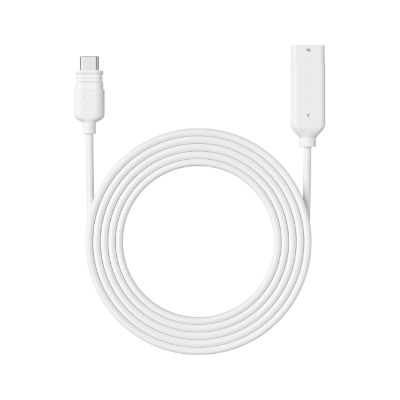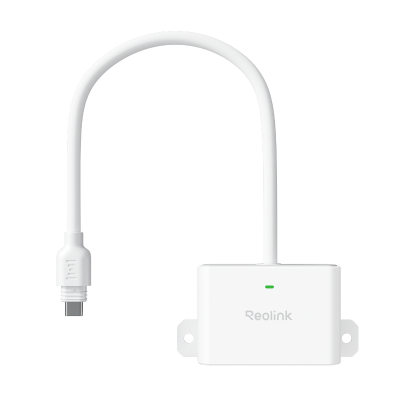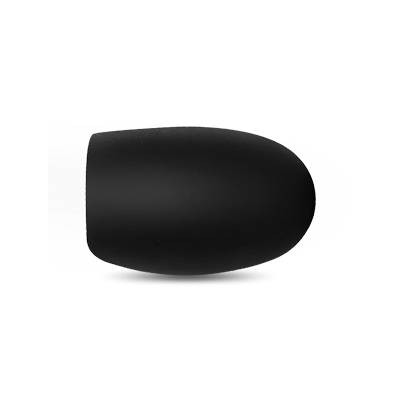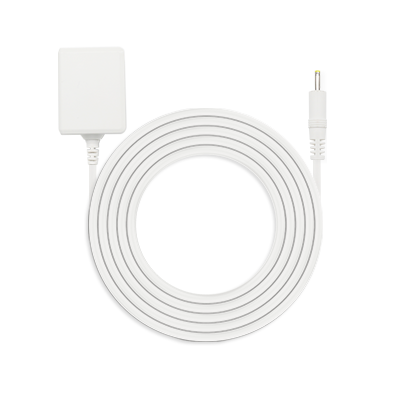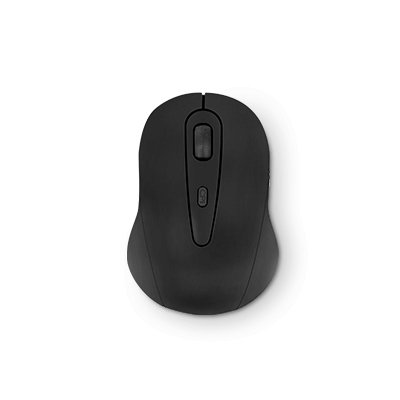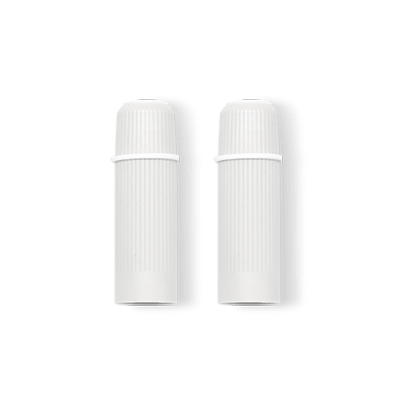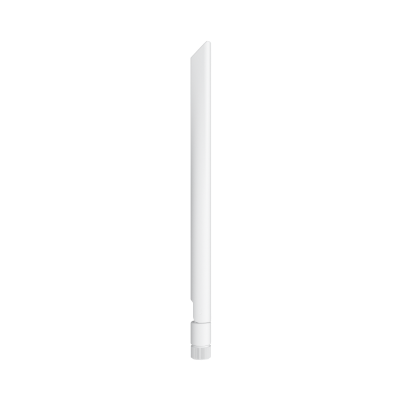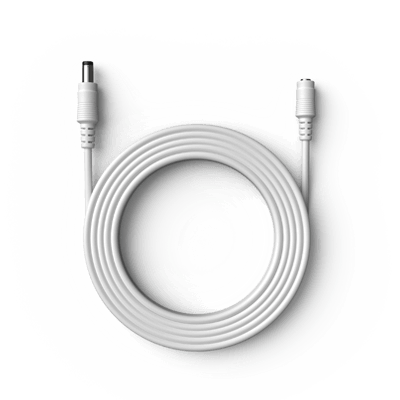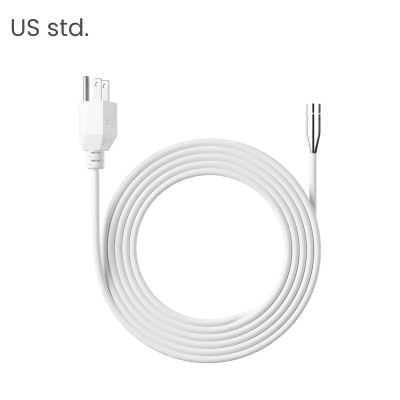What is 1080p? Unleash the Full HD Resolution

Screen resolution plays a pivotal role in determining the quality of the visual experience we encounter in the digital world. 1080p resolution has gained popularity over the years.
However, if you don't know much about 1080 resolution and its applications, here we go. In this blog post, we will learn more about this video resolution.
High resolution provides stunning clarity, sharpness, and detail, enhancing visual experiences and enabling accurate representation of images, videos, and graphics.
What is 1080p Resolution?
1080p resolution, also known as Full HD, refers to 1920 x 1080 pixels display resolution. The "p" in 1080p stands for "progressive scan," indicating that all image lines are displayed in sequence, resulting in smooth and fluid motion. This resolution is widely used in televisions, computer monitors, gaming laptops, and smartphones, offering high visual clarity and detail.
A 1080p image contains more than 2 million pixels, resulting in high detail and sharpness. The abundance of pixels ensures that images and videos displayed on a 1080p screen appear vibrant, lifelike, and visually immersive. The higher the resolution, the sharper the picture will be, and 1080p resolution significantly improves image quality compared to lower resolutions.
1080p: Pros and Cons
As one of the most commonly used resolutions in visual devices, 1080p comes with its own set of advantages and disadvantages.
Pros of 1080p Resolution
- Compared to higher resolutions like 4K, 1080p requires less storage space to store videos and images.
- Decoding 1080p content requires less CPU power, making it easier for devices to handle and play back videos smoothly.
- Streaming or transmitting 1080P content requires less bandwidth, resulting in faster buffering and smoother playback, especially in areas with limited internet connectivity.
- 1080P resolution is widely supported by various devices, including televisions, computer monitors, gaming laptops, and smartphones. It makes it accessible across a range of devices without limitations.
Cons of 1080p Resolution
- 1080p resolution has a lower pixel count compared to higher resolutions like 4K. It means that the level of detail and sharpness may not be as high as in higher-resolution displays.
- 1080p screens have a limited amount of screen real estate. It can result in more scrolling and less content fitting on the screen compared to higher-resolution displays.
The Applications of 1080p Resolution
Fortunately, 1080p resolution has come into multiple devices. You can find anything from a 1080p resolution TV to a 1080p resolution monitor. However, here we will learn about some key applications of 1080p resolution to learn more.
1080p Resolution TV
With the availability of 1080 resolution, the demand of the demand for a 1080p resolution TV capable of displaying crystal-clear visuals has also increased. 1080p resolution TVs significantly improve over their predecessors, providing a pixel count of 1920x1080. This resolution ensures that every frame displayed on the screen is filled with sharpness and detail, resulting in a truly immersive viewing experience.
Whether you are watching movies or sports, a 1080p resolution TV will bring your content to life, making you feel like you're a part of the action.
1080p Resolution Monitor
The application of 1080p resolution extends beyond TVs and into the world of monitors. Whether you're a gamer or a professional who requires precise visuals, a 1080p resolution monitor can greatly enhance your experience. Gaming enthusiasts can benefit from the smooth and detailed graphics that 1080p resolution provides. It will allow them to fully immerse themselves in the virtual world.
Additionally, professionals in fields such as graphic design, video editing, and programming can benefit from the increased screen real estate and sharpness that a 1080p resolution monitor offers.
1080p Security Camera
In an era where security is of utmost importance, surveillance systems have become an integral part of our lives. 1080p resolution security cameras offer a significant improvement in capturing detail, ensuring that no crucial information is missed. Whether it's monitoring your home, office, or any other premises, these cameras provide clear and crisp footage, making it easier to identify potential threats or incidents.
However, it's worth noting that for future-proofing your security setup, opting for a higher megapixel camera, such as a 4k, 16MP camera, may be recommended.
720p VS 1080p VS 2K VS 4K VS 16MP: What's the Differences?
Let's have a look at the details of each resolution to understand their differences:
What is 16MP?
16MP refers to the resolution of a camera sensor in terms of megapixels. It represents the number of millions of pixels the camera can capture in a single image. In this case, 16MP means the camera sensor can capture 16 million pixels. The resolution of 16MP cameras is typically 4608 horizontal pixels by 3456 vertical pixels, with an aspect ratio of 4:3.
What is 4K?
4K, also known as Ultra HD, is a video resolution comprising 3840 horizontal pixels and 2160 vertical pixels. It has the same 16:9 aspect ratio as 720p and 1080p but offers four times the number of pixels. It results in excellent video quality with incredibly sharp and detailed images. 4K is widely used in high-end TVs, monitors, and professional video production.
What is 2K?
2K is a video resolution that consists of 2048 horizontal pixels and 1080 vertical pixels in official cinema resolution. In addition, it also has 2560 x 1440 pixels in terms of monitor resolution.
Generally, any monitor falling in 2000s pixels range is considered 2K. Generally, 2K resolution has an aspect ratio of 16:9.
What is 720p?
720p, also known as High Definition, is a video resolution that consists of 1280 horizontal pixels and 720 vertical pixels. It has an aspect ratio of 16:9. It provides good video quality, especially for smaller screens like smartphones and tablets. However, the image may appear slightly pixelated or less sharp on larger screens.
Comparison List
Beyond 1080p Resolution Security Camera - 16MP Camera
As demands for sharper surveillance footage continue to grow, the industry has responded with innovative solutions. Reolink has launched 16MP security cameras - Duo 3 PoE and Duo 3 WiFi.
Reolink Duo 3 PoE
The Reolink Duo 3 PoE is a dual-lens security camera with a 16MP UHD resolution and a wide 180° panoramic view. It tracks motion automatically and offers color night vision for clear imaging in the dark. With its advanced features, it's ideal for both home and commercial security needs, ensuring comprehensive monitoring and reliable performance.
Groundbreaking 16MP Dual-Lens PoE Camera
16MP UHD, Dual-Lens, Motion Track, 180° Wide Viewing Angle, Power over Ethernet, Color Night Vision.
Reolink Duo 3 WiFi
The Duo 3 WiFi is a powerful 16MP dual-lens camera that offers a 180° wide-angle view for comprehensive coverage. It captures sharp, detailed footage with its ultra-high resolution and provides color night vision for clear images in low light. The camera connects easily through WiFi, supports smart motion detection, and features two-way audio for communication.
Groundbreaking 16MP Dual-Lens WiFi Camera
16MP UHD, Dual-Lens, Motion Track, 180° Wide Viewing Angle, Plug-In WiFi, Color Night Vision.
FAQs
1. Is 1080p a Low Resolution?
1080p is not considered a low resolution. It is a high-definition resolution commonly used for TVs, monitors, and video content. 1080p resolution is familiar for providing a clear and sharp image.
2. Is 1080p Better than 4K Resolution?
4K resolution is generally considered to be better than 1080p resolution in terms of image quality. 4K resolution has four times the number of pixels as 1080p, resulting in a more detailed and sharper image.
For smaller screens or when viewed from a distance, the difference between 1080p and 4K may be less apparent. It's also worth noting that content needs to be recorded or streamed in 4K to take full advantage of the higher resolution.
3. Is 1080p HD or 2K?
1080p is considered FHD , not 2K. The term "2K" typically refers to resolutions around 2560 x 1440 pixels. In consumer displays, 1080p (1920x1080 pixels) is the standard resolution for FHD content.
Conclusion
In conclusion, 1080p resolution has established itself as a standard quality benchmark in the world of visual displays. Its ability to offer stunning visual clarity, vibrant colors, and smooth motion has made it a popular choice across various devices. Whether used for watching movies, playing games, or engaging in creative activities, 1080p resolution elevates the visual experience to new heights.
- 2K vs. 1080p: What's the Difference?
- 4K vs. 1080p: Choosing Clarity
- FHD vs. HD: What's the Difference?
- Understanding Video Resolutions: A Comprehensive Guide for Beginners
- HD vs. 4K: A Detailed Comparison
- UHD vs. FHD:What's Difference between Them?
- What is the Highest Resolution? Exploring Limits
- 4K vs 1440p vs 1080p vs 720p: How to Choose
Search
Subscribe for the Latest Updates
Security insights & offers right into your inbox