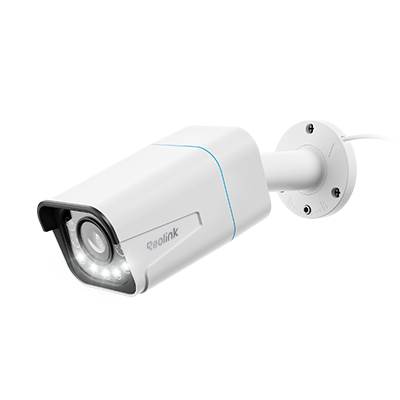Wired vs. Wireless Security Cameras: Which One to Choose

Choosing between wired and wireless security cameras is essential for anyone looking to protect their property. Here, we'll walk you through the pros and cons of wired and wireless security cameras and systems and help you pick the most suitable one within several minutes!
Reolink Christmas Sale – Security Cameras Up to 43% Off Now!
Reolink Christmas Sale is coming! Get up to 43% off on top products like the Altas PT Ultra+SP, Argus 4 Pro+SP, Argus PT Ultra+SP, Battery Doorbell, TrackMix WiFi, and more! Shop now to secure your home for less!
- Wired vs. Wireless Security Cameras: What's the Difference?
- Comparison Table Between Wired and Wireless Security Cameras
- Basics of Wired and Wireless Security Cameras
- Wired vs. Wireless Security Cameras: Pros & Cons
- Wired or. Wireless Security Cameras: Which One to Choose
- Best Wired and Wireless Camera Recommendations
- FAQs
- Conclusion
Wired vs. Wireless Security Cameras: What's the Difference?
The main difference between wired and wireless security cameras is how they are connected and powered: wired security cameras require physical cables for network connection or power supply, while wireless security cameras can connect to the network via WiFi. Here are some key differences between these two types.
Connection method
Wired Security Cameras are physically connected to a network or recording device using cables. Typically, they use Ethernet (PoE) cables for data and power, which provide a reliable and stable connection. Wireless Security Cameras connect to a network or recording device via WiFi or other wireless technologies. They do not require physical cables for data transmission but still need a power source, typically a power cord or battery.
Power source
Many wired security cameras use Power over Ethernet (PoE) technology, which means they receive data and power over the same Ethernet cable. Others may require a separate power source. Wireless cameras require a separate power source, usually in the form of an electrical outlet or batteries. Battery-powered wireless cameras may require more frequent maintenance to replace or recharge batteries, and some models can use solar energy as a power backup.
Installation
Installing wired security cameras can be more labor-intensive because it involves running cables from the camera to the recording device. Installing wireless security cameras is generally more straightforward and flexible since there are no cables to run.
Reliability and flexibility
Wired security cameras are more reliable since they have a consistent physical connection to the network. They are less susceptible to signal interference. Wireless cameras can be vulnerable to signal interference and susceptible to hacking if improperly secured. Wired security cameras are less flexible in terms of placement due to cable constraints, but wireless cameras offer greater flexibility in placement.
Use cases
Wired security cameras are more suitable for locations with a consistent and reliable connection. For example, they can be installed in businesses, offices, and commercial properties with complete wiring fixtures. Wireless security cameras are ideal for homeowners who want the flexibility to install cameras without the hassle of running cables.
Comparison Table Between Wired and Wireless Security Cameras
Wired and wireless security cameras have several differences, primarily related to installation, power source, reliability, and cost. Here's a comparison table outlining the main differences between the two types.
Basics of Wired and Wireless Security Cameras
There are different types of wired and wireless security cameras, each with its characteristics.
What is a wired security camera?
Wired security cameras, such as PoE IP and hard-wired analog cameras, need wires to realize video transmission and power supply.
- Wired PoE IP security cameras typically use Cat 5 or Cat 6 Ethernet wires to communicate with your home network router or NVR. In other words, you can use an Ethernet cable to connect to your router or NVR for data and power transmission.
- Traditional hard-wired analog security cameras need two cables, one for power and one coaxial cable connecting to the DVR for data transmission.
What is a wireless security camera?
Wireless security cameras do not require a physical cable connection to transmit data or video footage. Instead, they rely on wireless technology, typically WiFi or other wireless protocols, to send video and audio signals to a receiver or recording device.
Wireless security cameras are usually divided into battery or solar-powered wire-free security cameras and plugged-in wireless security cameras. The video transmission of both security camera types is wireless. The most significant difference between them is the way of getting the power supply.
- Battery or solar-powered wireless security cameras cameras are powered by batteries and usually have solar panels as a power backup, which makes them zero wire. This type of security camera is the most portable and easy-to-install home smart security camera.
- Plugged-in wireless security cameras need to be plugged in to get power. The communication between the camera and your home router is also through the wireless signal.
Wired vs. Wireless Security Cameras: Pros & Cons
Both wired and wireless security cameras have advantages and downsides and can be applied to distinct scenarios.
Wired security cameras: advantages and downsides
Advantages:
- Reliability: Wired security cameras provide a stable and reliable connection and experience almost no interference from nearby devices.
- Consistent Power: Many wired security cameras use Power over Ethernet (PoE) for data and power and can operate continuously. And there is no need for battery changes or recharging.
- Extended Range: They can be placed far from the recording device without signal degradation.
- Higher Video Quality: Wired cameras can transmit higher-resolution video with less compression; in most cases, their video quality is better.
Downsides:
- Complex Installation: Installation can be more labor-intensive and expensive due to the need to run cables, especially in existing structures.
- Limited Flexibility: Cables restrict camera placement, and it can be challenging to install in specific locations.
Wireless security cameras: advantages and downsides
Advantages:
- Easy Installation: Wireless cameras are easy to install and more suitable for DIY setups.
- Flexibility: They can be placed in various locations without the constraint of cables. They can satisfy temporary surveillance needs like construction sites or special events.
Downsides:
- Signal Interference: Wireless cameras can experience signal interference from other devices or obstacles like walls and structures.
- Limited Range: The range of wireless cameras may be limited. Consider using signal boosters if you want to install them in larger properties.
- Battery Maintenance: Battery-powered wireless cameras require periodic battery changes or recharging.
- Potential Security Risks: Wireless cameras can be vulnerable to hacking if not properly secured with strong passwords and encryption.
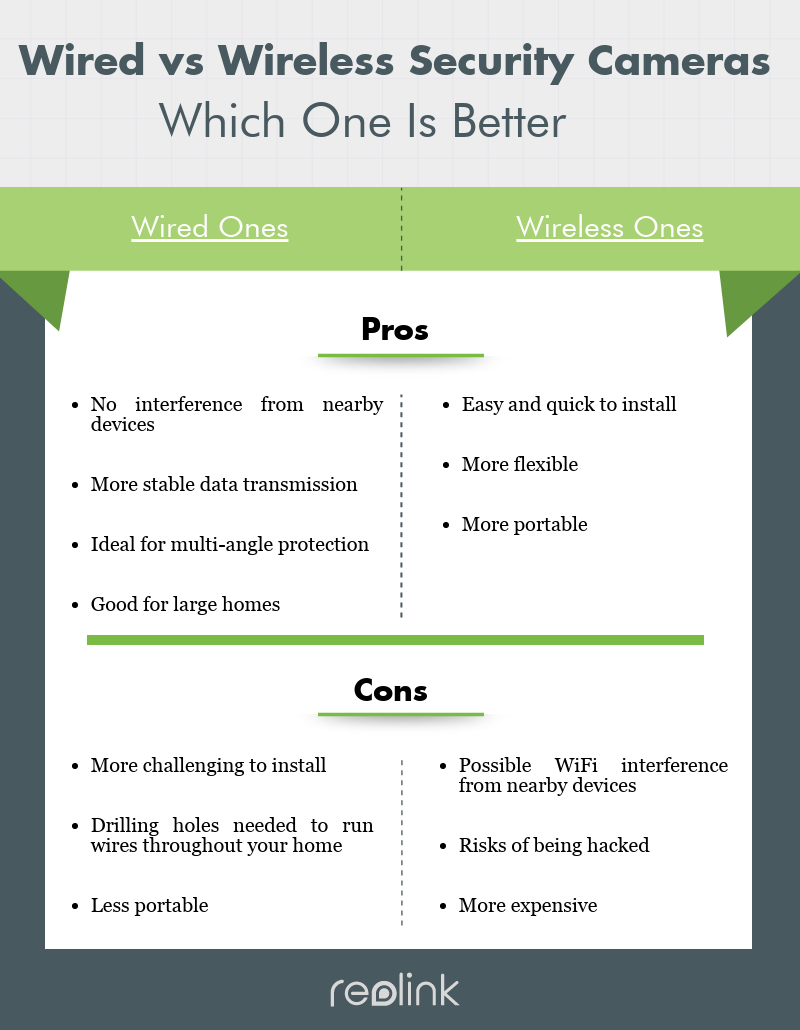
Wired or. Wireless Security Cameras: Which One to Choose
When choosing between wired and wireless security cameras, consider the following factors.
Flexibility and easy installation
Wireless security cameras take less time to install and require less drilling or wiring work than traditional wired security cameras. Regarding wiring work, battery-powered, wire-free security cameras should top your list. You don't need to do any drilling or wiring job at all. Place the camera in your desired position, and you are ready.
In terms of wired security cameras, because of trailing cables, they cannot be easily moved or repositioned after they have been installed. In this aspect, wireless security cameras are better than traditional hard-wired security cameras. With progressive technology, many security camera companies adopt PoE (Power over Ethernet) to power wired security cameras. Thus, the installation process becomes more manageable than those traditional wired security cameras (such as analog cameras).
Network signal
Since wired security cameras are directly connected to your home network router, you don't need to worry about Internet loss or interference. While wireless security cameras depend on WiFi signals to work, the WiFi signal is sometimes weak or influenced by the environment, such as thick walls and weather.
You can buy wired PoE security cameras if you prefer a more stable data transmission. This type of security camera only needs one Cat 5/6 cable to realize power and data transmission, so it's also very easy to install and set up.
Aesthetics
Wired and wireless security cameras also differ in decoration-friendliness and aesthetics. Most wired surveillance systems require you to drill holes and run security camera wires indoors and outdoors, which could be more visually appealing.
However, with wire-free battery-operated security cameras, you can remove them at any time without leaving any damage to your property. A wireless security camera installed inside your home would stick out only a little, so your guests or friends would not feel invasive when visiting your home. If you want to disguise your wireless security cameras, you can use the skin suits to make them more hidden.

Remote property protection
Wire-free security cameras are your only option when you need to protect your remote properties, such as a farm, barn, or garage, where power supply and Internet access are not available. Battery-powered wireless security cameras enable you to get motion videos during motion events. You can replay the recorded videos to see who triggered the alarms. You can keep the video footage as evidence to catch the bad guy if there is a thief.
You can buy a battery-powered wireless security camera with local memory card storage, so you don't need to pay monthly fees for cloud storage. Some high-quality battery-powered WiFi security cameras, such as Reolink Argus 3 Ultra, support up to 128GB SD card storage, which enables you to store several hundreds of motion videos. So you won't miss any important moments.
Best Wired and Wireless Camera Recommendations
You can check the recommendations below to save time searching for the best wired and wireless outdoor or indoor security cameras.
Best Wire-Free Security Camera: Reolink Argus 3 Ultra
As a powerful 4K wireless security camera, the Reolink Argus 3 Ultra combines cutting-edge technology, user-friendly design, and impressive features. Whether you want to keep an eye on your home, office, or other valuable assets, this camera has you covered. The 4K 8MP resolution provides crisp and detailed video, while the color night vision ensures you won't miss a thing, even on the darkest nights.
4K 8MP Standalone Wire-Free Camera
4K 8MP; Smart Detection; 5/2.4GHz Dual-Band WiFi; Battery/Solar Powered; Color Night Vision; Alerts Without Subscription.
The wire-free installation means you can set it up quickly and easily, and the flexibility of power options (battery-solar power) allows you to choose what suits you best. It supports 2.4 and 5 GHz WiFi, offering a more reliable Internet connection. With the Reolink app, you can monitor your property from anywhere and won't miss anything important.
Best Traditional Wireless Security Camera: Reolink RLC-810WA
Reolink has launched its brand new WiFi 6 security camera model: RLC-810WA. With the advanced WiFi 6 technology and dual-band WiFi support, you can enjoy a more stable and interference-free wireless connection. For instance, you can watch uninterrupted video streaming via your reolink app.
4K WiFi 6 Surveillance Camera
4K 8MP Ultra HD, Dual-Band WiFi 6, Color Night Vision, IP67 Waterproof, Smart Detection, Two-Way Audio, Built-in Siren.
This camera captures video in stunning 4K Ultra HD resolution and delivers sharp, clear images. You can quickly identify details and faces within its field of view. This camera also provides full-color images in low-light conditions. More importantly, the camera is designed for easy installation, even for those new to security cameras.
Best Wired High Resolution PoE Camera: Reolink Duo 3 PoE
Duo 3 PoE is a 16 MP dual-lens security camera. It captures a wide view, leaving no blind spots. The camera excels in delivering clear and detailed images day or night.
It's easy to set up with Power over Ethernet (PoE), combining power and data in one cable. Whether you want motion-triggered, scheduled, or 24/7 recording, it's got you covered.
Groundbreaking 16MP Dual-Lens PoE Camera
16MP UHD, Dual-Lens, Motion Track, 180° Wide Viewing Angle, Power over Ethernet, Color Night Vision.
Best Wired PoE Camera: Reolink RLC-811A
The PoE technology of this camera simplifies installation. You can transmit data and power through just one Ethernet cable, reducing cable clutter. With 4K Ultra HD resolution, this camera captures every detail with exceptional clarity. The 5X optical zoom allows you to zoom in for astonishing details or zoom out for maximum coverage.
4K Smart PoE Camera with 5 Spotlights
4K 8MP Ultra HD Day & Night, Person/Vehicle Alerts, 5X Optical Zoom, Two-Way Audio, Built-in Siren, Color Night Vision, Live View Anywhere.
Equipped with advanced AI technology, this device can accurately identify people and vehicles and push real-time notifications when someone or a vehicle enters your property. It supports both microSD card storage and Reolink NVRs (Network Video Recorders) for flexible and scalable storage options.
FAQs
Are wireless security cameras as good as wired cameras?
The choice between wired and wireless security cameras depends on your needs, budget, and the installation environment. Both security camera types have their pros and cons. You can choose the most suitable one based on your specific requirements.
Are outdoor wireless security systems reliable?
Regarding Internet reliability, hard-wired security cameras would be much more reliable than the wireless type. If you install wireless security cameras in a place with strong WiFi signals, this type of security camera can offer you a reliable Internet connection.
In addition, some top security camera brands also add advanced security features, including SSL encryption, WPA2-AES encryption, and SSL-TLS enabled, to protect wireless security cameras from being hacked.
How long do the batteries last in a wireless security camera?
The battery life in a wireless battery-powered security camera varies significantly among brands, settings, and environmental conditions.
Some wire-free security cameras only support about 1 or 2 months. Other advanced security camera companies use power-saving technology, which makes the wireless battery-operated security camera battery life last about six months.
Can I install wired security cameras by myself?
The answer is yes. But you must carefully follow the installation guide when drilling holes or arranging wires. Also, pay attention to your safety when handling the power connections. If you encounter some problems, contact the manufacturer's customer service for help.
Conclusion
Both wired and wireless security cameras have their pros and cons. You can get your perfect match via the above comparison details. In some cases, a combination of both wired and wireless cameras may be the most effective solution for comprehensive security coverage. If you have any questions, please leave them in the comment below! We can work them out together!
Search
Be in the Know
Security insights & offers right into your inbox