Powerline Camera: Everything You Need to Know
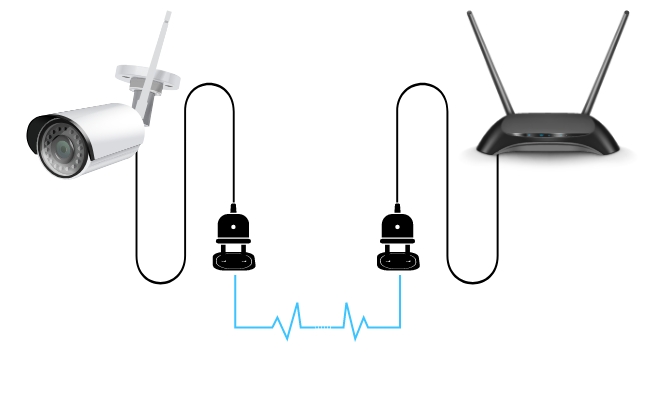
Powerline technology is a great way to use your existing electrical wiring to transmit network signals. It creates a powerline network and eliminates the need for separate ethernet cables from one location to another.
In this article, we will discuss how a powerline camera works and how to install it. We will also share the advantages, applications, and challenges of a powerline camera system to help you make the right decision.
Part 1. Basics of Powerline Camera System
What is a Powerline Security Camera?
A powerline security camera is a wired camera connected to a powerline adapter through an ethernet cable. It transmits data over the ethernet cable to the powerline adapter, and then the adapter transmits the data further through electrical wiring.
If the camera has a PoE feature, it can be powered and networked through the same ethernet cable, but if not, you need to power the camera through an adapter.
What is a Powerline Security Camera System?
A powerline security system consists of at least two adapters, an IP security camera, and an NVR.
The first powerline adapter is inserted into a wall socket near NVR. Once you insert it into a wall socket, connect the NVR to the adapter through an ethernet cable.
The second powerline adapter is inserted into a wall socket where you want to place the security camera. An ethernet cable is required to connect the adapter to the camera.
The camera records video and processes it. Then, it transmits data to the adapter through the ethernet cable. The adapter uses existing electrical wires to transmit data at a different frequency. This transmitted data reaches another powerline adapter, which is connected to NVR. That is how your video recordings are stored.
Part 2. What's the Advantage of Powerline Cameras over Other Cameras?
Seamless integration
A powerline network can be integrated with cameras, computers, recorders, and other devices that require a network cable. It makes it easier to provide a faster and low-latency network to the devices and ensure seamless integration. Besides camera security, it can be used for other purposes, making it a versatile option.
Reduced wiring complexity
In a powerline camera system, you can use the existing electrical wiring of your house for networking. Therefore, you don't need complex ethernet wiring from one room to another and all over the area.
Your electrical writing is enough to cover your complete house or office, so there is no extra complexity. All you need to do is connect the device to the powerline adapter through a short ethernet cable. Thus, the overall wiring complexity is much reduced, and in case of any issue, you can resolve it easily.
Cost-Effective solutions
Running an ethernet cable all over the area or placing multiple Wi-Fi routers is quite expensive, especially if the area is large. But in a powerline camera network, there is no need for these as you can use existing electrical wiring to transmit data. Therefore, the overall cost of installing a camera or complete camera system is reduced.
Part 3. How Do You Install and Set up Powerline Security Cameras?
If you have a large house, it is better to install powerline security cameras. Ethernet would be too costly and messy, while Wi-Fi won't be able to cover the whole area.
Here's how you can install and set up powerline security cameras.
How to install?
First, you need to install cameras. For this, drill a couple of holes in the wall and mount the security camera. Now, do the same for all cameras you want to install.
After that, you need to run an ethernet cable from a camera to the nearby AC outlet. Prepare an ethernet cable of the perfect size and insert it into the camera. You have to do the same for all cameras installed.
How to Set?
After installing cameras, mount the NVR at a suitable place.
Now, it is time to insert Powerline adapters into a wall socket. You need a powerline adapter for areas where you have installed cameras. Insert them into the nearby wall outlet and connect the ethernet coming from the camera to the adapter.
Connect a powerline adapter to NVR on any nearby outlet and connect both using an ethernet cable.
Your powerline camera has been set up. Turn on the cameras, powerline adapters, and the NVR. Check whether they are working perfectly.
Part 4. Applications of Powerline Cameras
Home security
For large houses, powerline security cameras are the best. These do not require extra ethernet cables for networking. You just need to insert powerline adapters into wall sockets to use existing electrical wires for networking. Therefore, no matter how large your house is, you can secure your space through a security camera without laying complex ethernet cables or relying on unreliable short-range Wi-Fi.
Industrial monitoring
Industrial monitoring covers a vast area, and laying ethernet cables would be too costly. Powerline cameras can be installed anywhere in the industry where you have electrical wires. You will need only short pieces of ethernet to connect the cameras with the adapter. Most importantly, the same powerline network can be used in expansion and scaling. It is a reliable as well as cost-effective solution for industrial monitoring.
Smart cities
Smart cities require internet connection and network cables in multiple distant areas to transmit the data of sensors. Integrating these cameras into urban planning helps in enhancing public safety, traffic management, and overall city governance. The powerline connectivity allows for the seamless deployment of cameras across the city grid, creating an interconnected surveillance network.
Part 5. Challenge of Powerline Cameras
Other electrical interference
A powerline network can be affected by electrical interference. Although the data is transferred at a different frequency, the noise in the lines due to AC, microwave, and different appliances the data from the camera can be affected. Almost all electronic devices produce noise that falls in the same range of data transfer from a powerline adapter, so it is a must that these devices should be far away. Otherwise, the performance of the camera and other devices connected to the powerline is degraded.
Bandwidth limitations
Powerline networks have bandwidth limitations. It is almost impossible to reach the theoretical or rated speed. You can expect about half of the theoretical speed. The reasons behind it are the noise in the electrical circuits, the age of the wires, the distance between adapters, etc. Its speed is much less than a direct ethernet connection.
Compatibility issues
You will experience multiple compatibility issues with the powerline network. The standards of the adapters may vary, such as AV 500, AV2 600, AV2 2000, and G.hn. Some cameras do not work well on a powerline network, and there can be compatibility issues with the NVR. Moreover, some electrical appliances and devices, such as surge protectors, can also cause issues.
FAQs
1. Is powerline better than Ethernet?
A direct ethernet connection is more reliable and faster than a powerline connection. However, it involves complex cabling all over the area. On the other hand, Powerline is a cost-effective and easy option.
2. Is powerline Internet safe?
It is possible for your neighbors to access your powerline internet and use it for free, especially if you are living in an apartment. But you can set a difficult password and make it secure through encryption.
3. Is a powerline better than an extender?
Powerline is much better than Wi-Fi extenders in terms of speed, latency, and performance. So, if you want to cover an area that is outside the Wi-Fi range, it is better to use a powerline.
Conclusion
Powerline cameras can help you secure a wide area without using a complex network of ethernet cables. Its adapters use the existing electrical wiring to transmit data, so it can be a cost-effective and easy option for large areas, such as large houses and industries.
However, it also has some drawbacks, such as electrical interference and limited bandwidth. If you choose reliable network adapters and compatible cameras, you will have a smooth and hassle-free experience.
Search
Be in the Know
Security insights & offers right into your inbox
