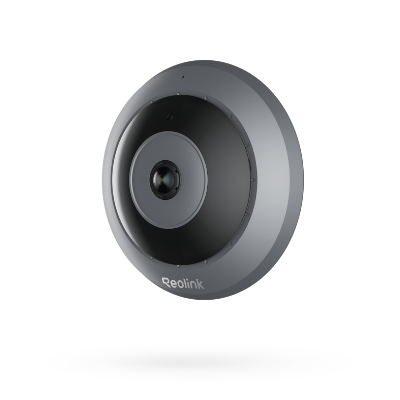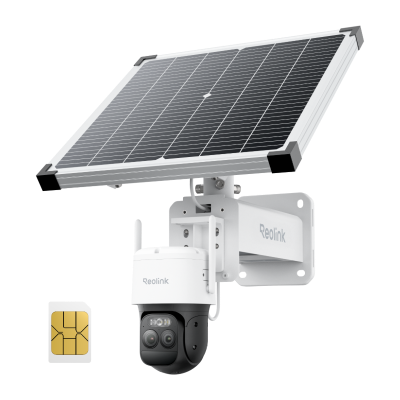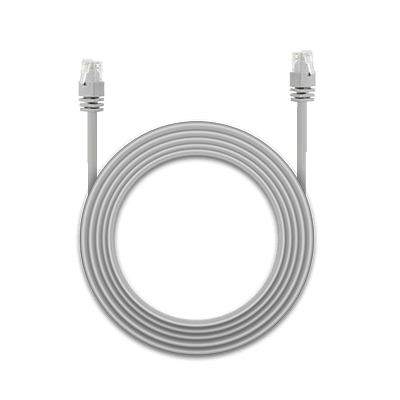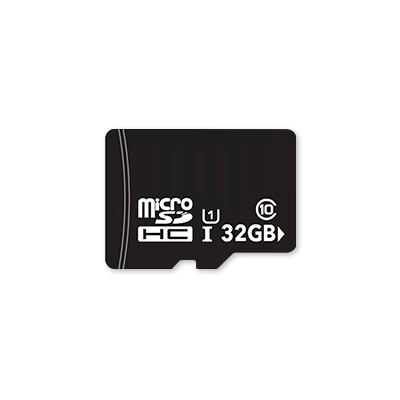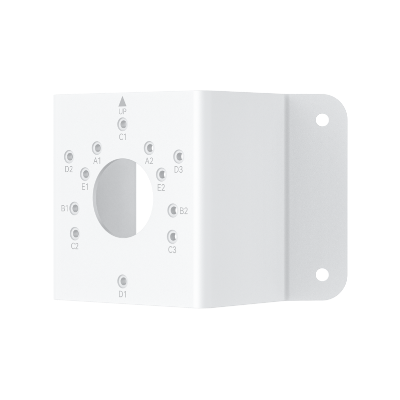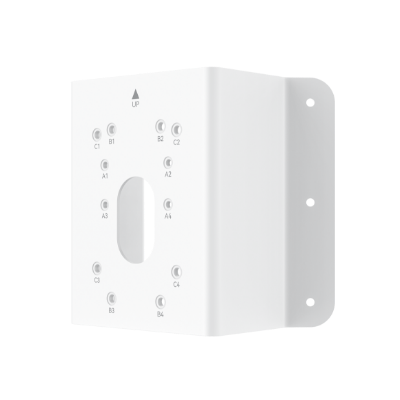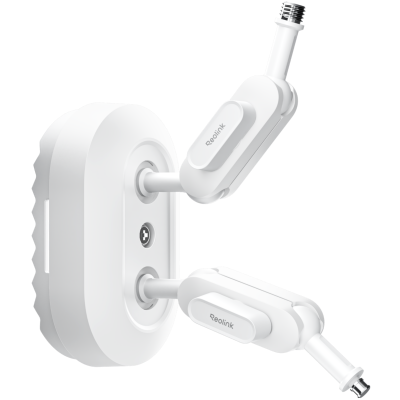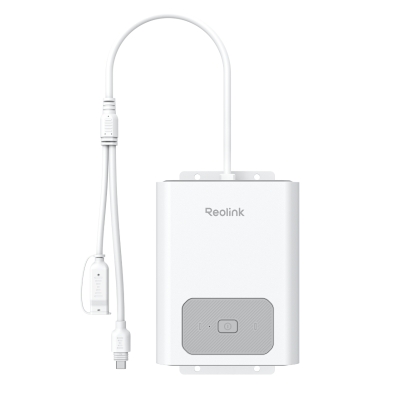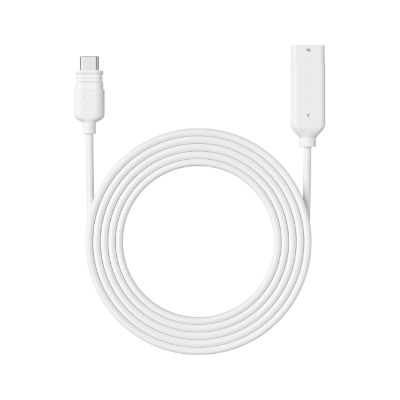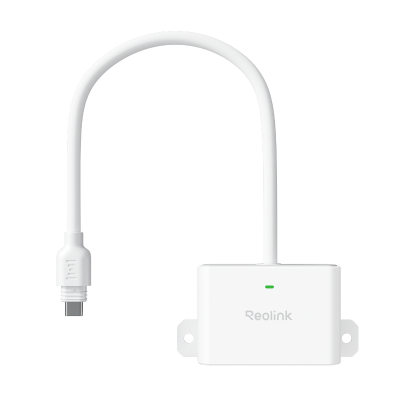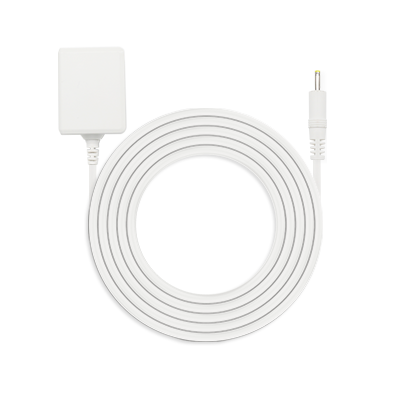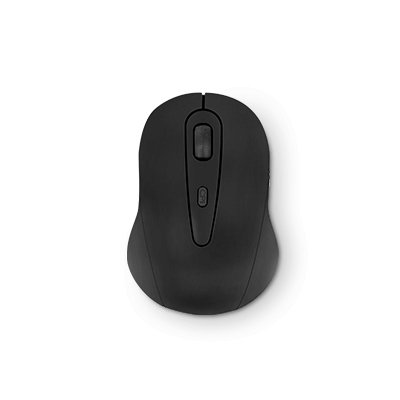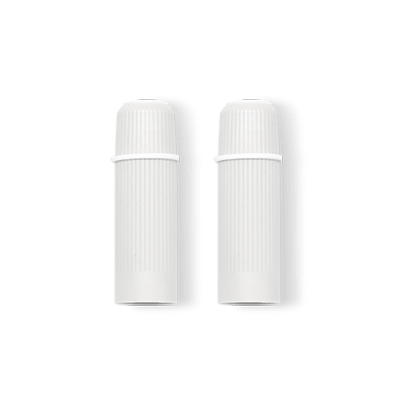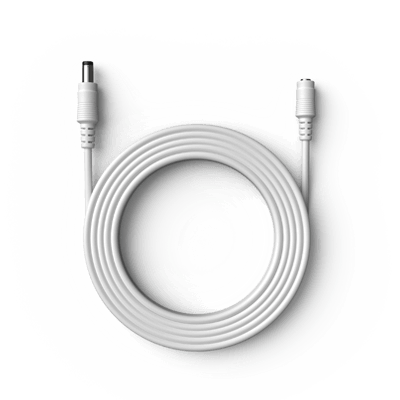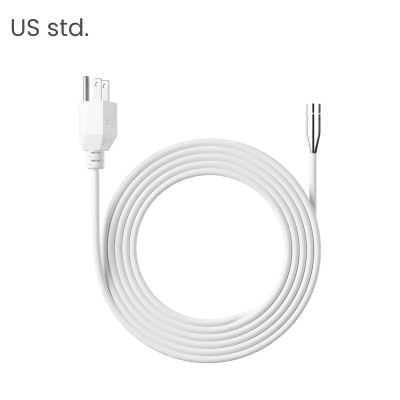ONVIF Meaning: What You Need to Know

What is the ONVIF meaning? The ONVIF means Open Network Video Interface Forum, which aims to provide international standards for IP physical security equipment interfaces. It is important to understand what Onvif is and how it works because it will help you choose the right consistent systems that can comfortably be expanded. In this article, we will provide all the relevant information you need to help you understand ONVIF's meaning in camera.
Introduction to ONVIF Meaning
ONVIF protocol meaning stands for Open Network Video Interface Forum. It is a global and open industry forum that aims to facilitate the development and use of a global open standard for the interface of physical IP-based security products.
The ONVIF standard provides interoperability between network video products regardless of manufacturer. ONVIF-compliant products can connect to other conformant products and exchange information, deliver data, and operate seamlessly regardless of brand.
In simple terms, ONVIF aims to standardize how security devices communicate and share information to increase compatibility and interoperability between different brands and models. This enables easy integration of security systems made up of cameras and devices from multiple manufacturers.
How does ONVIF Work?
ONVIF establishes standardized interfaces through which conformant security devices can communicate and share data. This is made possible by ONVIF profiles that define the specific capabilities and requirements for different device types.
What is ONVIF Meaning on Camera?
An ONVIF camera refers to an IP surveillance camera conforming to the ONVIF specifications. ONVIF cameras support standardized communication, enabling seamless connection with other ONVIF-compliant devices and video management systems.
The ONVIF standard defines various device features, configurations, interfaces, and protocols that cameras must implement to conform. This ensures that the ONVIF meaning in the camera has common functionalities and can "speak the same language" for easy interoperability.
Key aspects covered under ONVIF camera specifications include media streaming, camera control, video analytics, events, PTZ control, and more. Conformant cameras also support remote discovery, making detecting and connecting them to video management systems easy.
The main ONVIF profiles include:
- Profile S: For basic IP surveillance cameras. It covers video and audio streaming, PTZ controls, relay outputs, and device management.
- Profile G: For advanced IP cameras with video analytics features like motion and tampering detection.
- Profile C: For ONVIF conformant video recording and storage devices.
- Profile Q: This is for quick and easy discovery of ONVIF devices.
- Profile A: For ONVIF conformant access control devices like door controllers.
- Profile T: For conformant Thermal cameras.
These ONVIF switches allow devices like cameras, NVRs, video analytics tools, access controllers, etc., from different manufacturers to seamlessly connect and work together by adhering to the same communication protocols and data formats.
Why Is ONVIF Protocol Important for Security Cameras?
ONVIF plays an important role in unifying IP-based security products for better interoperability. Here's why:
Compatibility
The ONVIF protocol enables compatibility and interoperability between IP cameras, video management software, access control systems, and other security devices from different manufacturers. This allows you to create a unified security system by mixing and matching components like cameras, NVRs, VMS platforms, access controllers, etc., from various brands. As long as the devices are ONVIF compliant, they can seamlessly communicate and share data within the system regardless of brand or vendor. This interoperability provides more flexibility in selecting devices as you are not restricted to a single proprietary system.
Future Expansion
One of the major benefits of ONVIF-compliant devices is the ability to expand your system easily in the future. Adding additional ONVIF-compliant cameras, access control components, or analytics to an existing ONVIF framework can be done seamlessly without replacing entire legacy systems. The open ONVIF standard ensures any new ONVIF-certified devices will integrate into the system without issues. This future-proofs your security infrastructure and makes upgrading and expanding your system fast, cost-effective, and simple.
User-Friendly
The plug-and-play nature of ONVIF-compliant devices eliminates the need for proprietary hardware or software to integrate components. ONVIF simplifies the installation, configuration, and management of a multi-vendor security system. Less specialized knowledge is required for setup and maintenance, making it more user-friendly for installers and end-users. The automatic device discovery and self-configuration capabilities also save time and effort compared to proprietary systems.
Enhanced Security
The ONVIF standard establishes stringent baseline cybersecurity requirements that compliant devices must meet. This results in more secure IP cameras and hardware with built-in protections against cyber threats. It mandates secure password policies, encrypted communication, strong authentication, etc. ONVIF also enables advanced security capabilities like improved encryption algorithms and standards. The increased interoperability does not come at the cost of security - ONVIF enhances it.
How to Check ONVIF Compatibility on CCTV Cameras
Here are some ways to check if a CCTV camera is ONVIF-compliant:
- Check product specification sheets - Most camera manufacturers will specify if a camera model is ONVIF compliant.
- Look for the ONVIF logo - The ONVIF logo is usually printed on the camera body or packaging if it is conformant.
- Check camera web interface - Login to the camera's web UI and look under configuration to see if ONVIF settings are available.
- Test with ONVIF Device Manager - ONVIF's official tool to test and validate conformance.
- Try adding a camera to ONVIF NVR - See if an ONVIF NVR can automatically detect and connect to the camera.
- Contact manufacturer - Contact the camera manufacturer directly to confirm the availability of ONVIF support.
Recommendation for the Best ONVIF IP Camera
If you're looking for an ONVIF-compliant IP camera with excellent image quality and smart detection features, we recommend the new Reolink Altas PT Ultra. This 8MP UHD camera captures highly detailed video for sharp live viewing and recordings. Its true-color night vision provides clear, colored footage even in low light and darkness. With its wide 360° viewing angle, the Altas PT Ultra can cover large indoor and outdoor areas. You can connect the camera to the Reolink Home Hub and enjoy the seamless integration of ONVIF protocol.
Industry-leading 4K Continuous Recording Battery Camera
4K UHD Continuous Recording; ColorX Night Vision; Pan & Tilt; Automatic Tracking; All Recordings Stored Locally.
FAQs
Which is better ONVIF or RTSP?
ONVIF is a protocol standard, while RTSP (Real Time Streaming Protocol) is a specific way to transport videos over IP networks. ONVIF relies on RTSP to stream video from cameras to other devices. So they work together - RTSP enables video streaming while ONVIF ensures broader device interoperability.
How do I know if my camera is ONVIF compatible?
Ways to check ONVIF support on a camera:
- Look for the ONVIF logo on the camera
- Check the camera specs and documentation
- Login to the camera interface and look for ONVIF options
- est the camera using the ONVIF Device Manager tool
- Add camera to ONVIF-compliant NVR or VMS
If still in doubt, contact the camera manufacturer directly to confirm.
What devices are compatible with ONVIF?
Many security cameras, NVRs, VMS (video management software), and access control devices support ONVIF.
Conclusion
The ONVIF meaning is seen today in the ability to peacefully connect different devices such as security cameras, NVRs, VMS systems etc. equipped with IP through means of ONVIF standards. Furthermore, ONVIF compliant cameras can be expected to interoperate with any ONVIF compliant compatible products.
Flexibility, scalability, increased security, and ease of use are among some of the key benefits. This article described in detail ONVIF standards and profiles, how they work, how compliance with them is being tested, and what recommendations have been given. With that information, sound decisions can be made when picking security cameras or designing sophisticated surveillance systems utilizing multiple suppliers.
Search
Subscribe for the Latest Updates
Security insights & offers right into your inbox