iPhone/iPad Security Camera: The Smart Home Surveillance Solution

Searching for a ready-to-go iPhone security camera with the mobile app to view the security live and footage anywhere easily? Or you just want to do some DIY job to turn your old iPhone or iPad into a security camera and make it serve you better? Either way, you can find the best iPhone/iPad security camera solution here, within minutes!
What is iPhone/iPad Security Camera?
Security cameras for iPhone are connected to home networks so that you can view what is going on there, even when you are hundreds of miles away.
A security camera for iPhone/iPad not only allows live view inside and outside the local home network, but also sends you push notifications and email alerts with pictures and videos to make sure you will not miss a thing.
Better than that, some iPhone security cameras from top security camera brands, take a step further to use the P2P technology, so you can link the security camera to iPhone and iPad in a breeze without any complex configuration. Anyone can handle it within minutes.
Step-by-step guide to set up iPhone security camera:
Step 1. Install security cameras iPhone app, like the free Reolink app.
Step 2. Launch the app and add iPhone security cameras to the app by entering the UID (Unique ID) and password.
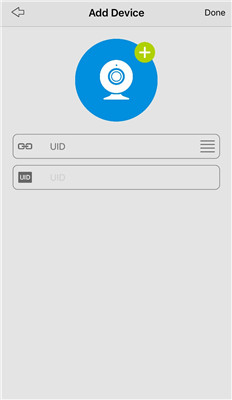
Step 3. Click on the feed to view the live of security camera on iPhone.
iPhone/iPad Security Camera Recommendation
Reolink Argus 4 Pro
The Reolink Argus 4 Pro is an excellent choice for those seeking a high-quality, wireless security camera. It offers 4K Ultra HD resolution for clear images, smart person and vehicle detection to minimize false alerts, and two-way audio for communication. The camera is weatherproof, suitable for both indoor and outdoor use, and provides clear night vision.
4k 180° Wire-free Color Night Vision Camera
4K UHD 180° Blindspot-free View; Color Vision Day and Night; 30% More Battery Life; Dual-band Wi-Fi 6; Smart detection.
Reolink Argus PT Ultra
The Argus PT Ultra is a top choice for advanced security needs. It features 4K 8MP Ultra HD resolution for clear images, pan and tilt functionality for broader coverage, and smart person/vehicle detection to reduce false alerts. With dual-band WiFi (5GHz/2.4GHz) and battery/solar power options, it offers flexible installation and reliable performance.
4k 100% Wire-Free PT Camera
4K 8MP Ultra HD; 5GHz/2.4GHz WiFi; Rechargeable Battery & Solar Powered; 355° Pan & 140° Tilt; IP65 Certified Weatherproof; Clear Night Vision; 2-Way Audio; 122° Wide Viewing Angle.
iPhone Security Camera Not Working? How to Do?
Some common problems you’ll find with your wireless iPhone security cameras can be categorized as:
- iPhone runs out of battery. When your iOS device runs out of battery, the whole iPhone security camera fails to work.
- No Internet. Compared to those security cameras with iPhone app, your DIY iPhone security camera will more likely to run into network failures. And it may also slow down your home network. If the WiFi cuts out, you need to use the LTE data.
- Bad night vision. Most branded night vision cameras feature advanced IR technology, which ensures a long night vision distance, while an iPhone surveillance camera counts on its flashlight to see at night.
- iPhone is stolen or missing. If you lost your DIY iPhone home security camera, there is risk that your camera will be accessed by burglars.
Note: The iPhone security camera setup guide also applies to the iPad security cameras which use an iPad as the monitoring device.
Bonus: Use iPad/iPhone as Security Camera
Having an old iPhone or iPad laying in your drawer and catching dust is shameful. So, why not use them as security cameras?
Before we get down to the details of the setup, it’s worth noticing that the security cameras using iPhone can’t handle 24*7 recording for the overheat and battery life issues.
And those iPhone CCTV camera apps usually come with limitations in features and are dependent on WiFi to work, which may stress your home network.
Top 4 iPhone Security Camera App
Here is a list of the popular apps to turn your iPhone into security camera:
Bonus: Previously, we have done a roundup of recommended free home security apps for Android and iOS users. Turn to the passage if you want know more about iPhone security camera apps.
How to Use iPad/iPhone as Security IP Camera?
-
Get the iPhone CCTV camera app from the App Store and install it on both your iOS devices.
-
Sign in to the app on both devices using the same account. Use your older iPad as the camera and your newer one as the viewer/recorder.
-
Place the iPad camera in a suitable location, ideally near a power source for continuous monitoring.
-
Adjust settings like motion detection, alerts, and recording modes. Turn on the flashlight for night vision if needed.
Now, you can monitor your home live from your new iPhone, even when you're away.
FAQs
1. Can someone watch me through my iPad or iPhone camera?
Yes, attackers can remotely access your phone's camera if they manage to install spyware on your device.
2. Can I see through my iPad camera from my iPhone?
Yes, you can view the feed from your iPad camera on your iPhone by using a security camera app that supports remote viewing.
Conclusion
Whether you're looking for a ready-to-go iPhone security camera or wanting to repurpose an old iPhone or iPad into a security camera, you now have the knowledge to do so. With the step-by-step guide for setting up an iPhone security camera and the list of popular security camera apps, you are now equipped to enhance your home security with ease.
Search
Subscribe for the Latest Updates
Security insights & offers right into your inbox


