Image Stitching Algorithms: Secrets Unveiled
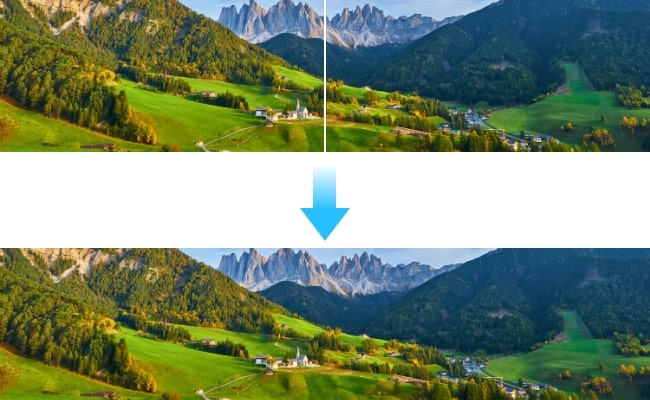
Image stitching is the process of combining multiple photographic images with overlapping fields of view to produce a larger segmented panorama or high-resolution composite image. This complex procedure relies on advanced algorithms to accurately transform, register, and blend source images together.
In this comprehensive guide, we will unravel the secrets behind the inner workings of image stitching algorithms.
- Part 1. Introduce Reolink Dual-Image Stitching Algorithms
- Part 2. What Does Image Stitching Mean?
- Part 3. How does Image Stitching Algorithm Work on Reolink Cameras?
- Part 4. Benefits of Image Stitching Algorithms
- Part 5. Applications of Image Stitching Algorithms
- Part 6. Image Stitching Techniques and Tools
- FAQs
- Conclusion
Part 1. Introduce Reolink Dual-Image Stitching Algorithms
Reolink builds innovative security cameras by incorporating advanced image stitching algorithms to synthesize expanded 180-degree panoramic video feeds in real-time. Specifically, our new flagship dual-lens camera product, the Reolink Argus 4 Pro, demonstrates the enhanced surveillance capabilities unlocked by intelligent real-time video stitching.
4k 180° Wire-free Color Night Vision Camera
4K UHD 180° Blindspot-free View; Color Vision Day and Night; 30% More Battery Life; Dual-band Wi-Fi 6; Smart detection.
For consumers needing full-color night vision without visible spotlights, the Reolink Argus 4 Pro is an excellent choice. Alternatively, those seeking a cost-effective solution that performs well may consider the standard Argus 4 version.
4k 180° Blindspot-free Wi-Fi 6 Camera
4K UHD 180° Blindspot-free View; Dual-band Wi-Fi 6; Smart detection; Easy Installation Anywhere
If you're new to wide-angle security cameras or similar visual devices, you might still be curious about what image stitching refers to. Keep reading, and you'll find the answer!
Part 2. What Does Image Stitching Mean?
Image stitching refers to the digital process of integrating multiple photographic images into a larger cohesive composite while smoothing over any seams or transitions between the individual images. This allows the creation of final output images that have larger fields of view with fewer visual perspective distortions, such as barrel distortion, compared to individual images.
The most common application of image stitching is in panoramic photography, where multiple wide-angle image frames captured by rotating a camera horizontally are combined into a sweeping landscape or cityscape photo covering an entire 360-degree perspective in one seamless high-resolution image.
However, panorama image stitching technology today goes far beyond casual panoramic photos to find critical applications in specialized fields like medical imaging, surveillance systems, satellite mapping, virtual reality, and more.
Part 3. How does Image Stitching Algorithm Work on Reolink Cameras?
Reolink's dual-lens security camera, such as the new Argus 4 Pro and the Duo 3 PoE feature two independent imaging sensors that concurrently capture synchronized ultra-wide angle video feeds. Covering larger visual areas reduces blindspots across both indoor and outdoor spaces.
Next, Reolink's image stitching algorithms get to work. Robust feature correspondence modeling precisely registers and maps the two video streams to geometrically align their fields of view into a unified canvas.
Furthermore, adaptive multi-band blending techniques minimize ghosting artifacts and color inconsistencies to seamlessly stitch a naturalistic 180-degree panorama. Consequently, users enjoy a single continuous panning view during streaming and playback rather than having to merge perspectives mentally.
Thus by pioneering field-optimized real-time visual stitching, Reolink aims to enhance situational awareness for modern surveillance needs without requiring wider multi-camera rigs. Reolink Duo 3 PoE and Duo 3 WiFi are two excellent choices.
Groundbreaking 16MP Dual-Lens WiFi Camera
16MP UHD, Dual-Lens, Motion Track, 180° Wide Viewing Angle, Plug-In WiFi, Color Night Vision.
Part 4. Benefits of Image Stitching Algorithms
Let us analyze some major advantages provided by image stitching:
Wider Field of View
A single-panorama image stitching seamlessly covers larger horizontal/vertical areas without needing to move cameras, adjust lenses, or compromise resolution quality. This expanded field of view with fewer perspective distortions is invaluable for applications like security surveillance across both indoor and outdoor spaces using fewer cameras.
Higher Resolution
Certain specialized equipment can capture and stitch photographs to produce gigapixel panorama photos that can present stunning levels of zoomable detail. Even casual smartphone panoramas encode slightly greater megapixel values by combining multiple image sensors.
Balanced Exposure
Algorithms that perform calibration and compensation across individual images before the final stitch can balance out hotspots, vignetting, and intermittent over/underexposure issues to yield more uniformly lit composite frames. This also avoids visible seams from exposure mismatches, which is especially valuable for panoramas.
Ease of Capture
Modern smartphones and consumer cameras hide all the algorithmic complexity behind the intuitive press and sweep gestures to deliver effortless end-user panorama shooting modes. This has taken a previously complex process requiring expensive gear and specialized expertise to casually capture aesthetically pleasing wide-angle photos using ubiquitous handheld devices.
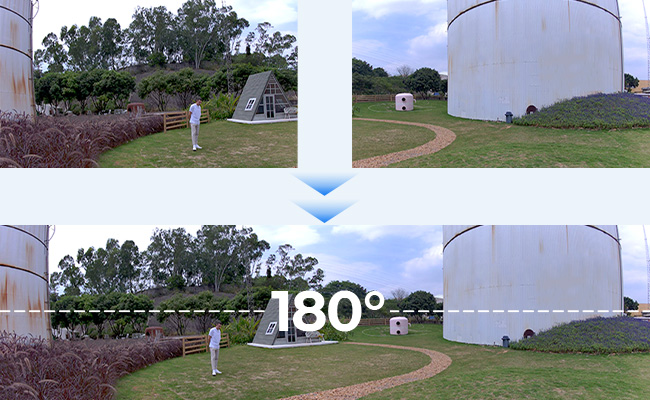
Part 5. Applications of Image Stitching Algorithms
Image stitching technology finds diverse professional and consumer applications across photography, surveillance, medical research, geospatial imaging, virtual reality experiences, and more. Let's explore some notable use cases:
- Security and Surveillance: Dual-lens cameras can synthesize 180-degree panoramic video feeds in real time for wider indoor/outdoor monitoring coverage with fewer blind spots. Moreover, onboard edge stitching avoids transmitting or storing separate video streams, thereby reducing storage and bandwidth overheads.
- Medical Imaging: Additionally, specialist microscopic scanning hardware can capture and stitch ultra-gigapixel histopathology imagery to potentially advance telepathology research. Furthermore, volumetric composites generated from MRI and CT scan slices provide medical professionals with a non-invasive, wide view of composite tissues for analysis.
- Satellite Imaging: Likewise, high-resolution sub-meter satellite sensor arrays generate geo-accurate urban-scale image mosaics and elevation models for online map services. Additionally, photogrammetry algorithms allow aerial photography to be stitched into regional and country-wide topographic maps.
- Virtual Reality: Also, cinematic 360° VR environments can be modeled from meticulously stitched spherical panoramas filmed using rigs of outward-facing cameras. Moreover, light-field stitching from dense multi-cam rigs recreates life-like volumetric VR worlds for immersive experiences.
- Photography: Furthermore, casual wide-angle panoramas are stitched in real-time from smartphone multi-camera arrays for creative photographic compositions and location sharing. Additionally, giga/terapixel camera arrays produce enormous composite photos offering fascinating levels of zoomable detail for viewers.
Part 6. Image Stitching Techniques and Tools
There is a vibrant ecosystem of image stitching techniques and software tools available today, each with its unique capabilities and use cases. We will cover the most popular stitch images options:
Image Stitching Techniques
- Feature-Based Methods: The most widely used approach for image registration relies on automatically detecting, matching, and tracking distinct features like corners, edges, landmarks, and textures across all source images that need to be stitched.
- Direct Methods: Instead of features, direct methods try to model intensity gradients and pixel values directly to estimate alignment parameters between images of stitch. However, rapidly changing gradients can destabilize such analytical stitch image approaches.
- Multi-Band Blending: After images are registered, simply averaging or overlaying pixel values in overlapping areas often creates visible artifact seams in the final composite. Multi-band blending is a specialist technique that processes different frequency
- Exposure Compensation: Variation between color balances, vignettes, and lighting across the different images being stitched often leads to uneven exposures in the blended composite.
Image Stitching Tools
- Hugin: Hugin is the most popular free open-source panorama tool that runs on Windows, Mac, and Linux. An active image stitch online developer community makes Hugin a versatile platform with rich plugin extensions.
- Autopano: Autopano Pro and Autopano Giga are commercial stitching tools renowned for intuitive UIs and high-quality output. Autopano uses advanced computer vision techniques to automatically analyze images and select optimal stitching surfaces without manual control point placements like Hugin.
- Microsoft ICE: Microsoft Image Composite Editor offers a simplified stitching workflow compared to Hugin and Autopano but generates decent-quality panoramas. Handy post-processing tools like crop, straighten, color tuning, and a variety of projections make ICE popular for basic stitching tasks.
- PTGui: Graphical UI-based panorama maker specifically optimized for stitching frames captured by rotational panorama heads. Specialist features like integrated lens database, adaptive vignetting correction, and robust lens geometry optimization model barrel/pincushion distortion effects for flawless alignments. It is a great place to learn how to stitch images together.
- Other Tools: Besides these full-fledged stitchers, tools like Enfuse focus specifically on seamless exposure blending. Freeware options like Panorama Studio have basic stitching with a focus on directives rather than control points for alignments. Even mainstream image editors like Photoscape and GIMP can be used for manual image compositing without registration automation. Stitch images online services like Photoshop Express are also gaining popularity.
FAQs
How can I stitch images together?
For basic casual usage, take advantage of the guided panorama modes in modern smartphones that automatically capture, register, and stitch frames together with intuitive sweep gestures. For more advanced applications, desktop tools like Hugin, PTGui, ICE, and Photoscape provide greater control over parameters like precise geometric alignments and blended compositing during the stitching pipeline.
Why is image stitching important?
Image stitching unlocks new photographic capabilities at both consumer and professional levels, like capturing expanded high-resolution views well beyond lens limitations, combining forensic details from multi-camera arrays, synthesizing 360-degree VR environments, etc. It eliminates perspective distortion constraints in individual images. Critical across fields like medical imaging, geospatial mapping, surveillance systems, etc.
What software is used for image stitching?
Hugin and Autopano Pro are among the most recommended advanced stitching tools catering to professional photographers with control over parameters for precision alignment and blending. Microsoft ICE, Photoscape, and PTGui offer simpler workflows. Photoshop Express for online cloud stitching is gaining popularity. Open-source options like OpenCV are also widely used in research domains. Most also handle exposure compensation, lens distortion corrections, etc.
Conclusion
In this detailed guide, we explored the fascinating image processing principles powering image stitching algorithms that unlock panoramic and high-resolution imaging capabilities, pushing boundaries across both consumer and professional photography. Recent innovations have brought intuitive automation into our hands through smartphone cameras, though active research continues expanding capabilities.
So have you heard about the image stitching algorithms before? Do you think it is useful? Share your opinions with us and let's talk in the comment section below!
Search
Subscribe for the Latest Updates
Security insights & offers right into your inbox



