WiFi 5 vs WiFi 6: Should You Upgrade?
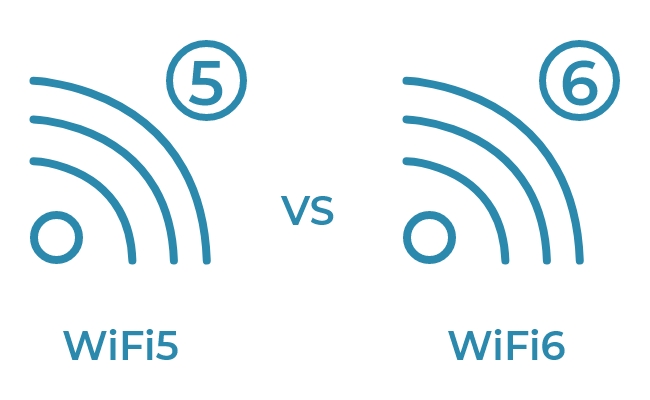
Among the latest developments in the realm of wireless connectivity, WiFi 6 has been making headlines for its promise of faster speeds, better capacity, and improved overall performance. However, with WiFi 5 still prevalent in many households and establishments, it begs the question: Should you upgrade to WiFi 6?
In this article, we will explore the differences between WiFi5 vs WiFi6, examine the benefits of WiFi 6, and help you decide whether the time is right for an upgrade.
- WiFi 5 vs. WiFi 6: Basics of Them
- WiFi 5 vs WiFi 6: Key Differences Between Them
- WiFi 5 vs. WiFi 6: Detailed Distinctions
- Advanced Features of WiFi 6
- WiFi 5 vs. WiFi 6 Router: Which Should You Choose?
- WiFi 5 vs. WiFi 6 Mesh: Which is Best for You?
- WiFi 5 vs. WiFi 6 vs. WiFi 6e vs. WiFi 7: What's the Difference?
- FAQs
- Conclusion
WiFi 5 vs. WiFi 6: Basics of Them
To understand the key differences between WiFi 5 and WiFi 6, let's delve into the basics of each wireless networking standard.
What is WiFi 5?
WiFi 5 or IEEE 802.11ac is an improved wireless networking standard over WiFi 4. WiFi 5 was released in 2014. It operates on 5 GHz bands, offering higher data transfer rates and improved capacity. Using technologies like MIMO and Channel Bonding, WiFi 5 provides up to 3.5 Gbps in ideal conditions, making it popular for home and office networks.
What is WiFi 6?
WiFi 6, also known as 802.11ax, offers faster speeds, better performance in crowded areas, and improved power efficiency compared to WiFi 5 (802.11ac). Released in 2019, WiFi 6 operates in 2.4 GHz and 5 GHz bands. It brings improvements like OFDMA for efficient data transfer in crowded areas and MU-MIMO in both directions for better multi-device support. With speeds up to 9.6 Gbps, WiFi 6 handles the growing number of connected devices and applications in our modern world.
Note: Reolink introduces the latest security cameras with exclusive dual-band WiFi 6 technology. These cameras offer unrivaled connectivity with lightning fast speeds, increased reliability and seamless streaming on both the 2.4GHz and 5GHz frequencies. You can catch a glimpse of these cameras at Reolink IFA 2024.
WiFi 5 vs WiFi 6: Key Differences Between Them
WiFi 6 brings several improvements over its predecessor, WiFi 5. The main difference between WiFi 5 and WiFi 6 lies in their respective maximum theoretical speeds, with WiFi 6 supporting significantly faster data up to 9.6 Gbps while WiFi 5 having a speed of 3.5 Gbps. The other major difference is the coverage range, WiFi 6 Range covers a greater distance than WiFi 5. Let;s see the details.
-
Range: Both WiFi 5 and WiFi 6 can cover a certain distance from the router before the signal weakens. However, WiFi 6 can offer a slightly better range due to its improved handling of interference and congestion. The max capacity of WiFi 5 is 20-25 meters, while WiFi 6 is 45 meters.
-
Speed: WiFi 5 offers a maximum theoretical speed of up to 3.5 Gbps in ideal conditions. In real-world scenarios, the actual speeds may be lower, but WiFi 5 still provides decent performance for most home and office use cases. While WiFi 6 takes wireless speeds to a new level. It offers a maximum theoretical speed of up to 9.6 Gbps, more than twice as fast as WiFi 5.
Here is a comparison table:
WiFi 5 vs. WiFi 6: Detailed Distinctions
Besides cover range and speed, there are other differences between WiFi 5 and WiFi 6. Let's explore the details.
Frequency band
WiFi 5 primarily relies on the 5GHz band for signal transmission, which offers the advantage of reduced interference. However, this has a drawback, as the signal is limited when faced with physical obstacles.
In contrast, WiFi 6 transmits data by both the 2.4GHz and 5GHz bands. Devices can intelligently scan and switch between these frequencies. Client devices located farther from the router can connect to the 2.4GHz band, while devices in closer proximity to the router can take advantage of the higher data speeds available on the 5GHz band.
Latency
WiFi 6 offers lower latency compared to WiFi 5. With improved protocols and technologies, WiFi 6 reduces the time data packets travel between devices and the router. This lower latency is particularly beneficial for real-time applications like online gaming and video conferencing, providing a more responsive and smoother user experience.
Security
WiFi 6 offers enhanced security features compared to WiFi 5. While WiFi 5 already supports WPA2 (WiFi Protected Access 2) security, WiFi 6 introduces WPA3, strengthening network encryption and protecting against potential security vulnerabilities.
Beamforming
WiFi 5 and WiFi 6 support beamforming, a technology that enables the router to concentrate and direct the WiFi signal toward connected devices, enhancing signal strength and overall performance.
However, there is a difference in the number of antennas utilized: WiFi 5 standard employs four antennas, while WiFi 6 takes advantage of eight antennas. The increased number of antennas in WiFi 6 allows for more precise and efficient utilization of beamforming, leading to improved data rates and signal range.
Multi-User, Multiple Input, Multiple Outputs (MU-MIMO)
MU-MIMO is a wireless technology that enables multiple users to communicate with a router simultaneously. The difference in MU-MIMO capacity between WiFi 5 and WiFi 6 is substantial.
In WiFi 5, MU-MIMO is limited to a downlink, unidirectional 4x4 configuration. This allows up to four users to access the router simultaneously, maintaining a stable WiFi connection. However, once this limit is exceeded, the network can become crowded, leading to issues like increased latency and packet loss.
In the contrast, WiFi 6 utilizes an 8x8 MU-MIMO technology, capable of handling up to eight devices connected and actively using the wireless LAN without interference. WiFi 6's MU-MIMO upgrade is bidirectional, allowing peripheral devices to connect to the router on multiple bands. This bidirectional capability improves upload speeds and other performance benefits when transmitting data to the internet and engaging in various activities.
Advanced Features of WiFi 6
With the introduction of WiFi 6, some advanced features that were not available in WiFi5 have been incorporated to take wireless networking to new heights. Let's take a closer look at these enhancements.
BSS coloring
BSS Coloring is like giving different colors to messages sent by other WiFi devices. This helps our devices understand which message comes from which WiFi router, even if they use the same channel. It's like having special colors for each friend's messages to tell who sent them quickly. This makes WiFi work better in busy areas with many devices, so we can use the internet faster and more smoothly.
Target Wake Time (TWT)
Target Wake Time (TWT) is a power-saving feature introduced in WiFi 6 that significantly improves the battery life of connected devices, such as smartphones, IoT devices, and laptops. With TWT, the AP schedules specific times for client devices to wake up and transmit or receive data. Instead of keeping their radios active and waiting for data, devices can sleep for extended periods, only waking up precisely at the designated time slots.
Orthogonal Frequency-Division Multiple Access (OFDMA)
OFDMA is a fundamental enhancement in WiFi 6 that optimizes how data is transmitted over the wireless channel. It enables a more flexible approach by dividing the channel into smaller subcarriers, each capable of supporting multiple data streams simultaneously.
OFDMA is like having many small roads instead of one big road for sending data. This helps WiFi work better with lots of devices, like phones and smart lights because each small road can handle different data at the same time. It's like a traffic system that makes sure everyone gets to their destination quickly, even when there are many cars on the road. This makes WiFi faster and more reliable, especially in places with lots of people using the internet.
WiFi 5 vs. WiFi 6 Router: Which Should You Choose?
When deciding between a WiFi 5 or a WiFi 6 router, there are several factors to consider.
-
Speed and performance: WiFi 6 routers generally offer higher rates and better performance compared to WiFi 5. If you're using a gigabit network, you'll need a WiFi 6 router to go with it.
-
Device compatibility: WiFi 6 routers are backward compatible with older devices, but to take advantage of WiFi 6's full benefits, your devices must also support the WiFi 6 standard. If you have a lot of older devices without WiFi 6 support, a WiFi 5 router might be sufficient for your needs.
-
Price: WiFi 6 routers are typically more expensive than WiFi 5 routers due to their advanced features. If you have a limited budget and don't require the absolute latest technology, a WiFi 5 router can still provide satisfactory performance.
-
Future-proofing: If you're looking to invest in a router for the long term, choosing a WiFi 6 router may be a better option. As more devices adopt WiFi 6 technology, having a compatible router ensures better performance and connectivity in the future.
WiFi 5 vs. WiFi 6 Mesh: Which is Best for You?
As for choosing a mesh WiFi system, it's essential to understand your specific needs and priorities to determine which one is best for you.
WiFi 5 Mesh
-
WiFi 5 mesh systems are more established and widely available, making them a more budget-friendly option.
-
They provide good coverage and performance for most average-sized homes and small offices.
-
Suitable for users with a limited number of connected devices or moderate data transfer needs.
-
Ideal for basic internet usage, such as web browsing, email, and streaming.
WiFi 6 Mesh
-
WiFi 6 mesh systems bring significant advancements in speed, efficiency, and capacity.
-
They offer higher data transfer rates, making them ideal for handling multiple high-bandwidth devices simultaneously.
-
Well-suited for larger homes or areas with many connected devices, ensuring a smooth and reliable experience.
-
Best for demanding applications like 4K streaming, online gaming, and handling IoT devices.
WiFi 5 vs. WiFi 6 vs. WiFi 6e vs. WiFi 7: What's the Difference?
As wireless networking technologies continue to evolve, the market has seen the emergence of WiFi 6e and the anticipation of WiFi 7. To better understand the differences between these standards, let's explore their key features and compare them in a comprehensive table.
What is WiFi 6e?
WiFi 6E is an extension of the WiFi 6 (802.11ax) standard, offering access to a new 6 GHz band. It brings the efficiency features from WiFi 6, such as OFDMA, WPA3, and Target Wake Time, and extends them to the 6 GHz band. This provides a larger, uninterrupted spectrum and reduces interference, improving performance and connectivity.
What is WiFi 7?
WiFi 7, also known as IEEE 802.11be, is the upcoming WiFi standard. It operates across all three frequency bands (2.4 GHz, 5 GHz, and 6 GHz) to best use available spectrum resources. While WiFi 6 addresses the increasing number of devices, WiFi 7 aims to deliver astonishing speeds for every device. It is designed to support upcoming technologies like 8K video streaming, and low-latency extended reality (XR) applications for industries and gaming.
WiFi 5 vs. WiFi 6 vs. WiFi 6e vs. WiFi 7: Comparison Table
FAQs
1. Can a WiFi 6 device connect to a WiFi 5 router?
Yes, a WiFi 6 device can connect to a WiFi 5 router. WiFi 6 devices are designed to be backward compatible with older WiFi standards, including WiFi 5. When a WiFi 6 device connects to a WiFi 5 router, it will operate at the highest commonly supported standard between the device and the router. This means that the connection will function at WiFi 5 speeds and features, even if the device is capable of WiFi 6 speeds.
2. Does WiFi 6 make a difference?
WiFi 6 makes a significant difference compared to previous WiFi standards. It offers faster speeds, better capacity for more devices, improved performance in crowded areas, increased range, lower latency, and enhanced security. Upgrading to WiFi 6 can significantly improve the wireless networking experience, especially when both the router and devices support the standard.
3. Does WiFi 6 use 5ghz?
Yes, WiFi 6 can use the 5 GHz frequency band, along with the 2.4 GHz band, for better performance and capacity.
4. WiFi 5 vs WiFi 6 laptop: which is better?
When comparing a WiFi 5 laptop to a WiFi 6 laptop, the WiFi 6 laptop is generally considered better. WiFi 6 laptops offer faster speeds, improved performance, and better efficiency compared to WiFi 5 laptops. They can handle more connected devices simultaneously and provide a more reliable and robust wireless connection, especially in crowded areas with many WiFi devices. However, for the full benefits of WiFi 6, both the laptop and the router need to support the WiFi 6 standard.
5. Does wifi 6 have better range?
Yes, Wi-Fi 6 range provide better performance due to its more efficient use of the available spectrum and better handling of signal interference.
Conclusion
WiFi 6 undoubtedly brings numerous benefits. However, deciding to upgrade from WiFi 5 to WiFi 6 depends on your circumstances.
As more devices become WiFi 6-compatible and prices for WiFi 6 routers and devices continue dropping, upgrading to WiFi 6 will become more attractive for most users. If you're looking to future-proof your home network and take advantage of the latest advancements in wireless technology, making the switch to WiFi 6 is a prudent choice.
If you like this article and find it helpful, share it with your friends. Got something to say about WiFi 6 vs WiFi 5? Make sure you leave a comment below!
Search
Be in the Know
Security insights & offers right into your inbox
