What Happens If Smart Lock Battery Dies: Things You Need to Do

Does your smart lock rely on a wireless battery to work? Most smart door locks in the market are battery-powered. This power solution makes smart locks more convenient and compatible with home automation systems.
But what happens if a smart lock battery dies? Expected consequences include the inability to unlock the door, inactive automatic features, limited entry methods, and some security concerns. This article tries to find the leading cause of such dilemmas and tell you how to enter your home successfully when the battery runs out.
Common Power Source Options for Smart Lock
Like all electronic gadgets, smart locks rely on a power source to function efficiently. There are multiple power source options available for smart locks. Here are the most common ones.
Hardwired
Some smart locks can be directly connected to the home's electrical system. Hardwired smart locks draw power from the electrical wiring. As a result, existing wires eliminate the need for batteries. The wired power outlet ensures constant operation without worrying about battery life. So the question "What happens if a smart lock battery dies" makes no sense on this occasion. However, hardware locks may require professional installation, which can take longer.
Battery
The battery is one of the most common power options for smart locks. Smart locks often use standard alkaline or rechargeable batteries to run on. This power option offers more convenience, flexibility, and ease of installation. Those with rechargeable batteries usually can be charged using a provided USB cable or a charging dock. The average smart lock lasts 6 to 12 months on a single set of fresh batteries.

Resource: This picture is from ShineACS.
What Happens If Smart Lock Battery Dies
The batteries in smart locks only last for a certain amount of time, as we've discussed before. When a smart lock's battery dies, several consequences may occur.
Inability to Unlock the Door
The first thing that will happen is that you may be unable to lock or unlock the door since the lock requires power to connect to your smartphone or home automation system. Smart locks are IoT devices that rely on battery power to maintain wireless connectivity. As a result, the most apparent consequence of a smart lock battery dying is being locked out of your home.
Inactive Automatic Features
When the smart lock's battery dies, it may lose its ability to communicate with external devices. As a result, you won't be able to control the lock remotely or activate some automatic features through your smartphone or other connected devices. Smart locks often come with convenient automatic features like auto-locking or unlocking based on proximity. Your door lock will likely lose all its smart features when no power source exists.
Limited Entry Methods
Different smart door locks have distinct designs. For example, there are biometric door locks whose entry code is your fingerprint or facial features. On the other hand, keypad door locks require a specific password, and you can only access your home when inputting the code in your keypad. The dead battery means you must manually use a physical key to unlock the door. And sometimes, it's the only access method.
Security Concerns
You may face security concerns if the battery dies without an alternative access method. Sometimes your door needs to be unlocked, which keeps you away from your valuable property. In some cases, intruders or burglars seize this opportunity to damage your lock and break into your place.
How to Know the Battery May Die
Batteries of smart door locks have a lifespan, so it's unlikely the manufacturer won't notice. Different brands have designed various indicators to alert the user when the power is low. These indicators mean that you should know that your smart lock will run out of juice before you are locked out in the cold.
Some common battery power indicators include:
- Flashing light
- Changes in LED color(for example: blue to red)
- Voice prompt
- Constant beeping sound
- Flashing low battery logo or icon
- Slow response when locking and unlocking
Apart from these indicators, you can also pay attention to your smartphone notification. For example, if you use a mobile app to control your smart lock, you may receive real-time notifications when the battery power soon runs out of juice. So if you are informed of this, replace the old battery as quickly as possible.
How to Access Smart Lock When Battery Dies
A reliable power source ensures the lock's responsiveness and security features. Sometimes, people can't replace the battery timely and are locked outside their homes. So how to access smart locks if the battery dies? Here are some tips to follow.
Use a Backup Key
Most smart door locks have a traditional keyhole as an emergency backup solution. Check out if your door lock has this feature. Keyholes are usually under the door handle or the keypad. When batteries run out, use the traditional key to unlock your door. But it would help if you kept this backup key always by your side.
Replace or Recharge the Battery
If the smart lock uses replaceable batteries, remove the dead batteries and replace them with fresh ones. If it's a rechargeable smart lock, connect it to a power source using the provided cable(most are USB ones) to recharge the battery.
Emergency Power Source
Some smart locks have emergency power options. Check the lock's manual to see if it supports using an external power source because this feature is only available in some models.
For example, let's take a keypad door lock equipped with a 9-volt alkaline battery. All you need to do is to connect a 9-volt battery to the bottom of your smart lock enclosure to provide temporary power. If you hold the battery lead against the contact points, the screen will activate, and you can enter your access code.
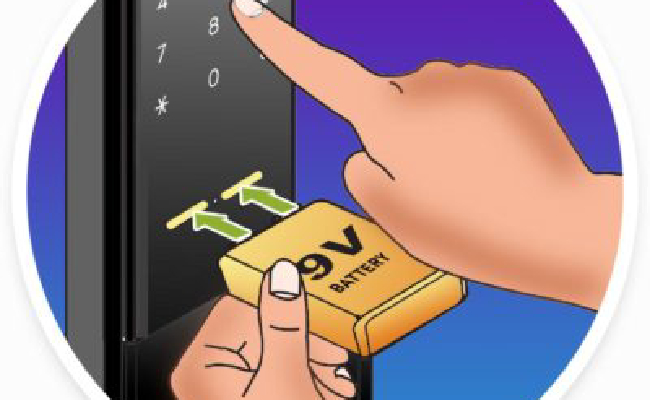
Resource: This picture is from Samsung Digital Life
Contact Customer Support
If none of the above methods work, contact the manufacturer's customer support for further assistance. Their support team can provide specific instructions or troubleshoot the issue.
Override the System
Many smart lock models allow for emergency lock override. This override system can turn off the keypad or lock to help you unlock the door without setting off the alarms or notifying the authorities. This process may include the following three steps:
- Remove the lock's cover.
- Rotate a small slot on or button inside the lock into the "lockout" position with a screwdriver.
- Use a key to retract or extend the deadbolt.
After these steps, you can turn off your lock and enter your home. But the truth is that you will need to replace your lock with the new one altogether. So the emergency override is the last thing to do if your battery dies.
Note: If you have to apply to the override process, consult with your user guide to see exactly how to go about doing this, as it will vary depending upon the model.
Call a Locksmith
In rare situations, a smart lock may go into full lockout mode when the battery is dead or critically low. In such cases, it might be necessary to contact a locksmith. They can offer professional service and help replace the battery or fix the faulty lock system directly.
Benefits of Wireless Battery-Powered Smart Lock
Even if the battery of the wireless smart lock may run out of juice, these devices also have some unparalleled advantages when used at your door.
Ease of Installation
Wireless smart door locks are easy to install than hardwired door locks. No extra wiring is required, and you can install it all yourself. All you need to do is to remove the old door lock and follow the manufacturer's guidelines to install the new one.
Simple Access
Installing smart locks on your home's exterior doors means you do not need to dig your keys out of your bag or pocket to enter your home. Instead, you can enter a code on the keypad, scan your fingerprint or use your phone to unlock the door. Some smart locks can even be programmed with proximity detectors so that the door automatically opens as you approach it.
Enhanced Home Security
If your front door is passcode-protected, there is little chance your home will suffer physical break-ins. Some advanced models are even equipped with real-time alert functionality. When someone tries to enter without permission, the alarm will sound off, or notifications will be pushed into your phone.
Home Automation Integration
You can also integrate your smart door locks into your home automation system. You can set up a series of triggered motions by connecting your lock to the central hub(if it is compatible). For example, once you unlock the door, the hub can trigger the lights to come on, the temperature in the home to decrease or increase, and the security alarm to turn off.
Bonus Tips: How to Prevent Smart Lock Battery Failure
Battery failure can be avoided if necessary measures are taken. Here are some valuable tips for your reference.
Regularly Check Battery Levels
To avoid being locked out of your door by a dead battery, make it a habit to check the smart lock's battery levels regularly. You can know the battery level through the mobile app or follow the lock manufacturer's instructions.
Battery Replacement Schedule
Change old batteries regularly. You can achieve this by creating a battery replacement schedule to ensure timely battery changes. The recommended replacement interval may vary depending on the smart lock model and battery type. The manufacturer's guidelines may tell you how to maintain the lock's optimal performance.
Choose Rechargeable Batteries
Consider using rechargeable batteries instead of disposable ones. Rechargeable batteries are more cost-effective and environmentally friendly. They can also be recharged before they deplete entirely, reducing the risk of an unexpected battery failure.
FAQs
What happens if my smart lock runs out of battery?
When a smart lock's battery dies, several consequences may occur. These may include the inability to unlock the door, loss of entry methods, inactive automatic features, and some security concerns.
Can I unlock my smart lock if the battery is completely dead?
Yes, most smart locks come with a manual key backup that allows you to unlock the door with a physical key, even if the battery is dead. If your smart door lock is unavailable, you can change the battery with a fresh one or use an emergency power source to unlock the door.
Will I receive any warning before the battery dies?
Yes. Manufacturers also notice the limited battery life of smart locks, and almost every brand has its specific indicator. Some common indicators include flashing lights, changes in LED color(blue to red), voice prompts, constant beeping sounds, etc. If you use a mobile app to control your smart lock, you may receive real-time notifications when the battery power soon runs out of juice.
How long do smart lock batteries last?
The battery life of smart locks varies depending on usage and battery type. On average, it can range from 6 to 12 months.
Conclusion
Smart door locks can protect our homes and offer us more convenience. Wireless smart locks' dependency on battery power may cause some trouble for users. There are chances that the batteries suddenly die and users are locked out of their homes.
To avoid this situation, users must be fully prepared and know how to access their locks when this dilemma occurs. Did you encounter this problem before? How did you solve it? Tell us about your experience and share this information with your friends. Let's discuss it together!
Search
Be in the Know
Security insights & offers right into your inbox
