Security Cameras Without Power Supply: Top Picks & Step-by-Step Guide to Run Power Cables

Now many security cameras can operate without a traditional power supply. These devices offer flexibility, resiliance, and accessibility like never before. This article will explore different types of CCTV cameras without electricity and you will also learn how to run power cables for your security cameras that work when power goes out to monitor your property without power outlets.
Reolink Winter Sale - Secure Your Cozy Winter with Huge Savings!
Save big with Reolink! Special Winter Sale Up to 30% Off on security cameras, doorbells, and systems.
Will CCTV Work without Electricity?
No, traditional coaxial CCTV cameras will not work without electricity. They rely on power to operate the cameras, DVR/NVR, and other components. However, some modern security cameras are battery powered and they are compatible with to keep them running during outages.
How to Choose a Security Camera Without Power Supply: Top 6 Killer Points
CCTV camera without power supply finds usage in mutiple applications but you may find a lot of security cameras stating that they can help you monitor your rural home, farm, barn, field, garage and other areas without electricity.
The biggest problem is that not every camera can truly offer you effective video surveillance and recording. You can take the below 6-point checklist to get the best security cameras that don't need to be plugged in, which can secure your property from vandalism, and monitor the areas without electricity.
1. Battery Powered Security Cameras — The Only Choice for Your Property Without Power
When you search for wireless camera without power supply, battery-powered security cameras are definitely the only solution to "no energy live security camera surveillance" issue. Battery operated security cameras are either powered by batteries or solar panel. Most of them are wire-free.
Let's take Argus 4 Pro as a typical example. This camera relies on the rechargeable battery to get the power supply, so you don't need to buy replacement batteries daily. Just plug the camera into the outlet before it runs out of power. It can work for 24 hours on a ten-minute charge with Reolink Solar Panel 2 (6W). This eco-friendly power solution makes the Argus 4 Pro ideal for remote locations and areas with limited access to electricity.
Plus, Argus 4 Pro is equipped with ColorX technology, which eliminates the common frustrations of IR night cameras, so it helps save 30% battery power.
4k 180° Wire-free Color Night Vision Camera
4K UHD 180° Blindspot-free View; Color Vision Day and Night; 30% More Battery Life; Dual-band Wi-Fi 6; Smart detection.
For consumers that require full-color night vision without apparent spotlights, the Reolink Argus 4 Pro is an excellent choice. Alternatively, if you want an inexpensive solution that still performs well, the Argus 4 standard version is worth considering.
4k 180° Blindspot-free Wi-Fi 6 Camera
4K UHD 180° Blindspot-free View; Dual-band Wi-Fi 6; Smart detection; Easy Installation Anywhere
2. Motion Detection Recording — Essential Function in CCTV Security Cameras Without Power Cords
Motion detection notification and recording play an important role in you CCTV camera without wire and electricity supply. Check out the following two aspects:
- Alert you when there are dangers via app push notifications, email alerts, etc.
- Provide you the video clips for your later playback to see who and what triggered the alerts.
If there is a break-in, you can keep the images or video clips as evidence. Take a look that the below video to see how a battery operated motion security camera works.
Don't forget to buy a security camera with accurate alerts. (I bet you don't want to be wakened up by a flying bug).
3. High Definition — Indispensable for Non Electric Camera
If you need to see who is stealing stuff from your property, like your yard, garden, etc. it is definitely a must to purchase a battery powered security camera with high definition for energy live video monitoring.
There are 3 popular high definition security cameras without power supply in the market: 720p, 1080p and 1440p security cameras. Some manufacturers also released the 4K version of non electrical cameras.
Usually, the higher the definition is, the clearer images and videos you will get. For recognizing a person's face and license plate, you'd better go get a battery powered security camera with 1080p high resolution.
4. Security Cameras with Night Vision — Help You Protect Your Properties Without Power at Night
When you look for a wireless security camera no power cord, take night vision into your consideration. Truly wire-free security cameras with night vision can help you detect burglars and protect your home and business at night.
Statistics show that about 27.7% of burglaries are done at night, and the odds are that these burglars end up being more dangerous.
With a battery powered security camera with night vision, you can check everything inside/outside your home and decide how to act when there is something unusual.
There are 2 main types of night vision technology used in security cameras without power supply: infrared and color night vision.
- Infrared security cameras: This type of security camera has built-in infrared (IR) LEDs around the lens, which allow them to capture clear images even in complete darkness (0 Lux) by substituting infrared light into visible light.
You can watch the below video to see the clarity of the infrared camera shared by a customer.
- Color night vision security cameras: This type of security camera boasts the most comprehensive ability to make scenes in the darkness visible and vivid. These cameras always come with spotlights that can be activated by motions. With the powerful spotlights on, the camera can capture sharp and full-color images even at night.Color night vision security cameras can provide more details compared with those infrared security cameras in the same conditions.
You can take a look at the color night vision video captured by the Reolink Argus 3 Pro.
5. Remote Access— Enable You to View Areas Without Power Outlets Anytime
Remote battery powered security cameras can help you view your front gate, bike shed, and other areas no power via your smartphones.
When you need to see what's going on inside and outside your property, you can just turn on your iPhone or Android smartphones to view it.
Even when you are in your office or on vacation, you can still view your family and home whenever you want.

For example, if you are looking for a front gate security camera to monitor your front porch or door without power supply and WiFi, you can buy 4G IP security cameras without WiFi or electricity.
Cellular security cameras operate over 4G network, similar to your smartphones. In other words, you can get remote access even Internet and power are unavailable.
6. Waterproof Design — Help You Protect Your Property Without Electricity Outside
When you need security cameras without wires in outdoors to monitor your home and business outside without power, get one with weatherproof rating.
Let's take a look at security cameras with IP65 weatherproof rating.
You can place this type of CCTV cameras in your front gate, porch, allotment, camping sites, parking lots, terrain, secluded nature site, fishing lake, foodtruck, and other outside off grid areas without power supply.
You can check the video below to see how the IP65 Reolink Argus 3 Pro braves the snow.
You can check the following 2 security cameras that don't need electricity or wires for your property without power cords.
CCTV Security Cameras Without Electricity and Wires: Top 3 Picks
Unlike other security cameras force you to bind the security cameras to the third-party devices, such as base station, the below security cameras without electricity can work standalone and offer you different video storage options.
1. Reolink Altas PT Ultra - Battery Wireless Camera without Power Supply
If there are no power outlets near the spot where you want to install the camera, consider battery-powered models first. The new Reolink Altas PT Ultra is a great option. This 4K security camera features a 20,000 mAh battery that can last up to 8+ days of continuous recording (based on 12 hours of recording daily). It also works with a solar panel for backup power, so you don’t have to worry about frequent battery drain.
Most importantly, the camera uses Reolink’s advanced ColorX technology. With its upgraded image sensor and large lens aperture, the camera delivers full-color footage even in low-light environments.
Industry-leading 4K Continuous Recording Battery Camera
4K UHD Continuous Recording; ColorX Night Vision; Pan & Tilt; Automatic Tracking; All Recordings Stored Locally.
2. Reolink Argus 3 Pro — Wireless Outdoor Security Camera Without Power Cords & Cables for Your Home and Business
This camera functions seamlessly even power outlets are unavailable. The 2K 4MP super HD and color night vision offer you crystal images in both day and night time.
Eileen, the experienced tech reviewer, loved this camera's clarity, stating that: "Argus 3 Pro has an upgraded 4MP lens with 2560 x 1440px resolutions. This gives greater detail to images, allowing you to zoom in for closer inspection."
2K 100% Wire-Free Spotlight Camera
2K 4MP Super HD, Battery/Solar Powered, Person/Vehicle Detection, 5/2.4 GHz Dual-Band WiFi, Color Night Vision, Two-Way Audio.
3. Reolink Go PT Ultra — Cellular Security Camera Without WiFi or Electricity for Your Property
Reolink Go PT Ultra is an innovative and advanced 4K cellular-monitored security camera that works in areas even without power supply and WiFi connection.
When you need to monitor your RV, remote farm, boat, worksite and other rural areas without power supply and Internet connection, consider security cameras that don't need WiFi or electricity. Reolink Go PT Ultra operates over a 4G cellular network instead of through a WiFi router. So you can access the camera to check what's happening to your property without power and Internet.
4K 8MP Wire-Free 4G LTE PT Battery Camera
4K 8MP; Smart Detection; 355° Pan & 140° Tilt; Battery/Solar Powered; Color Night Vision; Smart Real-Time Alert.
3. How to Run Wires for Your Security Cameras Without Power Supply: Step-by-Step Guide & Videos
With the above simple and flexible home security cameras without wires and power supply, you don't need to do any complicated installation to make them work. Just plug and go! If you prefer to run wires for your security cameras to get power supply. You can follow the below step-by-step guide to install your IP camera cabling.
CCTV security cameras power supply typically include 3 types: battery power, Power over Ethernet & plug-in types. Battery powered security cameras are the easiest security camera type if you want a CCTV camera without power supply and cables. Power over Ethernet and plug-in security cameras all need practical cables to get power supply.
Here we will show you the detailed guides to run power cables for your PoE and plug-in wireless cameras without electricity.
1. PoE Security Cameras Power Supply: Step-by-Step Guide to Run Ethernet Cables
PoE security cameras are almost the easiest wired security camera type, since they only need a Cat 5/6 cable connecting to the router to get both Internet & power supply.
If your router doesn't support PoE, you can add a PoE switch between your camera and the router.
Items you'll need to do the PoE CCTV camera power supply connection:
- A PoE camera
- A router
- An Ethernet cable
- An Ethernet extension cable (if you want to install long-distance cabling)
- Screws to mount the camera
You are gonna need a PoE switch and a power adapter if your router has no PoE ports. OK, items are ready. Here are the detailed steps to run cables for your security cameras without power supply.
Here we'll take RLC-833A PoE security camera as an example.
RLC-833A Homemade Security Camera Wire Color Diagram
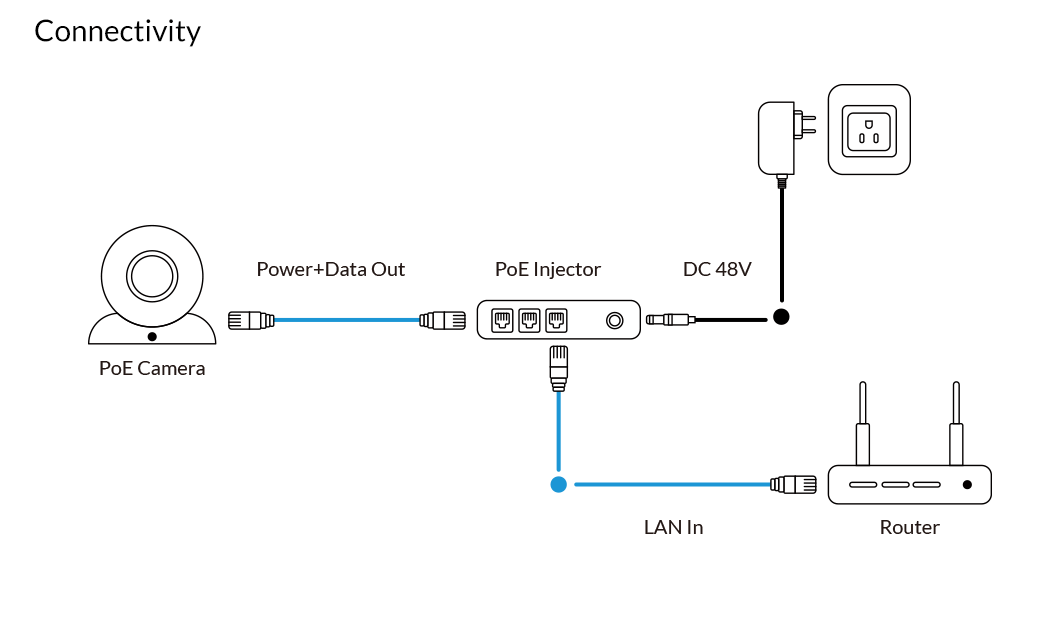
Step 1. Pick a place to install the PoE security camera.
Step 2. Drill a hole to the position where your PoE security camera is installed.
Step 3. Fish the Ethernet cable so that your camera can connect to your router to get stable network connection.
Step 4. Download and launch Reolink App on your iPhone or Android smartphones. When your mobile phones and the camera are connected to the same router (in LAN), the camera will be automatically added to Reolink App. You can access the camera via just a click on the app.
Note: You can add the Ethernet extension cable for long-distance wiring.
If you want to run power cables for your 4 channel, 8 channel or 16 channel PoE security camera system, you just need to fish the Ethernet cables to the NVR PoE port from your cameras.
Plug the NVR to the router, and you can access the cameras both locally and remotely. Below is the CCTV security camera system power supply connection diagram.
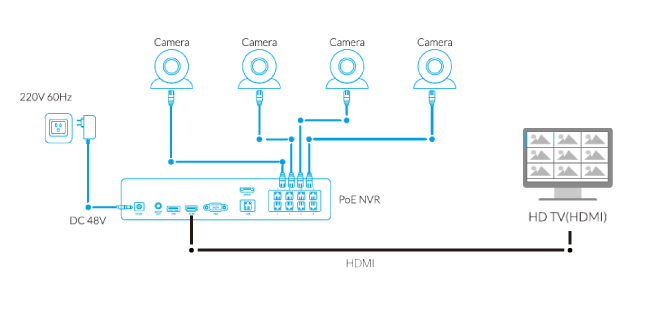
2. Plug-in Wireless Security Cameras: How to Make Them Get Power Supply
WiFi security cameras are not equal to 100% wire-free cameras. Plug-in wireless security cameras need cables to get power supply.
What accessories you'll need to install plug-in wireless security camera power supply cabling:
- A wireless security camera
- A power adapter
- A network cable (for the initial setup)
- A power extension cable (for long-distance wiring job)
- Screws to mount the camera
Here we'll take RLC-510WA as an example to show you how to run cables for wireless home security cameras without power supply.
Wireless Security Camera Power Supply Connection Diagram
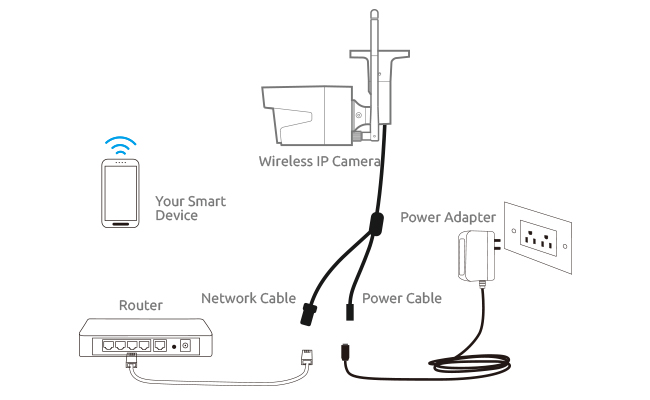
Step 1. Install the camera to the position you want.
Step 2. If your power outlet is inside your home, and you install the camera outdoors, you need to drill a hole to run the power cable between your camera and the outlet.You can use the power extension cable to extend the power connection distance between the camera and the power outlet.
Step 3. Plug the camera to the power outlet with the 12V power adapter.
Step 4. Plug the camera to the router with the network cable, since a new WiFi camera cannot recognize and automatically pick up the network it never uses.
Step 5. Download and launch Reolink App on your iPhone or Android mobile phones.
Step 6. After the correct WiFi settings, remove the network cable.
Note: The network cable is just for the initial setup. You can remove the network cable after that.
Now you are free to access this camera for remote live streaming. Besides running power cables, you can also try the below steps to use your USB wireless security cameras anywhere without power supply (you don't need to fish cables at all!).
Items you'll need:
• A wireless security camera
• A power bank with multiple USB ports
• A portable cellular router to create WiFi zone for the camera
• Your smartphone
Step 1. Plug the camera into the power bank. Make sure the output voltage of the power bank is compatible with the camera.
Step 2. Insert the portable GSM router into the power bank. Typically you can see the indicator LED of the router is on when the router is on working status.
Step 3. Download and launch the security camera viewing app on your mobile phones. Bingo! You can access the camera to monitor any areas without power supply.
Note: If you install the camera outdoors, you'll need a waterproof box to protect the power bank, the GSM router, etc. from the weather.
FAQs
Can CCTV security cameras work or function without electricity?
Yes, security cameras that run on batteries can work even without power supply. The battery powered security cameras will record the motion detection video clips to either the SD card, or an additional hub device (such as the base station).
Do CCTV cameras work without Internet?
You can still have security cameras work even without Internet. For example, your security cameras can still record motion videos when there is anything unusual. If you run a complete security camera system, you can get 24/7 video surveillance for your property without Internet access.
Do wireless security cameras need to be plugged in?
No. Traditional security cameras need to be plugged into a power source, while wireless security cameras are battery powered, making them completely wireless in every way.
Do CCTV security cameras work when power is cut?
The answer is "Yes" and "No". It depends on which type of security cameras you use. For PoE and traditional wireless security cameras, these cameras will stop working when the power is cut. For battery powered security cameras, these cameras can still perform perfectly when the power is out.
Conclusion
By using power sources such as batteries and solar energy, security cameras with electricity empower users to monitor their surroundings with great convenience. Users can install them everywhere to use monitor urban sites or remote locations. Do you think these devices without wires and power are reliable? Share your thoughts with us in the comment section below! Let's discuss together!
Search
Subscribe for the Latest Updates
Security insights & offers right into your inbox






