Best PoE Dual-Lens Security Camera: Comprehensive Surveillance Solutions

PoE security cameras are an efficient surveillance solution that utilizes Power over Ethernet technology. These cameras can significantly simplify installation by receiving data transmission and power through a single Ethernet cable, making them an increasingly popular choice for residential and business security applications.
However, PoE technology has been applied to other camera models to meet the diverse requirements of different users. Dual-lens security cameras are among them. With the combination of PoE technology and two lenses, PoE dual-lens security cameras offer a comprehensive surveillance solution for users. This guide will discuss every essential part of PoE dual-lens security cameras.
Benefits of Using PoE for Dual-Lens Security Camera
Using Power over Ethernet (PoE) for dual-lens security cameras offers a range of benefits that enhance your surveillance system's efficiency, flexibility, and effectiveness. Here are some critical advantages of utilizing PoE technology with dual-lens security cameras.
Reliability
PoE technology ensures a stable and consistent power supply to cameras. Using physical Ethernet cable can reduce the risk of power interruptions and ensure continuous surveillance operation. Furthermore, wireless signals can be affected by obstacles and other devices, but PoE cameras are immune to such signal interference.
Simplified Installation
PoE dual-lens security cameras receive power and data transmission over a single Ethernet cable; this feature eliminates the need for separate power cables and wiring, significantly reducing the installation complexity and costs.
Centralized Management
Using PoE technology in dual-lens security cameras also facilitates centralized management of multiple cameras within a network. Users can manage, configure and monitor all devices simultaneously through an NVR(Network Video Recorder) or other software.
Scalability and Flexibility
PoE dual-lens security cameras can be installed where power outlets might be scarce or inaccessible. This flexibility allows users to place their devices strategically without being limited by power availability. PoE also makes it easier for users to expand or upgrade their existing security camera systems when their security needs grow. Users can add a new PoE camera to the network and connect it to the NVR. This process is relatively straightforward and efficient.
Types of PoE Dual-Lens Security Cameras
There are multiple PoE dual-lens security camera models in the market. Generally, they can be divided into PTZ PoE dual-lens security cameras and panoramic PoE dual-lens security cameras.
PTZ PoE Dual-Lens Security Camera
PTZ is short for pan-tilt-zoom, and the PTZ camera has remote directional and magnification capabilities. This means users can control the camera, turn it in any direction and zoom in on anything of interest from an app via smartphones. On the other hand, dual-lens security cameras can capture wide-angle and close-up views within a single device. As a result, PTZ PoE dual-lens security cameras can be employed to monitor a wide area, and users can easily adjust their pan & tilt or zoom-in degree to track target movements.
The combination of PTZ and dual-lens introduces a new level of versatility and effectiveness to security systems. For example, suppose users need a camera to sweep across a wide area. In that case, PTZ PoE dual-lens cameras can be extremely useful in identifying potential threats, turning to the target angle, and transiting to zoomed-in precision to gather critical details.
Panoramic PoE Dual-Lens Security Camera
Panoramic dual-lens security cameras make the most of the two lenses inside just one device. Security cameras use the fusion of two lenses to capture a 180-degree view. Each lens's two videos are blended seamlessly with advanced algorithms that clean up any blurring due to object or camera movement.
The 180° ultra-wide video field of view created by panoramic dual-lens security cameras is ideal for covering large areas and providing more comprehensive protection since the broader field can significantly reduce blind spots within your monitoring areas.
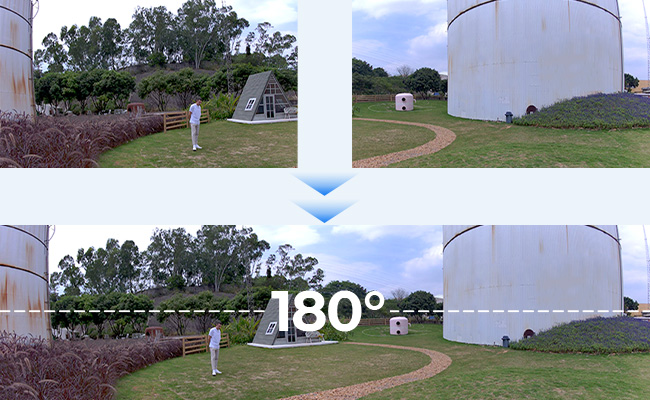
Best PoE Dual-Lens Security Camera Recommendations
Some best recommendations are presented below to help you choose the best PoE dual-lens security camera models.
Best PTZ PoE Dual-Lens Security Camera: Reolink Trackmix PoE
Reolink TrackMix PoE introduces the game-changing PTZ function and allows you to remotely control the camera's movement, panning, tilting, or zooming in. This feature lets you enjoy a sweeping 355°H, 90°V view and zero in on specific details. Furthermore, this dual-lens PoE camera can capture wide-angle panoramas and close-up details in just one compact unit.
4K Dual-Lens PTZ Camera with Dual Tracking
4K 8MP Ultra HD, Wide & Telephoto Lenses, Pan & Tilt, Auto-Tracking, Person/Vehicle Detection, Power over Ethernet, Two-Way Audio.
The PoE technology helps you eliminate complex wiring setups, and the camera draws power and data through a single Ethernet cable, ensuring consistent and reliable performance. Moreover, embedded with AI, Trackmix PoE can distinguish persons and vehicles from other objects and follow their movements. Plus, the 4K clarity guarantees that you won't miss out on any detail within your monitoring area.
Best Panoramic PoE Dual-Lens Security Camera: Reolink Duo 2 PoE
If you're seeking a state-of-the-art solution to enhance your security strategy, the Reolink Duo PoE Dual-Lens Security Camera should be another choice. One of the standout features of the Reolink Duo is its exceptional 180-degree panoramic view. This broad field of vision ensures you capture a comprehensive view of your surroundings, eliminating potential blind spots. Whether you're monitoring a spacious backyard or a large room, the panoramic view guarantees that nothing goes unnoticed.
Smart 4K Dual-Lens PoE Camera
4K 8MP Super HD, Dual-Lens, Person/Vehicle Detection, 180° Wide Viewing Angle, Power over Ethernet, Color & Infrared Night Vision.
With 4K Ultra HD resolution and built-in spotlights, the Reolink Duo 2 PoE delivers crystal-clear imagery and lets you discern intricate details even in challenging lighting conditions. In addition, this camera has become more intelligent. It can not only detect moving people and vehicles but also detect your cats and dogs. You can also use the built-in mic and speaker to respond to the coming visitors.
Installation Tips for PoE Dual-Lens Security Camera
Compared to wireless dual-lens cameras, PoE dual-lens security cameras require time and effort to finish the installation and setup. Some tips are presented below to help you make the installation process smoother.
Decide the Proper Mounting Height
The proper placement height ensures your camera gets a clear and comprehensive view and covers as many entries as possible. Dual-lens security cameras are designed to capture both wide-angle and close-up views, so placing the camera at an appropriate height ensures that it captures a wide field of view while minimizing blind spots.
Mounting height also affects the perspective of the camera's captured images. If the camera is mounted too low, it might lead to distortion or skewed views, impacting the accuracy and usability of the footage. Furthermore, cameras positioned too low are more accessible to potential intruders or vandals,
Check Light Sources
Light sources are essential for the installation of PoE dual-lens security cameras. Adequate lighting improves the overall image quality captured by security cameras. Clear and well-lit images are necessary to accurately identify the surveillance footage's individuals, objects, and events.
Many PoE dual-lens security cameras have features like infrared (IR) illumination or spotlights for low-light or nighttime recording. But to enhance their performance, you should assess the lighting conditions of the installation area and consider implementing suitable lighting solutions to ensure optimal results from your PoE dual-lens security cameras. Some supplement lighting options include outdoor lighting fixtures or IR illuminators.
Use the Mounting Template
The installation of PoE dual-lens security cameras requires some wiring work, and you may also need to drill holes in the wall to let cables pass through. If you find fixing the placement when drilling the wall hard, use the mounting templates.
Most companies include one template paper in the product box. All you need to do is decide where to place your camera, attach the mounting template to the wall and then use a drill bit the same size as the screws that came with your camera to drill holes in each marked location on the template. This makes it easier to determine where to drill.
Manage Ethernet Cables
PoE dual-lens security cameras get power and web connection through ethernet cables, but even a single cable can be challenging to hide. If you want to monitor a more extended area, multiple Ethernet cables are needed. If you're installing outdoor cameras, use weatherproof Ethernet cables and ensure they are adequately sealed to prevent water damage.
You can use fish tape to guide the cable through drilled holes to make the whole setup and installation neat and integrated into your home aesthetics. You can also consider using a wire protection cover to maximize the cable's lifespan. Cable clips, adhesive cable holders, and cable ties can also help secure cables along walls, ceilings, or conduits.
Ensure Proper Wiring
Before installing cables, plan the routes from the cameras to the central location of your network equipment. Consider the shortest and most efficient paths that avoid obstacles and potential sources of interference.
Ensure the camera is connected to the router with an Ethernet cable. The router must be connected to the PoE switch with a LAN cable, and the PoE switch must be connected to the power adapter with a power cord. Remember that if you use an NVR and a monitor, both devices must be wired and powered up correctly.
Check and Test
Before you can say that your installation job is done, it is recommended that you recheck the views of each camera. Make sure your camera is capturing everything you need it to. If desired, download the camera's mobile app and desktop software and test any available functions.
If you're unsure about how to install PoE dual-lens security cameras, refer to the installation steps for the Reolink Duo 2 PoE. However, keep in mind that the installation steps can vary depending on the specific model.
Applications and Use Cases
PoE dual-lens security cameras offer a powerful tool for maintaining security and safety in different scenarios, and here are some everyday use cases.
Public Spaces
Public spaces like malls, airports, and public transportation hubs often require advanced security solutions to ensure the safety of passengers, deter criminal activity, and provide effective surveillance. Installing PoE dual-lens security cameras in these places can help security personnel analyze incidents and gather relevant information. Most PoE dual-lens security cameras provide high-resolution video footage, essential for identifying individuals, reading license plates, and other tasks.
Home Security
For homeowners, dual-lens cameras offer two separate lenses simultaneously capturing different angles or views. This feature allows users to cover a larger area with a single camera and reduces the number of cameras needed for the home defense setup. Furthermore, PoE dual-lens security cameras are friendly for those budget-conscious buyers. The PoE setup minimizes the need for additional power supplies and electrical work and contributes to cost savings.
Business Environments
PoE technology allows businesses to use a single network infrastructure to power and connect cameras, reducing the need for separate power outlets and simplifying network management. Investing in PoE dual-lens cameras can prepare businesses for future growth and security needs because PoE cameras can be powered and managed from a central location, often through an NVR or video management software. Business owners can add extra camera models at any time they want to. And the NVR system makes it easier to monitor and manage multiple cameras from a single interface.
FAQs
What is a PoE dual-lens security camera?
PoE dual-lens security cameras combine PoE technology and two lenses in one device. A PoE dual-lens security camera is a surveillance device equipped with two lenses within a single unit, and this device receives power and data transmission through a single Ethernet cable.
How does Power over Ethernet (PoE) work with dual-lens cameras?
PoE technology enables dual-lens security cameras to receive power and data over a single Ethernet cable. The PoE switch or injector at the network end sends power to the camera along with data, allowing the camera to function without requiring an additional power cable.
Where can PoE dual-lens cameras be used?
PoE dual-lens security cameras can be used in various scenarios, including homes, business environments, and public spaces like malls, airports, or transportation hubs.
Do I need any particular technical expertise to set up PoE dual-lens cameras?
While basic technical knowledge can be helpful, many manufacturers provide user-friendly interfaces and setup guides to simplify the installation process for users of varying technical backgrounds.
Conclusion
PoE dual-lens security cameras offer a comprehensive surveillance solution for distinct security requirements. Being widely used in home security, business environments, and public spaces, PoE dual-lens security cameras provide users with unparalleled advantages like enhanced coverage, cost efficiency due to simplified installation, flexibility in monitoring angles, detailed clarity, and reduced maintenance efforts.
Installing and setting up PoE dual-lens security cameras may require some wiring work. Following the installation tips presented above may help finish the whole process smoother. What do you think about PoE dual-lens security cameras? Are they better than the single-lens models? Please share this article with your family and friends, and tell us about your thoughts in the comment section below!
Search
Subscribe for the Latest Updates
Security insights & offers right into your inbox


