How Do Wireless Doorbells Work? Unlocking the Secrets
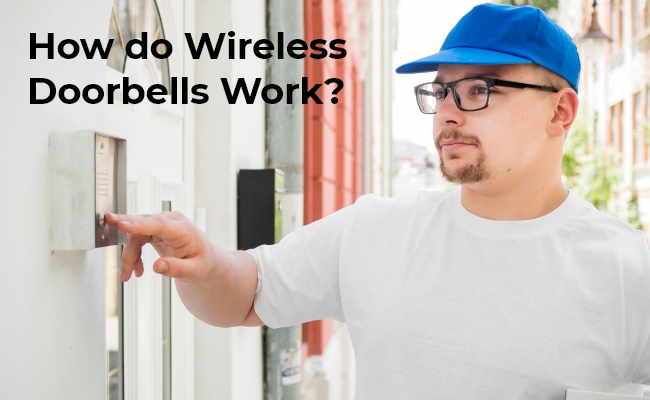
Smart home devices have gained increasing popularity among homeowners. Wireless doorbells are one of them. These modern devices offer a hassle-free way of knowing when someone's at your doorstep and add an extra technological elegance to your home automation system.
But how do wireless doorbells work? Many users are curious about the working process of these devices. This article will unlock this secret, explain the mechanics of wireless doorbells, and offer some practical tips on choosing and installing them.
- What is a Wireless Doorbell?
- How do Wireless Doorbells Work?
- Wireless Communication Protocols for Doorbells
- Benefits of Using Wireless Doorbells
- Installation and Troubleshooting Tips for Wireless Doorbells
- Wired vs. Wireless Doorbells: Which One to Choose
- Wireless and Wired Doorbell Camera Recommendation
- Bonus Tips: How to Choose the Right Wireless Doorbell for Your Smart Home System
- FAQs
- Conclusion
What is a Wireless Doorbell?
A wireless doorbell is a modern device that allows visitors to announce their presence at your doorstep. Compared to traditional wired doorbells, these wireless devices require no complex wiring and can be easily installed at the doorstep. The most common wireless doorbell often consists of a transmitter and receiver communicating wirelessly over specific protocols.
How do Wireless Doorbells Work?
But how exactly do the components of wireless doorbells work together to alert users that visitors are at their door?
Components
There are two primary components of wireless doorbells: transmitter and receiver.
- Transmitter: A transmitter for wireless doorbells is a small device that serves as the button or switch outside your door. These components are usually designed to be weather-resistant and durable because they need to withstand various weather conditions.
- Receiver: The receiver is placed inside your home and receives the wireless signal transmitted by the doorbell's push button (transmitter) outside your door. Responsible for translating the incoming wireless signal into a recognizable alert, receivers can generate an audible sound, such as a chime or melody, or a visual indicator, like a flashing light.
Transmission Process
The general working process of wireless doorbells can be divided into these steps: When a visitor presses the button on the transmitter, it sends a wireless signal to the receiver, usually placed inside the home. The receiver then produces an audible chime or visual alert, notifying residents of the visitor's presence.
For better understanding, the transmission process can be summarized as follows:
- Button Press: A simple press of the transmitter's button sets everything in motion.
- Signal Encoding: The transmitter encodes the signal, turning it into a format that can be wirelessly transmitted.
- Signal Transmission: The encoded signal is sent using wireless communication protocols, covering a short range.
- Receiver Alert: Upon receiving the encoded signal, the receiver decodes it and promptly emits an alert – a pleasant chime or a visual indicator.
Wireless Communication Protocols for Doorbells
Wireless doorbells rely on specific communication protocols to transmit signals among different components. Some standard protocols include Radio Frequency technology, Bluetooth, and WiFi.
Radio Frequency (RF) Technology
Radio Frequency (RF) technology uses radio waves to transmit and receive data wirelessly. Radio waves are electromagnetic radiation with relatively long wavelengths, typically ranging from about one millimeter to 100 kilometers.
The RF spectrum is divided into various frequency bands, each with specific characteristics and regulations. Standard frequency bands include AM (Amplitude Modulation) and FM (Frequency Modulation) bands used for radio broadcasting, microwave bands for wireless networking, and others for specialized applications like satellite communication. Wireless doorbells often operate on 433 MHz or 2.4 GHz bands. These two frequency bands allow signals to travel short distances without interference.
Bluetooth and WiFi
Bluetooth and WiFi enable wireless doorbells to communicate with smartphones, tablets, and other devices. Bluetooth is a short-range wireless technology (typically around 30 feet) designed for relatively close communication between devices. Bluetooth can connect the doorbell to a nearby smartphone or tablet for wireless doorbells.
Compared to Bluetooth, WiFi provides longer-range connectivity and higher data transfer rates. In the context of wireless doorbells, WiFi is often used for more advanced features and remote access. For example, WiFi-enabled doorbells can often be integrated into smart home ecosystems, allowing users to control the doorbell through voice assistants like Amazon Alexa or Google Assistant.
Benefits of Using Wireless Doorbells
Wireless doorbells offer several benefits, making them a popular choice for modern homes. Here are some advantages of using wireless doorbells.
Easy Installation and Flexible Placement
Wireless doorbells are typically much easier to install than wired ones. There's no need to run wires through walls, which can be time-consuming and require drilling. Most wireless doorbells often come with adhesive or mounting options, making installation a simple DIY task.
Wireless doorbells can be placed anywhere within their receiver or hub range since they don't require a direct wired connection. Users can choose a convenient and visible location without being constrained by wiring considerations.
Portability and Expandability
Wireless doorbells are portable, so users can quickly move them to different locations within their homes or take them if they move. This portability can be helpful for renters and people who frequently change their living arrangements.
Many wireless doorbells are expandable and can form a system for distinct needs. For example, homeowners can add extra receivers or chimes in different rooms or areas. This expandability ensures that they can hear the doorbell ring no matter where they are.
Integration with Smart Home Systems
Many wireless doorbells are compatible with smart home systems. This allows users to integrate them with other smart devices, receive smartphone notifications, or view live video feeds from wireless doorbell cameras. Moreover, users can also control these doorbells using voice assistants, like Google Home or Amazon Alexa.
Minimal Disruption and Cost-Effective
Since wireless doorbells don't require wiring, there's minimal disruption to the home's aesthetic. Homeowners won't have to deal with exposed wires or potential damage to walls during installation. While some advanced wireless doorbell systems with cameras and smart features can be more expensive, basic wireless doorbells are generally cost-effective compared to more complex wired setups.
Installation and Troubleshooting Tips for Wireless Doorbells
Like other electronic devices, wireless doorbells also require careful installation and troubleshooting. Here are some tips for your reference.
1. Choose a Suitable Location and Mount Securely.
Before installing, read the user manual for proper installation steps specific to your doorbell model. Place the doorbell where it's visible and audible. Remember to check its wireless range and ensure it's within range of the receiver or hub. You can use the provided adhesive or mounting hardware for a secure attachment when mounting the device.
2. Check Power Source Regularly
Sometimes, you might encounter a situation where your doorbell produces no sound or signal. To address this issue, you can troubleshoot by inspecting the battery or the connected power adapter. Ensure your devices are correctly paired, and double-check the volume settings on the receiver.
3. Reduce Signal Interference
Reducing signal interference for wireless doorbells is essential to maintain reliable communication between the doorbell and its receivers. Interference can lead to missed alerts, false triggers, or decreased performance. You can opt for a wireless doorbell that operates on less congested frequencies, such as the 900 MHz or 2.4 GHz bands. If using WiFi-enabled doorbells, ensure your WiFi router uses a channel that minimizes overlap with the doorbell's frequency.
4. Pair Devices with Doorbells Correctly
Pairing devices for wireless doorbells involves establishing a secure communication link between the doorbell and its receivers or chimes. You can review the manufacturer's instructions for specific pairing steps tailored to your doorbell model. After pairing, you must test the communication by pressing the button to confirm that the receiver responds to the intended alert.
Wired vs. Wireless Doorbells: Which One to Choose
When choosing a doorbell, homeowners likely consider a wired one that connects to a transformer, chimes and push button, and requires power. On the other hand, wireless doorbells sometimes utilize batteries and don't require any connection to an outlet to work or wiring jobs.
Here's a comparison table highlighting the differences between wired and wireless doorbells:
The choice between wired and wireless doorbells ultimately depends on your specific needs. Consider having wireless doorbells if you want a model-friendly DIY installation. However, wired ones can be better if you need a consistent power supply.
Wireless and Wired Doorbell Camera Recommendation
Smart 2K Dual-Band Wi-Fi Battery Doorbell - Reolink Doorbell (Battery)
The Reolink Doorbell (Battery) is a versatile and smart 2K dual-band Wi-Fi battery doorbell that provides a 4MP head-to-toe view, ensuring you can see every detail from visitors to packages. It features advanced detection capabilities for persons, vehicles, and packages, reducing unnecessary alerts and enhancing security awareness.
Compatible with the Reolink Home Hub and Wi-Fi NVR, this doorbell allows for easy integration into your Reolink system. With support for both 5GHz and 2.4GHz Wi-Fi, it offers stable connectivity options to suit any home network.
Smart 2K Dual-Band Wi-Fi Battery Doorbell
2K 4MP Head-to-Toe View; Person/Vehicle/Package Detection; Works with Reolink Home Hub & Wi-Fi NVR; 5/2.4GHz Dual-Band Wi-Fi.
Smart 2K+ Wired PoE Video Doorbell - Reolink Video Doorbell PoE
The Reolink Video Doorbell PoE is a robust 5MP 2K+ wired video doorbell that offers exceptional clarity with its high-definition view and enhanced security features. It includes smart person detection to reduce false alerts and provides reliable Power over Ethernet (PoE) for stable connectivity and streamlined installation.
Compatible with Reolink NVRs, this doorbell seamlessly integrates with existing Reolink systems, allowing for convenient and centralized video management.
Smart 5MP Video Doorbell with Chime
5MP Super HD, Person Detection, Power over Ethernet, 180° Diagonal Viewing Angle, Two-Way Audio, High-Quality Night Vision.
Bonus Tips: How to Choose the Right Wireless Doorbell for Your Smart Home System
Choosing the suitable wireless doorbell for your smart home system involves considering several factors to ensure compatibility, functionality, and seamless integration. Here are some essential factors to consider.
Compatibility with Smart Home System
If you want your wireless doorbells to be seamlessly integrated into your smart home system, the first factor you need to think about is its smart home compatibility. Ensure the wireless doorbell is compatible with your existing smart home ecosystem, such as Amazon Alexa, Google Assistant, or Apple HomeKit.
Connectivity Options
Different wireless doorbells may use distinct communication protocols to connect. You can choose between WiFi, Bluetooth, or other wireless technologies based on your home's connectivity infrastructure and preferences. Ensure the doorbell's wireless range suits your home's layout and the connectivity strength remains consistent. If your home requires more extensive signal coverage, WiFi-enable doorbells can be a good choice.
Installation Ease
Installation ease is vital for wireless doorbells, ensuring a hassle-free setup process. This lets people begin using them fast, without hard steps. Easy setup means you don't need special tools or experts, which saves time and money. It also makes the technology more accessible to a broader range of users, including those who may not be technically inclined. And when setup is simple, mistakes happen less, making using the doorbell smoother.
Security and Privacy
Security and privacy are crucial for wireless doorbells because these capture and transmit sensitive data, including video and audio of your home's entrance, which can be exploited if not adequately protected. Any unauthorized access to doorbell systems can compromise the safety of your home and occupants, allowing potential intruders to gather information. So, you need to check the security measures before purchasing.
FAQs
Can wireless doorbells work without batteries?
Yes, some wireless doorbells can work without batteries. These doorbells are often designed to be hardwired directly into your home's electrical system. Instead of relying on batteries for power, they draw electricity from the wiring, eliminating the need to replace or recharge batteries.
How do wireless doorbells connect?
Wireless doorbells connect through wireless communication technologies like radio waves, WiFi, or Bluetooth. For example, if your wireless doorbell is WiFi-enabled, it must be connected to your home's WiFi network. Then, it can communicate with a dedicated mobile app on your smartphone or tablet.
Do all wireless doorbells require WiFi?
No, not all wireless doorbells require WiFi. While many modern wireless doorbells use WiFi for features like remote access, notifications, and video streaming, other wireless doorbell options operate independently of WiFi. For instance, traditional wireless doorbells often use RF signals to communicate between the doorbell button and the indoor chime unit. Some wireless doorbells also use Bluetooth technology to connect to nearby devices like smartphones or tablets.
Can I install a wireless doorbell myself?
The answer is yes. One of the most significant advantages of wireless doorbells is their ease of installation. Installing them can be simple wiring work and expertise. You can finish the installation all by yourself.
Conclusion
Wireless doorbells have changed the way people safeguard their homes. These devices offer several benefits compared to traditional wired doorbells, such as convenience, flexibility, ease of installation, and enhanced security. By understanding the components, transmission process, and communication protocols behind wireless doorbells, you can choose the best one to improve your home's safety.
We hope that you find this helpful article. Do you use wireless doorbells at your doorstep? What do you think about them? Please share this article with your friends, and tell us about your thoughts in the comment section below!
Search
Be in the Know
Security insights & offers right into your inbox


