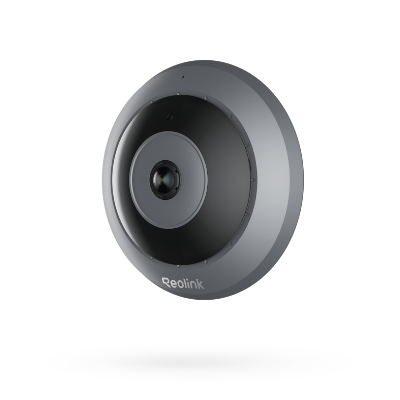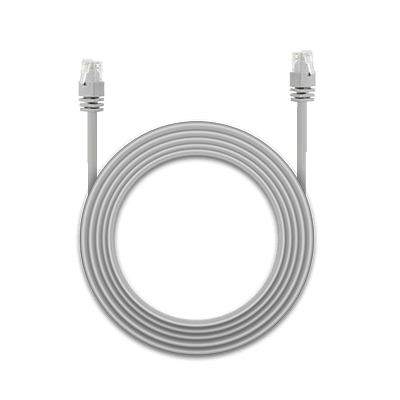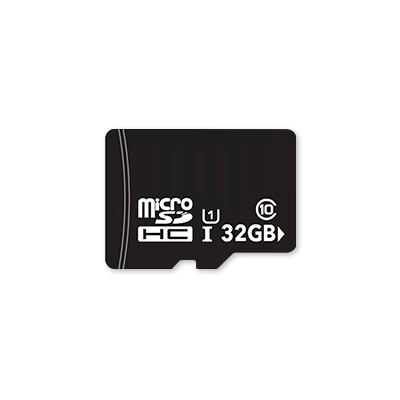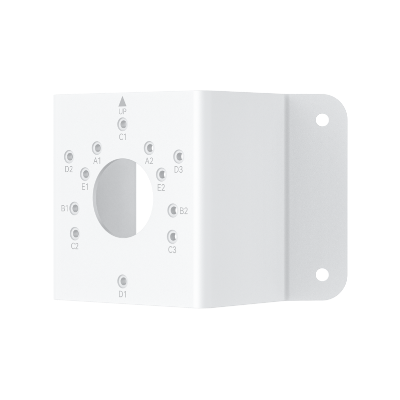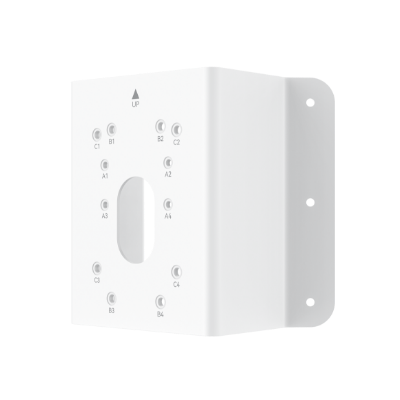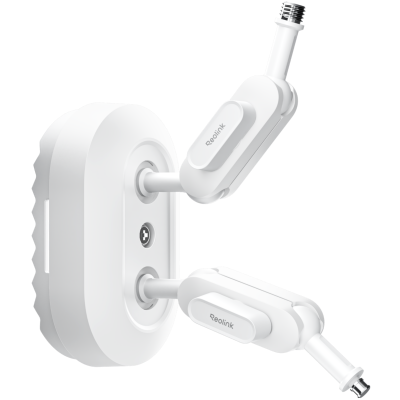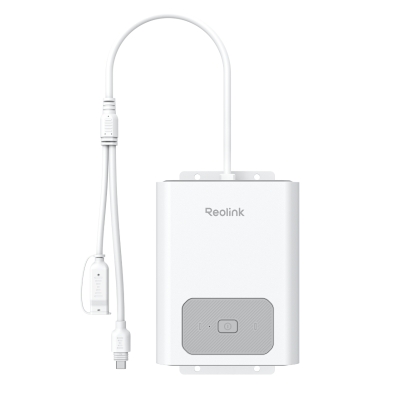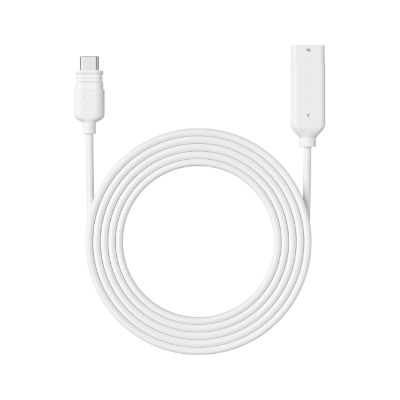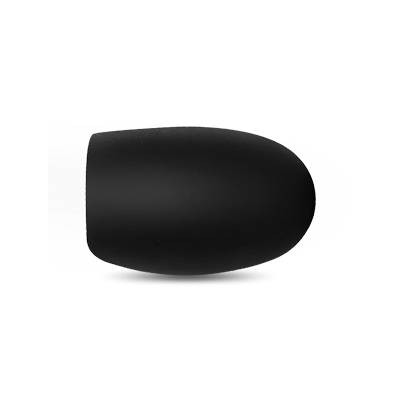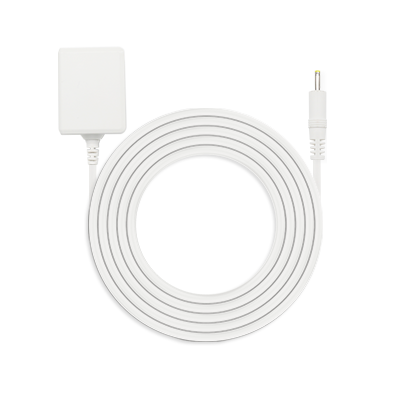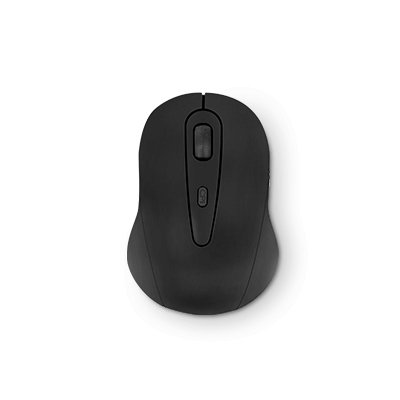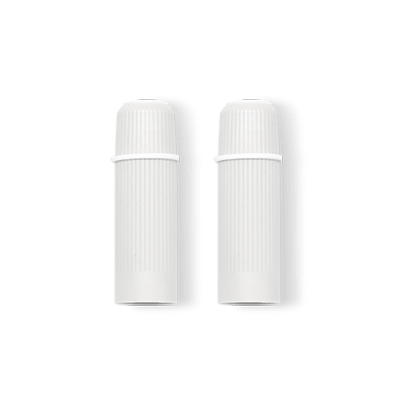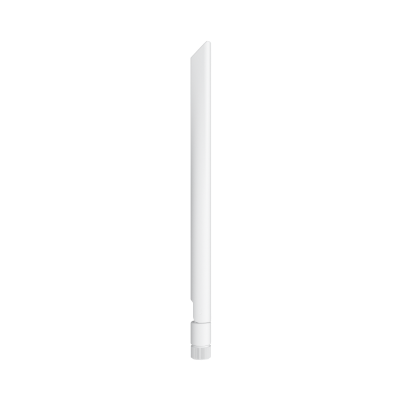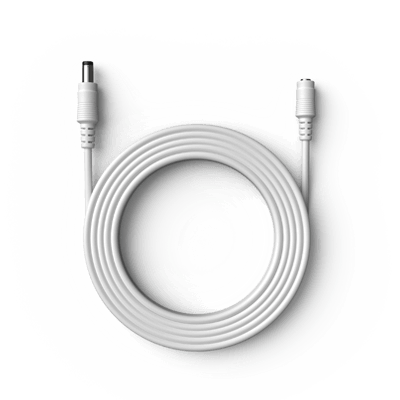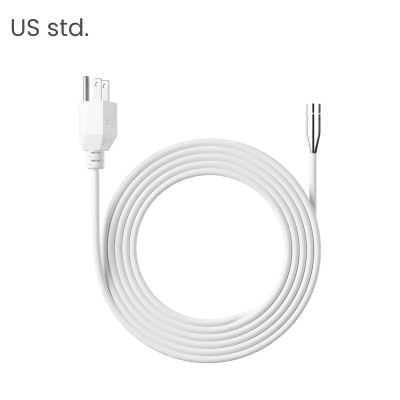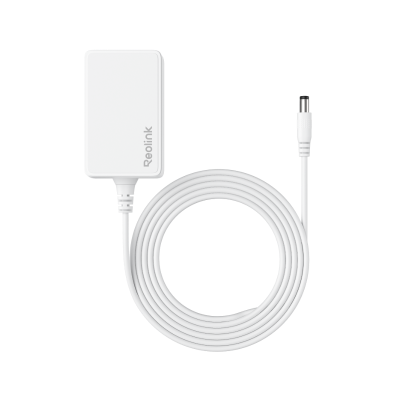480p Resolution: Understanding Its Clarity

480p resolution refers to a video resolution of 854x480 pixels, typically used for standard-definition displays and content. This resolution has been commonly used for analog TV broadcasts, DVDs, older security camera systems, and some streaming content.
In this article, we will explore the technical specifications of 480p and its uses across television, video surveillance, gaming, and online streaming.
What is 480p Resolution?
Do you wonder what resolution is 480p? Well, 480p resolution means a video resolution with 480 lines of vertical pixels and 854 pixels horizontally. The "p" stands for progressive scan, meaning the lines are displayed sequentially from top to bottom rather than interlaced as two separate fields.
In simpler terms, 480p resolution contains a total of 480 x 854 = 480,360 pixels, with a widescreen aspect ratio of 16:9. This allows for reasonably clear standard definition images and video while maintaining smaller file sizes and bandwidth usage than higher resolutions devices, such as high-resolution security cameras. It is considered the minimum resolution for an acceptable widescreen viewing experience.
Technical Specifications of 480p
480p resolution has some standard technical specifications across various devices and media that support it. Understanding the exact quality, pixel count, aspect ratio, and dimensions helps explain why 480p offers reasonably good visuals without the storage and bandwidth needs of HD or 4K resolutions.
Quality
At 480 vertical lines, 480p resolution provides standard definition quality that is reasonably clear but not as sharp as 720p or 1080p HD. Fine details in images and videos will appear more pixelated and less defined.
However, the 480p quality is quite adequate for smaller screens like old tube TVs or for applications like video surveillance monitoring where very sharp detail is not essential. The image also holds up better in motion compared to lower resolutions of 480p video quality.
Pixel Count
As mentioned earlier, 480p resolution contains a total pixel count of 480 (vertical lines) x 854 (horizontal pixels) = 480 360 pixels (854 x 480). By contrast, a 720p HD resolution has around 921,600 pixels total while a 1080p FHD resolution has over 2 million pixels. The lesser pixel count allows for smaller file sizes and streaming bandwidth requirements.
Aspect Ratio
The 480p aspect ratio defines the proportional ratio of the video or image's width to its height. 480p resolution uses a widescreen 16:9 aspect ratio, meaning the width is 1.77 times the height.
This expanded horizontal space is well-suited for widescreen displays and programming. Other common aspect ratios like 4:3 result in black bars on the sides of a widescreen display.
Size and Dimensions
A 480p video or image with an 854 x 480-pixel count at a 16:9 aspect ratio will result in a rectangular display with 480p dimensions of:
- Width: 15:9 ratio of 853 pixels = 1,077 pixels
- Height: 480 pixels
Therefore, the total display size at 480p resolution is 1,077 x 480 pixels. At typical displays with around 100 pixels per inch, 480p video size works out to about a 10-inch diagonal 480p image. By comparison, a 720p HD resolution would extend to 13 inches diagonal with sharper detail.
480p vs. 16MP: What's the Difference?
The resolution debates go over from one resolution to another. With the launch of Reolink's 16MP security camera, you may wonder about the differences between 480p and 16MP. 480p is commonly associated with standard definition (SD) video content. The "480" represents the vertical pixel count. 16MP indicates the image resolution of 16 megapixels. The 16MP is significantly higher than 480p, with more image details and clarity.
Reolink has released 16MP security cameras - Duo 3 PoE and Duo 3 WiFi. These dual-lens camera redefines the boundaries of pontificate surveillance. They can provide accurate alarms and make daily surveillance more intelligent thanks to new technologies, such as image-stitching algorithms and motion tracking.
Groundbreaking 16MP Dual-Lens WiFi Camera
16MP UHD, Dual-Lens, Motion Track, 180° Wide Viewing Angle, Plug-In WiFi, Color Night Vision.
480p Resolution: Practical Applications
Given its specifications balancing quality, file size, and bandwidth, 480p resolution has been used across several applications and 480p in entertainment historically and continues today. Here are some of the 480p practical applications:
TV
Analog broadcast television uses 480p resolution frequently for standard definition 480p widescreen resolution signals. Early digital 480p TV also still utilized 480p resolution on many channels and networks to conserve bandwidth while allowing widescreen formatting.
Even today, 480p continues to be offered for some programming and channels for additional access with restrictions on higher HD feeds.
Security Camera Systems
Many older closed-circuit television (CCTV) security camera systems still rely on standard resolution feeds.
While modern 4K security cameras are also available, upgrading surveillance systems to higher resolutions requires replacing all legacy camera equipment, which can be cost-prohibitive. 480p continues to offer usable video monitoring quality for many small to mid-sized security systems.
Video Streaming & DVDs
To help limit and scale bandwidth capabilities across devices and connections, many streaming services and platforms offer 480p resolution options among their video quality settings. The most common one is 480p resolution Netflix.
This allows consumers to still access and watch content reliably on slower internet speeds. Similarly, the original DVD format displays content at 480p resolution by design.
Gaming Consoles
Past and present video game consoles have utilized 480p display output, especially older systems without HDMI connectivity.
Gamecube, PlayStation 2, Wii, Xbox, and others defaulted to 480p or lower resolutions with composite/component signal cables on CRT televisions widely used during their eras. While fine details suffer compared to modern high-def gaming, these systems still deliver decent graphics and playability at 480p display resolution.
Bonus Tips: How to Convert 480p Resolution Video to 1080p
While native 480p video has its uses, you may want to upgrade security footage, home movies, or other content to full high-definition 1080p resolution if utilizing the content on bigger screens, posters, and more. The difference between 480p resolution vs 1080p is clearly massive.
Converting 480p to 1080p video can be achieved in three simple steps using a 480p resolution converter:
- Use video editing software like Final Cut Pro, Adobe Premiere, or DaVinci Resolve to import your 480p clips
- Set sequence/project settings to 1920x1080 progressive 1080p
- Use software rendering options to upscale source video to match sequence resolution
This will employ advanced resizing algorithms to minimize artifacts and improve detail. Additional image sharpening and correction tools can further polish the end results. Converted 1080p video will have much better clarity despite originating from a 480p source.
FAQs
Is 480p a good resolution?
480p resolution provides reasonably clear standard definition quality suitable for smaller screens and applications where HD is not essential. It is usable for video monitoring and streaming, which is limited by bandwidth and older technologies. However, it lacks the fine detail and sharpness that higher 720p and 1080p resolutions offer.
What's the difference between 480p, 720p and 1080p?
480p delivers 480 lines of resolution vertically vs 720 lines for 720p HD and 1,080 lines for 1080p FHD. This results in higher overall megapixel resolution for 720p and especially 1080p, with increasing clarity and detail. 1080p at over 2 mp supports the most crisp, sharp images and video.
Is 480p 4:3 or 16:9?
Unlike older 4:3 aspect ratio formats, 480p utilizes a widescreen 16:9 ratio better suited to modern widescreen televisions and video. This provides a more immersive viewing experience.
Conclusion
While surpassed by modern high-definition standards, 480p resolution still fills practical roles across broadcasting, monitoring systems, legacy hardware, and streaming situations where bandwidth must be limited. Its specifications balance reasonably good visual quality with smaller file sizes. Completing an upgrade to 1080p HD is possible when 480p content must be utilized on large screens requiring maximum clarity.
Do you still use 480p resolution? Do you want to upgrade to higher resolution? Share your thoughts with us in the comment section below, let's discuss together!
Search
Subscribe for the Latest Updates
Security insights & offers right into your inbox