3440x1440 vs 4K: Which Resolution Is Better?
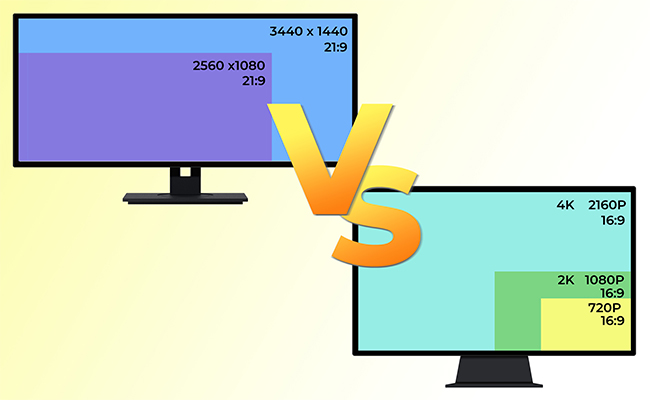
Choosing the proper resolution can significantly impact your visual experience, whether you're working, gaming, or enjoying multimedia content. Two resolutions that have gained considerable attention in recent years are 3440 x 1440 and 4K. With their stunning clarity and immersive visuals, deciding between these options can be challenging.
In this article, we will explore the factors that make the 3440 x 1440 unique from 4K resolution, helping you make an informed decision that suits your requirements. So, let's dive into the comparison and uncover the perfect fit for you.
3440x1440 vs 4K: Review of Them
When comparing 3440 x 1440 and 4K resolutions, it's essential to understand the basics of each. Let's explore the critical details of both resolutions:
What is 4K?
4K refers to a display resolution of 3840 pixels wide by 2160 pixels tall, resulting in around 8.3 million pixels. It is also known as Ultra High Definition (UHD), 4K Ultra HD, and 2160p.
4K screens are typically between 24 and 27 inches, although some may reach about 32 inches.
4K displays are commonly used in televisions, monitors, and digital content such as movies, TV shows, and online streaming services.
What is 3440 x 1440 resolution?
3440x1440 refers to a display resolution commonly known as UltraWide Quad HD (UWQHD) or 1440p UltraWide. It means the display has a width of 3440 pixels and a height of 1440 pixels. This results in a total pixel count of approximately 4.95 million pixels.
UltraWide resolution monitors usually have monitor screen sizes of 34 or 37 inches.
UltraWide displays are commonly used in gaming, video editing, and multimedia production, as they offer a wider field of view and more screen real estate for multitasking.
Note:
The 3440x1440 should not be confused with the 2560 x 1440. The UltraWide 3440 x 1440 has more pixels and a higher aspect ratio than the 2560 x 1440.
3440 x 1440 vs 4K: What Are The Differences?
Here, we’ll be discussing the features that make both resolutions different from each other.
Resolution:
While both classify as higher-quality resolutions, there is still a significant difference between them.
UltraWide resolution typically has almost 5 million pixels, while 4K has over 8 million pixels in its resolution – UltraWide resolution has approximately 60% of the pixel count of the 4K. This means that displays from 4K will be of better quality than that of 3440 x 1440.
Size and aspect ratio:
3440x1440 aspect ratio is 21:9, which is wider than the standard screen width found in 4K’s 16:9.
Price:
Generally, 4K monitors tend to be cheaper than 3440 x 1440 monitors because they are widely available and because UltraWide resolutions have bigger screens.
Refresh rate:
Screens with ultra-wide resolution typically have a higher refresh rate than most, so you have a smoother screen experience when gaming or working with an ultra-wide screen.
Content compatibility:
Since not all software or games are suited for the wider aspect ratio, UltraWide monitors can occasionally cause compatibility issues with specific apps. On UltraWide panels, some programs might not scale or display content correctly. On the other hand, most contemporary applications and media content are widely supported and compatible with 4K resolution.
Immersion vs. detail:
UltraWide resolution offers a more immersive gaming and movie experience due to its wider field of view, making you feel you are in the thick of the action. On the other hand, 4K offers sharper details and vivid colors due to a higher pixel count.
Comparision List:
Below is a table that summarizes the differences between both resolutions:
3440 x 1440 vs 4K Monitor: Which Is Better For You?
Answering this question will depend largely on what you plan to use it for.
For gaming:
You may find that the UltraWide (3440 x 1440) is better for you, especially since it offers a better refresh rate and even framerate. However, 4K screens are cheaper and show great qualities when it comes to gaming – albeit the cost of setting up a gaming rig to make the most of a 4K monitor is rather steep.
For work:
If you are looking for productivity, especially if you like multitasking with several windows on a screen, the UltraWide resolution may be a good choice. The UltraWide resolution and aspect ratio give users more screen space for spreadsheet and application management. On the other hand, if your priority is a higher resolution, then the 4K option would be better suited for you.
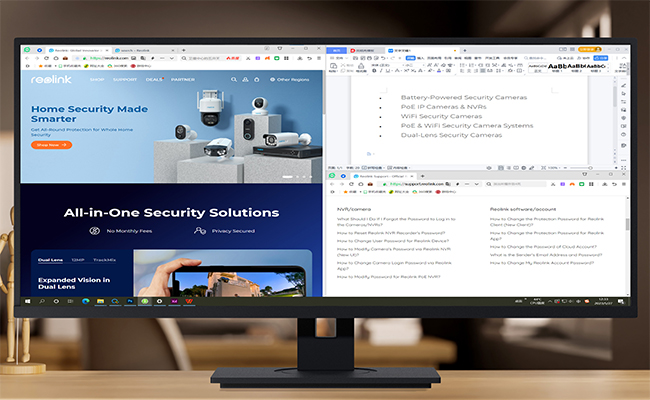
For everyday use:
Transitioning to a wider aspect ratio, like the 3440x1440, can take a while to adjust to. Also, remember that most content is not optimized for the 21:9 aspect ratio. So, you might have black spaces around the edges of your screen. It is also common for 4K resolution to make objects on your screen tinier due to a higher pixel density. These are just some of the cons of both resolution types.
4K Wi-Fi 6 Surveillance Cameras Recommendation
Even though there are many 4K security cameras available, only a few have WiFi 6 technology. Security cameras with WiFi 6 provide users with the best 4K resolution, allowing smooth real-time viewing without slowing down the network. So in this part,we will recommend you a reliable option that combines the prowess of 4K resolution and WiFi 6 technology.
4K Battery-powered Wi-Fi 6 Surveillance Camera - Reolink Argus 4 Pro
The Argus 4 Pro sets a new benchmark in wireless connectivity with its dual-band Wi-Fi 6 technology. This advancement ensures seamless 4K streaming, improved stability, and lower latency. Whether you’re monitoring security footage or streaming content, the Argus 4 Pro delivers a reliable and high-performance experience.
4k 180° Wire-free Color Night Vision Camera
4K UHD 180° Blindspot-free View; Color Vision Day and Night; 30% More Battery Life; Dual-band Wi-Fi 6; Smart detection.
4K Continuous Battery-powered Wi-Fi 6 Surveillance Camera - Reolink Altas PT Ultra
The Reolink Altas PT Ultra is a 4K continuous battery-powered surveillance camera featuring Wi-Fi 6 technology. It captures ultra-clear images and videos with stunning detail, ensuring you never miss any important moments. With advanced battery technology, the Altas PT Ultra allows for continuous recording for up to 12 hours a day and can last up to 8 days on a single charge.
Industry-leading 4K Continuous Recording Battery Camera
4K UHD Continuous Recording; ColorX Night Vision; Pan & Tilt; Automatic Tracking; All Recordings Stored Locally.
4K security kit with Wi-Fi 6 - RLK12-800WB4
RLK12-800WB4 is an all-powerful 4K security kit equipped with next-gen WiFi 6 technology, This advanced technology ensures seamless real-time viewing and playback without compromising the overall performance of your network.
The inclusion of person/vehicle/animal detection adds an extra layer of intelligence to your surveillance system. RLK12-800WB4 can discern specific movements, allowing you to focus on what matters most and reducing false alarms.
4K Security Kit with Next-Gen WiFi 6
4 pcs 4K Ultra HD Security Cameras; Dual-Band WiFi 6; 2TB HDD 12-Channel NVR for 24/7 Recording; Peron/Vehicle/Animal Detection; IP67 Weatherproof.
Beyond 4K Resolution Security Camera Recommendation
With the demand for high-resolution security footage continuing to rise, many consumers are seeking surveillance solutions that go beyond the capabilities of traditional 4K resolution cameras. In response to this need, Reolink has developed advanced security camera systems with resolutions surpassing 4K, offering even greater clarity and detail for comprehensive surveillance.
Duo 3 PoE is an advanced security camera with groundbreaking features. It's the first 16MP dual-lens PoE camera, offering crystal-clear images. With a 180° panoramic view, it covers more area effectively. It tracks motion automatically, ensuring nothing escapes its notice. Plus, its color night vision provides clear images even in the dark. Whether for home or business use, Duo 3 PoE sets a new standard for security cameras, providing reliability and peace of mind.
Groundbreaking 16MP Dual-Lens PoE Camera
16MP UHD, Dual-Lens, Motion Track, 180° Wide Viewing Angle, Power over Ethernet, Color Night Vision.
For those seeking a wireless option without sacrificing performance, the Reolink Duo 3 WiFi is an excellent choice. It features 16MP dual-lens technology with a 180° panoramic view, capturing a wide area with no blind spots. The camera automatically tracks motion, while spotlight-enhanced night vision ensures clear footage even in low light. With Wi-Fi 6 support, you get fast and stable connections for seamless remote monitoring.
Groundbreaking 16MP Dual-Lens WiFi Camera
16MP UHD, Dual-Lens, Motion Track, 180° Wide Viewing Angle, Plug-In WiFi, Color Night Vision.
FAQs
1. Is 3440x1440 better than 4k?
The "better" resolution depends on your specific needs and priorities. If you value a wider aspect ratio and immersive experience, 3440 x 1440 may be a better choice. On the other hand, if you prioritize the highest level of detail and sharpness, 4K could be the preferred option.
2. Is 3200x1440 4k?
No, 3200 x 1440 is not considered a 4K resolution. 4K refers to a resolution of 3840 x 2160 pixels, which offers four times the pixel count of Full HD (1920 x 1080). While 3200 x 1440 is a higher resolution than Full HD, it does not meet the specific pixel count required to be classified as 4K.
3. Is 3440x1440 easier to run than 4K?
Yes, 3440 x 1440 (Ultrawide QHD) is generally easier to run than 4K (3840 x 2160) in terms of graphics processing requirements. The higher resolution of 4K requires more graphical power to render the increased number of pixels on the screen. This means that running games or applications at 4K resolution typically demands a more powerful graphics card and a capable system for smooth performance.
4. What is the difference between 4K and UltraWide video editing?
The difference between 4K and UltraWide video editing lies in resolution and aspect ratio. 4K offers greater detail and clarity, while UltraWide provides a broader field of view and improved multitasking. The choice depends on personal preference and specific editing needs.
5.Is 3440x1440 Good for gaming?
A 3440 x 1440 monitor can offer a great gaming experience with its immersive ultrawide aspect ratio and sharper visuals compared to 1080p. It's ideal if you have the hardware to support it, ensuring smooth performance for games that support this resolution.
6. What is 4K resolution on an ultrawide monitor?
On an ultrawide monitor, 4K resolution differs from the standard 4K (3840×2160) found in 16:9 displays. Since ultrawide monitors have a 21:9 aspect ratio, their 4K equivalent is typically 5120×2160 (often called 5K2K or UW 4K).
Conclusion
Both 3440x1440 and 4K are two popular resolutions with their own unique characteristics. When choosing between UltraWide vs 4K, factors that will likely affect your choice are specific needs, use cases, and budget.
Remember, while 4K resolution excels in giving high levels of clarity and compatibility with a wide choice of content, UltraWide is better at multitasking and immersive experiences.
Hopefully, you have found this guide helpful. If you have any other questions, please comment in the space below!
Search
Subscribe for the Latest Updates
Security insights & offers right into your inbox





