Free IP Camera Software For Windows, Mac, iPhone & Android Phones
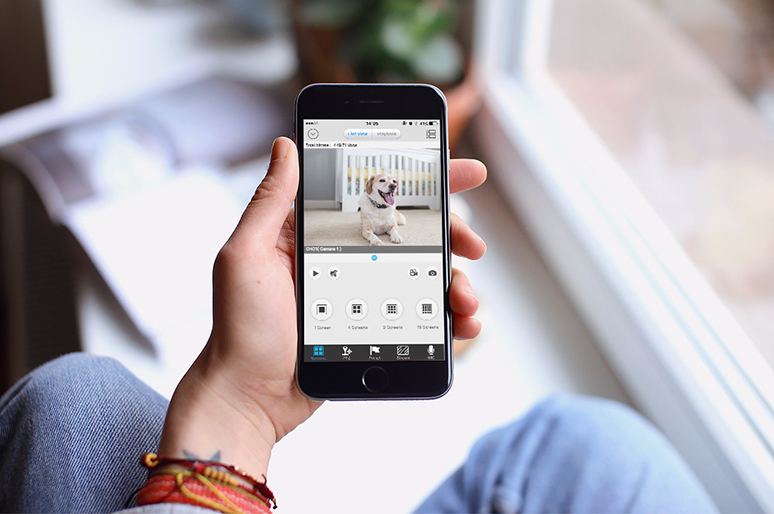
“Need help finding a free IP camera software so that other PCs on the network can view the cameras.”
“Does anyone know of a free IP camera software for motion recording on Windows 10?”
If you also need the best free IP camera software for recording or live viewing on iPhone, Android, Windows or Mac without paying a hefty amount of money, YOU have come to the right place.
Now let’s find out the free IP camera monitoring software solutions for Mac, Windows 10 & Windows 7, iPhone and Android phones.
What Are the Common IP Camera Software Solutions
Generally speaking, there are three types of IP camera software solutions to get access to your network surveillance systems on multiple devices.
The first approach, also the most reliable and cost-effective one, is the free IP camera software exclusively designed for the security cameras and systems of the same brands, such as the Reolink App and Client.
The second option, which is shockingly used by an overwhelmingly large number of users, is by paying a whooping amount of extra money on third party pay-to-use CCTV cameras monitoring software either on monthly basis or a one-off charge.
The last one, which could sound unorthodox but is gaining momentum, is to create your own video management software and apps with customized features and functions.
Editor’s Tip: Explore more about the Top 10 Home Security Apps for Android and iOS Devices.
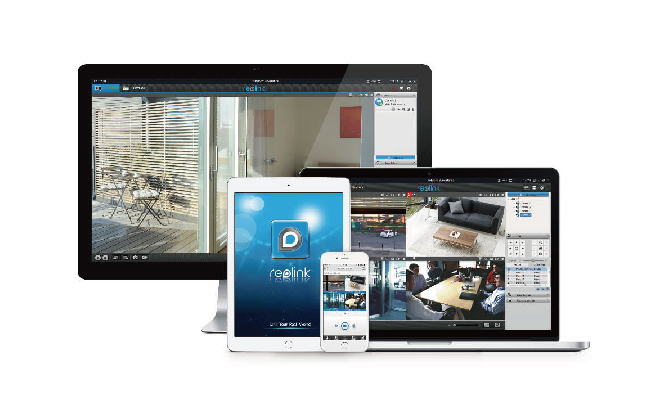
Ready. Set. Save!
Big selection, big SAVING. Get your hands on Reolink security cameras & systems before the best prices slip away!
Free IP Camera Software vs Third-Party Software vs Self-Made App: Which to Choose
Among the free IP camera software, third-party pay-to-use viewing software and the self-made ones, which would be your best options?
Er…. Creating your own app for monitoring and controlling your IP surveillance cameras from scratch seems like a long shot unless you are an enthusiastic geek who loves throwing yourself into such an exciting adventure.
So should you embark on such road by shelling out few hundred bucks on cameras and another hundred bucks on software?
You might get a second thought. And honestly, you should.
Some pay-to-use surveillance camera software might start with a free version like a carrot dangling in front of you, but you get no idea what will come later, for example, software update once with around $50, or multiple camera access with another $50.
There are, of course, some perks attached when you are paying for video management apps, for example, they are compatible with different brand surveillance cameras.
However, problems will always exist for pay-to-use security camera software, for example, problems with picture quality, motion detection, etc. In many scenarios, glitch inside the apps will demand another paid update and upgrade.
I bet, now, the obvious winner is the free IP camera software for Winsows, Mac, iPhone and Android phones. You simply need to pay for reliable security camera products and will get some add-ons and free IP camera viewing software at the same time.
As the free IP camera surveillance software is totally designed to work with the security cameras of the same brands, you’ll meet no compatibility issues during the usage process.
Better yet, you don’t need to pay for each free security camera software update. So this means you can take full advantage of your security systems at no extra fees.
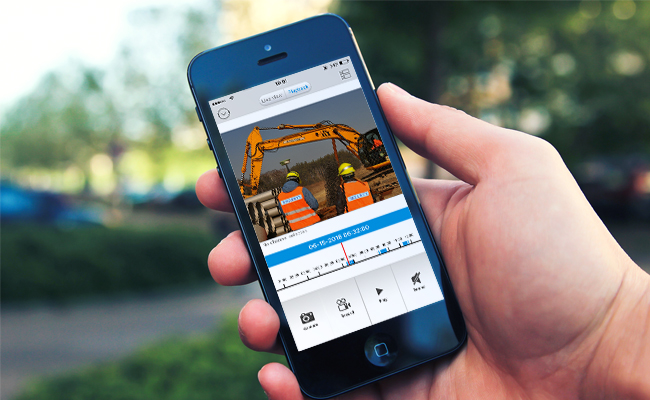
Best Free IP Camera Software for Mac, Windows, iPhone & Android Phonesp
It’s important to keep in mind that not all free or open source IP camera software pale functionally in comparison to paid counterparts. On the contrary, they could be exceptionally good in performance.
Based on the free IP camera software reviews and users’ feedback, here we select one of the best free IP camera software, Reolink App and Client.
Best Free IP Camera Software – Reolink App & Client
Reolink free IP camera software has continually evolved and improved to become a robust, feature-rich solution, well compatible with all Reolink IP cameras on Windows PC, Mac, Android, iOS and web browsers like Safari, etc.
This free IP camera software possesses a wide variety of functions and features, which include live view, remote access, motion alert, PTZ control, multiple recording options and so on.
Now more than 2.5 million users worldwide are employing Reolink IP camera software to view high-quality videos and images on Windows, Mac, iPhone and Android phones.
Intuitive and user-friendly Reolink free IP camera and NVR software has also been continuously updated to accommodate changing users’ needs and demand.
More importantly, Reolink free IP camera software, in sharp contrast to other video surveillance software such as Blue Iris or iSpy, are free of charge without monthly subscription fees or any other charges to get access to certain functions.
You can watch multi-screen live streaming (up to 16 channels on Reolink free IP camera app and up to 36 channels on Reolink Client) of your IP cameras anywhere and anytime.
Below is the high-quality video you can view from the Reolink free IP camera software.
4k 180° Wire-free Color Night Vision Camera
4K UHD 180° Blindspot-free View; Color Vision Day and Night; 30% More Battery Life; Dual-band Wi-Fi 6; Smart detection.
Important Note: Reolink free IP camera software is compatible with Windows, Mac, iPhone and Android devices, like:
- Windows 10, Windows 7, Windows 8, Windows XP
- MacBook, MacBook Air, MacBook Pro, iMac, iMac Pro, Mac Pro, Mac Mini
- iPhone X, iPhone 8 Plus, iPhone 8, iPhone 7, iPhone 7 Plus, iPhone 6S Plus, iPhone 6S, iPhone SE, iPhone 6 Plus, iPhone 6
- Samsung Galaxy S9+, Google Pixel 2 XL, Google Pixel 2, Samsung Galaxy Note 8, Samsung Galaxy S8, Samsung Galaxy S8 Plus, Huawei P20 Pro, LG V30+
Words of Advice
Whether you are using free IP camera software that come with the system or third party apps for managing video surveillance systems, it’s essential to pay extra attention to the minimum requirement on your computer system or mobile devices such as iPhone 4/5/6/7 information in advance.
Very often than not, home network and computer CPU could have an impact on the general functionality and stability of security camera software, which in return could compromise their performance to some extent.
Updating your free security camera software on a regular basis if there is a latest version can maximize performance and get rid of certain bugs to fix loopholes that keep nagging you.
There is no IP security camera software without experiencing certain glitch here or there on the market, and it’s important to evaluate these surveillance camera apps as a whole rather than tar them with the same brush.
Search
Subscribe for the Latest Updates
Security insights & offers right into your inbox




